The Highest-End Notebooks, 2009
by Jarred Walton on October 14, 2009 3:10 AM ESTSystem Performance
We'll begin with a look at general system performance using PCMark and applications that can take advantage of the multi-core processors.
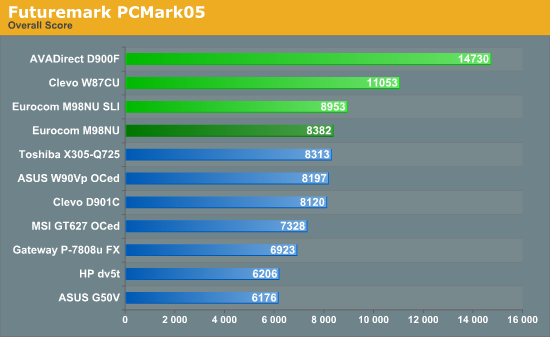
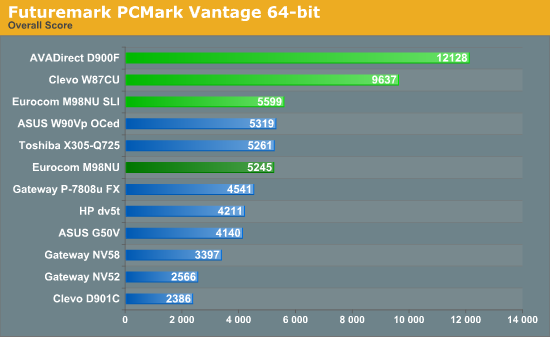
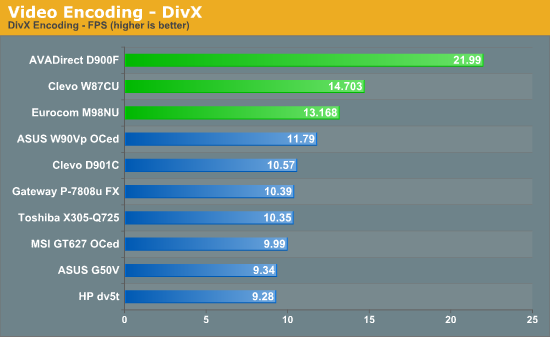
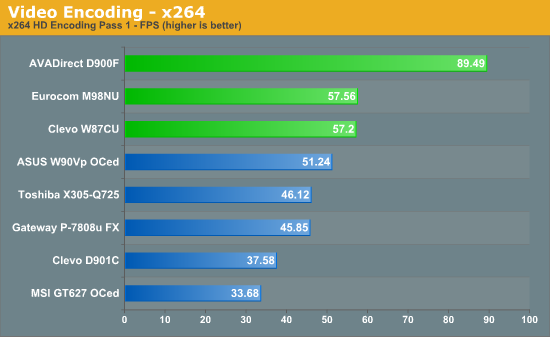
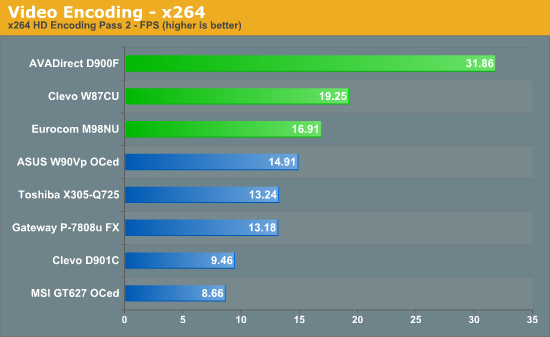
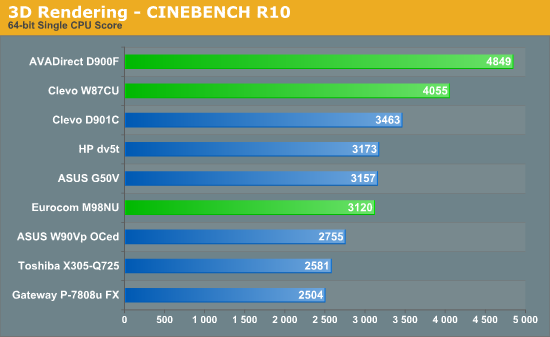
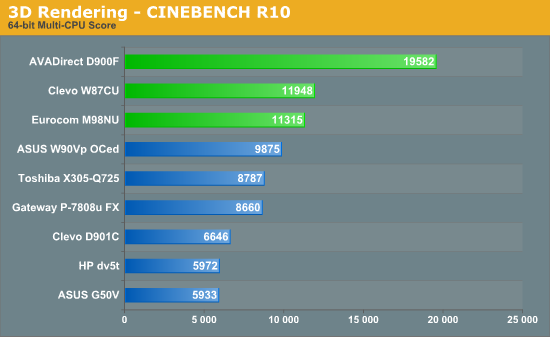
The three desktop replacement notebooks place at the top of our performance charts in PCMark, video encoding, and 3D rendering benchmarks. Not surprisingly, the desktop i7-975 offers far more performance in video encoding and 3D rendering tests. The i7-920XM also outperforms the Core 2 QX9300 in CPU intensive tasks despite its lower clock speed, albeit by a small margin, so given the choice Core i7 is better than Core 2 Quad. However, let's talk about PCMark for a minute.
The Eurocom M980NU looks very slow compared to the two other notebooks in PCMark. The reason is really quite simple: it doesn't have an SSD. Eurocom initially shipped us a system with an SSD, but we had some problems (apparently a flaky GPU) and the second system included a conventional hard drive. While there's no denying that SSDs are faster than hard drives, at least if you get a good SSD that doesn't degrade performance over time, PCMark places an unusually high weight on hard drive transfer rates -- which means things like the RAID 0 SSDs in the D900F really skew the results. Here are the detailed results for the notebooks.
| PCMark05 Breakdown | ||||
| AVADirect D900F | Clevo W870CU | Eurocom M980NU 1GPU | Eurocom M980NU SLI | |
| PCMark05 Score | 14730 | 11053 | 8382 | 8953 |
| HDD XP Startup (MB/s) | 67.38 | 22.57 | 8.36 | 8.53 |
| Physics and 3D (FPS) | 328.1 | 247.2 | 242.6 | 240.0 |
| 2D Transparency (Win/s) | 8082 | 7975 | 4711 | 6538 |
| 3D Pixel Shaders (FPS) | 820.3 | 792.6 | 825.7 | 773.0 |
| Web Rendering (Pages/s) | 4.900 | 2.914 | 2.619 | 2.762 |
| File Decryption (MB/s) | 91.60 | 75.25 | 68.44 | 68.05 |
| 2D 64 Line Redraw (FPS) | 2394 | 1734 | 1258 | 2365 |
| HDD General Usage (MB/s) | 38.09 | 35.58 | 6.05 | 6.49 |
| Multitasking 1 | 1000 | 739 | 630 | 627 |
| Audio Compression (KB/s) | 4745 | 3451 | 3287 | 3276 |
| Video Encoding (KB/s) | 792.2 | 594.6 | 449.5 | 445.9 |
| Multitasking 2 | 1000 | 698 | 734 | 750 |
| Text Editing (Pages/s) | 213.2 | 139.1 | 144.9 | 152.5 |
| Image Decompression (MP/s) | 45.93 | 34.18 | 36.21 | 36.01 |
| Multitasking 3 | 1000 | 879 | 754 | 755 |
| File Compression (MB/s) | 14.91 | 9.02 | 10.62 | 10.62 |
| File Encryption (MB/s) | 88.03 | 56.28 | 66.57 | 66.73 |
| HDD Virus Scan (MB/s) | 113.4 | 153.6 | 97.6 | 97.6 |
| Memory Latency (MAcc/s) | 13.88 | 12.70 | 9.55 | 9.55 |
| PCMark Vantage Breakdown | ||||
| AVADirect D900F | Clevo W870CU | Eurocom M980NU 1GPU |
Eurocom M980NU SLI |
|
| PCMark Vantage | 12128 | 9637 | 5245 | 5599 |
| Memory | 6429 | 6693 | 4050 | 4249 |
| TV and Movies | 5527 | 4426 | 3668 | 3918 |
| Gaming | 15570 | 12264 | 4870 | 4925 |
| Music | 10494 | 8486 | 3954 | 4160 |
| Communications | 8917 | 6369 | 5072 | 5215 |
| Productivity | 15368 | 10663 | 5222 | 5358 |
| HDD Test | 18361 | 15111 | 3490 | 3956 |
Not surprisingly, the D900F is the fastest option almost across the board. The only areas where it loses are PCMark05's HDD Virus Scan and PCMark Vantage's Memory tests. It also ties one of the other notebooks in a few tests (within 3%). The M980NU on the other hand should have done a lot better in the graphics tests, but the only area where it matches the D900F is in 2D 64 Line Redraw. While 3DMark is really good at punishing your GPU, PCMark doesn't appear to place nearly as much weight on graphics performance. Even better is the "Gaming" test suite in PCMark Vantage, which is clearly more of a hard drive benchmark -- unless you actually think the D900F is more than three times as fast as the M980NU SLI setup?
Put another way, don't place too much stock on PCMark's overall score. It's just a number, and these systems are all more than fast enough to handle just about any task you might want to do. Gaming and graphics are clearly the forte of the M980NU, and SSDs won't actually make your system three or four times as fast -- although you might be able to launch five applications at once and have them load 10 times as fast. Let's move on to our other tests.










56 Comments
View All Comments
GeorgeH - Wednesday, October 14, 2009 - link
Wow, with all the missing words and ascerbic tone you can definitely tell I posted that way to early in the morning. ;)I cited the MBP because it has both exceptional design and widespread familiarity, and because a lot of the consumers that "convert" to Macs do so because they're used to the dramatically inferior consumer PC designs you'll find on the shelves of Best Buy and the like.
Citing something like an 8730W would have been more appropriate, but not many people even know what they are and even fewer have had the opportunity to see one in person. This isn't about me saying "Apple Rocks!" it's about me emphasizing that the design of a laptop is orders of magnitude more important than its spec sheet. With cheap LCDs and tacky glossy surfaces completely inappropriate to their price brackets, these laptops appear to be all spec sheet, no design.
gstrickler - Wednesday, October 14, 2009 - link
MBPs are available with either glossy (standard) or matte (optional) screens.Right click (2 fingers on trackpad and click) works just fine. It's not the same as having a 2 button mouse, but a mouse is often not convenient on a notebook and the 2-finger click is a lot better than having to use a separate right click button when using a trackpad.
You might try doing some research and/or using one before posting inaccurate info.
Gholam - Wednesday, October 14, 2009 - link
Touchpads suck anyway, Trackpoint > all.gstrickler - Saturday, October 17, 2009 - link
I guess that explains why just about everyone except Lenovo has abandoned the trackpoint?Or maybe, it's because very few people like them. I thought the trackpoint sounded cool when IBM introduced it in the '90s, then I tried it and found it doesn't work nearly as well or as fast as a mouse or trackpad. Yes, I've tried more recent ones. I'm clear that you like it, but you're in a very small minority and that's why the trackpoint and trackball have disappeared from almost every machine in favor of the trackpad.
The touchpad/trackpad may "suck", but they're better than anything yet devised except for the modern optical mouse. Unfortunately, a mouse isn't always convenient when using a notebook/laptop/netbook, so the touchpad/trackpad wins by virtue of "sucking less" and having fewer drawbacks than all the alternatives.
drfelip - Wednesday, October 14, 2009 - link
And laptops such as the Alienware M17x makes good use of them. Clevo should implement that in these laptops!The0ne - Wednesday, October 14, 2009 - link
Yea, the weight is less than these and it's still a burden traveling with it :) But I can't resist the WUXGA. Plus the machine is pretty speedy at C2D 2.2GHz. Full blown Vostro 17" for $850 thanks to Anand Hot Deals.As for these, it just doesn't make sense any way I look at it.
Lifted - Wednesday, October 14, 2009 - link
Not that I am interested in one of these at the moment, but it would have been interesting/useful to have at least a single $1,000 - $1,500 desktop included in the benchmarks.MamiyaOtaru - Wednesday, October 14, 2009 - link
I will never buy a glossy screen. Not on a desktop LCD, especially not on a laptop.Gholam - Wednesday, October 14, 2009 - link
These are huge, fragile, plastic boat anchors, stuffed to the gills with desktop components and tiny whiny fans struggling to keep them from melting. High end is Lenovo ThinkPad W700/W700ds, Dell Precision M6400, HP EliteBook 8730w - not this crap.JarredWalton - Wednesday, October 14, 2009 - link
I'd say some of those characteristics apply to the W870CU (it feels less durable, that's for sure), but I don't think I'd say these are "fragile" notebooks or that the fans are "tiny and whiny". The fans are about the size of what you find in high-end GPUs, and while noisy under load they're not high-pitched like some fans.I'll agree that the Precision M6400 is a much nicer build, but it also offers less performance if that's what you're after. And FWIW, Eurocom also takes the time to certify their "mobile workstations" for use with professional applications -- something that's absolutely necessary if you ever need support from one of the software companies.
But yes, they're definitely huge... just like most mobile workstations. If you're going to put two GPUs or a desktop CPU into a notebook, that's pretty much a foregone requirement.