The Highest-End Notebooks, 2009
by Jarred Walton on October 14, 2009 3:10 AM ESTSystem Performance
We'll begin with a look at general system performance using PCMark and applications that can take advantage of the multi-core processors.
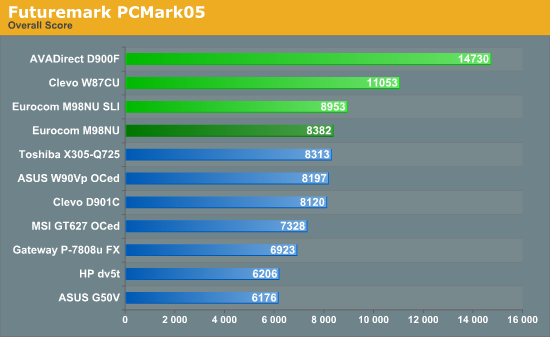
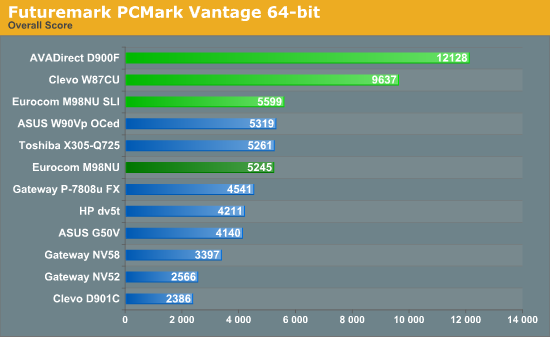
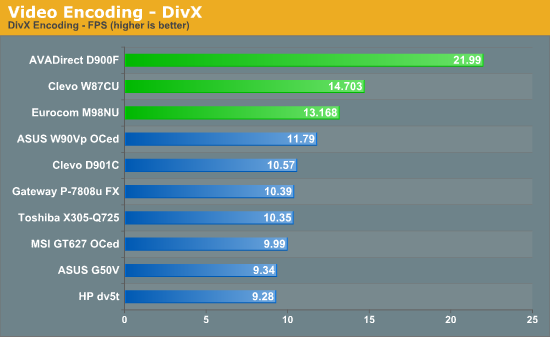
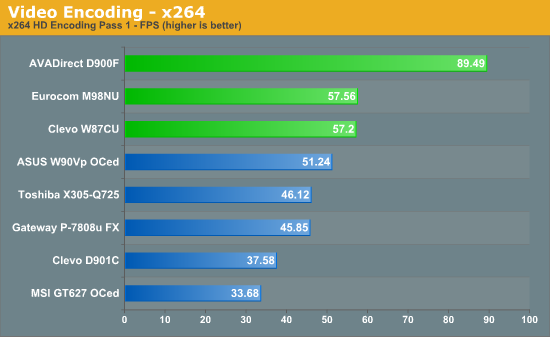
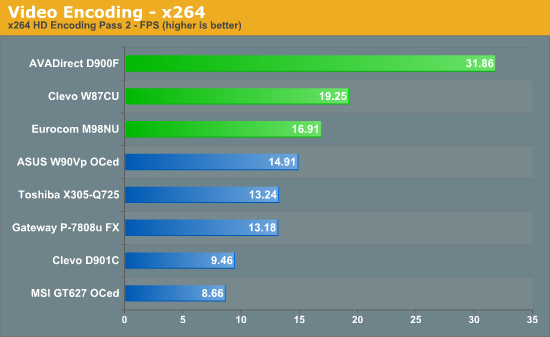
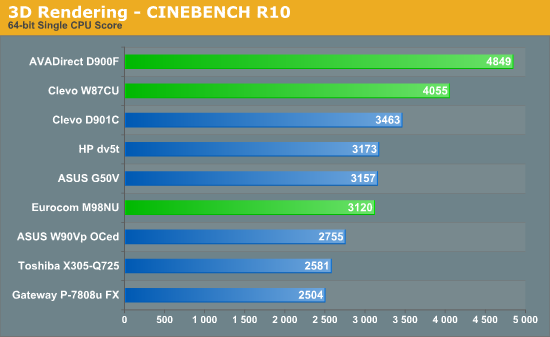
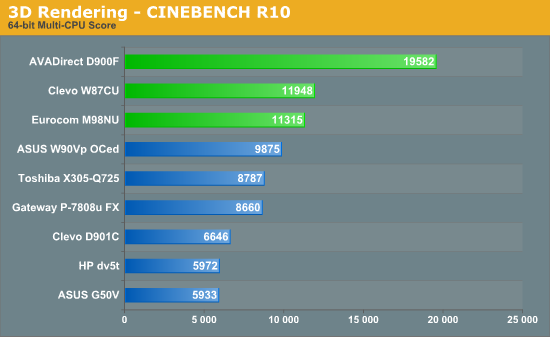
The three desktop replacement notebooks place at the top of our performance charts in PCMark, video encoding, and 3D rendering benchmarks. Not surprisingly, the desktop i7-975 offers far more performance in video encoding and 3D rendering tests. The i7-920XM also outperforms the Core 2 QX9300 in CPU intensive tasks despite its lower clock speed, albeit by a small margin, so given the choice Core i7 is better than Core 2 Quad. However, let's talk about PCMark for a minute.
The Eurocom M980NU looks very slow compared to the two other notebooks in PCMark. The reason is really quite simple: it doesn't have an SSD. Eurocom initially shipped us a system with an SSD, but we had some problems (apparently a flaky GPU) and the second system included a conventional hard drive. While there's no denying that SSDs are faster than hard drives, at least if you get a good SSD that doesn't degrade performance over time, PCMark places an unusually high weight on hard drive transfer rates -- which means things like the RAID 0 SSDs in the D900F really skew the results. Here are the detailed results for the notebooks.
| PCMark05 Breakdown | ||||
| AVADirect D900F | Clevo W870CU | Eurocom M980NU 1GPU | Eurocom M980NU SLI | |
| PCMark05 Score | 14730 | 11053 | 8382 | 8953 |
| HDD XP Startup (MB/s) | 67.38 | 22.57 | 8.36 | 8.53 |
| Physics and 3D (FPS) | 328.1 | 247.2 | 242.6 | 240.0 |
| 2D Transparency (Win/s) | 8082 | 7975 | 4711 | 6538 |
| 3D Pixel Shaders (FPS) | 820.3 | 792.6 | 825.7 | 773.0 |
| Web Rendering (Pages/s) | 4.900 | 2.914 | 2.619 | 2.762 |
| File Decryption (MB/s) | 91.60 | 75.25 | 68.44 | 68.05 |
| 2D 64 Line Redraw (FPS) | 2394 | 1734 | 1258 | 2365 |
| HDD General Usage (MB/s) | 38.09 | 35.58 | 6.05 | 6.49 |
| Multitasking 1 | 1000 | 739 | 630 | 627 |
| Audio Compression (KB/s) | 4745 | 3451 | 3287 | 3276 |
| Video Encoding (KB/s) | 792.2 | 594.6 | 449.5 | 445.9 |
| Multitasking 2 | 1000 | 698 | 734 | 750 |
| Text Editing (Pages/s) | 213.2 | 139.1 | 144.9 | 152.5 |
| Image Decompression (MP/s) | 45.93 | 34.18 | 36.21 | 36.01 |
| Multitasking 3 | 1000 | 879 | 754 | 755 |
| File Compression (MB/s) | 14.91 | 9.02 | 10.62 | 10.62 |
| File Encryption (MB/s) | 88.03 | 56.28 | 66.57 | 66.73 |
| HDD Virus Scan (MB/s) | 113.4 | 153.6 | 97.6 | 97.6 |
| Memory Latency (MAcc/s) | 13.88 | 12.70 | 9.55 | 9.55 |
| PCMark Vantage Breakdown | ||||
| AVADirect D900F | Clevo W870CU | Eurocom M980NU 1GPU |
Eurocom M980NU SLI |
|
| PCMark Vantage | 12128 | 9637 | 5245 | 5599 |
| Memory | 6429 | 6693 | 4050 | 4249 |
| TV and Movies | 5527 | 4426 | 3668 | 3918 |
| Gaming | 15570 | 12264 | 4870 | 4925 |
| Music | 10494 | 8486 | 3954 | 4160 |
| Communications | 8917 | 6369 | 5072 | 5215 |
| Productivity | 15368 | 10663 | 5222 | 5358 |
| HDD Test | 18361 | 15111 | 3490 | 3956 |
Not surprisingly, the D900F is the fastest option almost across the board. The only areas where it loses are PCMark05's HDD Virus Scan and PCMark Vantage's Memory tests. It also ties one of the other notebooks in a few tests (within 3%). The M980NU on the other hand should have done a lot better in the graphics tests, but the only area where it matches the D900F is in 2D 64 Line Redraw. While 3DMark is really good at punishing your GPU, PCMark doesn't appear to place nearly as much weight on graphics performance. Even better is the "Gaming" test suite in PCMark Vantage, which is clearly more of a hard drive benchmark -- unless you actually think the D900F is more than three times as fast as the M980NU SLI setup?
Put another way, don't place too much stock on PCMark's overall score. It's just a number, and these systems are all more than fast enough to handle just about any task you might want to do. Gaming and graphics are clearly the forte of the M980NU, and SSDs won't actually make your system three or four times as fast -- although you might be able to launch five applications at once and have them load 10 times as fast. Let's move on to our other tests.










56 Comments
View All Comments
7Enigma - Thursday, October 15, 2009 - link
Jarred,Ignore these people. They exist in a bubble that revolves around only what they perceive as useful....to THEM. For the rest of us, even though many of us will never need/want a system like this, it is enjoyable to read about how far (and how far left) they have come.
What's funny is some of these same people will ooh and ahh over the latest $600+ gpu or $1000+ cpu knowing they also will never buy one of these.
This is a tech site. The purpose is to review and discuss new technology, regardless of what mainstream appeal it has. If that was the case you should only be reviewing sub-$300 cpu/gpu and sub $500 monitors as that is what the vast majority of us purchase. While your at it, forget about hydravision, large capacity SSD's, 3D LCD's/goggles, etc.
Keep up the good work and try to ignore the trolls. That extra 10min you use to respond to a post like this could be better used GETTING SOME OC NUMBERS ON THE LATEST GPU! (hint...hint) :)
hybrid2d4x4 - Wednesday, October 14, 2009 - link
I, for one, appreciate the review, even if the products are not relevant to me- I'm sure there are people out there that do want a high-end all-in-one/laptop. At any rate, I did want to chime in with a suggestion of what I'd like to see in upcoming mobile reviews: non-cookiecutter netbooks such as the ION-based ones (ex: HP Mini 311), or ones that stand out from the crowd by virtue of better screens (matte), battery life, passive/quiet cooling, etc. Basically, keep doing what you're already doing, as you've already had articles on the Asus 1005HA and CULV. Also, any word on the next-gen Atoms with the new chipset and IGP?mac2j - Wednesday, October 14, 2009 - link
I understand the difficulty in getting samples of new high demand models.But if you want to know what a really useful comparison would be:
High-end Core i7 laptops (Envy 15, XPS16, M15x, MSI etc):
Aesthetics vs performance (business v multimedia v games) vs battery life vs extras vs cost
I'd be willing to bet that would be extremely useful for a lot of people and widely cited across the net.
Personally I ordered a Studio XPS 16 (820QM) almost a month ago and I'm still waiting for it so I'm sure it would take you a while to collect all the samples from the relevant companies... but it would be worth it IMO.
5150Joker - Saturday, November 7, 2009 - link
All the laptops you listed are junk. None of them can hold a candle to the Clevo W860CU and they aren't anymore aesthetically pleasing.HP Envy: overheating mac rip off that doesnt have an optical drive.
Dell SXPS 16: gets so hot you can cook on it while using it. Say goodbye to your sperm count.
Alienware m15x: competitor to the clevo series and fails. Overpriced, underperforming and poor quality control.
strikeback03 - Wednesday, October 14, 2009 - link
Here's me posting my comment for the laptop makers to please offer better choices on LCDs. Its about time to replace my T43, am I really going to have to move from a matte IPS screen to something worse?mac2j - Wednesday, October 14, 2009 - link
Why compare a bunch of notebooks that no one buys? The total 2009 sales for every notebook in this article will be in the thousands.How about comparing high end notebooks people are actually (trying to) buy.
HP Envy 15 vs Dell Studio XPS 16 vs Alienware M15x vs MSI Core i7s etc ....
The choice of systems and the timing of this article makes it a useless waste of space.
TheQuestian - Tuesday, December 8, 2009 - link
Irony.5150Joker - Saturday, November 7, 2009 - link
Your post along with several others here is a waste of space.GeorgeH - Wednesday, October 14, 2009 - link
Super-CPU? Check.Super-GPU? Check.
Super-HDs? Check.
Super-RAM? Check.
Super-LCD? Wait, what?
The LCD situation on these laptops is ridiculous. The most important component in any laptop is the LCD screen, and the second is the chassis and keyboard - component specs come in a distant third.
As long as I have a choice I will never, ever own a laptop with a glossy screen and a native resolution less than 1920x1200 (for ~15" and up.) I don't care if a laptop has the fastest components ever, if you interact effectively with it you might as well be using a "regular" laptop. If you're using these for work, the few seconds you save using faster components to render and compile your projects will be lost many, many times over in human inefficiencies due to interface issues. If you're using them for gaming, you'll get awesome FPS and ability to use super high detail settings that'll be wasted on a dull, reflective screen.
It's crap like this that makes people switch to MacBook Pros. The components are lousy, the prices are lousy, and the company's policies are lousy, but you get a laptop that's a pleasure to own and interact with. Regardless of your feelings towards Apple, you have to admit they know how to build a laptop - as a complete piece of hardware the MBP is matched by only a handful of PC laptops (mostly "business class" models that the average consumer doesn't even know about), and surpassed by none.
warezme - Wednesday, October 14, 2009 - link
Uh, hello??Macbook Pro's have glass glossy screens. You just contradicted your own statement. And for convenience and ease of use, Apple needs to master how its touchpad works and right clicking because it just doesn't work. But if you are going to give points to your system on aesthetics alone I suppose you will learn to live with it dude.