Gateway NV58 (Intel) - OS Benchmarks
Wrapping up our look at OS performance on the NV58, we have our OS boot/shut down, hibernate/resume, and sleep/wake test results. As with the NV52, there was a fair amount of variability between test runs. We took the best result of numerous runs for each OS. Once more, note that Windows XP will have an advantage in the hibernate/resume testing because we are using a 32-bit OS (3GB addressable RAM) instead of a 64-bit OS (4GB addressable RAM). No OS wins - or loses - in every single category, but Windows XP and Win7 are usually near the top and Ubuntu and Vista are near the bottom.
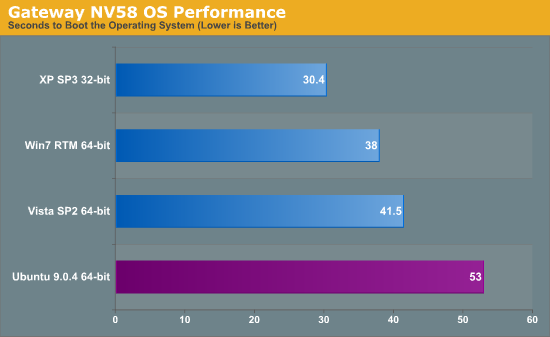
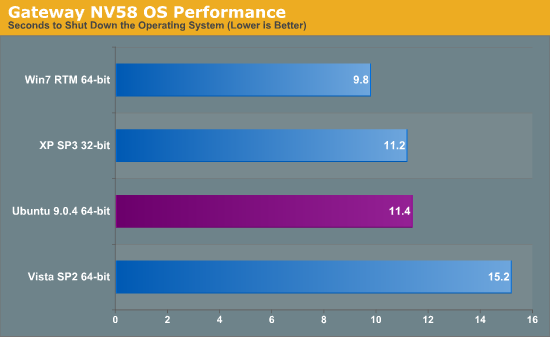
XP loads the fastest once again, this time leading the competition by a larger margin than on the NV52. Windows 7 takes 25% longer to boot, Vista takes 36% longer, and Ubuntu is in last at 74% longer than XP. The GRUB delay is a large portion of the poor showing for Ubuntu, though; it would be very close to the Vista result without the extra ~10 seconds. Shut down times new Windows 7 into the lead, with XP and Ubuntu essentially tied at around 15% longer than Vista bringing up the rear taking 55% longer than Win7.
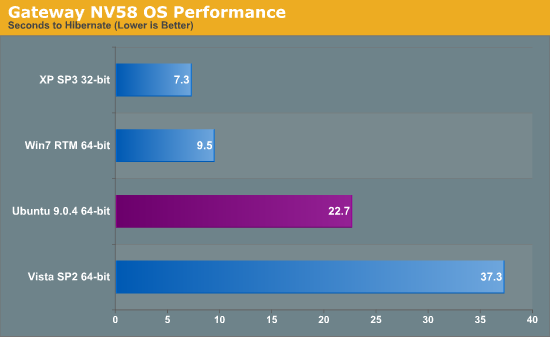
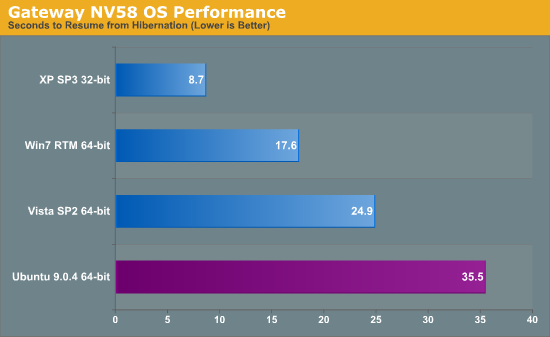
As expected, Windows XP leads in hibernate/resume times since it doesn't have to deal with as large of a hibernation file. Windows 7 trails XP in hibernate times by 30%, correlating very well with the difference in addressable memory. Ubuntu is in third place, requiring over three times as long to hibernate as XP (211% longer). The Vista result is the worst by far, taking 411% longer than XP. There's again the question of whether drivers are somehow at fault, but whatever the cause the NV58 took substantially longer to hibernate on Vista every single time. Resume times don't change the standings much, except Windows XP holds an even larger lead and takes less than half as long as the next closest competitor, Windows 7, which requires 102% more time. Windows Vista doesn't do as poorly in the resume times, though it still trails XP by 186%. Ubuntu is in last place taking just over four times as long to resume as XP, but again the 10 second GRUB penalty is at play.
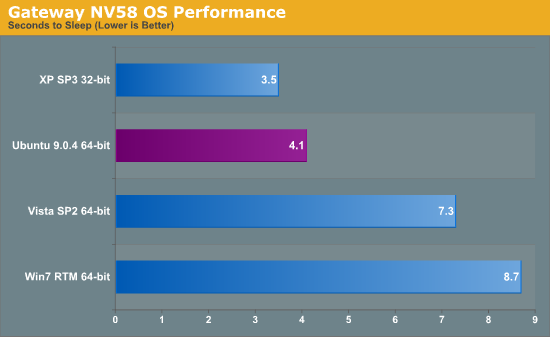
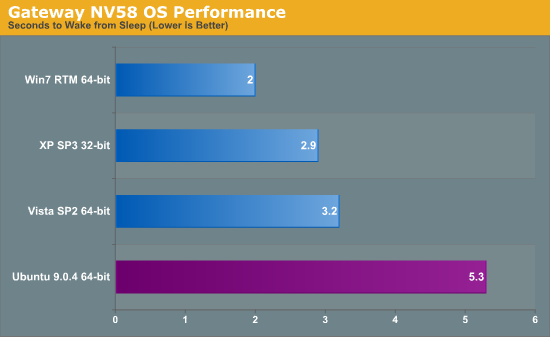
Finally, in sleep times Windows XP again leads, this time followed by Ubuntu which is very close at only 17% longer. Vista takes 109% longer than XP and for once Windows 7 brings up the rear requiring 149% longer than XP to go to sleep. Interestingly, Win7 is the fastest when it comes to waking, requiring just 2 seconds. XP and Vista are 45% and 60% longer, but they're both only around three seconds. Ubuntu is last taking 165% longer than Windows 7, with a result of 5.3 seconds. Since we're dealing with such short times with sleep/wake cycles, the raw percentages and charts aren't nearly as meaningful. As mentioned before, Ubuntu and Win7 tend to be a little more consistent, whereas the best-case results for XP and Vista can be an order of magnitude faster than the worst-case results. If nothing else, Ubuntu is very consistent at going to sleep in around 5-10 seconds; Windows 7 sleep times range from just under 9 seconds up to around 30 seconds, and XP and Vista can take over a minute to go to sleep at times. The difference between 5 seconds and 10 seconds is somewhat annoying, but it's not a huge issue unless you're putting your system to sleep constantly. Occasional delays of over a minute on the other hand can be truly frustrating. For what it's worth, toss in an SSD and the sleep/wake times all appear to be far more consistent (though we didn't conduct in-depth testing on either of these notebooks with SSDs).










106 Comments
View All Comments
ascl - Tuesday, September 22, 2009 - link
I was reading this thinking that it was an unusually bad review from anand.... then I reached the conclusion 2 + 3 and my complaint was answered! Using randomised web testing is terrible if you want repeatable results. Use an internal server with a fixed set of pages (and ads).Kudos!
vailr - Tuesday, September 22, 2009 - link
Maybe compare battery life on a MacBook Pro running OSX Snow leopard vs. Windows 7 64-bit/Win XP 32-bit (in Boot Camp) vs. Ubuntu(?). Using VLC Media Player sequenced to play a series of several DIVX movies, for finding the running time under each OS.gstrickler - Saturday, September 26, 2009 - link
Anand has already done that with a MBP and OS X vs XP (and maybe Vista). Anyway, it would be good to see it repeated with Win7 in a couple months when they've had time to produce some reasonably power efficient Win7 drivers.In any case, a MBP is a great platform for the task, it will run all those OSs, the Nvidia chipset is well supported in all of them and it's pretty power efficient. Of course, with it's battery life, the tests might take a while.
Gamingphreek - Tuesday, September 22, 2009 - link
Battery life in Linux, as it is a *nix based OS, needs configuring. You claimed that you couldn't find it, but honestly you need to find someone who has *nix experience then because it is honestly the most customizable of the OS's.Additionally, while you did a good job in following that website for advice, staying with the 'Safe' configuration is a grave error. All that merely does is use an old version of MESA (OpenGL driver) and an old Intel driver. I would honestly like to see you try out the 2.6.30.5 or the 2.6.31rc kernel along with the most up to date drivers from the XorgEdgers repository. Performance with those optimizations is honestly quite remarkable.
Furthermore, I would suggest looking over lesswatts.org as well as running the PowerTOP application to see what is unnecessary. For instance, I have a script that disables my PCMCIA slot given that I do not use it. I also have my RJ11 based modem disabled. I have LaptopMode enable automatically when I unplug A/C power and disable when I plug in A/C power.
Additionally, why did you turn off auto dimming?? That is a great feature that severely crippled the performance of Ubuntu yet again.
As for Firefox/Shiretoko (Shiretoko is the codename for Firefox 3.5) that is a known issue with lazy programming. Downloading the Noscript or Adblock extension helps immensely with performance. Additionally Shiretoko/FF3.5 has a vastly improved engine when compared to FF3.0.
Additionally, I don't believe you stated what file system you were using. EXT4 is vastly superior to EXT3 (While it isn't the default, among Linux users, it is rare for someone to choose EXT3 over EXT4) - especially when boot times are involved. Even still, it sounds like there was a broken script or something - Ubuntu 9.04 has the fastest startup/shutdown I have ever experienced.
Honestly, Ubuntu seemed to draw the short end of the stick here. It takes time to configure the OS - I honestly expect more time to be given to configuring it like the other ones.
smitty3268 - Tuesday, September 22, 2009 - link
While I agree with most of your points (you can definitely tweak linux down to the bare bones much more than something like XP to save power), I think it is perfectly acceptable to use a default distro that is commonly used. After all, he didn't go through the Windows registry, disabling services and hacking stuff there either.But in the end, let's face it. Firefox and Flash are horribly optimized for Linux. It's not exactly a surprise that they suck down more juice, given that they usually take about 5 times more CPU power than under windows.
Gamingphreek - Tuesday, September 22, 2009 - link
Well that is the inherent difference between Linux and Windows.Thats like saying you aren't going to download and install drivers for Windows - Linux comes with all of them...
And as a slight correction, Firefox isn't really the problem and Flash is horrible for any/everything BUT Windows.
JarredWalton - Tuesday, September 22, 2009 - link
As stated, it wasn't intended to be a Linux review. This is a well-known Linux distro that is supposed to be "easy". I don't have the time nor inclination -- just like 99.9% of users -- to go into detailed steps for hacking and modding Linux. I fully understand that it is highly customizable, but so is a car if you're inclined to go that route. I drive a stock vehicle, and I use a stock OS.Downloading drivers isn't the same thing as downloading the latest kernels, creating your own conf files, and manually entering all sorts of settings that help enable/disable items to provide better power saving. My conclusion pretty much sums up my feelings: the out-of-box experience for Ubuntu is nothing special for a laptop, and if you are expecting it to "just work" you'll be disappointed.
Given how much is available for tweaking in the Linux community, I'm frankly surprised that no one has apparently spent the time to make the default configuration far more sensible and easier to live with. I know how much fun it is to download and compile programs and edit configuration files, but I'd rather just have an easy interface that works without a ton of effort.
I also fully recognize the inherent problems with Flash, so I put in numbers with Firefox and FlashBlock. It helps, but it doesn't help enough to equal the default Windows setup. There are other browser options of course, and if/when I get time I'll see about looking at some of them.
ekul - Tuesday, September 22, 2009 - link
Ubuntu is a poor distro for battery life out of the box as many of its default settings belong on a desktop or even server system. With a bit of tweaking though it can easily get better battery life then windows. My netbook struggled to get 2 hours in XP, in ubuntu I can easily see 2:45 or more.As has been mentioned by at least one other commenter use the powertop tool (sudo apt-get install powertop && sudo powertop). This was written by intel to help find applications and drivers that were waking up the cpu too much and hurting battery life even if they didn't appear to be using very many system resources. The tool itself looks for many settings that are not optimal for battery life and offers to correct them for you so you don't have to go on a treasure hunt at all. I'd love to see what kind of improvement could be made with that tool alone.
As an aside, a major oversight is idle battery life. All of your tests feature the OS as the minor player in the war against power consumption. In each test you have an application eating the majority of the resources. You should fully charge the battery and let the laptop idle at the desktop until it dies, testing each OS's ability to sleep long running processes and services. Perhaps leave an office suite, browser idling on a page and wifi connected to stop the runtime for taking too long.
Finally using flash heavy websites heavily skews the results for both OS and browser battery life tests since you are sending both into battle missing limbs. It is well known flash is poorly written software at the best of times, causing well over 60% of all firefox and IE crashes. It has rudimentary 64 bit support, doesn't support hardware acceleration on anything but windows and if it isn't playing video (covered by the dvd test) is almost certainly on the page to serve an ad. No browser has any sort of control over flash (though chrome does its best to reign it in) so your browser tests amount to little more then a test of flash. Flash sucks even in windows but in linux it is truly awful (as is almost all closed source code for linux).
JarredWalton - Tuesday, September 22, 2009 - link
The second batch of sites was hardly Flash-heavy. Yahoo and MSN have one Flash ad, YouTube has none, and the Facebook login page is just text and images.FWIW, I did run an "idle at desktop" test on Ubuntu on the NV52 and got a time of 204 minutes. That compares to 242 minutes under Vista, or a 18.6%. There are a LOT of other things I still need to look at, however -- including different power schemes, tweaked profiles, etc.
If I'm going to try to improve the Linux results in every way possible, it's only fair to do the same for Windows.
ekul - Tuesday, September 22, 2009 - link
Because the linux and windows philosophy is so different a different approach has to be taken to setting them up and running them. With windows initial setup is very simple and has vendor support for things like drivers. Over time problems begin to appear and cleanup/formatting becomes necessary. Most linux distros integrate all possible hardware support and target lowest common denominator hardware to ensure broad compatibility at the expensive of performance. Once they have been tweaked they will continue to run indefinitely at that level.With windows you have ease now for pain later. With linux you have pain now for ease later. This means running things like powertop and changing the init options to run in parallel would be the same as cleaning a registry in windows rather than something like disabling services in windows. I spent one afternoon tweaking my netbook and now it runs much smoother and faster then it ever did with windows plus the battery life is longer. Changing config options and customizing for your hardware is the reality with linux the same way random problems cropping over time is the reality with windows. If linux distros are to be punished for ease of setup issues then windows must be punished for altered performance 6 months from now. Linux is getting better however, and different distros ship with very different defaults. Ubuntu is really debian unstable repackaged for the server/desktop which means at its very heart it is a server distro. For future tests opensuse may be the best choice to represent laptop/desktop defaults.
FWIW if you want to find the real options in linux for power management you should look in /sys/devices/system/cpu/cpu0/cpufreq/. The options in the gnome power management panel only really deal with monitors. But again 3 minutes with powertop and I'm certain you will see an improvement.