Gateway NV58 (Intel) - OS Benchmarks
Wrapping up our look at OS performance on the NV58, we have our OS boot/shut down, hibernate/resume, and sleep/wake test results. As with the NV52, there was a fair amount of variability between test runs. We took the best result of numerous runs for each OS. Once more, note that Windows XP will have an advantage in the hibernate/resume testing because we are using a 32-bit OS (3GB addressable RAM) instead of a 64-bit OS (4GB addressable RAM). No OS wins - or loses - in every single category, but Windows XP and Win7 are usually near the top and Ubuntu and Vista are near the bottom.
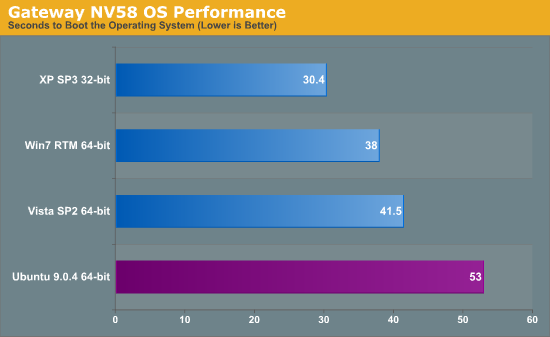
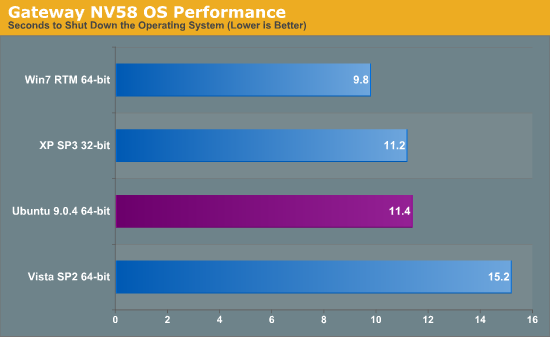
XP loads the fastest once again, this time leading the competition by a larger margin than on the NV52. Windows 7 takes 25% longer to boot, Vista takes 36% longer, and Ubuntu is in last at 74% longer than XP. The GRUB delay is a large portion of the poor showing for Ubuntu, though; it would be very close to the Vista result without the extra ~10 seconds. Shut down times new Windows 7 into the lead, with XP and Ubuntu essentially tied at around 15% longer than Vista bringing up the rear taking 55% longer than Win7.
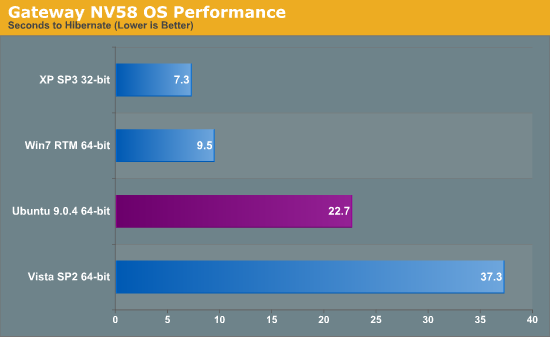
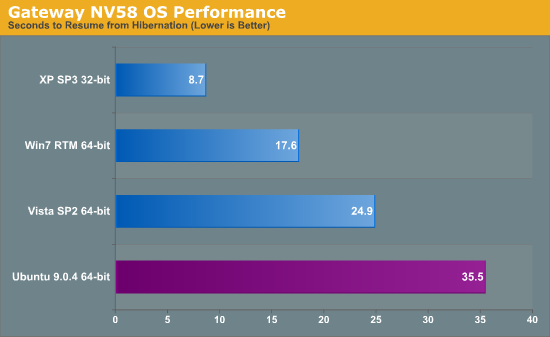
As expected, Windows XP leads in hibernate/resume times since it doesn't have to deal with as large of a hibernation file. Windows 7 trails XP in hibernate times by 30%, correlating very well with the difference in addressable memory. Ubuntu is in third place, requiring over three times as long to hibernate as XP (211% longer). The Vista result is the worst by far, taking 411% longer than XP. There's again the question of whether drivers are somehow at fault, but whatever the cause the NV58 took substantially longer to hibernate on Vista every single time. Resume times don't change the standings much, except Windows XP holds an even larger lead and takes less than half as long as the next closest competitor, Windows 7, which requires 102% more time. Windows Vista doesn't do as poorly in the resume times, though it still trails XP by 186%. Ubuntu is in last place taking just over four times as long to resume as XP, but again the 10 second GRUB penalty is at play.
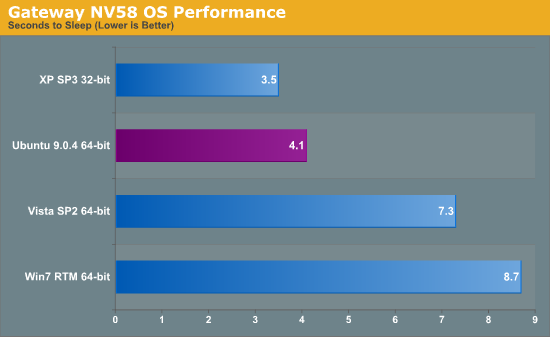
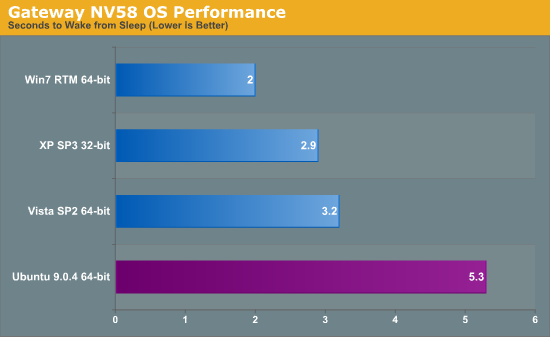
Finally, in sleep times Windows XP again leads, this time followed by Ubuntu which is very close at only 17% longer. Vista takes 109% longer than XP and for once Windows 7 brings up the rear requiring 149% longer than XP to go to sleep. Interestingly, Win7 is the fastest when it comes to waking, requiring just 2 seconds. XP and Vista are 45% and 60% longer, but they're both only around three seconds. Ubuntu is last taking 165% longer than Windows 7, with a result of 5.3 seconds. Since we're dealing with such short times with sleep/wake cycles, the raw percentages and charts aren't nearly as meaningful. As mentioned before, Ubuntu and Win7 tend to be a little more consistent, whereas the best-case results for XP and Vista can be an order of magnitude faster than the worst-case results. If nothing else, Ubuntu is very consistent at going to sleep in around 5-10 seconds; Windows 7 sleep times range from just under 9 seconds up to around 30 seconds, and XP and Vista can take over a minute to go to sleep at times. The difference between 5 seconds and 10 seconds is somewhat annoying, but it's not a huge issue unless you're putting your system to sleep constantly. Occasional delays of over a minute on the other hand can be truly frustrating. For what it's worth, toss in an SSD and the sleep/wake times all appear to be far more consistent (though we didn't conduct in-depth testing on either of these notebooks with SSDs).










106 Comments
View All Comments
JarredWalton - Tuesday, September 22, 2009 - link
I don't think it works quite like that. If you set it to 0%, I believe that's the minimum CPU speed (i.e. 5.25 x 200MHz on the NV52 and 6 x 200MHz on the NV58), while the higher percentage may try to target a maximum speed. 100% would be the normal CPU speed, but would 50% be half-way between minimum and maximum?I'd have to investigate more, but I do remember testing with CPU-Z and seeing CPU clocks go well above the 50% mark. I think at best it's approximate, as you suggest, and how accurate it is likely varies greatly with the CPU - and even BIOS options.
trochevs - Tuesday, September 22, 2009 - link
Looking the starting times (startup and resume) I have the feeling that Ubuntu has some kind of problem on your hardware. I have quite bit experience with Dell and Lenovo and Ubuntu 9.04 is always faster to boot compare to any Windows. It is not only my experience, but I am doing test on one senior citizen and one teenager. They both agree with my observation. You should press Alt-F1 during the boot and check for any errors. Gateways could have some additional peace of hardware that does not work correctly under Ubuntu and the kernel has to wait to time-out.In regards out of the box experience you should get hold of the system that is optimized for Linux (Ubuntu) just like the Gateway is optimized for Windows. www.system76.com or Dell http://www.dell.com/content/topics/segtopic.aspx/u...">http://www.dell.com/content/topics/segt...s=19&... would be good start. Then you don't have to fool with drivers. I would love to see how much optimization has been done by System76 and Dell.
ekul - Tuesday, September 22, 2009 - link
It's true; ubuntu 9.04 boots very quickly and 9.10 will be even better. On my netbook and my desktop 9.04 boots in a lot less then 30 seconds. I agree something isn't quite right with the boot procedure.The other thing to keep in mind for linux boot times is once the desktop is displayed the system is fully up. No background loading, no delayed startups. On Vista and 7 I find after the desktop appears it will take another 30-45 seconds before the HD is done reading and the system is responsive
oyabun - Tuesday, September 22, 2009 - link
Thank you very much for an enlightening article. I am one of the people who indeed care for battery life!Regarding your testing methodology where you drain each battery over and over again, wouldn't it be more efficient to take the battery out of the equation (and physically remove it) completely? Just measure the Wh consumed by the power brick during 30 or 60 minute runs and extrapolate to the capacity of the battery. That would greatly reduce your testing times.
You should of course measure at the DC end of the transformer, otherwise you should factor in it's efficiency.
You could even calibrate the whole procedure with a single battery powered run. It certainly beats what you are currently subjecting yourself to! :-)
Keep up the good work!
JarredWalton - Tuesday, September 22, 2009 - link
My experience is that laptops typically switch to different power states on AC vs. DC power, even if you have all the settings the same. It's possible to estimate battery life, but I do like to do "real world" testing where possible. Anyway, it's not a bad idea and I may do a follow up article at some point looking at just the power numbers. Taking the power transformer efficiency out of the equation isn't something I'm equipped to do right now, unfortunately. I can measure power at the outlet... and that's it. And it's only accurate to ~1W there so I'd need a better device than my current Kill-A-Watt.BTW, have you ever stared at a small Kill-A-Watt display while running tests? Frankly, running battery tests where I can walk away and collect the results later is less painful all around! :)
oyabun - Wednesday, September 23, 2009 - link
Of course a Kill-A-Watt won't cut it! You need a datalogger on a separate PC and a power gauge, logging the total energy consumption over any period of time unattended. With such a setup you would be able to measure from the DC side by splicing the wires leading from the transformer to the notebook. And, naturally, a datalogger support more than one gauge, so you could measure in parallel.I understand what you mean when you say that power profiles behave differently under AC. It is possible though your (and mine) experience is based on Windows XP. Perhaps Windows 7 are more consistent.
oyabun - Wednesday, September 23, 2009 - link
I didn't see the comments by Kibbles before. Our posts convey the smae message!And I concur, the power supply testing team appears to have the tools for the job.
strikeback03 - Wednesday, September 23, 2009 - link
Yeah, IIRC they're also in Europe, while Jarred is in Seattle or somewhere out west.JarredWalton - Wednesday, September 23, 2009 - link
There's more to it than that, but suffice it to say I don't have power testing equipment and it's not high on my list of priorities right now. Rough estimates are sufficient on the power side of the equation, since you get whatever power brick the laptop comes with. It's not like you can upgrade to a more efficient power brick with a Dell laptop.Kibbles - Tuesday, September 22, 2009 - link
"maybe borrow it from the powersupply setting team"I meant "powersupply testing team".
Also for the convenience of being able to walk away. As long as you get a voltmeter with logging capability, you can leave it to do it's thing and just pull up the logs.