Intel's Core i7 870 & i5 750, Lynnfield: Harder, Better, Faster Stronger
by Anand Lal Shimpi on September 8, 2009 12:00 AM EST- Posted in
- CPUs
Overclocking: Great When Overvolted, Otherwise...
Back when I asked Intel why anyone would opt for LGA-1366 over LGA-1156 one of the responses I got was: overclocking. The most overclockable CPUs will be LGA-1366 chips.
We tried overclocking three different CPUs: the Core i7 870, Core i7 860 and Core i5 750. We overclocked using two different coolers: the retail low profile HSF and a Thermalright MUX-120 (the heatsink Intel is sending around to reviewers for high performance testing). I'll get one thing out of the way: the retail heatsink pretty much sucks for overclocking:
| Intel Core i7 870 | Max Overclock (Turbo Disabled) |
| Intel Retail LGA-1156 Cooler | 3.52GHz (160MHz x 22.0) |
| Thermalright MUX-120 | 4.20GHz (200MHz x 21.0) |
The Thermalright enables higher overclocks by removing heat quickly enough allowing us to increase the voltage to the CPU. While roughly 1.35V is the limit for the retail cooler, The Thermalright MUX-120 let us go up to 1.40V. In both cases you need to have a well ventilated case.

Um, yeah.
Now for the actual overclocking results. We overclocked in two ways: 1) with turbo mode enabled and ensuring stability at all turbo frequencies (both single and multiple cores active), and 2) with turbo mode disabled simply going for highest clock speed.
The results are in the table below:
| CPU | Stock Clock Speed | Max Overclock (Turbo Enabled) | Max Overclock (Turbo Disabled) |
| Intel Core i7 870 | 2.93GHz | Default: 3.39GHz (154 x 22.0) 3C/4C Active: 3.70GHz | 4.20GHz (200 x 21.0) |
| Intel Core i7 860 | 2.80GHz | 3.23GHz (154 x 21.0) 3C/4C Active: 3.54GHz | 3.99GHz (210 x 19.0) |
| Intel Core i5 750 | 2.66GHz | 3.2GHz (160 x 20.0) 3C/4C Active: 3.96GHz | 3.92GHz (206.5 x 19) |
For best performance with all four cores active, disabling turbo mode is the way to go. Otherwise you have to reduce the BCLK in order to make sure your system is still stable when the one-active-core turbo mode kicks in. For example, with our Core i7 870 with turbo disabled we hit 4.2GHz using a 200MHz BCLK. If we used the same BCLK but left turbo enabled, when only one core was active we'd hit 5.4GHz - clearly not realistic with only air cooling.
The benefit of leaving turbo enabled is that you get a more balanced system that's not always using more power than it needs to.
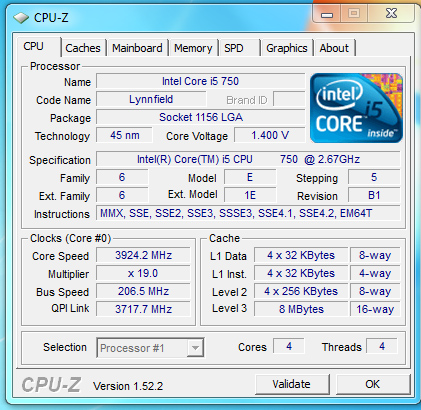
The Core i5 750
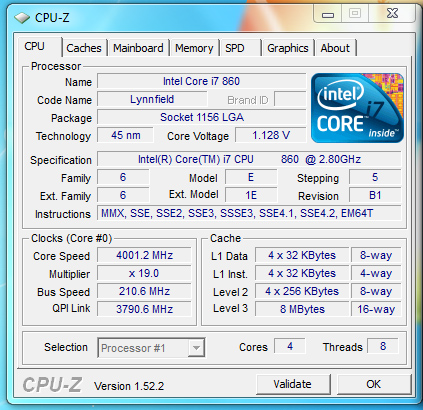
Our Core i7 860 sample wasn't that great of an overclocker
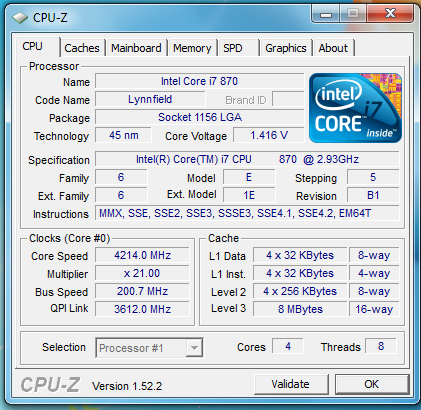
Breaking 4.2GHz with our Core i7 870
At roughly 4GHz overclocks for all of these CPUs, it's reasonable to say that they are good overclockers. But how about with no additional voltage and the retail heatsink?
| CPU | Stock Clock Speed | Max Overclock, Turbo Disabled (No Additional Voltage) |
| Intel Core i7 870 | 2.93GHz | 3.37GHz (22 x 153MHz) |
The stock overclocks just plain suck on Lynnfield, you need added voltage to overclock the chip. With more voltage it works just like a Bloomfield or Phenom II, but at stock voltages Lynnfield just doesn't clock very high. And it has nothing to do with yields.










343 Comments
View All Comments
strikeback03 - Tuesday, September 8, 2009 - link
How would you have graphics then? You would be limited to the 4xPCIe off the P55 on motherboards which support it, as there are no integrated graphics (yet)MX5RX7 - Tuesday, September 8, 2009 - link
I'm not sure that CPU/GPU integration is a good thing, from a consumer standpoint. At least in the short term.For example, in the article you mention how the majority of modern games are GPU, not CPU limited. The current model allows us to purchase a very capable processor and pair it with a very capable GPU. Then, when the ultra competitive GPU market has provided us with a choice of parts that easily eclipse the performance of the previous generation, we either swap graphics cards for the newer model, or purchase a second now cheaper identical card and (hopefully) double our game performance with SLI or Crossfire. All without having to upgrade the rest of the platform.
With the current model, a new graphics API requires a new graphics card. With Larrabee, it might very well require a whole new platform.
Ben90 - Tuesday, September 8, 2009 - link
Yea, im really excited for Larrabee, who knows if it will be good or not... but with intel kicking ass in everything else, it will at least be interestingWith overclocking performance seemingly being limited by the PCI-E controller, it seems like an unlocked 1156 would be pretty sweet
All in all i gotta admit i was kinda bitter with this whole 1156 thing because i jumped on the 1336 bandwagon and it seemed that Intel was mostly just jacking off with the new socket... but this processor seems to bring a lot more innovation than i expected (just not in raw performance, still great performance though)
chizow - Tuesday, September 8, 2009 - link
Was worried no one was going to properly address one of the main differences between P55 and X58, thanks for giving it a dedicated comparison. Although I would've like to have seen more games tested, it clearly indicates PCIE bandwidth becoming an issue with current generation GPUs. This will only get worst with the impending launch of RV8x0 and GT300.Anand Lal Shimpi - Tuesday, September 8, 2009 - link
PCIe bandwidth on Lynnfield is only an issue with two GPUs, with one you get the same 16 lanes as you would on X58 or AMD 790FX.If I had more time I would've done more games, I just wanted to focus on those that I knew scaled the best to see what the worst case scenario would be for Lynnfield.
In the end 2 GPUs are passable (although not always ideal on Lynnfield), but 4 GPUs are out of the question.
Take care,
Anand
JumpingJack - Thursday, September 10, 2009 - link
Anand, a few other sites have attempted SLI/Xfire work ... on in particular shows 4 GPUs having no impact at all on gaming performance in general -- well, 3 or 4 FPS, but nothing more than a few percentages over norm.Could your configuration with beta or just bad first release drivers be an issue?
Jack
JonnyDough - Tuesday, September 8, 2009 - link
Would it be possible to incorporate two GPU controllers onto a die instead of one or is that what they'll be doing with future procs? I would think that two controllers with a communication hub might supply the needed bandwidth of x16 + x16.Comdrpopnfresh - Tuesday, September 8, 2009 - link
with two gpu's being passable- do you foresee that applying to both two independent gpus, as well as the single dual-card gpus?Ryan Smith - Tuesday, September 8, 2009 - link
Yes. The only difference between the two is where the PCIe bridge chip is. In the former it's on the mobo, in the latter it's on the card itself.Eeqmcsq - Tuesday, September 8, 2009 - link
Talk about bringing a bazooka to a knife fight. AMD better be throwing all their innovation ideas and the kitchen sink into Bulldozer, because Intel is thoroughly out-innovating AMD right now.