Intel's Core i7 870 & i5 750, Lynnfield: Harder, Better, Faster Stronger
by Anand Lal Shimpi on September 8, 2009 12:00 AM EST- Posted in
- CPUs
Lynnfield's Un-Core: Faster Than Most Bloomfields
A few years ago I had a bet going with AMD's Ian McNaughton. We were at an AMD event where the Phenom architecture was first being introduced and he insisted that the L3 cache was part of the memory controller. This didn't make any sense to me so I disagreed. Minutes later a presentation slide went up on a projector talking about how the L3 cache and memory controller were on the same voltage plane; that's what he meant. Ian laughed a lot and to this day he holds it over my head.
The moral of the story is in Phenom and later in Nehalem, the processor is divided into two parts. Intel named them the core and the un-core. The "core" of these multi-core processors is made up of each individual processor core and its associated private caches (L1/L2). The "uncore" refers to everything else: PCIe controller, memory controller, DMI/QPI and the L3 cache.
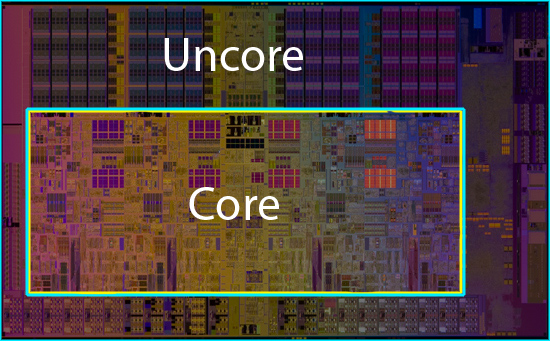
The uncore isn't as critical for performance but is made up of a ton of transistors; roughly 400 million in the case of Lynnfield/Bloomfield (more if you count the PCIe controller). In order to save power, Intel uses slower transistors that have lower leakage for the un-core. As a result, the un-core can't clock up as high as the core and runs at a lower multiplier.
Take the Bloomfield Core i7 975 for example. The core runs at 25x BCLK (25 x 133MHz = 3.33GHz), but the un-core runs at 20x BCLK (20 x 133MHz = 2.66GHz). The rest of the chips, including Lynnfield, have slower un-cores:
| CPU | Socket | Core Clock | Un-Core Clock |
| Intel Core i7 975 Extreme | LGA-1366 | 3.33GHz | 2.66GHz |
| Intel Core i7 965 Extreme | LGA-1366 | 3.20GHz | 2.66GHz |
| Intel Core i7 950 | LGA-1366 | 3.06GHz | 2.13GHz |
| Intel Core i7 940 | LGA-1366 | 2.93GHz | 2.13GHz |
| Intel Core i7 920 | LGA-1366 | 2.66GHz | 2.13GHz |
| Intel Core i7 870 | LGA-1156 | 2.93GHz | 2.40GHz |
| Intel Core i7 860 | LGA-1156 | 2.80GHz | 2.40GHz |
| Intel Core i5 750 | LGA-1156 | 2.66GHz | 2.13GHz |
Here's another area where Lynnfield is better than the lower end Bloomfields: its uncore runs at 2.40GHz instead of 2.13GHz. The exception being the Core i5 750, its uncore is stuck at 2.13GHz as well. Once again, only the "Extreme" Bloomfields have a faster uncore.
Lynnfield's Memory Controller: Also Faster than Bloomfield
Intel only officially supports two memory speeds on Bloomfield: DDR3-800 and DDR3-1066. Obviously we're able to run it much faster than that, but this is what's officially validated and supported on the processors.
Lynnfield is a year newer and thus gets a tweaked memory controller. The result? Official DDR3-1333 support.
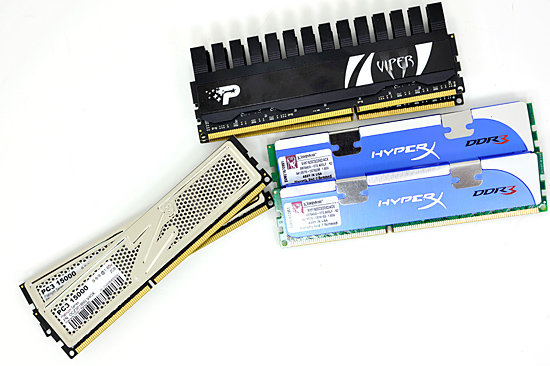
Three Lynnfield memory kits (left to right): OCZ, Patriot and Kingston
The same sort of rules apply to Lynnfield memory kits that we saw with Bloomfield. You don't want to go above 1.65V and thus all the kits we've seen run at 1.5V for the stock JEDEC speeds or 1.65V for the overclocked modules.

Like Bloomfield, 1.65V is the max we'll see on Lynnfield










343 Comments
View All Comments
Shadowmaster625 - Tuesday, September 8, 2009 - link
Intel releases yet another new socket type, offering negligible performance enhancements vs socket 775. Soon they will obsolete another socket type still in use. And this is a good thing? I'm still dealing with the fallout from the socket 478...DJMiggy - Tuesday, September 8, 2009 - link
Thanks! Some good info! Now to decide what to do...Rabman - Tuesday, September 8, 2009 - link
Full disclusre -- I work for AMD, my comments are my own and do not reflect my employer, etc.A clarification on Windows 7's Core Parking feature -- it doesn't actually "[look] at the performance penalty from migrating a thread from one core to another". Rather, Core Parking was designed as a power saving feature for multi-core server machines, and is only enabled on Windows 7 client SKUs where HT is present (I won't get into specifics as to why this decision was made). The side benefit for processors with HT is that the hyperthreads can be parked so the Windows scheduler will spread threads across the "real" cores first, resulting in better performance characteristics.
rbbot - Tuesday, September 8, 2009 - link
That implies that it would have a negative effect on the chances of turbo mode engaging. On other OS, pure random chance would sometimes assign a waking thread to the hyper-core of the one already executing at full pelt. However, this means that on Windows 7, core parking prevents this happening and always wakes a 2nd core for the 2nd thread.puffpio - Tuesday, September 8, 2009 - link
If you disable turbo mode, will the individual cores still power down when unused?Take the 860 for example. With turbo mode enabled you get these overclocked speeds:
3C/4C Active: 3.54GHz
2C Active: 3.85GHz
1C Active: 4.00GHz
but with turbo mode disabled you get 3.99GHz at 1/2/3/4 cores active.
If the cores are still able to be powered down w/ turbo mode disabled, it would seem that would give you the best performance at any core activity level.
Comdrpopnfresh - Tuesday, September 8, 2009 - link
Specifically; power consumption, efficiency, and productivity/performance. On the consumer scale though- obviously with single-cpu boards benches geared towards commercial use would be droll.AFUMCBill - Tuesday, September 8, 2009 - link
Great Review.You mentioned the rising popularity of the uATX platform.
I would guess this is related to the rising popularity of laptops.
Except you can't find anything close to the performance of a Core i7 or i5 processor in a laptop form factor at anything remotely resembling a reasonable price - as in thousands and thousands of dollars extra. So people are headed to the uATX platform and the small(er) LAN party type boxes to get mobile performace. In my case I would like to be able to load high bitrate (25 Mbps and up) MPEG2 and MPEG4 footage into my video editor and have at it. My Q6600 handles the MPEG2 fine, but not the MPEG4 (AVCHD).
Found the Core i7 860 available at MicroCenter for $229.99 USD.
For me to make the buy, the only thing that is missing is USB 3.0.
Next year is looking good...and prices are likely to be even lower then :-)
Peroxyde - Tuesday, September 8, 2009 - link
Just checked at Newegg. Is there any error on the price? The newer and more performance i5 750 costs $209. The Q9550 cost $219. That sounds illogical.AFUMCBill - Tuesday, September 8, 2009 - link
I think it's called having old stock that was purchased before the new announcements. Obviously the folks they are going to be selling to are ones who are updating the processor in an older 775 socket motherboard based system - which with the new announcements are now rapidly receding into the past.C'DaleRider - Tuesday, September 8, 2009 - link
Sucks to have to depend on Newegg for buying, esp. considering what MicroCenter is doing. $199 for the i7 920 while Newegg gouges at $279, or the i5 750 for $179.Newegg long ago ceased being the place for the best prices.