Gateway AMD and Intel Laptops, a Platform Analysis
by Jarred Walton on August 12, 2009 2:00 AM EST- Posted in
- Laptops
Application Performance - AMD vs. Intel
Next up is an overview of application performance. We've already hinted that Intel wins handily when it comes to general performance, and this should come as no surprise. After all, the Intel juggernaut has been on a rampage ever since the launch of Core 2 Duo back in 2006. (Has it really been that long? Yup.) At the time Core 2 Duo launched, clock for clock (E6600 vs. 4600+ at 2.40GHz) Intel's Core 2 Duo was 10% to 50% faster than AMD's Athlon X2, with the average being somewhere around 20% faster. Three years and a switch to mobile platforms and smaller process technology doesn't radically alter the picture, although updated benchmarks and software that are more multi-core friendly tend to favor Intel even more.
Here's a look at various applications, including 3DMark and PCMark composite scores. We will have a closer look at the PCMark scores on the next page. As for 3DMark, while the CPU scores in the various iterations favor Intel (14% in 3DMark03, 17% in 3DMark05, and 23% in 3DMark06), the overall performance scores give a taste of things to come when we look at graphics performance.
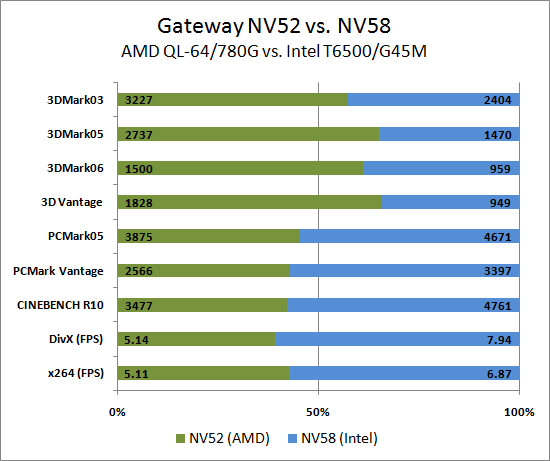
The results aren't very surprising if you've been following the processor and graphics markets for the past couple years. The Intel laptop is clearly faster in applications that depend primarily upon the CPU: 34% faster in x264, 25% faster in DivX, 37% faster in CINEBENCH, 21% faster in PCMark05, and 32% faster in PCMark Vantage. Switch to the graphics intensive 3DMark and the tables turn. The AMD platform is 34% faster in 3DMark03, 86% faster in 3DMark05, 56% faster in 3DMark06, and 93% faster in 3DMark Vantage. Note that we used the "Entry" setting for 3DMark Vantage, and we had to use an external LCD in order to run at the standard resolutions in 3DMark06 and 3DMark Vantage. It's also worth mentioning that the Intel system consistently failed to run 3DMark Vantage at the "Performance" defaults.
The above results are good indication of performance in specific tasks, but PCMark tends to obfuscate the picture by combining many tests into one composite score. Let's have a closer look at the PCMark results, as they can be quite informative.
Update
Again, here are alternate graphs showing the same data as the above chart. Note that we had to split out some of the results to make the charts readable (i.e. the low FPS values for video encoding don't work with the other results; that's why we chose the "100% Stacked Bar" chart in the first place).
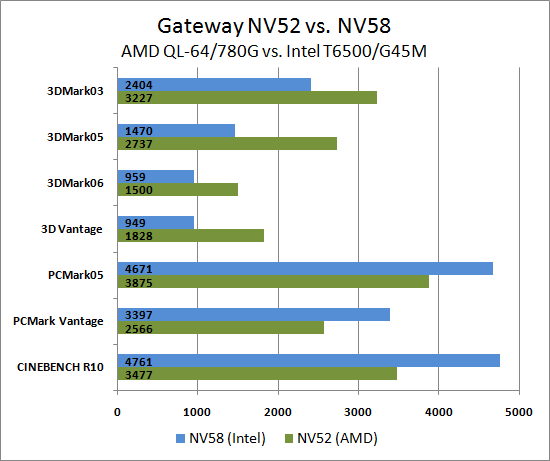
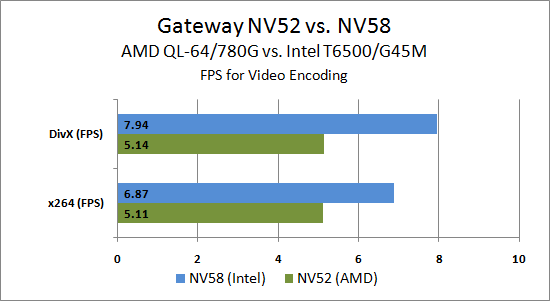










67 Comments
View All Comments
KidneyBean - Wednesday, August 12, 2009 - link
It's nice to see some humor in these articles. Nice to change it up. Reminds me of reading Mark Minasi tech books, and how much easier occasional humor makes it for me to read tech info.IntelUser2000 - Wednesday, August 12, 2009 - link
Jarred, the 475MHz core clock on the GMA 4500 is wrong. That has been the clock speed for pre-launch platforms. The GM45's GMA 4500MHD runs at 533MHz. Minor mistake but still a mistake.HexiumVII - Wednesday, August 12, 2009 - link
Can anyone comment on the performance of Aero with comparing the G45 with the X3200? I had a tablet with an X3500 that was a bit clunky with Win7 Aero Beta. It got a little better with RC drivers, but still not as snappy as 2D mode or dedicated graphics.JarredWalton - Wednesday, August 12, 2009 - link
I didn't notice any issues with normal applications in Windows Vista, but I don't know about Win7 yet. I will try to find time to do a follow-up looking at Win7 performance, and from what I've heard it's overall better than Vista (Gary for instance has it running on a netbook and he's very happy, whereas he hated Vista on the same netbook). Intel's Win7 drivers are likely still a work in progress as well, but at least you can get regular IGP driver updates from Intel.JarredWalton - Wednesday, August 12, 2009 - link
All I know is that GPU-Z reported the GMA 4500MHD as 475MHz. I would guess that either the utility is wrong (possible), or Intel gives vendors some leeway in the GPU/chipset clocks (also possible). If you have another utility that will be more reliable for determining the Intel IGP clock, let me know.IntelUser2000 - Wednesday, August 12, 2009 - link
Just take a look at the datasheet, its that simple: http://www.intel.com/Assets/PDF/datasheet/320122.p...">http://www.intel.com/Assets/PDF/datasheet/320122.p...The GPU-Z utility is bad. It's nowhere near the CPU counterpart. That aside, Intel doesn't really give out reading the GPU clock easily, and the 475MHz was also what was used in the pre-launch(ie. beta) GM45 platforms.
I heard Everest is more accurate, but in terms of actually measuring, there probably isn't one that measures the Intel IGPs properly.
IntelUser2000 - Wednesday, August 12, 2009 - link
http://www.beareyes.com.cn/2/lib/200810/13/335/gpu...">http://www.beareyes.com.cn/2/lib/200810/13/335/gpu...Please see how G45(desktop version) shows on the GPU-Z. It should show similar thing to above, unless the newer version updated to change that its 800MHz.
In reality, it isn't really measuring the clock.