AMD Value Midrange
Once again the AMD value midrange system is built around the Phenom II 720BE 2.8GHz triple-core CPU. The 720BE is a Black Edition processor, which means it has an unlocked multiplier and can be easily overclocked if you choose. The Phenom II offers better raw performance than the older AMD processors and much better overclocking. With prices as low as $99 for a Phenom II we can no longer recommend anything less for a midrange system. As has been stated many times at AnandTech, the Phenom II performance matches Intel performance through the midrange (i.e. the Core 2 family of processors). Unless you are looking for a top performing and top-priced Core i7 system then you can choose Intel or AMD in the midrange based on price and features.
| AMD Value Midrange PC | ||
| Hardware | Component | Price |
| Processor | AMD Phenom II X3 720 BE (2.8GHzx3, 3x512KB L2, 6MB L3 Cache) | $119 |
| Cooling | Xigmatek HDT-S1283 120mm Rifle CPU Cooler - Retail (after $10 Rebate) | $27 |
| Motherboard | GIGABYTE GA-MA790X-UD4P | $110 |
| Video | HIS H487FN1GP Radeon HD 4870 1GB (after $20 Rebate) | $130 |
| Memory | 4GB DDR2-1150 OCZ Blade OCZ2B1150LV4GK 5-5-5-15 at 1.8v | $80 |
| Hard Drive | Western Digital Caviar Black 1TB WD1001FALS | $95 |
| Optical Drive | Sony Optiarc 24X DVD - AD-7240S | $32 |
| Audio | On-Board | $ - |
| Case | ANTEC Three Hundred ATX Mid Tower | $60 |
| Power Supply | OCZ ModXStream Pro 600W OCZ600MXSP Modular SLI Certified CrossFire Ready 80 PLUS Certified (after $20 Rebate) | $60 |
| Base System Total | $713 | |
| Display | Acer X233Hbid 23" 5ms HDMI Widescreen 16:9 Full HD 1080P LCD Monitor (1920x1080) | $180 |
| Speakers | Logitech X-540 70 watts 5.1 Speaker - Retail | $79 |
| Input | Microsoft CA9-00001 Black PS/2 Standard Keyboard and Optical USB/PS2 Mouse - OEM | $16 |
| Operating System | Microsoft Vista Home Premium OEM | $99 |
| Complete System Bottom Line | $1087 | |
 |
The Phenom II 720BE is two steps up from the lowest priced Phenom II X2 550BE. The 3.1GHz dual-core 550BE is also an option here, particularly if your primary system use is gaming. For ripping video and intense video processing the tri-core 720BE is a better choice. For just $119 you get an unlocked multiplier, three cores each with 512KB of L2 cache, and the same 6MB L3 cache used in the X4 Phenom II processors. The rated speed is 2.8GHz, which basically makes this an unlocked 920 with a disabled core. In testing we easily reached 3.8GHz, about the same as the most expensive Phenom II, and you will only miss that fourth core in the few applications that actually take advantage of parallel processing. All in all the 720BE is a value buyers dream CPU.
For ultimate overclocking we paired the 720BE with a Xigmatek S1283 Rifle cooler. The Xigmatek cools very well and it's a bargain at $27 after the current $10 rebate. As a bonus, the S1283 also comes with the hardware for mounting on Intel socket 775. An alternative for heavy overclocks is the Tuniq Tower 120. The Tuniq can move a lot of air and it is superb at dropping temperatures in ambitious overclocks, but it can be very noisy at high fan speeds. It has been selling recently for around $50.
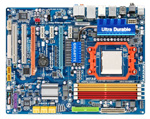 |
The GA-MA790X-UD4P motherboard uses the AMD 790X chipset. The 790X is very similar to the 790GX chipset except it does not provide onboard graphics. It also supports the newest AM3 processors like Phenom II and DDR2 memory. GIGABYTE combines the 790X with the latest AMD SB750 south bridge. This combo provides one x16 slot running at x16, a second x16 slot running at x8, three PCIe x1 slots, and two PCI slots. There are eight SATA 3Gb/s ports a parallel port, along with support for SATA RAID 0/1/5/10, 2600MHz HyperTransport, and maximum memory of 16GB in four slots.
This is one of GIGABYTE's Ultra Durable 3 boards that use extra copper to lower system temps and enhance overclocking. It also features solid capacitors for long life. Memory speeds as high as 1333 are supported at standard settings, and in testing overclocking abilities were top notch. Those looking to squeeze as much performance out of their money as possible will be very pleased with the GIGABYTE at a price of just $110.
The motherboard rear panel provides eight USB 2.0 ports, two Firewire, PS/2 keyboard and mouse ports, both optical and coax SPDIF out, and six audio jacks for the I-Channel onboard audio. In addition there are two USB headers for internal USB and one additional 1394a (Firewire) header. The GIGABYTE 790X board provides plenty of expansion capabilities for a performance AMD system, as well as excellent overclocking capabilities for those who plan to overclock. One caution with this board is that one PCIe card runs at x16, while with two PCIe graphics cards each slot only runs at x8 speed. For dual x16 slots you will need to run a board with the older FX chipset.
DDR2 memory is supported on this GIGABYTE, so the memory is the same OCZ Blade 4GB kit used in the Intel value midrange. If you prefer DDR3 memory then a good alternative is the GA-MA790XT-UD4P at $130. You will also need to substitute DDR3 memory for our DDR2 choice, and you can check out the Intel and AMD performance systems on p.5 and p.7 for some DDR3 recommendations. The actual DDR3 memory cost today is very close to DDR2 costs so there is little penalty for choosing DDR3 instead.
The rest of the component selections are shared between the Intel and AMD value midrange systems. You can find more information on these component choices on p.3, which details the common system components.
Comparing our $1100 systems, performance is a tossup between the AMD and Intel systems. However, just as AMD finally competes in the 45nm midrange space Intel is set to move to a new midrange architecture and the new Socket LGA-1156. Still, no matter how long or short the parity, the Phenom II competition is good for all buyers. With the prices of computer components generally trending down, both our AMD and Intel value midrange system builds give you room to grow. There are plenty of options to customize some of the components to your liking - such as a keyboard or laser gaming mouse, updated graphics, or an even larger monitor.










71 Comments
View All Comments
GuruX - Thursday, July 30, 2009 - link
The OCZ Blade 1150 2x2gb for the Intel value setup doesn't seem to be avalible in sweden. What would be a good replacement?Cepak - Saturday, August 1, 2009 - link
Any suggestions on a performance oriented mid-ranged system with a smaller form factor (mATX)? A system that can still accommodate all the goodies like the Phenom II x4 955 Black Edition, MSI Radeon HD 4890 1GB OC Edition, a ASUS VW266H Black 25.5" 2ms(GTG) HDMI Widescreen LCD Monitor, maybe with an external SATA port to connect the LG BD/HD DVD 8X BD read/16x DVD read/write via a external SATA case. It only need two internal SATA HDD bays. I don't care how the case appears because I'm going to tuck it out of sight (space is a premium for me).sebudes - Wednesday, July 29, 2009 - link
What'll be the benefits of stepping up one notch in the motherboard departement and go with DD3 memory and a "real" AM3 slot? As I understand it, right now there's litte, but will you be happy you did when maybe upgrading CPU or GPU in the future?glenster - Tuesday, July 28, 2009 - link
I've read the LG W2486L, which has been released, is a better monitor yet for less money. And the Silverstone Raven RV02 case has just been released (with a Fortress 2 on the way). Please write reviews of them.zshift - Tuesday, July 28, 2009 - link
I absolutely have to agree with choosing the Logitch X-540 speakers for the midrange. These speakers are amazing for the price. They also sound much better when paired with a good dedicated sound card (for all the nonbelievers out there, I used to think dedicated sound was stupid; then I tried a creative x-fi with these and I don't wanna go back to onboard. Sound is MUCH clearer). These speakers also get VERY loud If you want them to, past 50% volume and I can hear them clearly from outside my house. And the base is excellent, explosions in fps games have a nice deep feel to then, and crashes and engine revs in burnout are amazingly realistic.jpk - Monday, July 27, 2009 - link
I have that board and it takes DDR3 not DDR2 as stated in the write up. Funny, you can put an AM3 CPU in an AM2+ mobo but you can't put an AM2+ CPU in an AM3 board. Fabulous mobo by the way. Love mine.Wesley Fink - Tuesday, July 28, 2009 - link
Yes we still need an Edit function."The Gigabyte MA790XT-UD4P is indeed DDR3 memory, but when you drop the T in the name to Gigabyte MA790X-UD4P you are describing a Gigabyte motherboard that uses DDR2 memory."
just4U - Tuesday, July 28, 2009 - link
I've been recommending the MA790X-UD4P for two months now. It's a solid board that comes in at a attractive price point. One of Amd's strong points..Another consideration (since it seems Asus finally noticed..) is the ..Asus M4A78-E which either has come down alot in price or is a new release (not sure which). It's priced in line with the UD4P but comes with the 790GX chipset so onboard 3300 graphics.
Wesley Fink - Tuesday, July 28, 2009 - link
The information in the Buyers Guide is correct. The problem is there are two different Gigabyte motherboards with just one letter difference in the name. The Gigabyte MA790XT-UD4P is indeed DDR3 memory, but when you drop the T in the name to Gigabyte MA790X-UD4P you are describing a Gigabyte motherboard that uses DDR3 memory.This naming scheme has created more than a little confusion for buyers and reviewers.
vol7ron - Monday, July 27, 2009 - link
I'd like to start seeing numbers with these configurations; something to quantify the performance.Usual stuff:
FPS
Encoding Times
Super Pi
Load times
I know benchmarks are created for each individual component, but it'd be nice to see the synergistic effects and then make a decision on value per dollar.