Upgrading and Analyzing Apple's Nehalem Mac Pro
by Anand Lal Shimpi on July 13, 2009 5:00 PM EST- Posted in
- Mac
The Downside to Innovation
I’ve always appreciated Apple as a company because it isn’t afraid to completely ditch backwards compatibility in favor of embracing a new technology. For years Apple’s notebooks shipped with DVI ports on them and no direct VGA output. I loved it because I had DVI monitors, but that wasn’t true for everyone. Today Apple’s display interface of choice is mini DisplayPort:

Mini DisplayPort, to the left of the DVI port
It’s a cute little connector that we first saw Apple use on its updated MacBook and MacBook Pro. The benefit of the mini-DP connector is that it can easily be adapted to VGA or single-link DVI; adapter cable sold separately of course.
Since most users only have a single display, the new Mac Pro’s video card ships with both a dual-link DVI and a mini-DisplayPort output.
The mini DisplayPort output is just pure awesomeness.

Cute.
The mini-DP plug is just so much more pleasant than DVI or VGA connectors. There’s no annoying screws to worry about, just plug it in and the connector is secure. After using mini-DP on the Mac Pro I’m sold - I want one of these connectors on everything and I want monitors with mini-DP outputs.
It’s not all praise unfortunately. For starters, Apple doesn’t ship the Mac Pro with a mini-DP to DVI adapter. Given that there’s only one Apple display that uses mini-DP, it’s probably safe to say that next to no one has a mini-DP capable display. I’m all for early adoption of new technologies, but on a $3299 system just bundle the adapter ok?
The problems continue: natively this port will only drive a 1920 x 1200 panel, such as Apple’s 24” LED Cinema Display.
If you want to connect a single-link DVI display to the mini-DP port you need the adapter I showed in the picture above. Apple sells it for $30. It also comes in a VGA flavor.
If you want to connect a dual-link DVI monitor to the mini-DP output you need a different adapter:
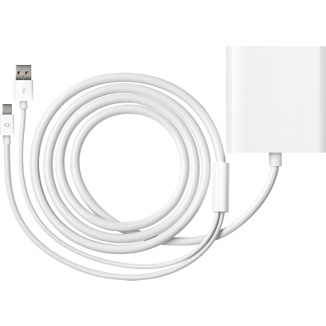
This adapter draws power from the machine’s USB port. I’m guessing that there isn’t enough room/power to feed all of the DL-DVI pins from the mini DisplayPort connector so the adapter relies on USB to help out.
Reading through the customer reviews for this adapter it seems that many users are having compatibility issues with Apple’s mini-DP to DL-DVI converter with non-Apple displays. Not to mention that the adapter itself costs $99.
Between the high cost of the adapter and the high likelihood of problems, I’d suggest simply getting another video card if you want to have multiple 30” displays connected to your Mac Pro. Apple sells the GeForce GT 120 for $150 as an upgrade option, and at least with it each 30” display will be driven by its own frame buffer, which should make for smoother Exposé and Dashboard operation.










58 Comments
View All Comments
jamesst - Tuesday, July 14, 2009 - link
"The Lexar reader is FireWire 800 (woo!) and the iSight is FireWire 400; I can’t use the iSight on the new Mac Pro."You can still use your Firewire 400 iSight camera on the Mac Pro's Firewire 800 ports. All you need is a Firewire 400 to Firewire 800 cable. I know that Belkin makes just such a cable and I even purchased one at my local Apple Store here in Raleigh, NC.
joelypolly - Monday, July 13, 2009 - link
I have actually had something similar happen to a socket I was working on. It was a matter of finding a sewing needle and moving each "pin" back to the original position.HilbertSpace - Monday, July 13, 2009 - link
It would be interesting to try swapping the 2-socket tray with a 1-socket Mac Pro, and see if it works(?) Would be cheaper to buy the 2-socket board and upgrade yourself, no?MonkeyPaw - Monday, July 13, 2009 - link
Are FB-DIMMs going to disappear from the market? While at first it doesn't sound Mac-related, original MacPro owners might soon be running out of memory upgrade options (though I doubt they've held out this long to upgrade). It wasn't cheap to start with, but it seems like it was Band-Aid technology. The IMC was the answer, but FB-DIMMs were a stop-gap until Nehalem-Xeons could arrive. Perhaps a memorial article for the technology is needed?JimmiG - Monday, July 13, 2009 - link
Ok so I get it, even the "cheap" Mac Pro uses a Xeon, not an i7... But for all intents and purposes, it's an i7 920.Who in their right mind would pay $2,500 for a i7 920 system with 3GB of RAM, 640GB HDD and a rebranded Geforce 9500 GT? You can build a similar PC (or hackintosh) with the same specifications for the a fraction of the price - in fact you could also bump the RAM to 6GB and throw in a 1TB drive and a 4870 1GB or 4890 if you wanted and still stay *well* below that price point, even if using quality components and case.
The Mac Pro isn't even shiny!
plonk420 - Tuesday, July 14, 2009 - link
did you read page 10?MrDiSante - Thursday, July 16, 2009 - link
Did you read his comment?ltcommanderdata - Monday, July 13, 2009 - link
Another great in depth review. Your experiences with upgrading the processors were particularly interesting although I don't think it'd be something I would try.I just wanted to suggest you Boot Camp the Mac Pro and run the benchmarks needed to add 2x2.26GHz Gainestown and 2x2.93GHz Gainestown results to the Anandtech Bench. It might also be interesting to get a sample of the new nVidia GTX285 Mac Edition. It would certainly address the 1GB of VRAM concerns and would be cheaper than getting the HD4870 if you need 2 dual-link DVI ports since you don't need to buy that finicky adapter. There really aught to be DVI to mini-DP adapters though for people who still want to use the 24" LED display.
http://www.glbenchmark.com/result.jsp">http://www.glbenchmark.com/result.jsp
Oh and for interest, there turns out to be a 3D benchmark comparing the various iPhones to other cell phones. It's called GLBenchmark and needless to say, the iPhone 3G S is a screamer. They are also detecting the iPhone 3G S GPU as a PowerVR SGX 535.
ddobrigk - Monday, July 13, 2009 - link
Actually, the Nehalem-EX's octo-core possibility is a no-go for now. It is a future product and has not been launched yet.Also, a little bit of nitpicking, but it won't use LGA1366 like these Xeons, it'll use LGA1567, because each CPU will sport a 4-channel memory controller.
In addition, it'll sport 4 QPI links, and its intended target are 4-way and 8-way systems, not really 2-way systems. A few rumors exist about some integrators being interested in 2-socket systems, though we're still a few months from actually seeing any LGA1567 motherboard on display, AFAIK. All we saw was an Intel Demo about it.
Don't know if Apple intends to go with 2-socket nehalem-exs, anyway, because when Nehalem-EX really hits the market, there'll also be the 6-core westmeres, I think. In any case, we're way beyond a reasonable number of cores for the typical user. :D
BrianMCan - Friday, July 17, 2009 - link
MacPro's really aren't meant for typical users ;)Scientific, Video/Movies, 3D, and advanced users who may do many things including the already mentioned, or many things at once. Always other things I can be doing while some video is rendering, including playing some Civ 4, or starting the next video project, researching upgrades & repairs for customers, stuff like that.
Although I personally may wait for the 2nd gen Nehalem MacPro's before I upgrade from my first gen MacPro, other than raw processing power, it does most of what I need efficiently enough.