Memory Scaling on Core i7 - Is DDR3-1066 Really the Best Choice?
by Gary Key on June 24, 2009 9:00 AM EST- Posted in
- Memory
The Test
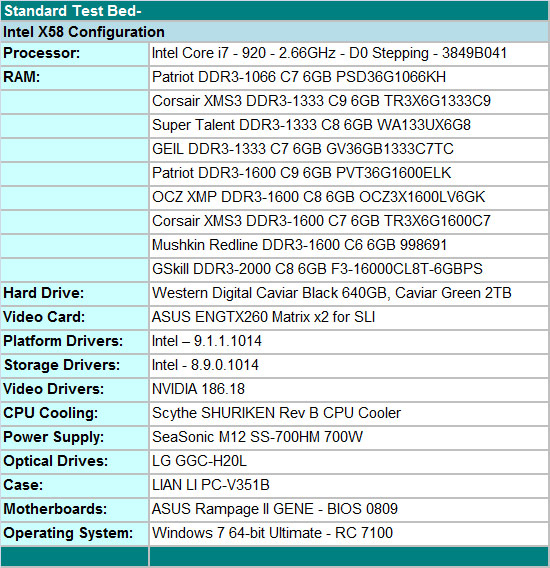
We decided to build an i7 uATX system for testing today. We certainly had our pick of various components for a memory test bed with the EVGA Classified, Gigabyte X58 Extreme, and DFI UT X58 boards coming to mind along with higher end video card and storage selections. In the end, we decided taking a practical approach to the component selection would serve us better in showing memory results on a system considered mid-range in the i7 world from a performance viewpoint. We will follow up shortly to see what differences occur in memory performance when utilizing an SSD, different memory/board timings, and additional benchmarks with Virtualization routines.
We settled on the ASUS Rampage II GENE as our motherboard choice based on the available feature set and BIOS options. You could certainly cost reduce this system and utilize the excellent MSI X58M motherboard. Our processor choice was easy as the Core i7 920 is the best selling i7 product and represents what most users currently pair with an X58 board.
We selected the ASUS ENGTX260 video card for GPU duties. It is a non-reference design that offers improved thermals and acoustics over the standard NVIDIA GTX 260 216 designs. The WD Caviar Black 640GB is our hard drive of choice for primary storage purposes with the WD Caviar Green 2TB drive as a logical choice for backup duty. LG’s GGC-H20L Blu-ray playback capable drives fills in for optical duties.
We purchased several 6GB kits for memory duties. We set the BIOS to the advertised settings for each kit on the primary timings and left the sub-timings on auto in the BIOS. Of course, those who like to play around in the BIOS could certainly improve upon our synthetic results but overall, we found very little if any differences in actual applications when tuning the sub-timings.
We chose the Scythe SHURIKEN Rev B CPU Cooler for air-cooling duties. This cooler features a low profile design with quiet operation and good cooling characteristics, which is perfect for a base SFF setup. For the more performance oriented crowd we highly suggest the Thermalright AXP-140 with a Thermaltake 140mm fan. We are currently testing this combination for a uATX shootout and it works well.
Our standard power supply is the excellent SeaSonic M12 SS700HM 700W modular unit. This power supply also works for SLI/CF testing since it supports the necessary PCIe connectors. LIN LI’s PC-V351B turned out to be an excellent choice for this setup although our loaded system was cramped for space. We had to complete some creative engineering for all the cooling systems to work properly while taming cable management obstacles. We utilized the ASUS VH242H 23.6" 1920x1080 LCD monitor for display duties. Finally, we have dropped Vista 64-bit and moved to Windows 7 Ultimate 64-bit for our testing today - it just works better.

Our software choices represent a wide variety of applications and we selected 64-bit versions of the program where applicable to ensure full access to our 6GB memory configuration. Unless otherwise noted, we run each benchmark three times and average the results for our score. We clear the prefetch folder between each test run, defrag, and then reboot when switching to a new benchmark. Our programs are updated to the latest release from the supplier. Turbo mode along with HT is enabled on the Core i7 920 and power management is set to balanced for testing.










47 Comments
View All Comments
Seikent - Wednesday, June 24, 2009 - link
I'm not very sure if it's relevant, but I missed a load times comparation. I know that the bottleneck there should be the hdd, but I still think that there can be a performance boost.deputc26 - Wednesday, June 24, 2009 - link
ave and min lines are mixed up.MadBoris - Wednesday, June 24, 2009 - link
I'll be considering upgrading in October at the same time I go from XP to Win 7.So this is good to know if/when I go Core I7.
I guess I can see how Winrar RAM workload sdtays high since it grabs the buffers of compressed data chunks and writes them to disk as fast as the HW permits, so bandwidth matters then.
While it looks like very few apps can saturate the bandwidth latency benefits/penalties are always having an effect as usual.
Maybe I missed it but I didn't see anywhere in the article that tried to explain the technical reasons "why" 2000 doesn't provide advantage over 1066.
I understand the differences of latency and bandwidth. Is it really because no software is using RAM workloads large enough to benefit from increased bandwidth (except compression) or is there another bottleneck in the subsystem or CPU that doesn't allow moving all the data the RAM is capable of?
vol7ron - Wednesday, June 24, 2009 - link
Your question is long, so i didn't read it all, but does bottom of pg2 answer:"That brings us to another story. We had planned to incorporate a full overclocking section in this article but our DDR3-1866 and DDR3-2000 kits based on the Elpida DJ1108BASE, err Hyper ICs, have been experiencing technical difficulties as of late."
They said some other stuff, but it seems like it wouldn't be right to post info on faulty chips.
TA152H - Wednesday, June 24, 2009 - link
I'd like to see a test between the crippled i5 memory controller with very fast memory, and the i7 with low cost 1333 Mhz memory. There's really no point in the 1066 memory, except for Dell, HP, etc... to throw in generic machines; it's not much cheaper than 1333 MHz, and the performance bump really seems to be biggest there. I think 1333 MHz (low latency) is a reasonable starting point for most people, the cost seems to warrant the performance. After that, you definitely see diminishing returns.It seems anyone buying an i5 with very expensive memory is probably a fool, but, a few benchmarks might be interesting to validate or invalidate that. Of course, the i5 might be better when released, so even then it wouldn't be proof.
Gary Key - Wednesday, June 24, 2009 - link
I wish I could show i5 numbers, but that ability is officially locked down now. I can say that our results today will not be that much different when i5 launches, low latency 1333 or possibly 1600 will satisfy just about everyone. :)strikeback03 - Thursday, June 25, 2009 - link
Of course, by the time you can share those numbers we will most likely have to specify whether we are talking about LGA-1366 i7 or LGA-1156 i7. Thanks Intel.kaoken - Wednesday, June 24, 2009 - link
I think there is a mistake with the farcry graph. The min and avg lines should be switched.hob196 - Thursday, June 25, 2009 - link
Looking closer it might be that you have the SLI min on there instead of the Non SLI min.halcyon - Wednesday, June 24, 2009 - link
It's so nice to see AT calling things as they are.This is why we come here.
Straight up honest talk from adults to adults, with very little marketing speech and numbers do most of the talking.
Excellent test round up, mucho kudos.