Memory Scaling on Core i7 - Is DDR3-1066 Really the Best Choice?
by Gary Key on June 24, 2009 9:00 AM EST- Posted in
- Memory
The Test
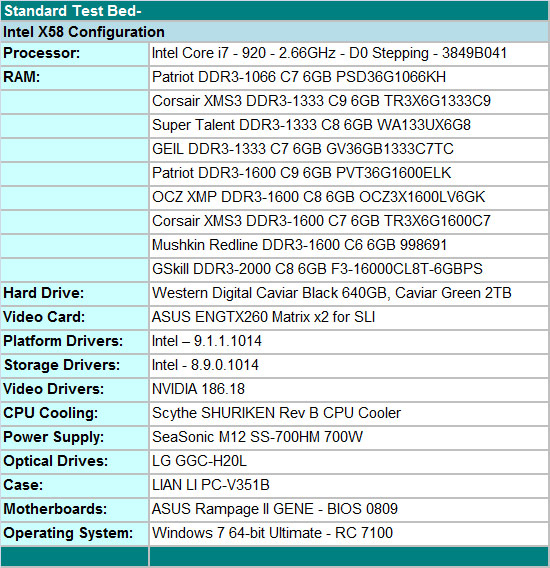
We decided to build an i7 uATX system for testing today. We certainly had our pick of various components for a memory test bed with the EVGA Classified, Gigabyte X58 Extreme, and DFI UT X58 boards coming to mind along with higher end video card and storage selections. In the end, we decided taking a practical approach to the component selection would serve us better in showing memory results on a system considered mid-range in the i7 world from a performance viewpoint. We will follow up shortly to see what differences occur in memory performance when utilizing an SSD, different memory/board timings, and additional benchmarks with Virtualization routines.
We settled on the ASUS Rampage II GENE as our motherboard choice based on the available feature set and BIOS options. You could certainly cost reduce this system and utilize the excellent MSI X58M motherboard. Our processor choice was easy as the Core i7 920 is the best selling i7 product and represents what most users currently pair with an X58 board.
We selected the ASUS ENGTX260 video card for GPU duties. It is a non-reference design that offers improved thermals and acoustics over the standard NVIDIA GTX 260 216 designs. The WD Caviar Black 640GB is our hard drive of choice for primary storage purposes with the WD Caviar Green 2TB drive as a logical choice for backup duty. LG’s GGC-H20L Blu-ray playback capable drives fills in for optical duties.
We purchased several 6GB kits for memory duties. We set the BIOS to the advertised settings for each kit on the primary timings and left the sub-timings on auto in the BIOS. Of course, those who like to play around in the BIOS could certainly improve upon our synthetic results but overall, we found very little if any differences in actual applications when tuning the sub-timings.
We chose the Scythe SHURIKEN Rev B CPU Cooler for air-cooling duties. This cooler features a low profile design with quiet operation and good cooling characteristics, which is perfect for a base SFF setup. For the more performance oriented crowd we highly suggest the Thermalright AXP-140 with a Thermaltake 140mm fan. We are currently testing this combination for a uATX shootout and it works well.
Our standard power supply is the excellent SeaSonic M12 SS700HM 700W modular unit. This power supply also works for SLI/CF testing since it supports the necessary PCIe connectors. LIN LI’s PC-V351B turned out to be an excellent choice for this setup although our loaded system was cramped for space. We had to complete some creative engineering for all the cooling systems to work properly while taming cable management obstacles. We utilized the ASUS VH242H 23.6" 1920x1080 LCD monitor for display duties. Finally, we have dropped Vista 64-bit and moved to Windows 7 Ultimate 64-bit for our testing today - it just works better.

Our software choices represent a wide variety of applications and we selected 64-bit versions of the program where applicable to ensure full access to our 6GB memory configuration. Unless otherwise noted, we run each benchmark three times and average the results for our score. We clear the prefetch folder between each test run, defrag, and then reboot when switching to a new benchmark. Our programs are updated to the latest release from the supplier. Turbo mode along with HT is enabled on the Core i7 920 and power management is set to balanced for testing.










47 Comments
View All Comments
ilkhan - Wednesday, June 24, 2009 - link
running a small cross section of the tests in dual channel mode would be the improvement I can see. Awesome article.Gary Key - Wednesday, June 24, 2009 - link
We will have dual channel results in the 3GB, 4GB, 6GB, 12GB article in a couple of weeks. Right now, you are not giving up that much if any at all in most of these apps with a dual channel 4GB/8GB setup.The0ne - Wednesday, June 24, 2009 - link
The use of percentages and the comments made for them is vastly different than comments made for video cards. A 14% gain in minimal FPS isn’t much, especially for Dawn of War II. To state the game is a “stutter fest” from a low of 12FPS to “smooth” of a high 17FPS is really exaggerating the picture. 17FPS is still a “stutter fest.”From the data collected it really can be said, much like video card reviews is, that if you have the money and want the best then buy the faster memory, otherwise it is a waste of your hard earn money. My point of posting this comment is that the objectivity should not be any different when talking about FPS gains. Here it appears to sound more pleasing even though the numbers don’t show much gain at all.
GourdFreeMan - Thursday, June 25, 2009 - link
For nearly all human beings the perception of motion as opposed to a progression of still frames lies in the 8-20 fps range. It is not beyond the realm of possibility that Gary's perception of stutter is from crossing this threshold at least momentarily while playing Dawn of War II. Of course, you could probably more cheaply improve your minimum frame rate by buying a better video card than faster RAM unless the game really is (CPU) memory bound.SiliconDoc - Sunday, July 5, 2009 - link
I kind of thought the opposite of the two prior comment (except I agree it may have been exagerrated to go with smooth as silk)- it seems to me that 2%-5%-7%-14% framerate gains are usually considered quite impressive and quite a win in videocard comparisons, and especially in minimum framerate areas, that would be quite nice.I understand it's a different review person, hence perspective and emphasis to a large degree, but it impressed me in the sense that those sized percentages are the end all and be all in video card comparisons - oh golly the declatory winners with that kind of spread based on just videocard performance... so discounting it here - no way.
So, except for the statement that overclocking the cpu is as much or more a gain and overpowers and negates ram timings to a degree (if I caught that latter part intent correctly in the article), I'd have to say the ram advantage is very important to the hardcore videocard shoppers - it can really add quite an edge - as much as a videocard / head to head choice based on benches. Maybe enough to wait for higher clocked ram prices to drop, or score that great deal on overclockable ram.
I enjoyed the article mainly because of those FPS benches shown.
fishbits - Wednesday, June 24, 2009 - link
"Of course, those that are doing all of these activities and more will benefit from purchasing fast low-latency memory and we even suggest getting 12GB while you are at it."How much of a performance hit (if any) is there typically in populating 6 banks on an i7 system versus 3?
bh192012 - Wednesday, June 24, 2009 - link
I'm not sure I understand the conclusion. You recommend DDR3-1333 C6 for people who want a little more speed, but it seems to me that your data shows that DDR3-1600 C9 is faster and cheaper?Example:
1066 c5 / min fps H.A.W.X. 80/50 = 1.60$ per frame
1333 c6 / min fps H.A.W.X. 125/52 = 2.40$ per frame
1600 c9 / min fps H.A.W.X. 85/54 = 1.58$ per frame (winner)
1600 c6 / min fps H.A.W.X. 175/56 = 3.13$ per frame
QChronoD - Wednesday, June 24, 2009 - link
I would have to assume that you are doing your calculations on the Min frame rate?Personally, I would look at that and see that they are about equal at the minimum, but 1333c6 is almost 50% faster on average!
I'd suggest redoing your $/fps with the average rates.
bh192012 - Wednesday, June 24, 2009 - link
Where is 1333 c6 50% faster than 1600 c9? I think you have confused the price chart with a benchmark or something. Also, min FPS are more important.Affectionate-Bed-980 - Wednesday, June 24, 2009 - link
Uhh obviously no one read this article really because Page 11 is supposed to be about choosing a kit, yet it has 3D rendering benchmarks which should be on page 12.... Yeah..