The Palm Pre’s Hardware
I’ve gone through this performance comparison once before but I’ll quickly summarize it here. The iPhone and iPhone 3G both use an ARM11 based CPU running at 412MHz. The Palm Pre uses an ARM Cortex A8 based CPU running at 600MHz. The Cortex A8 is significantly faster than the ARM11; while both are very simple in-order cores, the A8 is capable of fetching/decoding/executing/retiring two instructions at the same time - the ARM11 can only do one. Palm has the overwhelming raw horsepower advantage with its hardware, as it should, the Pre was designed much later than the original iPhone (note that the new 3GS should match the Pre in terms of hardware prowess).
Given the incredible performance advantage of the Pre’s hardware, you would expect it to be much faster than the iPhone 3G. Unfortunately, that’s only partially true. Let’s start with some basic application tests:
| Application Launch Time in Seconds | Web Browser | Dialer | Google Maps | Camera | |
| Apple iPhone 3G (3.0) | 1.1 s | 1.7 s | 3.8 s | 4.6 s | 1.2 s |
| Palm Pre | 3.0 s | 1.5 s | 8.6 s | 4.4 s | 3.3 s |
| T-Mobile G1 | 5.4 s | 2.0 s | 4.4 s | 4.9 s | 2.0 s |
Despite a significant processing power advantage, the Pre launches most applications slower than the iPhone 3G. I suspect that we’re bound mostly by the read speed of the Pre’s Flash memory, but even then there’s no reason the Pre couldn’t be at least as fast as the iPhone. The more I tested the Pre the more I realized exactly how much time Apple spent optimizing the iPhone’s OS prior to its release.
Palm made a serious mistake when attempting to duplicate Apple’s success. The iPhone gained traction because it did not allow anything to compromise the user experience; applications and even web pages were quickly evicted from memory to preserve a very fast UI. Palm, with its significant hardware advantage, was not able to accomplish the same thing here.
Even when the iPhone gets slow, it’s still smooth. The Pre’s animations are not as smooth as Apple’s. Even when the Pre does something faster than the iPhone, it fails to do it as smoothly. It all comes down to a lack of optimization; Palm could easily fix these issues, but the Pre seems a tad premature. Compared to every other smartphone on the planet, Palm did an incredible job. Compared to Apple? There’s about 10% more polish needed in the animation department.
Web Page Rendering: The Pre Advantage
Where the Pre doesn’t fail to impress is in its web page rendering performance. First, let’s look at the raw bandwidth numbers:
| 3G/EVDO | WiFi | |
| Apple iPhone 3G (3.0) | 916 KB/s | 3237 KB/s |
| Palm Pre | 881 KB/s | 3973 KB/s |
At my house Sprint’s EVDO and AT&T’s 3G network speeds were about the same. To test web page rendering performance however I visited several sites (full, not mobile versions), loading each one three times and taking the average time to load from the moment I entered the URL to the instant the progress indicator stopped animating.
| 3G/EVDO | Apple iPhone 3G (3.0) | Palm Pre |
| anandtech.com | 20.3 s | 17.2 s |
| arstechnica.com | 23.3 s | 14.0 s |
| hothardware.com | 38.9 s | 20.8 s |
| pcper.com | 43.2 s | 42.8 s |
| digg.com | 44.5 s | 30.3 s |
| techreport.com | 27.2 s | 15.2 s |
| tomshardware.com | 32.3 s | 30.3 s |
| slashdot.org | 33.5 s | 23.8 s |
| facebook.com | 37.1 s | 36.0 s |
| Palm Pre Advantage | 30% Faster |
On average, in my 3G vs. EVDO tests, the Palm Pre managed to render web pages around 30% faster than the iPhone 3G. My network bandwidth tests showed that I was getting relatively similar 3G and EVDO performance, so the rendering advantage is entirely due to the Pre’s faster processor. If anything, this is the sort of performance boost I would expect out of the iPhone 3GS when viewing web pages.
The network continues to be a large bottleneck however. Given the performance difference between the Cortex A8 and the ARM11, I would expect a larger difference in web page load speed - if we’re CPU bound at all. When I reviewed the first iPhone I surmised that we were quite CPU bound; moving to a faster internet connection (WiFi) should show an even larger gap between the Pre and the iPhone 3G if we were indeed CPU bound. Let’s see if I’m right:
| WiFi | Apple iPhone 3G (3.0) | Palm Pre | T-Mobile G1 |
| anandtech.com | 16.3 s | 8.2 s | 17.2 s |
| arstechnica.com | 17.7 s | 7.8 s | 17.8 s |
| hothardware.com | 35.2 s | 11.2 s | 24.4 s |
| pcper.com | 33.3 s | 18.0 s | 34.0 s |
| digg.com | 34.3 s | 22.1 s | 40.0 s |
| techreport.com | 24.1 s | 9.0 s | 20.5 s |
| tomshardware.com | 21.4 s | 13.8 s | 26.0 s |
| slashdot.org | 26.0 s | 20.9 s | 46.0 s |
| facebook.com | 31.7 s | 19.6 s | 37.7 s |
| Palm Pre Advantage vs iPhone 3G | 83% Faster |
Remove some of the network bottleneck and the Pre stretches its legs; the gap now grows to 83%. Not only is the iPhone very CPU bound even while rendering web pages, it’s even more so on WiFi. For the WiFi results I also included the T-Mobile G1, which uses a 528MHz ARM11 processor (compared to the 412MHz ARM11 core in the iPhone 3G). The faster CPU isn't enough to really outperform the iPhone 3G, while it does pull ahead in some cases it isn't consistently faster. Apple needed to use the Cortex A8 to guarantee significant performance improvements in the 3GS.
Given that the iPhone 3GS is expected to use similar hardware to the Pre, this is the sort of performance improvement I would expect to see out of the new 3GS.
It’s Time for Multi-Core
Anyone who has owned an iPhone has experienced the stalling problem. Whether it’s switching between applications, clicking on a link or just trying to unlock your phone, occasionally the process will take much, much longer than expected. We’ve been spoiled by having multi-core processors everywhere since 2005, we haven’t forgotten the lessons behind why single-core is bad have we?
A single core microprocessor without SMT can only operate on a single thread of instructions at a time. Unfortunately for single core processors, we often have tens if not hundreds of threads contending for their attention. Thankfully these CPUs operate at millions if not billions of cycles per second and a good scheduler can cycle through many threads, hundreds of times per second.
If everything works ok, there’s nothing to worry about. All of your running threads each get a slice of time and cycle through until they’re complete. As with most things, the scheduling world doesn’t always work like that. Every now and then the scheduler will pick a thread to execute on the CPU that won’t relinquish its control, or the scheduler will screw up and keep picking the wrong thread for execution (e.g. a background task instead of a foreground task). In these situations you get what feels like a a frozen system.
The iPhone appears to handle these situations very well. The app will either take a long time to respond or it will simply crash and exit. Sometimes the phone will require a hardware reset to recover but most of the time it just behaves strangely for a bit.
The move to multiple cores helps alleviate this scenario by giving the OS a second core to schedule threads on. In the event that one core is busy and can’t handle a more immediate, at least to the end user, task the second core is there to help things remain smooth and responsive.
Luckily, ARM has just the solution - the Cortex A9. The Cortex A9 is an out-of-order ARM processor (the first of its kind) that supports multi-core configurations. The ARM11 actually supports multi-core configurations as well but I don’t expect many manufacturers to step back from the A8 to a multi-core ARM11 processor.
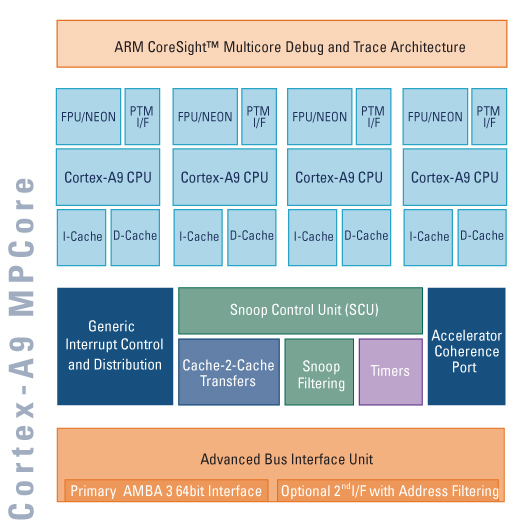
I’m expecting the multi-core A9 transition to happen in the next 12 months. If Apple is particularly ambitious (or feeling threatened), it could attempt to bring about app-level multitasking and multi-core at the same time next year.










91 Comments
View All Comments
TheProf - Saturday, June 20, 2009 - link
That's because to most non-PhoneGeeks, a good interface to a feature is more important than the feature itself. Usability trumps power in most if not all cases.If a feature is too hard to find or too hard to use, it might as well not exist, for whatever values of 'too hard to find' or 'too hard to use' apply. "pack[ing] as many features into a phone to make it a powerful device" may appeal to tech geeks, but it doesn't fly with the broader computing audience, let alone the general public.
That's the true overriding 'feature' of the iPhone and the Pre; they take features that existed in previous phones, but were so complicated that hardly anyone used them, and made them things that a much broader audience actually *enjoy* using.
cplusplus - Friday, June 19, 2009 - link
Now I'm not actually expecting a G2 review at any point, but Android is only brought up twice in this whole review? The G1 has been out for 8 months and already pulls from the cloud (Google natively, and I believe it can pull from Facebook) and has multi-tasking. Two of the things you say you really like about the Pre. The G1 isn't as good as the iPhone (for the most part), and I know that, but the G2 is supposed to be much better, and I would like to see how Android stacks up against webOS, at the very least.Anand Lal Shimpi - Friday, June 19, 2009 - link
I played with the G1 while writing this review, while I think the OS has some definite promise - the current hardware is just disappointing. Multitasking has been around long before any of these phones, yet it was the Pre's interface and relative quickness that made it a very desktop-like experience. The next-generation of Android based phones will hopefully deliver a full set of gestures and better performance; I think that would be the appropriate time to look at a comparison.To my knowledge, Android doesn't natively handle Facebook integration and has no mechanism for removing dupes between Gmail/Facebook contacts on the fly. Google (Android) is closer than anyone else (other than Palm) right now though.
Take care,
Anand
mrhumble1 - Friday, June 19, 2009 - link
This is kinda disappointing, Anand.You are saying the G1 doesn't cut it simply because of Facebook integration??
Newsflash... plenty of people (and phone geeks) don't care one bit about Facebook. That's a terrible reason to knock the G1.
As for hardware, the G1 shouldn't be judged only for its hardware. The G1 is all about Android.
The G1 has PLENTY of functionality that most review sites completely ignore. Does the iPhone (or Pre) have widgets? Do either of these phones have skins/themes/ or home screen replacements that include custom icons/backgrounds? These features greatly enhance the customization/usability options of the phone yet nobody seems to care.
I use apps every day on my G1 that Apple would never allow on the iPhone. The Pre may have great synching capabilities, but it has a similar notification bar like the G1 yet nobody gives the G1 credit.
You say the Pre gives a better "desktop experience" but the G1 is EXACTLY like using a laptop. I have the icons where I want them, I use the app tray like the Start button (XP), I have shortcuts to every function I could want, and separate home-screens for each category of app (Home, Settings, Games, Contacts, Multimedia, etc.), I have widgets set up on the various screens that provide me with information and functionality (from weather to wireless settings)... the list goes on. I haven't even mentioned the browsers which are excellent.
I often jog with my G1. Here's what it does for me:
-I open one app that plays streaming internet radio (over stereo bluetooth)
-I turn on the GPS and use another app to track my workout. The app reads back my elapsed time and distance aloud so I don't have to interrupt my music or look at the phone to check my stats. Then, when my run is done, it uploads the info and emails me a summary of my workout which includes a map and detailed stats regarding time and distance.
Can the iPhone/Pre do that? The iPhone can't even run 2 apps at once!
Android is not a small player in this game. Let's give it a little more credit, ok?
J
Anand Lal Shimpi - Friday, June 19, 2009 - link
I think this is the key point we differ on:"As for hardware, the G1 shouldn't be judged only for its hardware. The G1 is all about Android. "
I agree that the G1 is nothing without Android.
I agree that Android is extremely important.
But where we disagree is the value of the hardware. In my eyes, the G1's hardware keeps it out of the running for the top places. It lacks all of the major gestures that the iPhone and Pre support and the UI/device is much, much slower.
Many PCs can run an impressive set of applications, but what we're looking for is the right combination of features and performance - the latter just isn't delivered by the G1. I do fully expect future versions to fix that however, I just don't believe the time is now. And I believe most of the reviews of the G1 echo my sentiments; the hardware doesn't do the software justice.
Take care,
Anand
cplusplus - Sunday, June 21, 2009 - link
Just as a quick reply, the only reason Android doesn't have multi-touch is because they were afraid they would get sued by Apple for having it. Everyone was. It's not big news/problem because since Palm has been in the PDA game much longer than Apple, they have patents that Apple are probably infringing, too. There are cooked roms out there that show that the G1's screen is fully capable of multi-touch. Now that Palm has shown that it can be implemented without being sued, I fully expect it to show up in the 2.0 version of Android.http://gizmodo.com/5150354/apple-stopped-multitouc...">http://gizmodo.com/5150354/apple-stoppe...-on-andr...
http://i.gizmodo.com/5146797/how-to-hack-android-f...">http://i.gizmodo.com/5146797/how-to-hac...itouch-w...
http://www.engadget.com/2009/01/28/apple-vs-palm-t...">http://www.engadget.com/2009/01/28/apple-vs-palm-t...
Griswold - Friday, June 19, 2009 - link
"Even the individual buttons on the Pre don’t feel as good as those on the iPhone. The ringer and sleep switches both feel cheap."But does the ringer switch fall off as easily as the one on my iphone? Personally, I dont care if some parts feel or look cheap, as long as they arent cheap - like the ringer switch on the iphone.
joos2000 - Sunday, June 21, 2009 - link
[quote] Pinch two fingers to zoom in, move them apart to zoom out.[/quote]Certainly it is the other way around?
aileen - Friday, July 3, 2009 - link
It is indeed a great resource to obtain information on this subject. Keep posting. Thanks.http://www.freshsmileclinic.co.uk/dental-implant-d...">http://www.freshsmileclinic.co.uk/dental-implant-d...
http://www.freshsmileclinic.co.uk/brighouse-dental...">http://www.freshsmileclinic.co.uk/brighouse-dental...
Hrel - Tuesday, June 23, 2009 - link
no, why would it be??? That would make no sense at all.>>> <<< to zoom in. <<< >>> to zoom out. How does that NOT make sense?