Zotac's Ion: The World's First mini-ITX Ion Board
by Anand Lal Shimpi on May 12, 2009 12:00 AM EST- Posted in
- GPUs
3dsmax 9 - SPECapc 3dsmax CPU Rendering Test
Today's desktop processors are more than fast enough to do professional level 3D rendering at home. To look at performance under 3dsmax we ran the SPECapc 3dsmax 8 benchmark (only the CPU rendering tests) under 3dsmax 9 SP1. The results reported are the rendering composite scores:
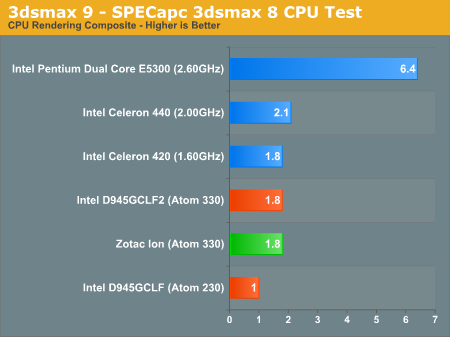
Once again the Atom 330 is able to equal the performance of the Celeron 420 in our 3dsmax test thanks to its multi-threaded nature and the Atom 330's ability to work on four threads at once. Ion isn't any faster than a conventional Atom platform in this case either.
Blender 2.48a
Blender is an open source 3D modeling application. Our benchmark here simply times how long it takes to render a character that comes with the application.
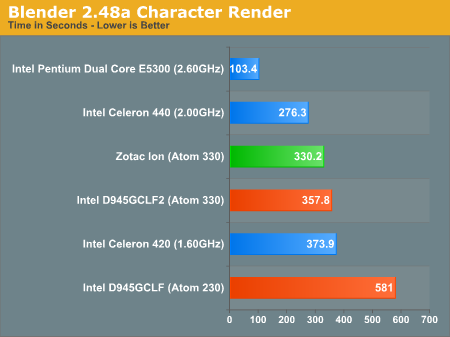
Blender gains an advantage on Ion thanks to its faster GPU (Blender seems to be impacted by GPU as well as CPU speed). The advantage amounts to 7.5% but it's there nonetheless.
Cinebench R10
Created by the Cinema 4D folks we have Cinebench, a popular 3D rendering benchmark that gives us both single and multi-threaded 3D rendering results.
Our Cinebench results sum up the Atom vs. Celeron debate pretty well. When working on a single thread, the Celeron is significantly faster; in this case over 2x the speed of the Atom processor. Throw more threads at the CPUs and the Atom's threading advantage works in its favor, the 330 can deliver performance greater than a Celeron 420.
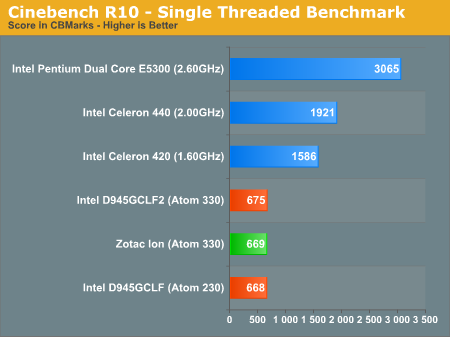
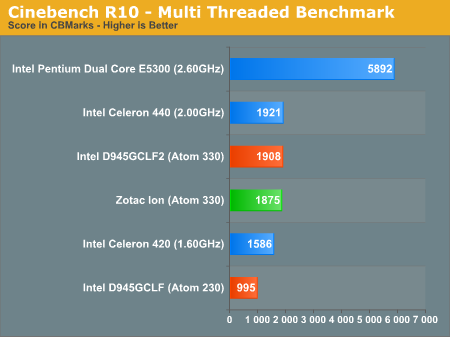
POV-Ray 3.73 beta 23 Ray Tracing Performance
POV-Ray is a popular, open-source raytracing application that also doubles as a great tool to measure CPU floating point performance.
I ran the SMP benchmark in beta 23 of POV-Ray 3.73. The numbers reported are the final score in pixels per second.
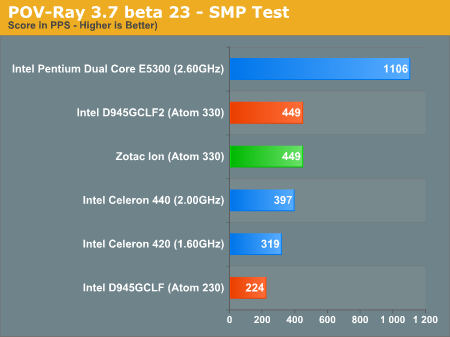










93 Comments
View All Comments
KidneyBean - Tuesday, May 12, 2009 - link
Isn't it stealing to use Media Player Classic if you use patented decoders without paying for them?If so, I would hope you don't publish such information in articles in the future.
Penti - Friday, May 29, 2009 - link
Nope infringement is never steeling. It's pretty okay as long as it isn't used commercially. Usually your allowed to use any patents for personal use though. So it's fine. You won't go to jail. Of course he won't publish stuff that discourage the use of homebrew codecs and software that are needed for playing warez and illegally ripping your movies. It would be silly as that's what people use computers for, especially htpcs. It would really be a limited worthless device without it.sprockkets - Tuesday, May 12, 2009 - link
With MPEG4, you only pay what you publish with it, not decode.DXA for nvidia cards is clearly documented on how to use it.
Dolby Digital is another story, but seeing as how you can send the bitstream to your receiver to decode it legally, what's the big deal?
Jeffk464 - Tuesday, May 12, 2009 - link
I don't understand what the major need is to have a low power desktop. If it plugs into the wall its not really an issue like it is with notebooks. Its seems like the main focus for a Home Theater PC should be in keeping things quiet. Why not use a notebook processor and focus on making a super quiet heat sink and fan. I like the idea of compact pc's but HP has managed to squeeze a full on systems with a high end cpu onto the back of a lcd display in a nice little package.cosmotic - Tuesday, May 12, 2009 - link
How are Flash (normal animation and (HD)video) and Java graphics performance?For Java, you can install the JDK and double click the jar:
C:\Program Files\Java\jdk1.6.0_13\demo\jfc\Java2D\Java2Demo.jar
The composite and transform demos would be particularly helpful.
Anand Lal Shimpi - Tuesday, May 12, 2009 - link
I've been meaning to talk about FLV performance, I'll try and include that in a short followup soon.Take care,
Anand
strikeback03 - Tuesday, May 12, 2009 - link
The version of the Intel LF2 board you have here is already being pulled from the channel. It's replacement is the LF2D, which loses the S-Video port. Not a huge loss, as most people who tried to use it could not get what they wanted out of it (does not support different content to both the VGA and S-Video ports).Was Vista the OS for all the tests? I am using an LF2 board in my carputer with 1GB RAM, running a somewhat stripped-down version of XP on a 7200RPM 2.5" drive. Running on the car touchscreen (7", 800x480) or in PIP on my desktop monitor, and it feels pretty snappy in general usage. If I give it the full 1920x1200 though it slows down a lot, especially in my front-end software. Also, the image quality over VGA is not as good as some laptops I have hooked up to that monitor over VGA.
For carputer use I would like to see a better onboard audio codec and more ports. The 3-port thing doesn't give much flexibility on inputs and outputs.
Is the increased power consumption of the Intel boards due to using a standard ATX PSU? Did you consider getting one of the Pico-PSUs (like this: http://www.mini-box.com/picoPSU-150-XT-102-power-k...">http://www.mini-box.com/picoPSU-150-XT-102-power-k... ) to try on a more comparable basis? Also, is there any way to test the draw on each rail? The Intel boards are not really compatible with the lower-powered Pico-PSUs due to rather excessive draw on the 5V rail.
Anand Lal Shimpi - Tuesday, May 12, 2009 - link
Vista was the OS used for all of the tests and I'll second what you're saying, I've found XP far snappier than Vista with these Atom based systems. I just stuck with Vista to keep the results somewhat comparable to other CPU results.I did use a standard ATX power supply on the Intel boards but that's why I also tossed in the Eee Box results to show you what an Atom system with a smaller PSU can do.
Take care,
Anand
Jeffk464 - Tuesday, May 12, 2009 - link
I don't understand what the major need is to have a low power desktop. If it plugs into the wall its not really an issue like it is with notebooks. Its seems like the main focus for a Home Theater PC should be in keeping things quiet. Why not use a notebook processor and focus on making a super quiet heat sink and fan. I like the idea of compact pc's but HP has managed to squeeze a full on systems with a high end cpu onto the back of a lcd display in a nice little package.sprockkets - Tuesday, May 12, 2009 - link
Look at the prices on logic supply for a laptop socket itx board and how much the processor is and you will see how much cheaper this setup is.Besides, the vast majority of Anandtech readers prefer to build ourselves, not buy OEM crap.