Zotac's Ion: The World's First mini-ITX Ion Board
by Anand Lal Shimpi on May 12, 2009 12:00 AM EST- Posted in
- GPUs
3dsmax 9 - SPECapc 3dsmax CPU Rendering Test
Today's desktop processors are more than fast enough to do professional level 3D rendering at home. To look at performance under 3dsmax we ran the SPECapc 3dsmax 8 benchmark (only the CPU rendering tests) under 3dsmax 9 SP1. The results reported are the rendering composite scores:
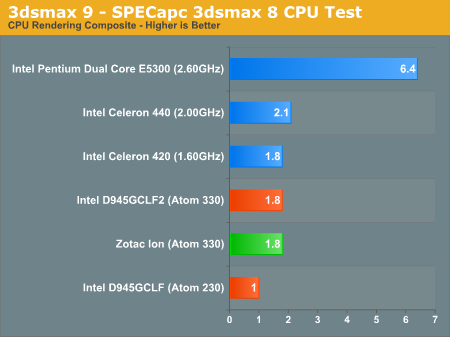
Once again the Atom 330 is able to equal the performance of the Celeron 420 in our 3dsmax test thanks to its multi-threaded nature and the Atom 330's ability to work on four threads at once. Ion isn't any faster than a conventional Atom platform in this case either.
Blender 2.48a
Blender is an open source 3D modeling application. Our benchmark here simply times how long it takes to render a character that comes with the application.
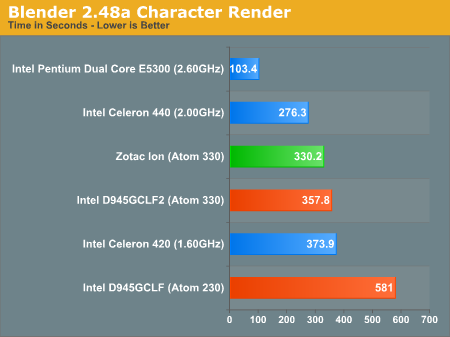
Blender gains an advantage on Ion thanks to its faster GPU (Blender seems to be impacted by GPU as well as CPU speed). The advantage amounts to 7.5% but it's there nonetheless.
Cinebench R10
Created by the Cinema 4D folks we have Cinebench, a popular 3D rendering benchmark that gives us both single and multi-threaded 3D rendering results.
Our Cinebench results sum up the Atom vs. Celeron debate pretty well. When working on a single thread, the Celeron is significantly faster; in this case over 2x the speed of the Atom processor. Throw more threads at the CPUs and the Atom's threading advantage works in its favor, the 330 can deliver performance greater than a Celeron 420.
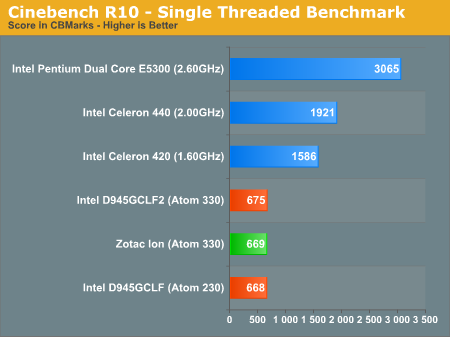
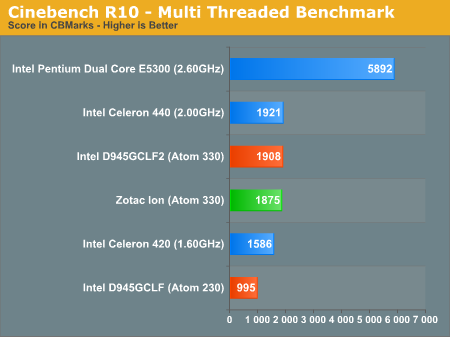
POV-Ray 3.73 beta 23 Ray Tracing Performance
POV-Ray is a popular, open-source raytracing application that also doubles as a great tool to measure CPU floating point performance.
I ran the SMP benchmark in beta 23 of POV-Ray 3.73. The numbers reported are the final score in pixels per second.
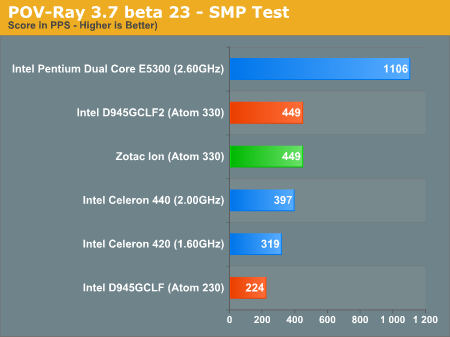










93 Comments
View All Comments
scottwilkins - Tuesday, May 19, 2009 - link
I need a ITX with PCI-e 1x slot. ANyone seen such an animal?dingetje - Tuesday, May 12, 2009 - link
@Pandamonium,No it was not rude; flipmode was obviously joking about the funny sounding line in the article.
Lighten up...
flipmode - Tuesday, May 12, 2009 - link
Yeah, it did sound pretty rude, but I was just giving him a hard time.Anand Lal Shimpi - Tuesday, May 12, 2009 - link
I didn't intend for the line to sound like that, I meant that after our first review went up there was a great amount of interest in an Ion motherboard from our readership. I'll update to clarify.I stuck with the x264 test for power consumption since we've used it in previous reviews and I needed a good way of comparing power consumption to other systems that can't play back Blu-ray content.
Take care,
Anand
flipmode - Tuesday, May 12, 2009 - link
I did not mean to sound too snotty, but I do enjoy being a smart ass once in a while. Maybe a :wink: would have been better than a :roll:As for power consumption, using x264 encoding does make sense for most reviews, but it seems a bit of stretch for this one. I sure do feel bad for anyone encoding x264 with an Atom. Do you think it is safe to say that the power consumption would be at its highest when the IGP is under load?
Anand Lal Shimpi - Tuesday, May 12, 2009 - link
I agree, in hindsight I should've probably done a load test with the GPU being stressed as well. I'll try and look at that if I do a followup.The power consumption of the Ion/GF9300 chipset should be higher than the dual-core Atom CPU, so anything that stresses the GPU should deliver the highest power consumption. Note that Blu-ray playback uses the PureVideo HD engine which is actually separate from the shader processors on the GPU, it's a separate set of functional blocks on the die. I wouldn't assume that BD playback would generate the highest power consumption values, playing a game might do the trick for that.
Take care,
Anand
yyrkoon - Wednesday, May 13, 2009 - link
Anand, Thanks much for the review. I have been wondering much about this platform since I first read the ads on nVidias webpages.Here, we live off grid, and are entirely powered by solar + wind (and the occasional running of a 30kW gen to pump water). What I was hoping to see here, was something that could play games fairly well at medium settings, do photoshop tasks fairly well, and play movies well also. I was fairly certain the latter would not be much of a problem, but the former two might have been. According to your benchmarks, it looks like my guess was not too far off.
Also, your review came about two days too late concerning a decisions I was making concerning getting a newer system for above duties, while keeping power usage down to a minimum. That however is not your fault, and probably made my decision much easier.
Now, I would like to add that the Zotac board with ATX power connectors is it ? May actually be a better overall option for some, including myself, *if* "we" can find a good sub 100W 80 Plus PSU. Once you get down to around 50-60W of system usage, the 50% PSU power out/usage combination is what can, and does kill power efficiency according to what I have been reading(e.g. for best efficiency, loading any PSU is usually optimal at 50% load capacity). George Oui from ZDNET tech articles (sorry may have spelled his last name incorrectly, I do not have the link handy) has done some experimentation on the subject, and at the time of his findings the best PSU he was able to find was the sparkle 220W 80 Plus PSU ( the PicoPSU's did not seem to do as well ). Anyways, he was able to get a complete Core 2 system, including an LCD monitor down to a sipping 49W of power usage while under load I believe. Personally, I consider that pretty good.
Anyways, thanks again, and I for one would love to see more articles along these lines.
Penti - Friday, May 29, 2009 - link
Why not simply run something downclocked? Low-power parts or simply a laptop with a discrete GPU is also a possibility. Or even something like the Fujitsu Amilo Sa 3650 with graphic booster (external mobile HD3870).BTW the Zotac board comes with a powersupply and doesn't have an ATX connector in this version Anand reviewed.
strikeback03 - Thursday, May 14, 2009 - link
The Pico-PSU efficiency is going to be rather dependent on the efficiency of your AC to DC conversion. They claim over 95% DC-DC efficiency, so if you have an efficient method of directly feeding them regulated 12V they probably do pretty well. I suppose if you needed multiple workstations you could use one ATX PSU to feed regulated 12V to a bunch of Pico-PSUs and get the load on the ATX PSU up to the range it likes. Otherwise, I'm not sure how efficient those bricks are at Ac to DC.therealnickdanger - Wednesday, May 13, 2009 - link
Great review, thanks!Speaking of GPU tests, I have seen other reviews of Ion showing Left 4 Dead playable at 25fps and WoW (720p, low details) playable at 50fps! How come your rates are so low?
I think it would be appropriate to follow up with testing of games like UT2004, Halo PC, COD4, Battlefield 2, and Counter-Strike: Source. Obviously, Crysis would be a waste of time on this platform, but some slightly older games that are still played heavily online and at LAN parties are ones I would really like to see benched.
Nothing would excite me more than to have a portable, cheap, fanless, low-power, Mini-ITX gaming machine for some of the games listed above. If it can manage 25-30fps at or near 720p without looking like a turd, that would be more than acceptable. Please don't make me buy one and benchmark it myself! ;-)