Windows 7: Release Candidate 1 Preview
by Ryan Smith and Gary Key on May 5, 2009 11:00 PM EST- Posted in
- Systems
Getting Dirty: What’s Changing Under the Hood
While Windows 7 is a refinement of Vista, this doesn’t preclude making some changes in the kernel and other related systems. Microsoft has opted to spend most of their efforts working on various graphics systems, so among the big changes there’s only a few items of note that don’t fall into the graphics category.
Likely the change with the most immediate impact is that Microsoft has reworked the subsystem responsible for TV tuners, the Broadcast Driver Architecture (BDA). The latest incarnation of BDA adds a full DRM chain, giving rise to the Protected Broadcast Driver Architecture (PBDA). PBDA solves the biggest issue Microsoft has had getting Windows computers accepted as TV viewers: the lack of a simple and effective DRM chain between the tuner and the computer. HDCP ensures that content is protected between the computer and the display, but there has been no standardized way to do the same with incoming content. As such the only services that allow Windows connectivity with protected content thus far have been cable systems using CableCARDs, all the while limiting this functionality to computers specially licensed by CableLabs.
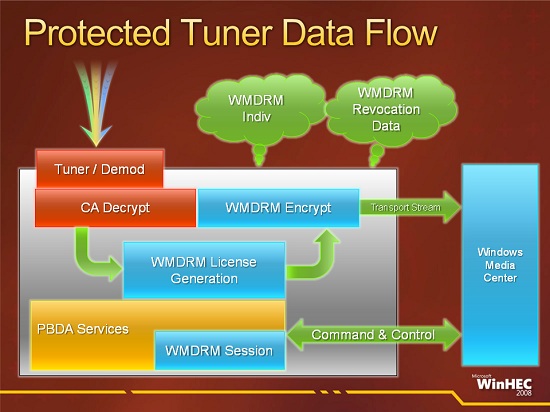
PBDA protected data flow. Slide courtesy Microsoft
PBDA also resolves some lesser technical issues with BDA, such as how a device should communicate with Windows Media Center when it needs setup information that Windows Media Center can’t provide, and how to feed guide data to Windows Media Center (currently it pulls the data from Zap2It). Although this is open to all services, Microsoft’s primary example here is DirecTV, which would require all of these additions. DirecTV has been developing the HDPC-20 tuner for PCs but held it back for unnamed reasons. All indications are that the HDPC-20 will finally be a go due to PBDA (and the addition of H.264 decoding support helps, too).
The downside from all of this however is obvious: more DRM. We’re not fans of DRM, so we’re not enthused to see that yet more DRM is required before content distributors are willing to let Windows computers access their content. It’s very much making a deal with the Devil.
Next up, the Windows kernel has also seen some tweaking in preparation for ever-larger core counts on CPUs. Vista was tuned for up to 32 cores, but the dispatcher lock made scaling beyond that difficult as it causes threads to spend too much time waiting on the lock. The lock has been redesigned to better support more cores, pushing the new cap up to 256 cores. Bear in mind that currently a single Intel Nehalem quad-core processor effectively has eight cores due to Hyper-Threading, so it was possible to hit the 32 core limit on a 4P Nehalem system, directly creating a problem once Intel puts more cores into Nehalem’s successor. With the limit raised to 256 cores, Windows 7 should be well ahead of the CPUs again.
SSD users will be happy to know that Windows 7 has improved support for those devices. Although Windows 7 doesn’t have an SSD-optimized file system as first rumored, it is adding TRIM support. For more details on TRIM, please see our SSD Anthology article
Wrapping up the changes, Microsoft has also added native support for Wireless Wide Area Networks (WWAN), more commonly referred to as mobile broadband networks. Adapters for such networks were already usable on existing Vista and XP installations, but this brings the configuration of those devices into the OS rather than using 3rd party utilities, similar to how Windows took over WiFi management previously.
Further optimizations have also been made under the hood to help contain Windows’ resource usage and speed up its boot time. Microsoft hasn’t documented every single change they’ve made to make Windows less resource hungry, but there’s clearly a cumulative effort beyond just squeezing more out of the DWM and gadgets (more on this later). Meanwhile everything that makes Windows less resource hungry feeds into shaving seconds off how long it takes to boot Windows, which along with other changes is designed to help get Windows to consistently boot in under 30 seconds. Changes here include additional parallelism in driver initialization and chopping down the number of services that load with the system before they’re ever called. SuperFetch has also been slightly tweaked to improve the post-boot experience – it no longer starts caching things immediately after the user account loads, so that using a freshly booted computer isn’t quite so sluggish. In effect SuperFetch has been deprioritized some so that its loading is less noticeable to the user.
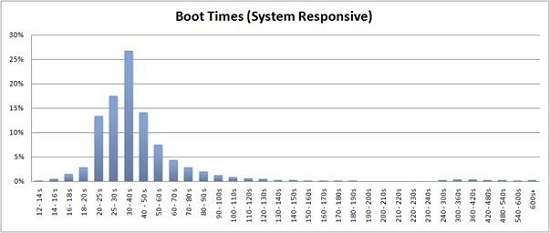
Vista SP1 Boot Times, Courtesy Microsoft










121 Comments
View All Comments
adelaidewright - Friday, February 11, 2011 - link
Definitely, Windows 7 is about to impresses the XP users who resisted to Vista on the ground of performance and compatibility. Windows' newest avatar has a great look and it consumes least of the system resources. It's not surprising that more and more users are migrating to Windows 7. Windows 7 is a multi talented Operating System which includes native functionality to read and write Blue-Ray discs. Windows 7 has many built-in tools to help with program compatibility and it also features an improved backup solution to help keep your information safe. Windows7 is an advanced Operating System with excellent features. Windows 7 builds on the substantial investment.The Window Support is an independent provider of on-demand tech support and not affiliated with any third party brand unless specified. Their service was very professional and resolved my problem completely. As always were very patience and knowledgeable. They managed to solve the problem.