MSI GT627: Bringing Balance to the Force?
by Jarred Walton on April 29, 2009 4:00 AM EST- Posted in
- Laptops
Balanced Gaming Performance
We've chosen to focus on "reasonable" settings for the games below. That means we run Assassin's Creed and Company of Heroes in DX9 mode at maximum detail setting - DX10 reduces performance by quite a bit in AC and by a much larger amount in CoH. We run Crysis at Medium settings (for reference, High detail drops performance almost in half: 18.75 FPS for the GT627 at 1680x1050). The remaining games are at maximum detail settings, but without any anti-aliasing. It's also important to remember that driver updates have improved performance in quite a few games, so results from the Alienware m15x, Gateway P-171XL, P-6831, and P-7811 would improve in many games if we used the latest driver.
Again, we chose to focus on 1680x1050 as a baseline performance comparison. We use an external LCD to run at that resolution when necessary, as in the case with the GT627. If you don't care about comparative performance, focus on the performance at the native resolution of 1280x800, shown in red. Overclocking results at 1280x800 are shown in orange, 1680x1050 will be green, and 1080p is in gold.
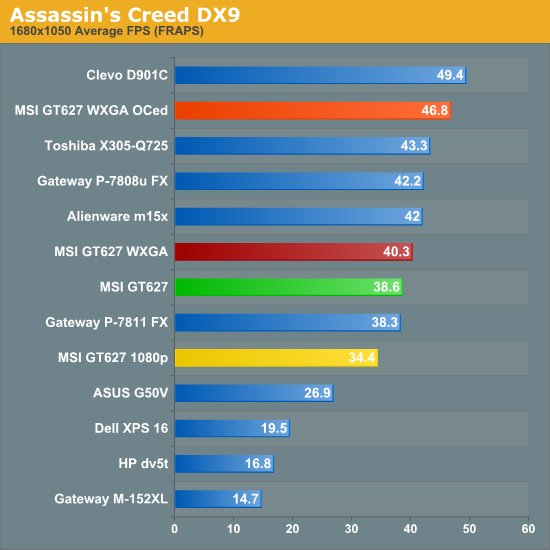
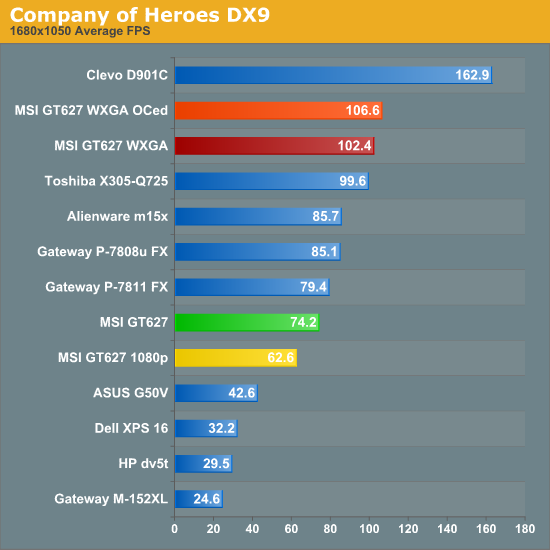
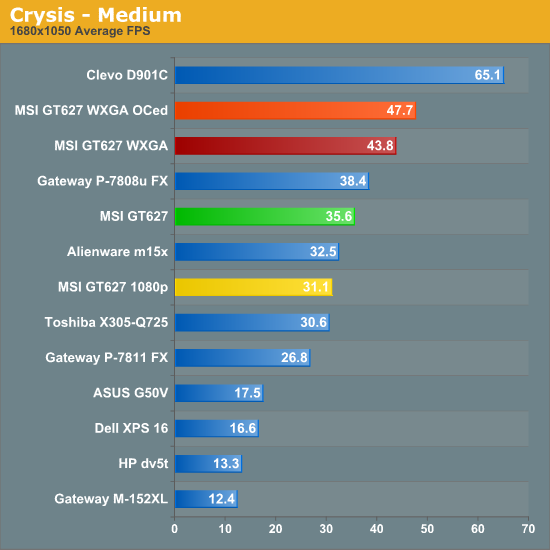
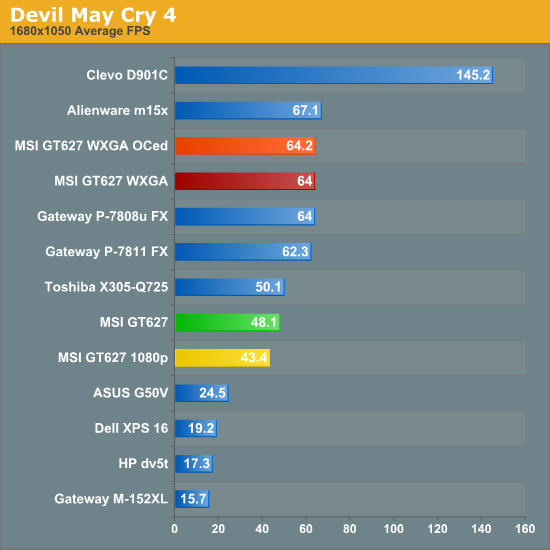
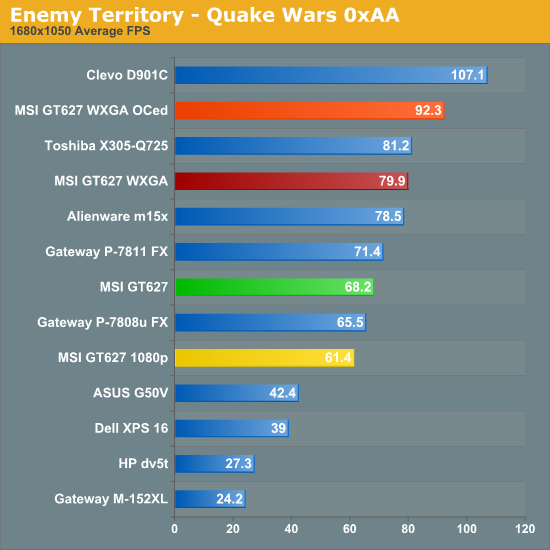
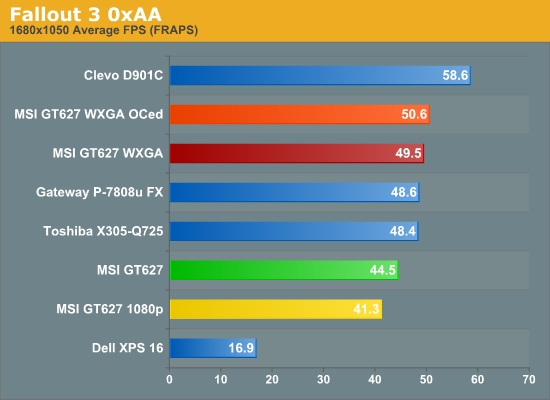
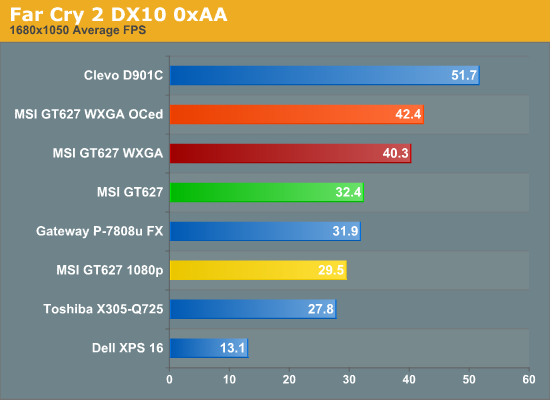
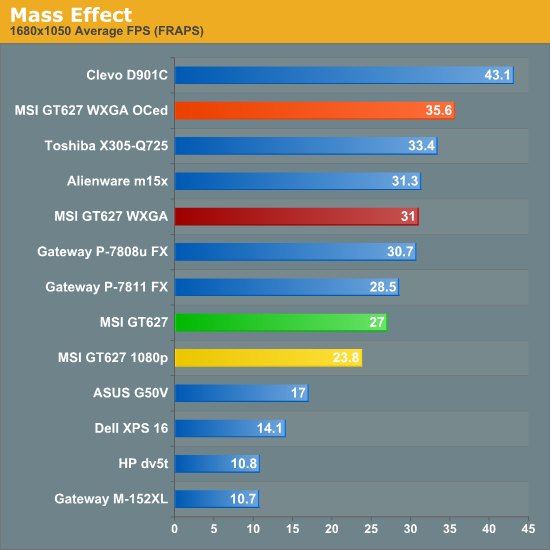
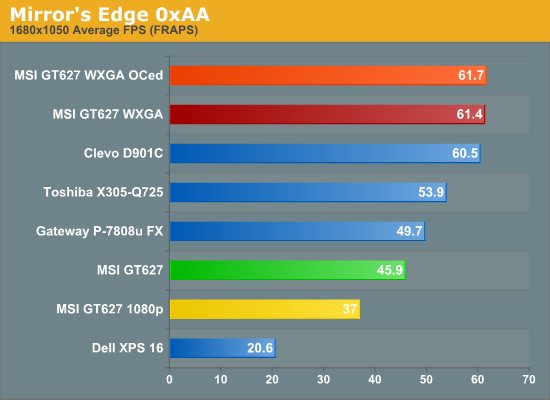
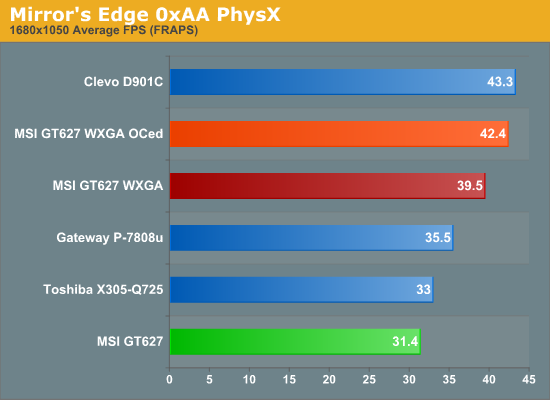
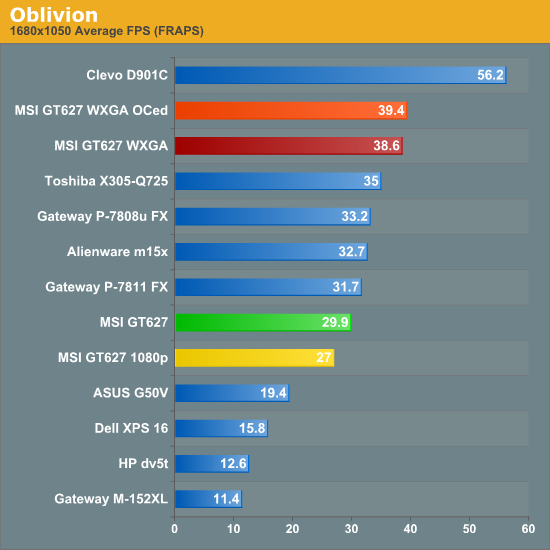
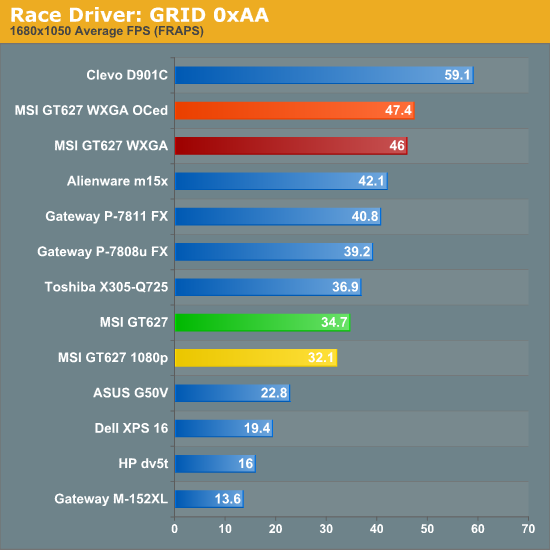
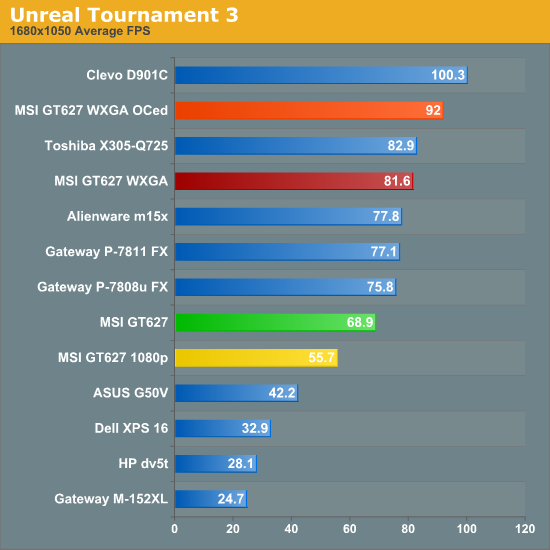
Here is where the "balanced" approach to gaming notebooks clearly pays off. Despite having a "slower" dual-core processor and a slightly slower 9800M GS graphics chip, the MSI GT627 is very competitive with the Gateway P-7808u. It's on average 10% slower in the tested games, and in a few cases it's actually faster because of the higher CPU clock speed. There are a few games where the quad-core CPU in the P-7808u definitely helps, i.e. Devil May Cry 4, but those tend to be the exception rather than the rule. If we look at just the GPU difference, the Gateway's 9800M GTS has core and shader clock speeds that are 13% higher than the MSI's 9800M GS, while memory bandwidth remains the same. Many games are going to be limited by GPU core/shader performance, so the 10% average improvement is exactly what we would expect if the CPU isn't a bottleneck.
While the GT627 may not be the fastest gaming notebook in terms of raw power, we again need to consider performance at the native resolution. 1280x800 performance doesn't tax the GPU nearly as much of 1680x1050, so the combination of the GeForce 9800M GS, Core 2 Duo P8400, and WXGA LCD works out very well. In fact, looking at the overclocked results, we can see that many games are CPU limited at the native resolution, which makes the overclocking feature a nice extra. The only game we test where performance isn't acceptable at 1280x800 is Crysis at high quality defaults, but even that still looks and runs fine at medium detail.
We would be remiss, however, if we didn't point out the fact that even the best gaming notebooks are still a generation (or more) behind current desktop offerings. The 9800M GS used in the MSI is essentially the same as the 9600 GT desktop card. In fact, it's a bit slower, since core/shader/GPU speeds on the desktop part are still higher. Put another way, if you don't need mobility you can build a complete budget system, add a reasonable video card like the Radeon HD 4770 - or even the GeForce GTX 275 - and still end up with a price several hundred dollars cheaper than this midrange gaming notebook. The only reason to purchase a gaming notebook is if you need/want mobility... or if you just have a lot of money to spend. Otherwise, the gaming experience will be far better on even a basic desktop system.










47 Comments
View All Comments
JarredWalton - Wednesday, April 29, 2009 - link
Anand tested the MacBooks - he's the Mac person around here - and outside of battery life there really aren't any tests we can run on the Macs without installing Vista. As mentioned in the past, MacBooks running Vista also have battery life problems (they get about half the battery life they achieve under OS X). So why are they in where they excel? I thought it would be obvious: we want the Windows vendors to catch up to Apple, whatever it takes. If Apple can do it with a certain set of components, others can do the same thing.There's little point in installing Vista on a MacBook just to run all these tests. Frankly, you can look at the specs of a notebook and generally guess within a few percent how it will perform. A MacBook with a P8400 CPU is going to be about the same as a Vista laptop with the same CPU.
IlllI - Wednesday, April 29, 2009 - link
i like the laptop display quality tests, would it be possible to also test the quality of the macbook display and post the results?JarredWalton - Wednesday, April 29, 2009 - link
If I can get Anand to part with one of his MacBooks for a week or two.... :-D (He's in North Carolina; I'm in Washington. We typically see each other maybe a couple days a year.)Hulk - Wednesday, April 29, 2009 - link
I agree with you 100%. We need quality displays on laptops!Thank you for pushing this issue.
andrezunido - Wednesday, April 29, 2009 - link
Nice review, seems like a well rounded notebook for the price but I wouldn't mind paying a little extra 100$-200$ for a decent screen I mean its not even LED backlit.I mostly use my laptop for programming work and the screen (apart from battery life - I like the freedom of working anywhere) is a major concern for me, the manufacturers tend to neglect its importance making it a premium/luxury of top of the range laptops (i.e. Apple's macbook pro 15 and 17 - this later being the only with matte option, Asus U2, Dell), all being over the ~2000$ mark.
Anyway, nice, balanced feature set (the overclock button is a nice touch), might consider buying one given its competitive price to do some gaming.
Hrel - Wednesday, April 29, 2009 - link
The Macs start at $2K!!! At least with PC you get choices, and more customization and better compatibility. Also anandtech did a review of a laptop not too long ago with the best laptop screen they'd ever seen; pretty sure it was from dell.niva - Wednesday, April 29, 2009 - link
Well I personally think the 32 bit vista is a big no-no at this stage. I don't care if some apps still have problems working under 64 bit vista, I want to use the extra gig of ram and I want to be able to upgrade the RAM and use it w/o having to swipe the OS.Does MS offer a free upgrade of 32 bit vista to 64 bit vista on machines like this one? Or does one have to fork out the cost for the 64 bit OS?
Lord 666 - Wednesday, April 29, 2009 - link
I received a free copy of Vista Ultimate last year at a Microsoft "Heros Happen Here" event. Tried to get the 64bit disc for it but was told by MS the SKU I have is not entitled for 64bit media.Judging by that alone, I highly doubt MS will offer 64bit upgrades in the future as they did with XP in 2005. Their 64bit coming out party really is Windows 7.
JarredWalton - Wednesday, April 29, 2009 - link
I had a desktop that came with Vista 32-bit installed, and at some point the installation became corrupted. Just for kicks, I decided to try installing Vista 64-bit instead, using the RTM DVD. That worked fine with the code on the box. I don't know if that would work in other instances, though.IlllI - Wednesday, April 29, 2009 - link
maybe one day you can review one of these http://www.bestbuy.com/site/olspage.jsp?skuId=9050...">http://www.bestbuy.com/site/olspage.jsp...&typ... or http://www.bestbuy.com/site/olspage.jsp?skuId=9173...">http://www.bestbuy.com/site/olspage.jsp...&typ...looks like they are the same except one uses a P7450 and the other a P8400.
either seem to be very similar to the msi, except the asus comes with 512mb on the gs as opposed to 1gb with the msi. also as you can see the asus is a tad cheaper.