Foxconn Blood Rage - If Looks Could Kill (UPDATE)
by Rajinder Gill on January 2, 2009 6:00 AM EST- Posted in
- Motherboards
Maxing out
The final challenge was to strap a cascade to the CPU and see how far we could push things with the additional overhead sub-zero temps can provide. Those of you into this sort of thing will be happy to know that we found no cold bug bootup limits on the board itself. Nehalem processors are known to average bootup limits in the region of 50-80C. Our retail i920 processors (purchased from Scan UK and Tank Guys) will boot on this board as cold as our smaller cascade will go, which is -95C (sounds lucky at this point does'nt it?).
There is one huge caveat, though: although our i920 CPU boots all the way down to the limits of the cascade, overclocking it at sub-zero temps is another matter altogether. Anything over a reference BCLK of 166MHz on the 20X multiplier refuses to boot. We added a number of shims between the evaporator and CPU to increase the temperature delta to find where this situation begins to manifest. Our saved 195 BCLK x20 multiplier BIOS profile loads fine as long as the CPU is in the positive temperature region. Anything on the negative side and we're stuck at near board defaults for voltages.
The major obstacle for us was that we were limited to using "BIOS-boot only" overclocking. As we mentioned on page 2, the AEGIS panel and the last version of SetFSB did not work properly for us. Had AEGIS panel worked, we would have been able to tinker with voltages at the OS level perhaps providing us with enough room to manipulate the BCLK reference clock to favorable levels. BIOS voltages for the CPU and VTT/Uncore were raised and lowered in BIOS to see if we could get around any kind of current limiting at negative DTS readings; unfortunately, these attempts proved unsuccessful. What we ended up with as workable voltage put us in a worse position than when we were using water-cooling at ambient temps.
It seems we have an i920 processor with an odd cold bug, or perhaps we're seeing what could be some kind of power throttling due to a built-in CPU thermal condition breach. Nehalem monitors processor Vcore at all times and can make dynamic changes on-the-fly in an attempt to rectify temperatures that fall above or below predefined DTS thresholds. Still, this is another story altogether and not something we're blaming the board for just yet. Although we are beginning to see BIOS's on other boards that offer partial workarounds to some of these conditions. A hard modification will be required to the Blood Rage to overcome some fo the current throttling at the PWM end of things, and this is an avenue we will explore. Before doing that, we're going to try out a few more processors to double-check everything and report back in the full review.
After all that effort, it was back to water-cooling the processor, and we managed to get a clean boot at 200 BCLK on the 20-21X multiplier and run 3DMark06 along with several other benchmark programs and applications.
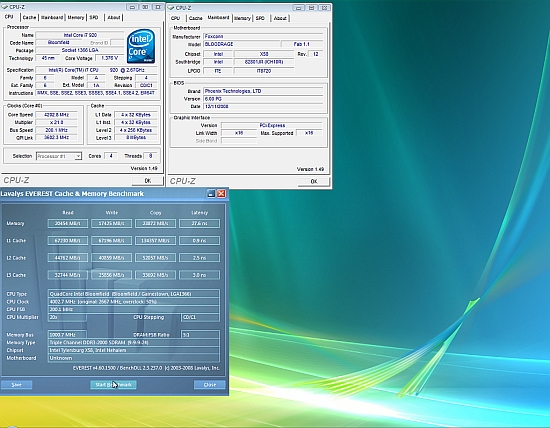 |
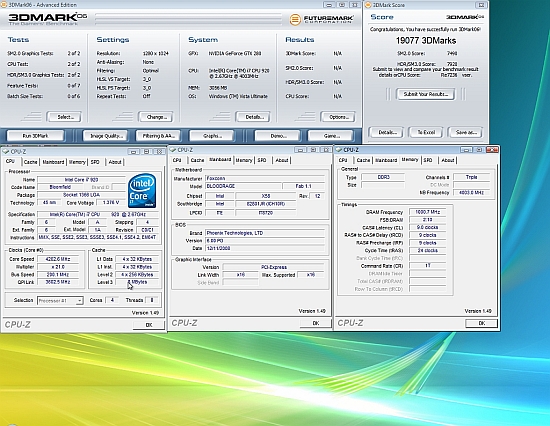 |
We did manage to get the board to boot at 203 BCLK, but it seems our processor is too VTT hungry (at least on this current BIOS) to scale past this at voltages we'd deem being past intelligent for ambient benchmarking. The i920 series is hampered in this regard by Uncore and QPI MHz limits, although we did try lowering the multiplier/memory speed to work around this without success. Future tests will be compared against a retail Extreme i7-965 CPU to get a broader picture of motherboard capabilities.










66 Comments
View All Comments
LoneWolf15 - Friday, January 2, 2009 - link
...but I've said this before in Anandtech mobo previews/reviews, and I'm sorry I have to say it again.PLEASE post pictures of the rear port cluster on the board you're previewing/reviewing. For some of us, this is a big deal in making our choice of a board, and to leave out that picture, IMHO, is something that just shouldn't happen.
Rajinder Gill - Friday, January 2, 2009 - link
Sorry my mistake. I had so much going on at once with this quick preview I missed it - it's not a purposeful mistake in any way. Let me get something together today and add it to the first look today if I can..Rajinder Gill - Friday, January 2, 2009 - link
http://img233.imageshack.us/my.php?image=backvb2.j...">http://img233.imageshack.us/my.php?image=backvb2.j...Just for you sir...
GTVic - Saturday, January 3, 2009 - link
Your specs list PS2 mouse and keyboard ports but there is not mouse port in the image???kharaa - Sunday, January 18, 2009 - link
Well, it has support for one or the other, I think if you've got the money to drop on a new X58 system, you likely have a usb mouse or keyboard, if not both.LoneWolf15 - Friday, January 2, 2009 - link
Thanks. I won't think of buying a board if I don't know what its port cluster is like, same as if I didn't know what the layout was like.