ASUS Striker II Extreme: Mucho Bang, Mucho Bucks
by Kris Boughton on April 11, 2008 7:00 AM EST- Posted in
- Motherboards
Synthetic 3D Graphics Results
Futuremark's 3DMark06 benchmark scores depend solely on two subsystem evaluations: how powerful is your 3D graphics card(s) and just how good is your CPU at crunching numbers? In fact, memory bandwidth and access latencies have no noticeable effect on the final score. Of course, there are games that also show little benefit from improvements in the memory subsystem. Regardless, 3DMark06 is and always will be a synthetic benchmark and we put more stock in actual gaming performance results.
It is good for one thing though - it gives us a good idea of the gains made possible by installing a second, or even third or fourth GPU. However, this is not always the case as some games respond rather dismally to the addition of a second GPU while others may experience the nearly full theoretical performance increase (double the frame rate at an equivalent resolution).
What it really comes down to is how well the game has been engineered from the start to effectively distribute the graphics load across all available GPU resources. Yet another consideration in all of this is the level of success shared by the graphics drivers and platform solution in efficiently routing data between individual subsystems as needed to drive higher frame rates. Of course, the amount of CPU processing power available plays a role and as we will see, more capable processors sometimes allow SLI to offer additional scaling above what would be possible with a lesser CPU.
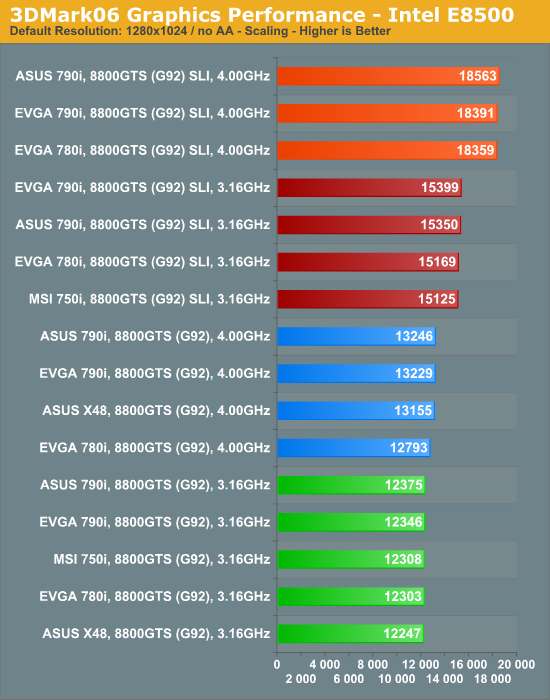
First out of the gate is our 45nm Intel E8500 dual-core CPU. Simply overclocking the processor to 4.00Ghz (8x500MHz), up from the default 3.16GHz frequency, produces only mild gains as measured by 3DMark06 - about 7% due entirely to the improved CPU test sub-score.
Adding a second GPU is an entirely different matter though - one in which graphics performance becomes linked with general processing power. Case in point: adding a second 8800GTS 512MB (G92) graphics card to our Striker II Extreme with the E8500 at default speeds result in about a 25% increase in 3DMarks (15,350 up from 12,375) while doing the same with the CPU overclocked to 4.00GHz shows over a 40% increase in 3DMarks (13,246 to 18,563).
Certainly, a portion of this gain can be attributed to the higher CPU speed, but the question then becomes, what percentage of the increase can be credited to improved SLI scaling? A quick calculation uncovers that had the scores at 4.00GHz with SLI not benefitted from the higher CPU sub-score it still would have beaten out the 15,350 3DMarks (E8500 at stock with SLI) by a healthy 12.2% with a score somewhere in the neighborhood of 17,222 3DMarks. Not only did a ~26.5% increase in CPU frequency result in a better CPU test sub-score but general graphics performance improved as well.
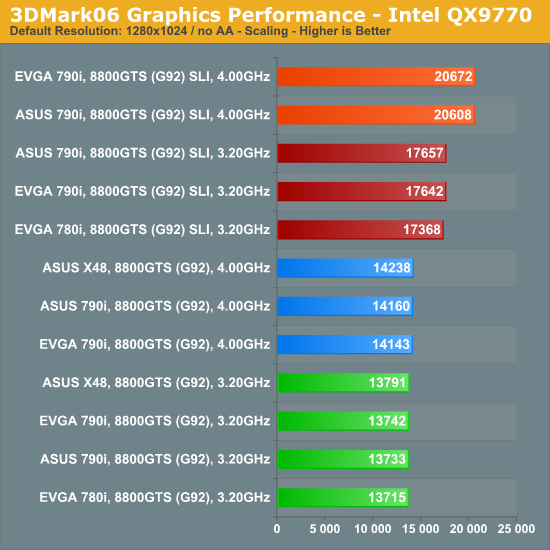
Our field of players for the quad-core tests is a little smaller due to a number of reasons - the first being our utter failure in getting the 45nm Intel QX9770 to boot Vista on the MSI PN7 SLI Platinum. (Seeing as this board uses the 750i chipset, this did not come as a surprise.) Secondly, our EVGA 780i board refused to play nice at the higher 4.00GHz clocks speed with a quad-core.
Both the EVGA reference 790i board and the ASUS Striker II Extreme easily eclipsed 20K 3DMarks on 3DMark06 with the QX9770 overclocked to a stable 4.00GHz and two 8800GTS 512MB (G92) cards in SLI. As we mentioned earlier, our graphics cards run at NVIDIA-specified stock clock speeds - even higher scores are possible using some vendors' "superclocked" models (or via user GPU overclocking). As we can see though, a 50% increase in 3DMarks can be achieved by simply installing a second graphics card and subsequently overclocking the QX9770 to 4.00GHz.










23 Comments
View All Comments
seamusmc - Friday, April 11, 2008 - link
For folks considering this board, I strongly recommend visiting xstremesystems.org's forums.Several people are experiencing data/OS corruption when performing any FSB overclocking. (Brings back memories of the early days of the 680i.)
nomagic - Friday, April 11, 2008 - link
LGA775 Core2 Duo/Extreme/Quad, Pentium EE, Pentium D, Pentium including next-generation 45nm CPU supportWhich would include Nehalem, I suppose? Should I also assume that a BIOS update would be required for Nahalem support? Is it possible that a custom board like this might have trouble supporting Nehalem when the times comes?
TemjinGold - Friday, April 11, 2008 - link
No. NOTHING out right now can support Nehalem as that's a completely different socket (different pin count too).