The MacBook Air: Thoroughly Reviewed
by Anand Lal Shimpi on February 13, 2008 12:00 AM EST- Posted in
- Mac
Inside the Air
The MacBook Air uses a 65nm Merom based mobile Core 2 Duo CPU running at 1.6GHz. For an extra $300 you can upgrade the chip to a 1.8GHz part (note that Intel only charges Apple an extra $32 for the faster CPU). Despite the high markup we do recommend the faster CPU since its soldered onto the motherboard and you can’t upgrade it yourself after the fact.

The CPU used in the MacBook Air isn’t your run of the mill mobile Core 2, instead it uses a new small form factor packaging that Intel was originally going to debut at the end of this year. It seems as though Apple (and maybe other partners) put enough pressure on Intel to introduce the SFF chip/chipset packaging earlier than expected, enabling designs like the Air.
The CPU and chipset die aren’t any smaller, but the package that the die sits on is reduced by approximately 60%, enabling a smaller motherboard footprint.
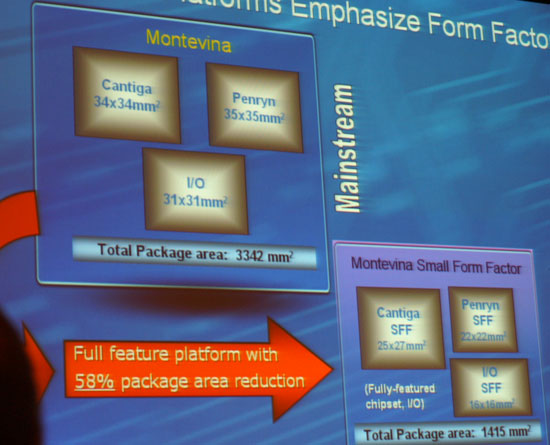
The CPU runs at a lower voltage than stock mobile Core 2 processors, but at a higher voltage than the LV (Low Voltage) Core 2s. We hypothesized that the reason for a higher voltage than a LV chip was because of the more exotic packaging, requiring a higher core voltage to ensure proper power delivery to the chip.
The motherboard is quite compact, looking more like a board from a large smartphone rather than something you'd find in a Laptop. Most of that is because there is no expansion on the board, everything is soldered on.
Integrated Graphics
In order to limit motherboard footprint and power consumption, Apple stuck with Intel's GMA X3100 integrated graphics on the Air. The GMA X3100 is by no means a bad solution, especially if driver support is good (Apple does much of the driver development for OS X so it's difficult to compare) but it's far from fast. Luckily this is one of those situations where OS X not being a gaming platform works in Apple's favor.
The X3100 is fast enough for most OS-level operations, although functions like Exposé are choppier than on discrete graphics thanks to the lack of any local video memory (video memory is carved out of system memory).
Coverflow's animations work as smoothly as they do on the Mac desktops, it's mainly the memory intensive video operations that can get sluggish on the X3100. That being said, you need to have around 25 windows open before full screen Exposé really gets distractingly choppy.
Professional applications that have discrete graphics requirements obviously won't work on the GMA X3100, but we don't expect the Air to really be used as a professional workstation.
Video out on the MacBook Air is limited to 1920 x 1200 since it's only got a single-link DVI output. Enabling an external display is really simple - just plug it in and everything works.
















41 Comments
View All Comments
Bunkerdorp - Tuesday, March 1, 2011 - link
See above the disk and the connector on the mainbord.My harddisk crashed and question is are there cables to connect this disk to a sata disk?
Perhaps I can recover the data but I can not find a cable or connector for this dis.
Perhaps you knpw a solution.
Thans very much.