The MacBook Air: Thoroughly Reviewed
by Anand Lal Shimpi on February 13, 2008 12:00 AM EST- Posted in
- Mac
Installing Mac OS X
With no built in optical drive you have to rely on the network for all CD/DVD based application and OS installs, or spend the $100 on an external drive.
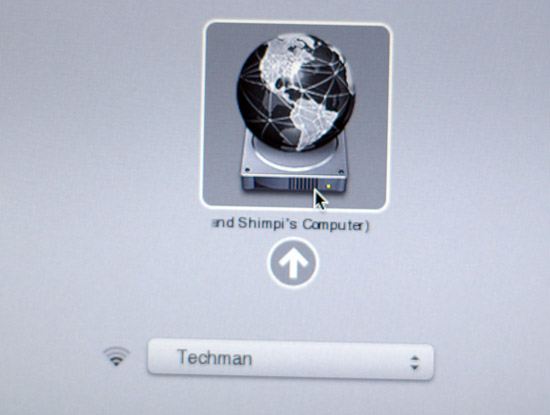
With the version of OS X that ships on the MacBook Air, Apple has enabled the first unbelievably seamless network boot function I've used on a computer. Just hold down the option key when starting up and you'll get a drop down of available wireless networks. Select the one you want to join and any shared OS X discs will appear in your boot menu above.
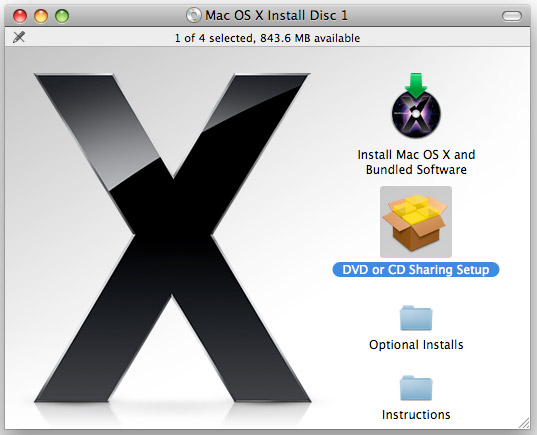
In order to share an OS X disc for installation you need to install some software on your Mac or PC. The Remote OS X Installation software allows your Air to see and boot from a OS X install disc over the network - you can choose whether wireless or wired if you have the Air's Ethernet dongle.
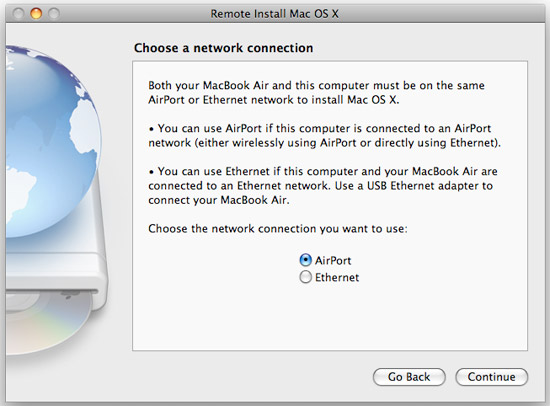
Installing OS X on the MacBook Air already takes around two hours thanks to the incredibly slow disk drive, but it's even longer if you do it remotely. Over 802.11n it took around 2.5 hours for a complete install of Leopard.
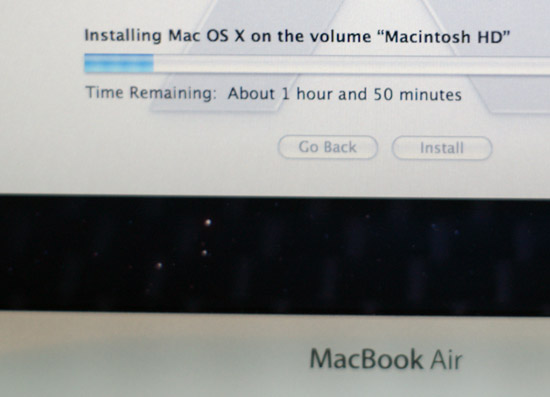
Application installs work similarly; just install the remote disc software on the machine whose optical drive you're going to be leeching and the Air will handle the rest. Obviously encrypted content won't work remotely, so no store-bought DVDs will play over the network. Thankfully most OS X applications can install by simply copying over the .app container, making a network install pretty easy.
Getting video on the Air all but requires you have unencrypted content so, um, XviD rips for all. It's almost as if Apple is encouraging piracy by not including an external optical drive with the MacBook Air. Be warned however, the argument that Apple made you download a rip of Superbad probably won't hold up in your court case against the MPAA.
The remote disc stuff works fine but it's not so useful if you're on the road, which means the $100 external optical drive is probably a good investment. I've owned enough ultra portables without integrated optical drives to know that even when you think you hardly use one, you'll be frustrated by all the times you need one but don't have it.










41 Comments
View All Comments
sprockkets - Wednesday, February 13, 2008 - link
I don't get it. I can use my Pioneer laptop slot loading burner on an external enclosure and it be powered solely via the one usb port and works just fine, even while writing to dvds.For that matter, I can do the same with notebook laptop drives. Rarely do I need both usb ports connected in order for it to work.
sprockkets - Wednesday, February 13, 2008 - link
Only about 16mbits per second on the xfer rate on wireless? Wow. Were you using n?JarredWalton - Thursday, February 14, 2008 - link
I don't know what Anand used, but I've seen everything from 3MBps to 12MBps on an 802.11n network... all with laptops in the same room, and many using the same chipset (Intel 4965AGN). Overall, N tends to feel about half as fast as 100Mbit Ethernet - or about twice as fast as 802.11G. Router choice unfortunately still has a major influence on 802.11N performance.Imaginer - Wednesday, February 13, 2008 - link
It is what the overall feel and message of the article indicates to me. It is a bit expensive, non-expansive, lacks most utility to be used in most mobile situations, and it is purely for computing on the bare minimum.Kind of like that so called weekend car. I don't think I myself will have ANY need for such a device. Give me a powerful desktop and a versitle yet remaining non cumbersome notebook anyday.
Most people in the market for a laptop usually would use it like their normal away from home computer and because of this, the air really disappoints. (not that I would invest in a new computer anytime soon).
jedmitchell - Wednesday, February 13, 2008 - link
hey, so good review overall -- kept it very even handed considering the difficulty of reviewing a niche product like this. one hardware point I'd like to mention though is the info you give on the X3100. certainly the idea behind it is that as an integrated controller it won't provide very fast graphics, but there's a trick here: most of the things it's not rated to run... run. at least on the older macBook (santa rosa). final cut pro, maya, and photoshop actually all run pretty seamlessly on the X3100, both in OSX and windows (fcp is more memory/drive limited there than GPU). the only small problems are in windows where the X3100 drivers by intel are actually lacking several openGL 2.0 features present in apple's version.the X3100 even plays older games on windows without much trouble -- I can run the Orange Box games at 1024x768 with high quality settings and see a fairly regular 30fps, less a few texture memory glitches. anyway, it would be interesting to see how that performance in the same chipset scales from the macBook to the air.
jdwango - Wednesday, February 13, 2008 - link
However I wish you had also tried to install Windows XP/Vista via boot camp and reported your thoughts.joey2264 - Wednesday, February 13, 2008 - link
This would be a fairly good review if you would just mention the fact that most of the sacrifices Apple made to create the Macbook Air simply weren't necessary. If you look like at a notebook like the Fujitsu Lifebook S6510 of the Lenovo X300 this becomes clear. Looking at these two notebooks, it is obvious that each of the manufacturers could have come up with a 13.3 in, 1 spindle notebook that didn't make hardly any other compromises (decent keyboard, decent port selection, replaceable battery, upgradeable memory, standard 2.5" hard drives (Lenovo could have probably fit a 2.5" hard drive in there if they had used a 13.3" screen, with the requisite larger footprint, although it would have been a little heavier), etc).michael2k - Wednesday, February 13, 2008 - link
The S6510 you mention is heavier (by a pound) and nearly twice as thick! It is much more comparable to a MacBook (5 pounds and an inch thick vs 4 pounds and 1.42 inches thick).The X300 is also not available yet, so a comparison will have to wait until we find out about price and build quality.
mlambert890 - Thursday, February 14, 2008 - link
OK, so then the Sony TX, the Fujitsu P7k, the Toshiba Portege, the Dialogue Flybook, the Panasonic Toughbook, the Dell XPS1210, the Sony SZ, The LG XNote....There's a pretty long list of notes that are smaller and ligher or as light or slightly heavier with a lot more features than the MBA.
The MBA is THINNER. Last I checked thinner is a BS feature. When someone can explain to me WHY thinner means ANYTHING beyond looking cool at Starbucks, maybe Ill be interested.
The Sony X505 was pretty much the same situation as the MBA except it had a removable battery and more ports and that was 3 years ago. I think the MBA was like .2" thinner than the Sony *at its thinnest point* and about the same at the thickest.
The MBA is big news for the cult of Mac which lately is including PC sites like this.
michael2k - Friday, February 15, 2008 - link
Fujitsu P7230: Too slow (one core at 1.2GHz vs two cores at 1.6GHz), half as much ram (1GB vs 2GB) for the same priceDell XPS 1330: You can't get a 1210 from Dell.com (one pound (33%)heavier) for 2/3 the price
Sony TZ250N: You can't get a TX from Sonystyle.com, too slow (2 cores at 1.2GHz vs 1.6Ghz), too expensive ($600 more)
Sony SZ750N: Too big and heavy (1 pound (33%) heavier and twice as thick) for the same price
You argue against thinner: Thinner is only a measure of weight. Compare to 3 pounds (2.7 to 3.2 pound) and you already eliminate the toughbook, the Dells, the Portege, and the SZ. Compare to the CPU speed and you eliminate the Fujitsu and Sony TZ.
So what is left? The Lenovo X300, which is still more expensive, but for that extra expense you get an optical drive.