Uncalibrated
Results
Brightness and Contrast Ratio
For the brightness, contrast, and color accuracy tests, we depend on the hardware colorimeter and software to help calibrate the displays. As previously stated, we use a Monaco Optix XR (DTP-94) colorimeter and Monaco Optix XR Pro software. The software and hardware help users to get color that is more accurate from their displays. Before we get to the calibrated results, we took a quick look at the range of brightness and contrast at stock settings while changing just the brightness level.
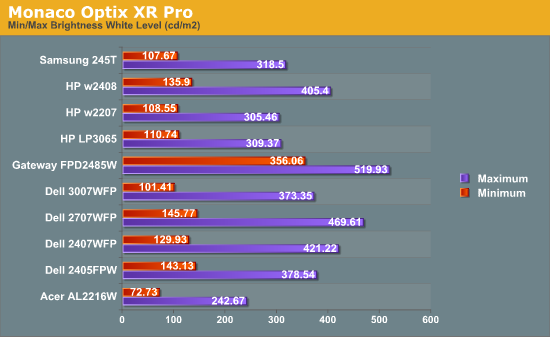
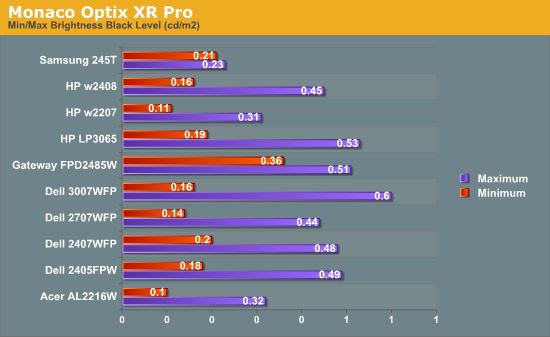
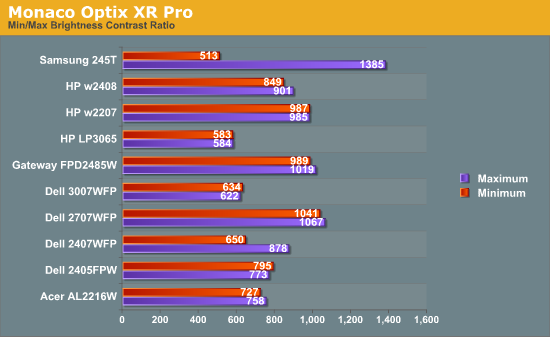
Without adjusting any of the default settings other than brightness, the maximum brightness level of the Samsung 245T reaches almost 320 nits -- as usual, more than most people need. At minimum brightness, we measure just over 100 nits. Further tuning of the color levels allows us to reach slightly lower/higher brightness levels, but the default range is sufficient. At maximum brightness, we measure a contrast ratio of nearly 1400:1 -- even without the dynamic contrast setting enabled. Reducing the brightness also reduces the contrast ratio, and it's interesting to note that black levels are reasonably stable at around 0.22 nits.
What happens when we enable Dynamic CR? Maximum brightness jumps to 350 nits while the black level went up slightly to 0.24 nits, resulting in a final contrast ratio of 1460:1. That's pretty close to the advertised 1500:1 contrast ratio, but the impact on Delta E is quite severe. Even after calibration -- which appears to get confused by Dynamic CR -- we measured an average Delta E of 7.029. That's worse than the uncalibrated Delta E we'll see below, so we recommend turning off the dynamic contrast.
Color Accuracy
The problem with calibrating a display is that it doesn't help all applications. Specifically, the video overlay used when watching DVDs or other movies completely bypasses any color profiles, so you are stuck with the uncalibrated colors. Playing games also uses the default color options. It is possible to tweak things using the OSD, but the amount of color correction that can be done via the OSD pales in comparison to color correction tables. Ideally, we would like to see video drivers begin to apply color profiles to all output -- office applications, movies, games, or anything else.
For uncalibrated color accuracy, we adjust the brightness as well as the contrast and colors (where applicable) using a "calibrate by eye" chart and the OSD controls. Also remember that color accuracy can vary from panel to panel even within the same model, and the results we are reporting are only from testing a single LCD. During testing, Monaco Optix XR Pro sends 24 color patches to the display with the colorimeter measuring the resulting values. The difference between what the requested and actual colors shown on the LCD is Delta E, with lower values being better. Any score less than one is "perfect" -- the naked eye is not going to be able to tell the difference -- and scores less than 2.0 are nearly perfect.
Ideally, you would want all of the tested colors to have a Delta E of less than 1.0, but almost no one is likely to have problems with anything scoring below 2.0. From 2.0 to 4.0, most people still won't notice the slight inaccuracies in the color palette, but when comparing displays side-by-side, differences may be apparent -- multimedia professionals in particular would prefer better colors. Anything above 4.0 begins to represent a more significant deviance, and numerous scores above 6.0 will almost certainly be noticeable by anyone using the display. Consistency is also important, so a display that has very good scores overall but with high spikes on some colors may actually be less desirable than a display with a slightly higher but more consistent average Delta E. Note also that fluctuations of as much as one point in Delta E are possible during a short amount of time. It generally takes 30 minutes for a display to warm up, and we perform all of our calibration and testing after the displays have been running for at least one hour with the screensaver disabled.
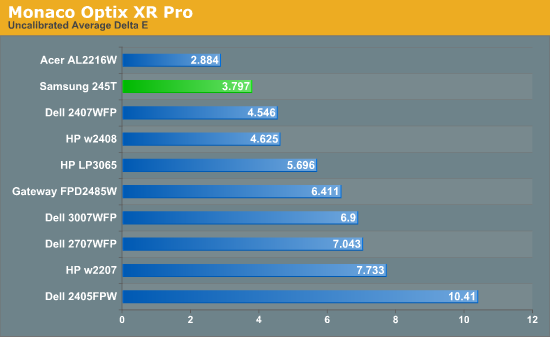
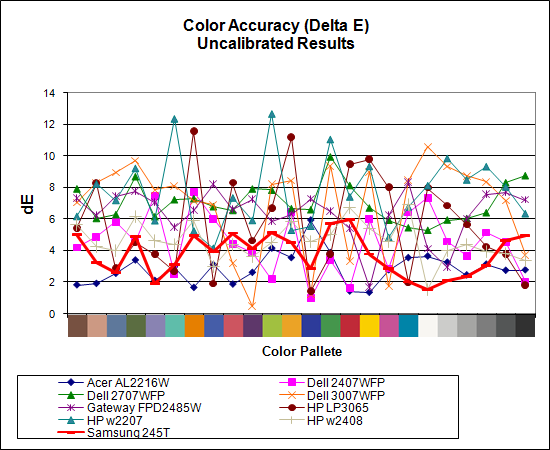
Without any form of color correction, the Samsung 245T rates a very good -- especially relative to the competition -- 3.80, ranking second overall with a relatively large gap between it and the nearest competitors. The Acer still scored better, but with that display had other concerns. The individual color scores are also very good, with the worst still only 6.0 and many others are below 3.0. So far, this is the best overall display when it comes to color accuracy -- provided of course that you stay away from the Dynamic CR setting. It's not perfect, but after seeing so many LCDs with uncalibrated Delta E of over 6.0 this is definitely a noteworthy achievement.










60 Comments
View All Comments
nubie - Thursday, February 7, 2008 - link
In most proper drivers you can select a mode that has 1:1. In the nVidia classic panel (I only use the classic panel, google sedonadisable if you can't find yours.)Use DVI or HDMI, and go to device adjustments, there is a setting called "centered output", use this to send black pixels to fill the digital signal until the pixel ratio is 1:1.
I ran into a problem that wouldn't allow me to run custom resolutions, this is the fix:
http://wikitechia.org/wiki/The_custom_resolution_c...">http://wikitechia.org/wiki/The_custom_resolution_c...
I agree that scaling technology needs serious work, 16:10 is not 16:9, and 1388x768 is not 720p. Add to that the fact that even if you can get the native res of some panels to be sent by the PC, the display still stretches and overscans it, that is bad.
Doesn't the Xbox360 have support for native panel resolutions such as 1280x1024 as part of the VGA output? Doesn't this extend to the HDMI output? I would really like to know what support there is for native panel resolutions on consoles.
Every PS3 and Xbox360 I have ever seen has had mediocre picture quality, and I sincerely hope that it is a problem on the display side (in-store displays only).
JarredWalton - Thursday, February 7, 2008 - link
I don't think consoles support PC resolutions. They are usually HDTV/TV resolutions, so you get 640x480 on the old stuff, and 720p or 1080i (or maybe 1080p?) on new stuff. Of course, some titles use a lower resolution like 1024x576 or something and stretch that to 720p/1080p for performance reasons.The 245T will accept other resolutions; the problem is that your only options are "fill the whole screen (and aspect ratio be damned)" or "fill a 4:3 area (again, forget about the actual AR)". With PC connections, you're fine if you use the driver to adjust the stretch options.
Unless I'm severely mistaken, you don't get that functionality with consoles. Or DVD/Blu-ray/HD-DVD players.
nubie - Thursday, February 7, 2008 - link
WRONG!!! Information available as of 2005:http://hardware.teamxbox.com/reviews/xbox-360/40/X...">http://hardware.teamxbox.com/reviews/xbox-360/40/X...
1024x768
1280x720
1280x768
1280x1024
1360x768
I was simply curious as to whether recent updates to the Xbox360 firmware had made it MORE compatible.
JarredWalton - Thursday, February 7, 2008 - link
Interesting - didn't know consoles supported other output resolutions... though it seems like it would be game dependent, right? (I'm pretty much a PC-only gamer, so I haven't owned a console since the N64.)If you can output 1360x768, you should be able to get a 16:10 AR that will fit with this display properly. That's what I would go for, anyway.
JarredWalton - Thursday, February 7, 2008 - link
Playing DVDs, you can usually control this with your player software, and in fact you can control this with NVIDIA and AMD graphics cards (though I'd give the edge to NVIDIA here) under Windows. The problem is what happens when you hook up something like a game console, or some other device that doesn't do internal scaling. Then you're stuck with what the LCD firmware provides, and in this case it falls short.I'd think Samsung could release updated firmware to address this issue. Will they, and if so can you apply it to the initial models? Probably not, but they may prove me wrong.
SilthDraeth - Thursday, February 7, 2008 - link
Click on about above the Forums link, then on the next page, click on intellitext and then choose the option to turn it off.Problem solved.
Welshtrog - Thursday, February 7, 2008 - link
I have tried about 10 times and the B***** thing will NOT turn offGTMan - Friday, February 8, 2008 - link
You probably have to enable cookies.Or get a good hosts (google "hosts") file to block lots of ads. There is also a little program called Homer which will replace the blanked ads with a color gradation.
Welshtrog - Thursday, February 7, 2008 - link
I have tried about 10 times ant the B***** thing will NOT turn offAmishElvis - Thursday, February 7, 2008 - link
Those drop down ads are a deal breaker for me. Get rid of them or I will find another tech review site.