ASUS ROG Rampage Formula: Why we were wrong about the Intel X48
by Kris Boughton on January 25, 2008 4:30 AM EST- Posted in
- Motherboards
Conclusions and Final Thoughts
Our experience with the ASUS Rampage Formula has been tremendously enlightening thus far. Although we can confidently claim a long-standing familiarity with MCH Read Delay (tRD) and its affect on overall system performance, this motherboard provided us exactly the foundation we needed to develop our current understanding of just how some of these previously elusive settings really work. There is no reason why any enthusiast should not be able to arm themselves with this information in their quest for the perfect overclock based on overall system performance. We sincerely hope that the Rampage Formula is the first of many boards from ASUS to incorporate this kind of great innovation. We have grown accustomed to using it now, and we don't want to go back to the old methods of manipulating tRD.
The Rampage Formula's layout is as close to perfect to possible - water-cooling enthusiasts will have no problems fitting two ATI graphics cards in Crossfire, even when installing full-coverage water blocks. Through-hole mounting for the Northbridge and the ability to remove the stock cooling solution without disturbing the portion covering the MOSFETs in the power delivery circuit is especially nice. Fitting an after-market heatsink on the MCH will be simple and straightforward. Then again, this may not be necessary; we actually found the X48 to be cooler than the X38 in the production level boards.
The ability to use DDR2 is another great benefit to consider when selecting an X48 board. Again, ASUS has made the right choice in this arena and has decided to provide separate solutions based on each memory type. For the ultimate in performance, though, we suggest you check out DDR3 based configurations if you can afford it.
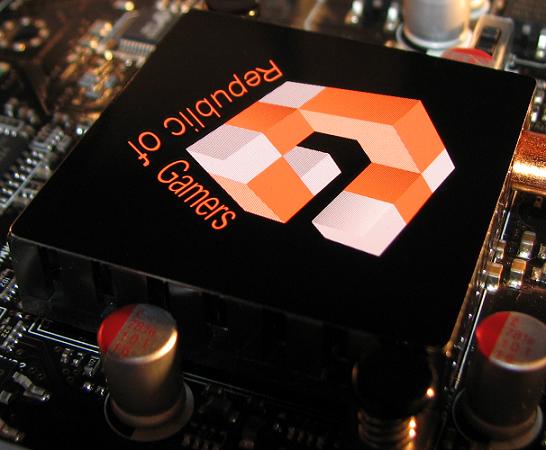
We anxiously await the impending availability of this board; we know that its release - and that of its DDR3-based "Extreme" brethren - has the potential to usher in a new round of 3D performance records from today's top overclockers. The early maturity of ASUS' BIOS coupled with the capabilities of the Intel X48 chipset make a fantastic combination for achieving absolute top speeds. For those of us more firmly grounded in reality, rest assured that we have a hard time finding reason not to recommend the use of this board in even the most demanding new systems.
It would be ignorant of us not to expect other companies such as MSI, abit, DFI, and Foxconn to follow suit with the introduction of their top-end X48 boards. In fact, just last week we took an in-depth look at the Gigabyte GA-X48T-DQ6 and what it had to offer. Although it's not quite as strong out of the gate, given time we expect BIOS improvements to close the gap. The Gigabyte board also uses newer DDR3 technology, so whether or not ASUS' comparable board will experience the same types of problems remains to be seen.
One thing is for certain, Intel and ASUS have teamed up to bring us another great overclocking choice that sets a new standard in the market. Early reports of limited performance improvements may have tempted you sit out the X48 release. Based on our results from the ASUS Rampage Formula, we will go on record now and reject our previous position. We will be running X48 boards in our personal systems; what about you?










73 Comments
View All Comments
Bozo Galora - Friday, January 25, 2008 - link
Yet another world class article by Mr. BoughtonNot only do you give the insight, but you make it easily UNDERSTANDABLE.
You da man
AndyKH - Friday, January 25, 2008 - link
Also... is this tRD adjustment only possible with a X48 board? If not, I would have preferred that this article was kept seperate from an article about a specific motherboard. Don't get me wrong, I think it is a very informative article :-).If it is possible to adjust the tRD on other chipsets than the X48, can the possibility of setting the tRD as low as 5 then be attributed to the X48?
Gary Key - Friday, January 25, 2008 - link
tRD functionality within the BIOS is dependent upon the motherboard manufacturer. We have been harping on the motherboard suppliers to fully open up the BIOS on the enthusiast boards, this includes tRD and associated phase changes. ASUS is one of the first (DFI also) to offer an extensive range of settings in this particular area (most BIOS releases handle tRD adjustments automatically). We debated on separating the article content but due to the BIOS options available, they were more or less tied to each other. Yes, if tRD is available in the BIOS, it can be set on other Intel based boards or chipsets. In fact, I had very good success on the ASUS 780i board with tRD adjustments. Thanks for the comments! :)Georgeisdead - Wednesday, February 27, 2008 - link
Would tRD be called something else? Perhaps Read to Write Delay (tRWD)? I have an EVGA 680i board and I cannot find the tRD setting. I don't even see it as an available option with memset 3.4. Does anyone know of a synonym for tRD?Brunnis - Friday, January 25, 2008 - link
The Gigabyte GA-P35-DS3 has a BIOS option to set tRD and I seem to remember that it had a large effect on memory performance. Would this be the setting that you talk about here. If it is, it seems ASUS isn't the first one to offer it.Shoal07 - Friday, January 25, 2008 - link
Can anyone confirm you can set the tRD to anything besides innoculous settings like "auto" "high" and "low" on the GA-P35-DS3, and specify if its the L or R? Also, what memory was used in this test? (I read the whole article and I don't recall the specs of the system/testbed as a whole).Brunnis - Friday, January 25, 2008 - link
I have checked my GA-P35-DS3 again. The option is labeled "Static tRead Value" in the BIOS and can be set to any integer value between 1 and 31. Modifying this value changes the "Performance Level" as reported by the Windows program MemSet 3.4 accordingly. Changing the value from 8 to 7 on my board yielded the following results in Sisoft Sandra bandwidth benchmark:tRD 7: 7117 / 7139 (MB/s)
trD 8: 7026 / 7045 (MB/s)
Pretty large different from changing a single timing one step.
AndyKH - Friday, January 25, 2008 - link
Is it correctly understood that no other motherboards allow the tRD to be adjusted from within the BIOS, or is it simply because this board has named the setting something sensible? I think the article is a bit unclear about that.legoman666 - Friday, January 25, 2008 - link
Very enlightening article. The only thing missing are real world application tests showing the benefits in office applications, games (most important ;) ), and encoding.Gary Key - Friday, January 25, 2008 - link
We will have full application benchmarks in the X48 roundup that Kris and Raja are working on.