ATI Radeon HD 3870 & 3850: A Return to Competition
by Anand Lal Shimpi & Derek Wilson on November 15, 2007 12:00 AM EST- Posted in
- GPUs
Let's Get It Out of the Way: Radeon HD 3870 vs. GeForce 8800 GT
The question on everyone's mind is how well does the 3870 stack up to the recently launched GeForce 8800 GT? If you haven't been noticing our hints throughout the review, AMD doesn't win this one, but since the 3870 is supposed to be cheaper a performance disadvantage is fine so long as it is justified by the price.
Does the 3870 deliver competitive performance given its price point? Let's find out.
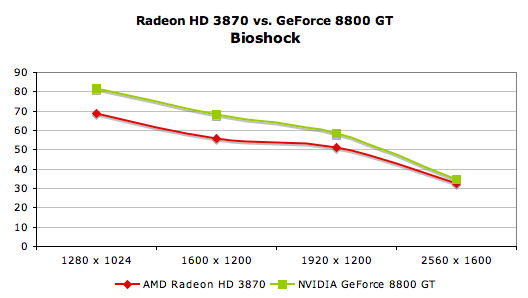
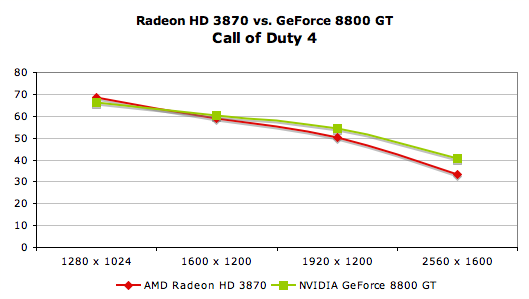
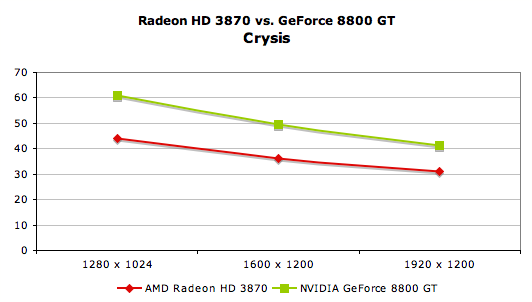
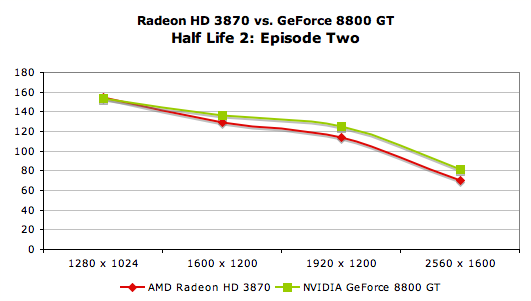
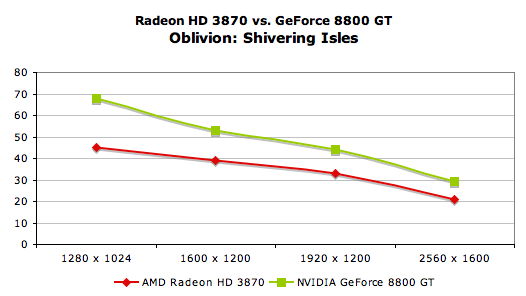
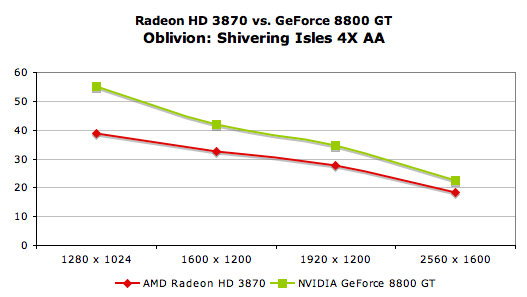
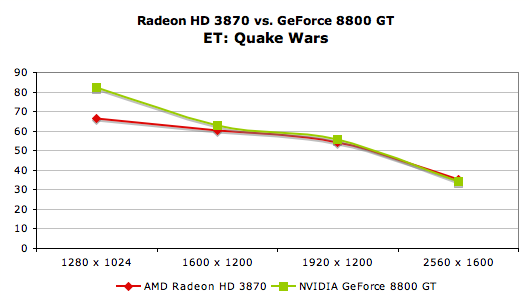
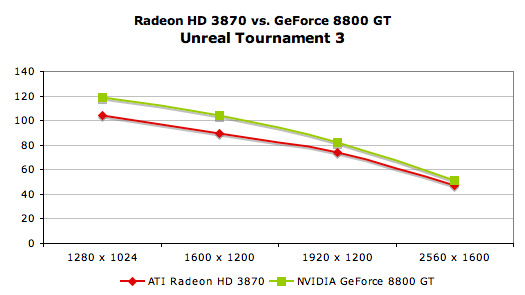
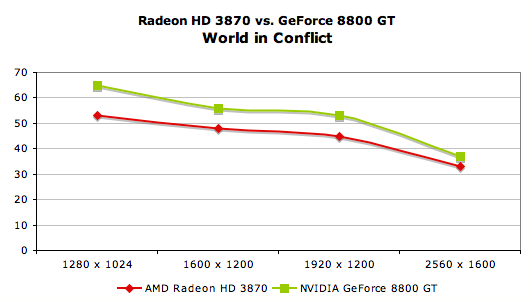
Honestly, the Radeon HD 3870 stays very close to the 8800 GT, much closer than AMD's previous attempts to touch the 8800 series. But is the price low enough to justify the performance difference? For that we must do a little numerical analysis; the table below shows you what percentage of the 8800 GT's performance the Radeon HD 3870 delivers:
| 3870: % of GeForce 8800 GT Performance | 1280 x 1024 | 1600 x 1200 | 1920 x 1200 | 2560 x 1600 |
| Bioshock | 84.4% | 82.4% | 87.9% | 93.9% |
| Unreal Tournament 3 | 87.8% | 85.8% | 89.6% | 91.6% |
| ET: Quake Wars | 80.5% | 95.9% | 96.8% | 103% |
| Oblivion | 66.7% | 74.1% | 74.4% | 71.5% |
| Oblivion (4X AA) | 70.5% | 77.7% | 80.2% | 82.6% |
| Half Life 2: Episode 2 | 101% | 95% | 91% | 86.7% |
| World in Conflict | 81.5% | 85.7% | 84.9% | 89.2% |
| Call of Duty 4 | 103% | 98.3% | 92.3% | 82.1% |
| Crysis | 72.4% | 73.3% | 75.5% | - |
| Average | 83.1% | 85.3% | 85.8% | 87.6% |
Here's what's really interesting, on average the Radeon HD 3870 offers around 85% of the performance of the 8800 GT, and if we assume that you can purchase an 8800 GT 512MB at $250, the 3870 manages to do so at 87% of the price of the 8800 GT. The Radeon HD 3870 becomes even more attractive the more expensive the 8800 GT is and the opposite is true the cheaper it gets; if the 8800 GT 512MB was available at $219, then the 3870 doesn't stand a chance.
If AMD can actually meet its price expectations then it looks like the 3870 is actually competitive. It's slower than the 8800 GT, but the price compensates.










117 Comments
View All Comments
Locut0s - Thursday, November 15, 2007 - link
Well yes I know but the "cores" that they are using are extremely simplified, more so than I was thinking of. Instead I was thinking of each "core" as being able to perform most if not all of the steps in the rendering pipeline.Guuts - Thursday, November 15, 2007 - link
I think the simple answer is that in the CPU world, they hit a clockspeed wall due to thermal issues and had to change their design strategy to offer greater performance, which was to go to multiple cores.The GPU makers haven't reached this same wall yet, and it must be cheaper and/or easier to make one high-performing chip than redesigning for multi-GPU boards... though there are some boards that have 2 GPUs on it that act like SLI/Crossfire, but in a single board package.
I'm sure when the GPUs start suffering the same issues, we'll start seeing multi-core graphic cards, and I would assume that nvidia and AMD are already researching and planning for that.
dustinfrazier - Thursday, November 15, 2007 - link
Going on a year for Nvidia dominance and boy does it feel good. I bought my 8800gtx pair the first day they were available last year and never expected them to dominate this long. God I can't wait to see what comes out next for the enthusiasts. It get the feeling it is gonna rock! I really wanna see what both companies have up their sleeves as I am ready to retire my 8800s.I understand that these latest cards are great for the finances and good energy savers, but what does it matter if they already have a hard time keeping up with current next gen games at reasonable frame rates, 1920x1200 and above? What good does saving money do if all the games you purchase in 08 end up as nothing but a slide show? I guess I just want AMD to release a card that doesn't act like playing Crysis is equivalent to solving the meaning of life. Get on with it. The enthusiasts are ready to buy!
Gholam - Thursday, November 15, 2007 - link
For the reference, over here in Israel, 8800GT is promised to arrive next week - for approximately $380 + VAT (11.5%). For comparison, 8800GTS 640MB costs a bit over $400+VAT; 8800GTS 320MB used to cost in the low to mid 300s, but they're no longer available. I wonder when will 38xx get here, and at what price...abhaxus - Thursday, November 15, 2007 - link
let me just say that i love my 8800 gts. however, as a person stuck with a 939 athlon x2 @ 2.5 ghz, and wanting to upgrade to a quad core setup, I've been freaking out lately about what motherboard to buy, and the lack of new video cards has made that very difficult. If the 320mb gts dropped in price in relation to the new GT, I'd buy a 650i/680i board in a heartbeat and just SLI it up. But the fact that no innovation is going on has kept prices too high for too long. I've had this card since march and prices are actually higher now than when I bought it originally.At least intel isn't resting on their laurels the way nvidia has been. I want new cards... so the old ones get cheaper!
also if anyone wants to go really OT with a reply and tell me whether an Asus P5N32 SLI Plus would be a good choice to O/C a Q6600 to about 3.2 ghz and run 2 8800 GTS 320mb cards in SLI... let me know :)
wolfman3k5 - Thursday, November 15, 2007 - link
No, the P5N32SLI wouldn't be a good choice to overclock a Quad. Neither would be the Striker. The fact of the matter is that both this ASUS boards have a hard time putting out high FSB clock and sustain them with Quad Cores. You either go EVGA 680i (LT) if you want to retain the SLI capability, or I would suggest a P35 or X38 based motherboard.Just my 0.02C.
abhaxus - Thursday, November 15, 2007 - link
I've read that... but then I've also read on AT and that with current bios releases the asus boards are fine to around 360-400 FSB. I haven't O/C'ed an intel chip since the Celeron 300A so I am pulling my hair out trying to decide if it's worth it to plan for going SLI or just get a P35 board and stay with a single card.Anand Lal Shimpi - Thursday, November 15, 2007 - link
<font color=black>abhaxus - Thursday, November 15, 2007 - link
I apologize for breaking the comments... silly me for mentioning another site :)bupkus - Thursday, November 15, 2007 - link
Just highlight the blank areas with your mouse.Click and drag.