Response Times
A topic that almost always comes up as a problem with LCDs is their slower response times relative to CRTs. There's no doubt that even the best LCDs still exhibit some slight pixel smearing, but the vast majority of users are okay with the level of performance we have available now. Image retention on your retinas also occurs to some extent, so even if you can completely eliminate the smearing effect at the display level you won't necessarily "see" a perfectly crisp transition.
Besides lag at the pixel level, there's also potential for buffering lag within the LCD's image processor before anything is ever sent to the panel for output. This can be particularly noticeable on some HDTVs when connected to a computer, as HDTVs will often do a significant amount of image processing. Whether or not delays are caused by the internal circuitry or by the LCD crystal matrix taking a moment to align itself isn't really important; the end result is what matters, so a display that updates quicker is usually preferred, especially by gamers. However, taking a picture of a display using a high shutter speed still isn't the same as looking at the display in person. LCDs run at a refresh rate of 60 Hz, and we use a shutter speed of 1/60s, the net result being that we will capture an image of the display as it appears over a short period of time as opposed to an instantaneous look at the state of the various pixels.
We have compared previous LCDs to the Dell 2407WFP to determine if there was any additional buffering taking place. Unfortunately, we were unable to perform the same testing with the HP w2207 at this time, so we will have to stick with a picture only showing that display without a baseline comparison to the 2407WFP. Links to previous response time images can be found below.
Acer AL2216W #1 Acer AL2216W #2
Dell 2405FPW #1 Dell 2405FPW #2
Dell 2707WFP #1 Dell 2707WFP #2
Dell 3007WFP #1 Dell 3007WFP #2
Gateway FPD2485W #1
HP LP3065 #1 HP LP3065 #2
The advertised response time of the HP w2207 is "5ms on/off", or if you prefer 10ms TrTf (Time rising/Time falling). HP doesn't specifically list a gray to gray response time, but as the figure is more marketing than anything we might as well call it 5ms GTG. Judging by the pictures that we captured, we can see portions of at least three frames. Accounting for shutter lag and pixel lag, the actual pixel response time is somewhere in the neighborhood of 16-25ms. While that might sound like a lot, for the vast majority of people it won't present any problem, and when actually using the w2207 we felt it was about the same as most of the other LCDs we've reviewed. As always, if you're one of those the people who feel more susceptible to noticing image lag, you might want to check out the display in person at one of the larger retailers before making a purchase.
A topic that almost always comes up as a problem with LCDs is their slower response times relative to CRTs. There's no doubt that even the best LCDs still exhibit some slight pixel smearing, but the vast majority of users are okay with the level of performance we have available now. Image retention on your retinas also occurs to some extent, so even if you can completely eliminate the smearing effect at the display level you won't necessarily "see" a perfectly crisp transition.
Besides lag at the pixel level, there's also potential for buffering lag within the LCD's image processor before anything is ever sent to the panel for output. This can be particularly noticeable on some HDTVs when connected to a computer, as HDTVs will often do a significant amount of image processing. Whether or not delays are caused by the internal circuitry or by the LCD crystal matrix taking a moment to align itself isn't really important; the end result is what matters, so a display that updates quicker is usually preferred, especially by gamers. However, taking a picture of a display using a high shutter speed still isn't the same as looking at the display in person. LCDs run at a refresh rate of 60 Hz, and we use a shutter speed of 1/60s, the net result being that we will capture an image of the display as it appears over a short period of time as opposed to an instantaneous look at the state of the various pixels.
We have compared previous LCDs to the Dell 2407WFP to determine if there was any additional buffering taking place. Unfortunately, we were unable to perform the same testing with the HP w2207 at this time, so we will have to stick with a picture only showing that display without a baseline comparison to the 2407WFP. Links to previous response time images can be found below.
Acer AL2216W #1 Acer AL2216W #2
Dell 2405FPW #1 Dell 2405FPW #2
Dell 2707WFP #1 Dell 2707WFP #2
Dell 3007WFP #1 Dell 3007WFP #2
Gateway FPD2485W #1
HP LP3065 #1 HP LP3065 #2
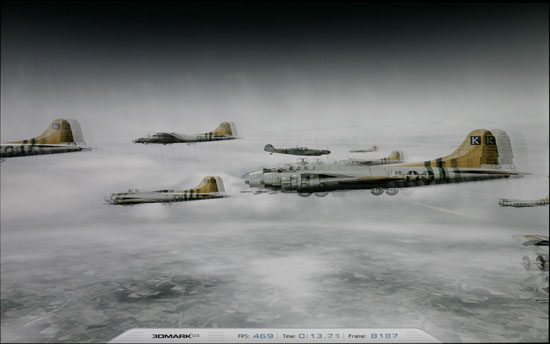 |
The advertised response time of the HP w2207 is "5ms on/off", or if you prefer 10ms TrTf (Time rising/Time falling). HP doesn't specifically list a gray to gray response time, but as the figure is more marketing than anything we might as well call it 5ms GTG. Judging by the pictures that we captured, we can see portions of at least three frames. Accounting for shutter lag and pixel lag, the actual pixel response time is somewhere in the neighborhood of 16-25ms. While that might sound like a lot, for the vast majority of people it won't present any problem, and when actually using the w2207 we felt it was about the same as most of the other LCDs we've reviewed. As always, if you're one of those the people who feel more susceptible to noticing image lag, you might want to check out the display in person at one of the larger retailers before making a purchase.










43 Comments
View All Comments
Bjoern77 - Thursday, August 2, 2007 - link
You'll find that Monitor to be very popular in Europe, specially Germany due to it's low price.Well - low price compared to other monitors.
EG, the Dell 2407 WFP HC is supposed to cost around 1000$ here, the older version is on "sale" for about 850$. If i see the US-Prices for tfts...ouch. Same goes for a lot of other monitors. The HP is the first i noticed on the us markt which seem to be on a European price level, which, i assume, is at least 25% higher.
trajan - Wednesday, August 1, 2007 - link
The one thing I immediately noticed from the review was the difference between the Gateway 24" and the Dell 24". I've never seen these ratings before -- it looks like in most catagories the Gateway is superior. Am I reading this right? I thought the Dell was the hands down 24" champion!JarredWalton - Wednesday, August 1, 2007 - link
The Gateway has a brighter backlight, but in most other areas I felt the 2407WFP and the FPD2485W were about the same. I prefer the appearance of the Dell LCD over the Gateway LCD, and the extremely bright backlight on the Gateway means that you usually have to spend more time tuning things if you don't want to be blinded. If you had them both set to the same intensity, however, I don't think most people would be able to tell the difference between the panels.nilepez - Wednesday, August 1, 2007 - link
I'm still using an old CRT, and I don't know why one would compare at a monitor with a max resolution of 1600x1050 to a CRT that was likely capable at least 1800x1440 and 1920x1440 was fairly common. Mine goes higher, but the refresh rate is too slow at that point.I personally think that the 24" displays are the first ones that are comparable to 21" monitors. The 22" monitors are more comparable to some of the better 19" monitors (though I suppose there may have been crappy 21" monitors with a max usable res of 16x12.
I personally wish I could justify the 30" monitors, but at current prices, I'd be better off going dual monitor with 2 24" models (desktop space is king :) )
Jodiuh - Wednesday, August 1, 2007 - link
Have you seen a nice 20in S-IPS next to your old CRT? I have an older 19in CRT and it pales in comparison to the NEC or Dell panels.yyrkoon - Thursday, August 2, 2007 - link
I had a professional grade 21" CRT next to my 19" WS LCD, and I have to say that the LCD is much, MUCH better for vibrance/image sharpness. The LCD to boot was also 1/5th-1/6th the cost of the 21" CRT . . .nilepez - Wednesday, August 1, 2007 - link
Probably not, given that most stores carry crappy monitors, but I'm really not willing give up real estate to move to a flat screen.even at 1920x1440, I feel cramped if I'm I've got more than 2 instances of jedit open (and I'd really like to have 4, and occasionally more, in most cases).
24" monitors are the smallest monitors with sufficient resolution, although even then, my desktop shrink by almost 20%.
Great Googly Moogly - Thursday, August 2, 2007 - link
Well, it seems you're forgetting about pixel pitch. Those 1920x1200 24" have quite a high pixel pitch. Certainly a 20.1" LCD with a 1600x1200 resolution is better for you?The only LCDs with a decent pixel pitch not stuck in 1991 (seriously) are the 1280x1024 17" (too small, physically, though), 1600x1200 20.1" and the 2560x1600 30".
The new 1920x1200 26-27" are really atrocious, and the most popular 1680x1050 22" is not up to my standards either--hence the main reason (out of many) why I'm still on an iiyama CRT. And if this trend is still going in a few years, we'll have 720p 40" computer monitors. And everyone will love them.
So sick and tired of computer display tech going steady backwards since the 90s.
jc44 - Thursday, August 2, 2007 - link
To be fair 2001 was a good year for displays - IBM built the first T221s (24" 3840x2400) :-) 2006 was not such a good year - IBM ceased production of T221s with nothing even vaguely equivalent in sight from anybody :-(strikeback03 - Thursday, August 2, 2007 - link
Didn't they cost somewhere around $30,000? no wonder they disappeared.