Apple's iPhone: The Future is Here
by Anand Lal Shimpi on July 2, 2007 6:13 PM EST- Posted in
- Smartphones
- Mobile
Using it as a Phone
Early on in what I'll call the camera-phone boom, someone clever came up with the complaint that there are no phones out there that just make phone calls well. They all have poor camera interfaces, are mediocre MP3 players and do a boatload of other things without having actually perfected making phone calls. As infuriating as it may sound, Apple's $500 iPhone actually fills the phone call niche quite well.
The only UI downside to using the iPhone as a phone is that you need to first click on the phone button at the bottom of the screen before you can access its ability to place phone calls. Obviously incoming calls can be received at any point, but if you actually want to dial out you have to hit that little green button first.
The iPhone is the perfect melding of your address book and a mobile phone. You have four options for dialing out on the iPhone, you can dial from a list of your favorite numbers, you can look at your call log, you can dial from your address book or do it the old fashioned way with the keypad.
If you're kickin' it old school, the keypad is absolutely enormous, something you don't find on the vast majority of mobile phones, and a true testament to Apple's idea of a morphing interface. In keypad mode, all you need on the screen is a gigantic keypad, having a virtual interface makes that possible.

Dialing from your address book is just as simple as playing an MP3 on the iPhone, flick your finger up or down to find the contact, click on it and click on the number you'd like to call (e.g. work, home or mobile). Admittedly the contact list took some getting used to (I'm still not totally comfortable with it) being that the names on the screen are so large compared to what I'm used to on the Blackberry. In a way it seems like I'm lost trying to find the person I'm looking for since I'm so used to using a scroll wheel or trackball to navigate through a huge list of much smaller fonts.
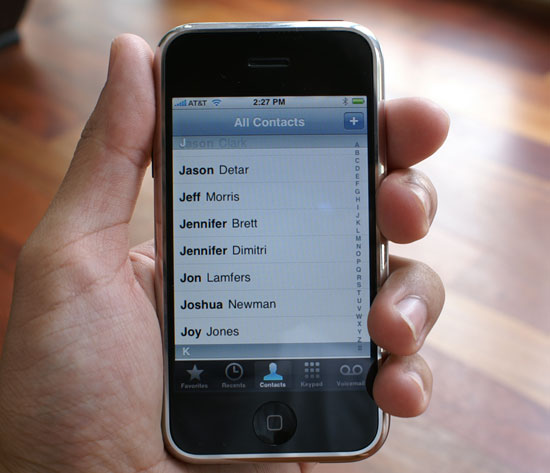
The recents view is your call log; it logs incoming, outgoing and missed calls. Missed calls are colored red, and you can also view them separately by tapping missed at the top of the screen. The interface doesn't distinguish between incoming and outgoing calls until you click the little blue arrow to the right of the call.

A call log done right
Multiple calls to/from the same person within close proximity in time are grouped together, with the number of calls placed in parentheses. Selecting additional details about any group of calls will tell you exactly when the calls took place. None of this data is unique to the iPhone, the Blackberry and Blackjack both offer it, but neither competitor presents it in such a clean and easily accessible way.
Your favorites are basically your speed dial numbers, for those contacts that you call/harass oh so frequently, it's just one touch to call from this list.

Steve Jobs' visual voicemail demo at Macworld was one of the things that really got me excited about the iPhone, it was voicemail done right. In practice, it works just like you'd expect it to.
When you get a voicemail your iPhone will vibrate and the phone icon at the home screen will get a little 1 next to it, indicating that you have one unchecked message of some sort (either a missed call, or in this case a voicemail).
The voicemail interface is super simple, you're presented with a list of people who have left you messages and you can listen to them in any order. No calling a weird number and dealing with an automated voicemail system; your voicemail is handled the way it is done on any VoIP platform, except this is on your cellphone.

Let's see what Anand left us!
You can even record your voicemail greeting from this interface.
Features like forwarding voicemail simply aren't available from the iPhone and I have no idea how visual voicemail works (or doesn't) if you're roaming on other networks. The iPhone doesn't let you select what GSM/Edge network you're on, so I couldn't force it to join a non AT&T network to see the impact on visual voicemail.
The device isn't ergonomically suited to being held up to your head for prolonged periods of time, if you're going to be having long conversations you'll want to invest in a bluetooth headset. The weight of the device contributes to it being uncomfortable while held up to your ear.
The earpiece gets really warm if you use the WiFi a lot, and putting it up to your ear while on the phone will result in profuse ear-sweats. It's not as hot as the bottom of the MacBook Pro for example; it's warm enough to notice, not to burn.
The speakerphone works well and voice quality is respectable, at least compared to the Blackjack and Blackberry Curve.










85 Comments
View All Comments
EODetroit - Tuesday, July 3, 2007 - link
Holy Comprehensive Review Batman! That took most of my morning at work, good thing its practically a holiday here already.Now my question is:
How many poop pictures has Anand received from the A-Tech staff?
Haha
Shimmishim - Tuesday, July 3, 2007 - link
Yes. It was a good read. One of the best reviews of any piece of hardware (computer or consumer related) I've read in a long time.Anand Lal Shimpi - Tuesday, July 3, 2007 - link
Thanks guys :)And no, zero poop-pictures from AT staff.
Take care,
Anand
LoneWolf15 - Tuesday, July 3, 2007 - link
While not perfect as a product either, Anandtech completely skipped any Palm Treo devices for this comparison. The Treo has done SMS by contact for some time now, just as you have mentioned the iPhone does (I've had it on both the 650p and 750p; I'm sure the new 755p does as well). While I have some issues with Palm support as far as their product goes, I still haven't seen a smartphone that can do better --I blame this at least in part due to carrier wars and desire for control (i.e., crippled Bluetooth, not adding WiFi, so carriers can make you pay for everything through them), rather than blaming cell phone manufacturers.Anand Lal Shimpi - Tuesday, July 3, 2007 - link
There were a number of products I would've liked to have included, but I was very limited by time so I tried to shoot for two of the most popular: the Curve and the Blackjack. I've already dropped Nokia an email but I'll do the same for Palm and see what comes of it :)Take care,
Anand
retrospooty - Tuesday, July 3, 2007 - link
Ya, quite alot of things like that the Treo has done, and done well for a long time now, all that and an open platform. The issue is the latest Treo is, 4 years later, still the same repackaged Treo, with a few minor upgrades. The iPhone is by far the best UI, and that alone will be its saving grace, and its legacy on the industry. A few years from now, REAL smartphone manufacturers will copy the UI and improve everything, and do it cheaply, and on all carriers. That is the best thing about the iPhone.LoneWolf15 - Tuesday, July 3, 2007 - link
Actually, in 4 years, the Treo added Bluetooth (the first 600p didn't have it), EVDO (the iPhone has only EDGE, which has been rated far slower, and slowest when provided by AT&T/Cingular, the single carrier of the iPhone), an SD card slot (600p didn't have one), and several other features.As I said, the Treo isn't perfect. And I think the UI of the iPhone is pretty spiffy, plus I'll bet it has the best web browser of any phone on the market. But I don't think I could do without a real (by real I mean tactile) QWERTY keyboard (I rely on text messages for work, since cell reception can be spotty in a reinforced concrete building), I like having EVDO support, and I like the fact that I can choose from Sprint, T-Mobile, Alltel, Verizon, or AT&T Cingular for a Treo (AT&T/Cingular has little or no reception in my work area, so it nixes any thought of an iPhone, and by my understanding, they have a five-year exclusive agreement with Apple). And I can get a Treo for a few hundred less as well.
I want to like the iPhone. Unfortunately, Apple set conditions of pricing and carrier that mean I'll never find out how good a phone it might really be.
sviola - Tuesday, July 3, 2007 - link
Not only the Palm Treo, but the Nokia N95, which is just awesome:In-built GPS and Navigation Program (over 100+ countries maps)
5 MP Camera with Zeiss Lens and Optical Zoom, and Video Recording
Symbian OS
Plays MP3, video, etc
Bluetooth, Wi-Fi, USB, TV out
Quadriband GSM/WCDMA (3G)
MicroSD Card Reader
Among many other features.
rowcroft - Tuesday, July 3, 2007 - link
The iPhone looks great, but the big gotcha for me is that I routinely use my 8525 to access the internet on my laptop. Can't do that with the iPhone from what I understand.As for all the comparisons to Verizon & such, if you look at the total cost of ownership (Verizon's data plan is significantly more expensive), the iPhone is just a few dollars cheaper than the Blackjack w/Verizon.
Locutus465 - Tuesday, July 3, 2007 - link
I've got a Samsung i720 with verizon... For a "last gen" PDA phone priced at just $100 brand new from verizon when I got it, it's pretty sweet. Admitingly the display isn't quite as good as apples, but as far as functionality it does everything the iPhone does and more. I also appriciate the sliding screen with which reveals a keyboard. There's also the other advanatages I mentioned earlier, i.e. Windows Mobile being open to 3rd party development etc.