Apple's iPhone: The Future is Here
by Anand Lal Shimpi on July 2, 2007 6:13 PM EST- Posted in
- Smartphones
- Mobile
Image attachments are scaled and visible in-line, while PDFs, Word and Excel documents are visible by launching a viewer window.

Lots of attachments, too bad there's no Powerpoint viewer
The process is seamless, if you see an attachment you can open simply click on it and if it's not already downloaded, it'll download and open in a new window; just close the window when you're done and you'll return to your email.
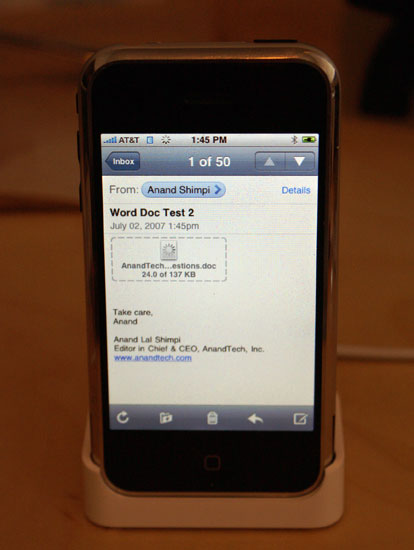
This is what an attachment that hasn't been downloaded looks like
The PDF/Word/Excel readers on the iPhone are nice and fast, just like the rest of the UI.

Tell me that's not the best looking PDF on a mobile phone you've ever seen
I didn't have any incompatibilities with PDF and Excel files, but I did run into the following issue with the attachment viewer and a Word document that I fed it:
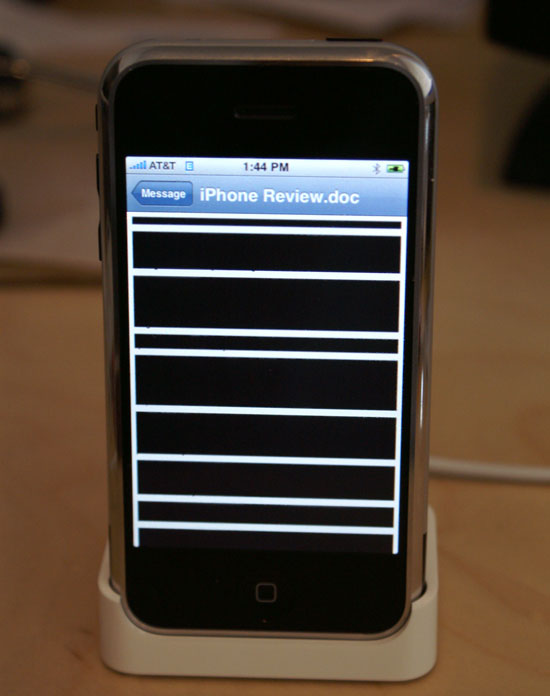
It turns out that any Pages document (Pages being Apple's own publishing program) exported as a Word document results in this on the iPhone. Normal Word docs open just fine.
A couple of times I'd received an image via email on the iPhone only to find that the file was corrupt. I'd see around 20% of the image inline in the email, but the rest would be a grey box. Re-downloading the email would always fix the problem, and it only seemed to happen over WiFi. A friend of mine had the same problem, also over WiFi, but with an image he sent. The image made its way to its recipient just fine, but in his sent folder it appeared corrupt. I can't seem to duplicate the problem on command, so for now I'll chalk it up to a recurring fluke.
I've also encountered another odd issue where the iPhone on WiFi will stop being able to communicate with anything outside of my local network. Leaving Mail and returning to it a couple of times fixed the issue and it only happened once, but a friend of mine with his own iPhone reported running into the same issue just last night.
Despite its appearances, the iPhone Mail application is really designed to be a passive application. While you can send emails and photos, there is no outbox, sent mail isn't queued. To make matters worse, you can only email one image at a time, so if you're trying to send multiple emails each with their own photo attached on the Edge network, prepared for a frustratingly sequential experience.
Note that there is no way to attach an image within the email application, you have to view the image you want to send in the photo viewer and select the mail to option from there.
There's also no way to save attachments that have been emailed to you, even if they are photos. You can only view the attachments within the Mail client, and if there's an image that someone forwarded you that you'd like to save, you'll have to wait and do so on your computer and sync it to your iPhone if you want it in your photo album.
I get that Apple wanted to keep the iPhone as simple as possible, while remaining quite powerful. Keeping the user totally isolated from the iPhone's file system makes sense in the quest for elegant simplicity, but not being able to save images you received via email on the go seems like a bit much.
Here you can already see a fundamental difference in approach between the Blackberry and iPhone. The Blackberry is designed to all but replace your computer for email, while the iPhone is far more of a companion device.










85 Comments
View All Comments
michael2k - Sunday, July 8, 2007 - link
Except of course for the keyboard.If he unveiled the thing, it would have to be as a small laptop.
edwinder - Wednesday, July 4, 2007 - link
Anand, I never got through your iPhone review...because everything I read is basically Blackberry this, Blackberry that. Just so that you know, not all your readers like/own/used Blackberries, and have found other replacements that suit us more besides a Blackberry (i.e E61). Yes, I know you love your BB's, but hope you can rename your article to reflect the review that you wrote. Nothing wrong with it... but reading your article gave me no basis of which to refer to, hence stopped reading it after a few pages.aGoGo - Wednesday, July 4, 2007 - link
Exactly,I used BB 8700, 8100, 8300 and 8800.. all of them suck, i have to admit that the RIM makes the best "stupid-proof" devices, that can enable you connect to your work email through BES, other than that, every single feature sucks.
I'm using the Imate Jasjar (HTC Universal) and it can do every single thing the iPhone can do, without the cute looking UI, people wanna use things, not look at them, how many of you are still using Aero glass and DreamScene? Every single person disabled them after one week.
r33tr33t - Wednesday, July 4, 2007 - link
You can catch bits of Anand's gigantic house as well as his face reflected back in the metallic part of some of the iPhone photos.plinden - Tuesday, July 3, 2007 - link
Actually, http://www.apple.com/iphone/specs.html">here, Apple does claim "up to 6 hours" internet time, so what you're seeing is in line with Apple's claims.
Yes, I do like my Apple products (3 Macs and two iPods) but I've always taken the battery life claims with a large pinch of salt.
Anand Lal Shimpi - Tuesday, July 3, 2007 - link
I know exactly what you're saying; battery life on the MacBook Pro is no where near Apple's 6-hour claims; I'd be lucky to get 2.5 hours of real work on mine.Thanks for the correction, I too was shocked to see it actually lasted 6 hours on WiFi. I'm doing some more tests now looking closer at its battery life, so you may see a follow-up article in the near future.
Take care,
Anand
strikeback03 - Tuesday, July 3, 2007 - link
Looks nice, but too big for me. If they can build one around something more like a 2.25" screen that would be sweet.Also on the next to last page there is a picture missing of the screen you get to unlock the phone.
Anand Lal Shimpi - Tuesday, July 3, 2007 - link
Agreed. An iPhone mini could be very interesting but I'm not sure how the keyboard would work out. And I've added the missing image, thanks for the heads up :)Take care,
Anand
Drumsticks - Wednesday, January 7, 2015 - link
I had to go through this review for a paper I was writing for school, and I came across this comment. In 2015... how times have changed :)aGoGo - Tuesday, July 3, 2007 - link
Blackberry Curve and Blackjack?there are better phones to use, how about the HTC Universal? Nokia N95? SE P990i? HTC Athena?
I really don't know how much this damn thing is gonna cost if it's unlocked? $1000?