High-End Buyers' Guide: May 2007
by Dave Robinet and Jarred Walton on May 29, 2007 1:30 AM EST- Posted in
- Guides
Ultra High-End Intel System
One of the most difficult decisions in this guide was choosing between the QX6700 processor and the Core 2 Extreme X6800. The X6800 is the absolute top-end gaming performer due to its slightly higher stock speed, but the additional two cores of the QX6700 will have a more substantial impact in encoding and other content creation applications. The prices between the two processors are virtually identical. Of course, if you're willing to spend even more money the QX6800 is now available (if you can find it in stock) with prices starting at around $1300 and a stock clock speed that matches the X6800 (2.93 GHz). In the end, the QX6700 gets the nod on the grounds that game and application developers are promising that multi-threading will get more attention in the future. We don't expect performance to double in anything but the most extreme cases; however, it will likely have a greater impact than the extra couple hundred megahertz in the X6800.
It's also important to remember that all of Intel's Core 2 Extreme processors have unlocked multipliers, so it's extremely easy to turn your QX6700 into a QX6800. QX6800 parts might have little bit more headroom when it comes to overclocking, but if all you're interested in is a good quad core overclocking chip we would probably take a step back to the Q6600 instead and save some money to invest in a better cooling solution and power supply. Needless to say, combining SLI with a heavily overclocked quad core processor can result in some serious power requirements. (Ed: And in the winter such computers can serve as great space heaters!)
Note that while both the QX6700 and X6800 processors cost roughly double what AMD's flagship FX-74 processor goes for, you need to purchase two FX-74 processors. Intel holds the overall performance crown, and users who want that performance will pay the price, plain and simple. Say it with us: competition is healthy for consumers.
On the subject of expensive components, the ASUS Striker Extreme is one of the highest-priced motherboards on the market today. At $307, users demand - and, fortunately, receive - the best quality and feature set of any comparable motherboard. As is the case with all of ASUS' current "Republic of Gamers" line, there is the diagnostic LCD panel, heat-piping, and SupremeFX audio. The 680i chipset ensures full x16 bandwidth to both graphics cards in an SLI configuration, and a third x16 slot is included which runs at x8 speed. An alternate motherboard selection (if you aren't going to run an SLI configuration) is the ASUS P5WDG2 WS Professional.
Two Crucial BL2KIT12864AA1065 kits bring the Intel system to 4GB of memory. Though clocked at unimpressive 5-5-5-15 timings, this RAM can typically be made to run substantially more aggressively with little effort. Even more impressive is the price - the kits can be had for $130 each (after the massive $85 mail-in rebate, that is).
The remaining components are the same as were chosen in the AMD Ultra High-End platform. The Intel system is almost always going to be faster than the current AMD Quad FX platform, as we showed in our Quad FX article, but the dual sockets and HyperTransport interconnects do allow the AMD platform to scale better in many situations when moving from dual core to quad core. Of course, the power requirements of Quad FX are also quite a bit higher than Intel's Core 2 Quad solutions.
The sweet spot in terms of price/performance for Intel lies in the "mainstream high-end" segment, while we start to see diminishing returns as we move upwards. With Intel's new P35 chipsets and Penryn processors making their introduction in the not-too-distant future, it may make sense to avoid the extreme high-end echelon of processors altogether at the moment.
| Ultra High-End Intel System | |||
| Hardware | Component | Price | Rebates |
| Processor | Core 2 Extreme QX6700 | $967 | - |
| Motherboard | ASUS Striker Extreme | $305 | - |
| Memory | 2 x Crucial Tracer Ballistix BL2KIT12864AA1065 (4x1GB) | $430 | $170 |
| Video Card | 2x MSI NX8800GTX-T2D768E-HD OC GeForce 8800GTX | $1140 | $40 |
| Hard Drive | WD Raptor WD1500ADFD plus WD 5000YS | $361 | - |
| Optical Drive | Pioneer DVR-212BK | $42 | - |
| Operating System | Windows Vista Home Premium 64-bit (OEM) | $125 | - |
| System Total | $3370 | $3160 | |
| Complete Package | $3906-$5565 | $3696-$5355 | |
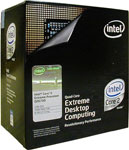 |
It's also important to remember that all of Intel's Core 2 Extreme processors have unlocked multipliers, so it's extremely easy to turn your QX6700 into a QX6800. QX6800 parts might have little bit more headroom when it comes to overclocking, but if all you're interested in is a good quad core overclocking chip we would probably take a step back to the Q6600 instead and save some money to invest in a better cooling solution and power supply. Needless to say, combining SLI with a heavily overclocked quad core processor can result in some serious power requirements. (Ed: And in the winter such computers can serve as great space heaters!)
Note that while both the QX6700 and X6800 processors cost roughly double what AMD's flagship FX-74 processor goes for, you need to purchase two FX-74 processors. Intel holds the overall performance crown, and users who want that performance will pay the price, plain and simple. Say it with us: competition is healthy for consumers.
 |
Two Crucial BL2KIT12864AA1065 kits bring the Intel system to 4GB of memory. Though clocked at unimpressive 5-5-5-15 timings, this RAM can typically be made to run substantially more aggressively with little effort. Even more impressive is the price - the kits can be had for $130 each (after the massive $85 mail-in rebate, that is).
The remaining components are the same as were chosen in the AMD Ultra High-End platform. The Intel system is almost always going to be faster than the current AMD Quad FX platform, as we showed in our Quad FX article, but the dual sockets and HyperTransport interconnects do allow the AMD platform to scale better in many situations when moving from dual core to quad core. Of course, the power requirements of Quad FX are also quite a bit higher than Intel's Core 2 Quad solutions.
The sweet spot in terms of price/performance for Intel lies in the "mainstream high-end" segment, while we start to see diminishing returns as we move upwards. With Intel's new P35 chipsets and Penryn processors making their introduction in the not-too-distant future, it may make sense to avoid the extreme high-end echelon of processors altogether at the moment.










69 Comments
View All Comments
JarredWalton - Tuesday, May 29, 2007 - link
Yup. Sorry - missed doubling that one.Dave Robinet - Thursday, May 31, 2007 - link
Actually, no - rebate terms are "one per household":http://images10.newegg.com/uploadfilesfornewegg/re...">Rebate Details
imaheadcase - Tuesday, May 29, 2007 - link
I been fighting the urge to just purchase this monitor since price is pretty high. But I hear nothing but good things about it and this seals the deal..1080p rez? Yes please! :D
Crittias - Tuesday, May 29, 2007 - link
How close are we to a high-def drive being affordable on the PC? I could see myself watching high-def movies on a 24inch monitor if the drives we in the $100 range.rgsaunders - Tuesday, May 29, 2007 - link
Please don't mix RMS power ratings and Peak Power ratings in the same review. Use RMS only, its the proper standard for high end audio, peak power ratings are inflated and normally inaccurate, and should only be used on the cheap plastic speakers sold at Walmart as technical specifications are meaningless for them. The figure you quoted is not accurate for this system, you quoted what might be thought to be peak to peak power but actually is not. RMS=.707 peak, peak to peak= 2x peak. Anandtech has normally maintained a relatively high technical standard, please don't change that by pandering to those to whom big numbers are more important than quality.JarredWalton - Tuesday, May 29, 2007 - link
We don't normally spend a lot of effort on speaker reviews. The Logitech speakers are all very good for their price range. If you want home theater quality, we don't tend to venture into that market. I'm quite sure there are any number of people out there that know far more about speakers and ratings and such than I do (and probably Dave as well).Le Québécois - Tuesday, May 29, 2007 - link
Any idea of the noise level for the Antec Nine Hundred? How does it compare to other case like the quiet Thermaltake Aguila?Now I know you don't recommend the HD 2900XT right now but I was wondering what PSU you would chose for a power aungry card like that using PCIe 2.0 connectors? The Enermax Infinity 720W looks good but do you have any other PCIe 2.0 PSU you would recommend?
JarredWalton - Tuesday, May 29, 2007 - link
I don't know if it's any good (probably), but you might try the Antec TPQ-850 is a 2x8-pin and 2x6-pin PCIe 2.0 PSU. That's the most reasonably priced model I've seen. If you plan on quad core and overclocking along with 2900 CrossFire, you had better get as much PSU as you can find. I think you could probably break 850W power draw with such a configuration.CK804 - Tuesday, May 29, 2007 - link
http://www.silentpcreview.com/forums/viewtopic.php...">One last thing to add.I would recommend a Corsair 620HX for your configuration. It was the quietest PSU tested by SPCR. I have the 520 watt model and have nothing but good things to say about it.
JarredWalton - Tuesday, May 29, 2007 - link
Sort of like we mentioned on the base configuration of page 6, you mean? Except there is no way I would even think of running quad core with 2900 XT CrossFire with that PSU. A single 8800 GTX or 2900 XT? Sure, but not two.