Intel P35: Intel's Mainstream Chipset Grows Up
by Gary Key & Wesley Fink on May 21, 2007 3:45 PM EST- Posted in
- CPUs
Media Encoding Performance
We are utilizing an updated video encoding test suite for this article that includes AnyDVD, Nero Recode 2, Windows Media Encoder 9, and QuickTime Pro 7.1.Our first series of tests is quite easy - we take our original Office Space DVD and use AnyDVD and Nero Recode 2 to copy the full DVD to the hard drive without compression, thus providing an almost exact duplicate of the DVD. We then fired up Nero Recode 2, selected our Office Space copy on the hard drive, and performed a shrink operation to allow the entire movie along with extras to fit on a single 4.5GB DVD disc. We then go back and use Nero Recode to shrink the full DVD copy and burn it onto our DVD disc. We left all options on their defaults except we checked off the advanced analysis option. The scores reported include the full encoding process and is represented in minutes/seconds, with lower numbers providing better performance.
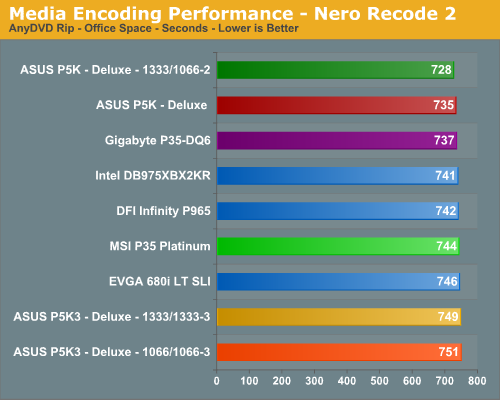
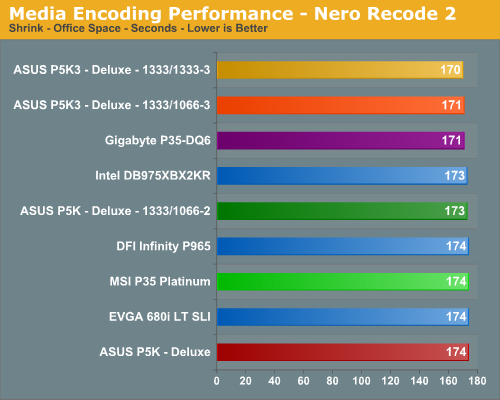
The AnyDVD Rip results are very interesting as we did not expect our DDR3 boards to perform in this manner when compared to the DDR2 boards, especially against the same chipset. Even though latencies are higher, the increased bandwidth would normally bring the DDR3 board within range of the DDR2 boards in a test that is CPU and disk intensive. The 3% performance deficit was unusual to say the least. The Shrink results are more in alignment showing a 2% difference between the boards, although for the first time we see the P5K Deluxe board falter a little at stock settings. We noticed at the beginning of the test there was always a brief stutter with this board. The change to 1333FSB really does not improve the scores.
Our next test has us converting our day at the beach AVI file into a high definition WMV file suitable for our Aunt Gertrude to view on her new high definition LCD TV. We ensured our quality settings were set to High Definition. The balance of options is set to standard settings and then we let this program do its magic. We are reporting the numbers in seconds to complete the conversion.
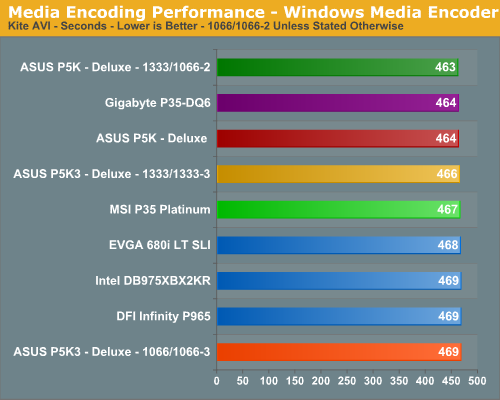
We see the boards with the best overall memory and latency performance once again leading in a test that is both CPU and memory sensitive. The difference is only a rather small 1.3% between the fastest and slowest scores, however.
Next on the list is our QuickTime Pro 7.1 test that will convert our newly downloaded .MOV file into a plasma screen pleasing H264 format. We ensured our quality settings were set to their highest levels and then let the horses loose. The values reported are in minutes/seconds for the conversion time, with lower numbers being better.
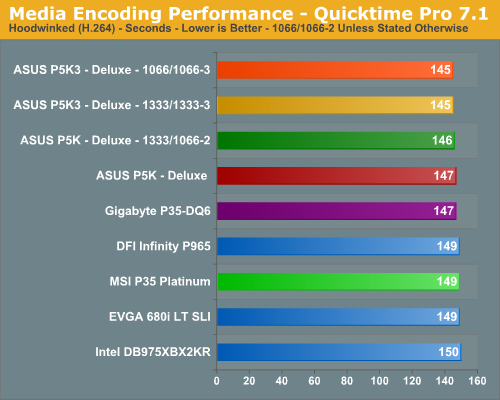
Once again, the 1333 platforms have a slight advantage in this test although the differences are minimal. Outside of the MSI board, all of the P35 boards are scoring slightly faster than the older chipsets, and the total range of scores differs by 3.5%.










58 Comments
View All Comments
Gary Key - Tuesday, May 22, 2007 - link
X38 is basically ready, going through some fine tuning now... I understand it will be held until after the 1333CPUs are launched and DDR3 availability is a little more widespread/cost effective. I expect late August right now, but you never know with Intel. ;-)JarredWalton - Monday, May 21, 2007 - link
Technically Q3 is any time between July 1 and September 30, but if they're saying Q3 right now it probably means some time in August at best.gigahertz20 - Monday, May 21, 2007 - link
I applaud ASUS for only including 1 legacy connection on their P5K series, and not 4 like Gigabyte has chosen to do for their P35 board. Death to legacy connections!I mean really, why even include those damn legacy ports. The enthusiast that buys one of these boards will not be using them, they are a waste of space. Instead of having them, they should replace them with more USB ports or something useful.
JarredWalton - Monday, May 21, 2007 - link
I still have a parallel based laser printer that works fine for what I need, and I'm quite happy using it until it dies. There are also people that use serial devices that cost a lot of money. I don't think every board needs legacy support, but it's good that there are still options for people that *need* certain legacy devices. I've got several KVM switches that won't be useful if PS/2 ports disappear. :(yacoub - Monday, May 21, 2007 - link
Don't they offer USB or eSATA to serial/parallel convertors for those sort of situations? :)JarredWalton - Monday, May 21, 2007 - link
Sure, but I haven't had the need to try one yet. :)Truth be told, my printer has a USB port, but it behaves very poorly using a USB connection. It's a Brother HL-1240, and if the printer isn't powered on when you boot, Windows won't see it unless you unplug it and plug it back into a different USB port. It just works better with LPT, and as I said for my needs it's sufficient. The way I figure it, having the ports there isn't hurting most people. I've never seen anything to indicate they hamper performance, and how many extra transistors are "wasted" on these ports? Maybe a few thousand? Heheh. 45M transistors on the P35 is a bit crazy....
For what it's worth, between mouse, keyboard, and my LCD (which actually has four USB ports and flash memory readers), I haven't had any need for more than four USB ports on a motherboard. But then, I've got too many PCs around anyway.
TA152H - Monday, May 21, 2007 - link
I agree with you, but for another reason.I don't like USB at all, because a few years ago I ran some tests, on motherboards ranging from MVP3 based to a KT880, and USB seems to have a negative impact on performance, particularly on memory, in many cases.
It doesn't make my keyboard work any better, or my mouse, and I'm not sure why I need it for those functions at all. PS/2 ports don't do it well enough? I'm not crazy about this one size fits all approach, especially when it comes with overhead. The current ports work fine.
USB is a crappy, bloated technology. I'm not sure the "S" should stand for "serial" at all, I think there is a better word that begins with S for it.
strikeback03 - Tuesday, May 22, 2007 - link
Wake me up when Bluetooth works over PS/2.Though one reason to still include PS/2 keyboard/mouse is that it is hard to screw up support for those in Linux kernels. Same can't be said about USB.
TA152H - Tuesday, May 22, 2007 - link
Wake me up when I need Bluetooth.You could implement Bluetooth easily if USB didn't exist, but you're missing the point anyway. When you have to use USB for stuff that is handled more efficiently by PS/2 ports, it's a bad thing. Or other ports. It adds no function for these devices, and comes with overhead. It's a bad idea, but of course Intel was in the mode of making as many things as possible use CPU power so they could keep selling their latest and greatest.
It's just a rehash of some dorky Apple stuff that most people here don't remember. The original MacIntoy didn't have any slots, and you'd attach stuff to some serial bus for expansion. Naturally, it didn't work out, and they had to add slots. At least they didn't get rid of slots for USB, they just made it bloated.
DigitalFreak - Monday, May 21, 2007 - link
Man, if the P35 boards are going to be around the $250 mark, I'm not looking forward to see the price on the X38 boards.... :-(