ATI Radeon HD 2900 XT: Calling a Spade a Spade
by Derek Wilson on May 14, 2007 12:04 PM EST- Posted in
- GPUs
CFAA and No Fixed Resolve Hardware
That's right, R600 doesn't have hardware dedicated to resolving MSAA in the render back end - the only MSAA related tasks handled in the render back end are compression and evaluation of the subpixels. All antialiasing resolve is performed on the shader hardware. Certainly, AMD would prefer we start by telling you about the neat custom resolve filters that can be implemented on their shader hardware, but we would rather speculate about this for a moment first.
AMD has stated that, moving forward, in addition to allowing programmable sample patterns, future DX versions may allow for custom resolve filters as well. This is cited as one of the reasons why R600 uses shader hardware to resolve AA samples. AMD has given us a couple different resolve filters to play with, which we'll talk about in a minute. But at a point where we're seeing the first DX10 hardware from graphics makers, and at a time where competitive performance is paramount, it doesn't seem like the decision we would have made.
Whatever the circumstances, R600 sends its pixels back up from the render back ends to the shader hardware to combine subpixel data into a final pixel color. In addition to the traditional "box" filter (which uses subpixels within the area of a single pixel), the new driver offers the ability to use subpixel data from neighboring pixels resolved with a tent filter (where the impact of the subpixels on final color is weighted by distance). AMD calls this CFAA for custom filter antialiasing.
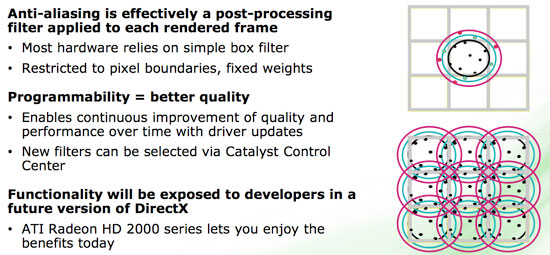
AMD currently offers narrow and wide tent filters which can be implemented using 2, 4, or 8 multisamples per pixel boundary. This gives us nine different AA options including traditional box filters. More filter options can be provided via driver updates, as these are essentially driver managed shader programs. Here's the breakdown of the options based on the type of filter and the number of samples used to resolve each pixel.
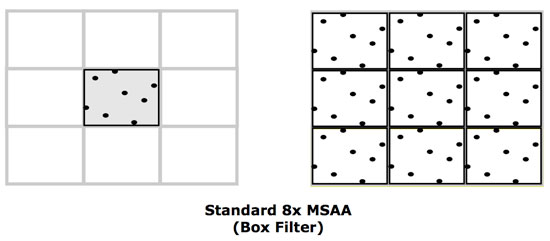
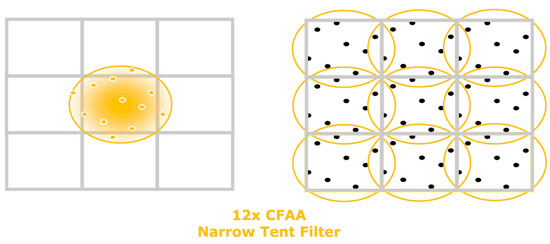
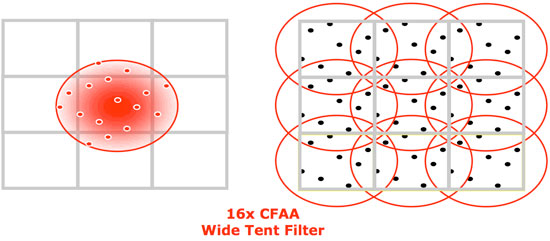
One of the useful side effects of these tent filters is that they are also capable of antialiasing interior pixels, not just those covered by more than one triangle. This is helpful in getting rid of aliasing in textures which can occur in certain cases.
While tent filters are a very interesting idea to improve antialiasing, they are not without their drawbacks. First, it is possible for tent filters, even though neighboring subpixel data is weighted less than internal subpixels, to create a muddy look, especially with high contrast fine detail like thin text for example. While tent filters can antialias textures on interior pixels, they can also create a blur effect where it isn't needed which removes detail from the scene.
Edge Detection
While tent filters are good in the general edge case, in order to be really compelling from an image quality stand point, AMD decided to go a step further and adaptively apply more AA in places where it would do the most good and less elsewhere. This will be done by applying an edge detect algorithm to the framebuffer and using more aggressive AA on these edges.
We learned that edge detection can be sped up by looking at pixel compression. If all the subpixels for one fragment are the same color, compression will be at its highest and there is no edge within that pixel. Beyond using this information, we are told that the algorithm uses straightforward derivative computations to find high frequency data (high contrast edges) much the same way Photoshop does.
The combination of edge detection and tent filters gives us two extra option beyond the ones listed above: 12x narrow tent filter with edge detect and 24x wide tent filter with edge detect. These filters are capable of very good image quality, though this quality does come at a performance cost. We will take a look at performance and image quality after we finish going through R600 hardware.










86 Comments
View All Comments
imaheadcase - Tuesday, May 15, 2007 - link
Says who? Most people I know don't care to turn on AA since they visually can't see a difference. Only people who are picky about everything they see do normally, the majority of people don't notice "jaggies" since the brain fixes it for you when you play.
Roy2001 - Tuesday, May 15, 2007 - link
Says who? Most people I know don't care to turn on AA since they visually can't see a difference.------------------------------------------
Wow, I never turn it of once I am used to have AA. I cannot play games anymore without AA.
Amuro - Tuesday, May 15, 2007 - link
Says who? No one spent $400 on a video card would turn off AA.
SiliconDoc - Wednesday, July 8, 2009 - link
Boy we'd sure love to hear those red fans claiming they turn off AA nowadays and it doesn't matter.LOL
It's just amazing how thick it gets.
imaheadcase - Tuesday, May 15, 2007 - link
Sure they do, because its a small "tweak" with a performance hit. I say who spends $400 on a video card to remove "jaggies" when they are not noticeable in the first place to most people. Same reason most people don't go for SLI or Crossfire, because it really in the end offers nothing substantial for most people who play games.
Some might like it, but they would not miss it if they stopped using it for some time. Its not like its make or break feature of a video card.
motiv8 - Tuesday, May 15, 2007 - link
Depends on the game or player tbh.I play within ladders without AA turned on, but for games like oblivion I would use AA. Depends on your needs at the time.