MSI P6N SLI Platinum: NVIDIA's 650i Part Two
by Gary Key on March 13, 2007 1:00 AM EST- Posted in
- Motherboards
Dual Core Overclocking
We were easily able to reach a final benchmark stable setting of 9x425 FSB resulting in a clock speed of 3825MHz. We were able to run our OCZ Flex PC2-9200 and our Corsair PC2-6400C3 at the reported timings with a 1T Command Rate enabled using the VP.02 beta BIOS. The 1.22 BIOS limited us to a 9x425FSB setting and DDR2-799 speeds at a 2T Command Rate, although we found performance in applications were actually better with this BIOS release. Vdroop was very acceptable on this board during overclocking with an average drop of .02 ~.03V during load testing with our E6300, E6600, and X6800 CPUs.
Testing with our new OCZ Flex PC2-6400 CAS3 (standard memory installed) and G.Skill F2-6400CL4D-2GBHK modules based on the ProMOS IC chips resulted in great success on this board. The OCZ Flex PC2-6400 was able to run at DDR2-799 (9x425) speed with timings at 3-4-3-9 2T at 2.15V and the G.Skill F2-6400CL4D at 4-3-3-8 2T at 2.15V. The remaining memory timings were set to Auto as the BIOS was very temperamental when manually setting the balance of timings available on the board. We did notice in 4GB testing that we had to change our OCZ Flex PC2-6400 CAS3 memory timings to 3-4-4-12 2T and increase voltage to 2.20V for stable 24/7 operation in a variety of applications.
We dropped the multiplier on our E6600 to seven and were able to reach 450 FSB without an issue on the 1.22 BIOS. We were able to enter XP at 7x468 and the board would POST up to 7x503. However, at least with our sample, stability over 460 FSB dropped off quickly and we feel like this BIOS release was designed with ~465FSB in mind but not much more. The VP.02 BIOS proved to be stable at 485 FSB and would POST at 7x511 but memory timings had to be backed off to 5-6-5-12 at both the DDR2-800 unlinked or DDR2-1066 synced speeds.
Although we found overclocking performance to be better with the VP.02, memory performance was better on the 1.22 BIOS. The 1.22 BIOS also allows the use of downward multipliers on non-Extreme processors. The one drawback we noticed in testing was that memory speeds are limited to 1067 with this BIOS and Linked system settings resulted in the memory always staying at DDR2-800. MSI still has some fine tuning left to complete but overall the BIOS is in fairly good shape from both a performance and stability viewpoint. Once the board was dialed in, stability was absolutely superb.
Quad Core Overclocking
Needless to say, quad core overclocking on the 650i platforms has been an unknown due to the limited availability of boards. Our board reached a final 365FSB that we found to be extremely stable during testing and exceeded the 355FSB we have now reached on the ASUS 650i board. Even on the 680i boards, quad core overclocking has not been spectacular, and at times it's downright worrisome. The issues with the 680i boards are starting to change as both our ASUS and EVGA boards are capable of 400+ FSB quad core operation now. In the meantime, if you are looking for 425+ FSB overclocks with your quad core then certain Intel P965 or the AMD RD600 based boards are your best alternative.
We dropped the multiplier on our QX6700 and were unable to improve upon the same 365 FSB level at the stock 10x multiplier. The board would not even POST past 380FSB but we could enter XP at 373FSB although it was only good for a screenshot session. The one problem we noted was that we had to set our Northbridge, Southbridge, and FSB VTT voltages to their maximum settings along with raising our processor voltage to 1.4750V in order to maintain system stability. Our processor normally will run in the 3600MHz range at 1.4125V, and this was the highest voltage we have yet required on a board to reach this range.
| MSI P6N SLI Platinum Dual Core Overclocking Testbed |
|
| Processor: | Intel Core 2 Duo E6600 Dual Core, 2.4GHz, 4MB Unified Cache 1066FSB, 9x Multiplier |
| CPU Voltage: | 1.4750V / 1.4000 (default 1.3250V) |
| Cooling: | Tuniq 120 Air Cooling |
| Power Supply: | OCZ ProXStream 1000W |
| Memory: | OCZ Flex XLC PC2-6400 (2x1GB) (ProMOS Memory Chips) |
| Video Cards: | 1 x MSI 8800GTX |
| Hard Drive: | Western Digital 150GB 10,000RPM SATA 16MB Buffer |
| Case: | Cooler Master CM Stacker 830 |
| Maximum CPU OC: | 425x9 (3-4-3-9 2T, 799MHz, 2.15V), CPU 1.4750V 3825MHz (+59%) |
| Maximum FSB OC: | 450x7 (3-4-3-9 2T, 799MHz, 2.15V), CPU 1.4000V 3150MHz (+69% FSB) |
| . | |
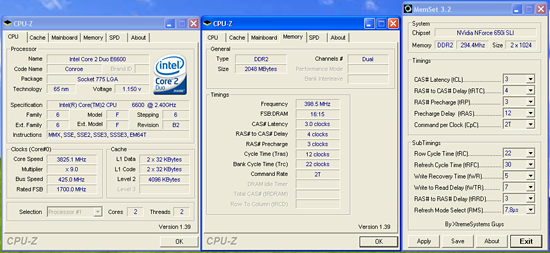 |
| Click to enlarge |
We were easily able to reach a final benchmark stable setting of 9x425 FSB resulting in a clock speed of 3825MHz. We were able to run our OCZ Flex PC2-9200 and our Corsair PC2-6400C3 at the reported timings with a 1T Command Rate enabled using the VP.02 beta BIOS. The 1.22 BIOS limited us to a 9x425FSB setting and DDR2-799 speeds at a 2T Command Rate, although we found performance in applications were actually better with this BIOS release. Vdroop was very acceptable on this board during overclocking with an average drop of .02 ~.03V during load testing with our E6300, E6600, and X6800 CPUs.
Testing with our new OCZ Flex PC2-6400 CAS3 (standard memory installed) and G.Skill F2-6400CL4D-2GBHK modules based on the ProMOS IC chips resulted in great success on this board. The OCZ Flex PC2-6400 was able to run at DDR2-799 (9x425) speed with timings at 3-4-3-9 2T at 2.15V and the G.Skill F2-6400CL4D at 4-3-3-8 2T at 2.15V. The remaining memory timings were set to Auto as the BIOS was very temperamental when manually setting the balance of timings available on the board. We did notice in 4GB testing that we had to change our OCZ Flex PC2-6400 CAS3 memory timings to 3-4-4-12 2T and increase voltage to 2.20V for stable 24/7 operation in a variety of applications.
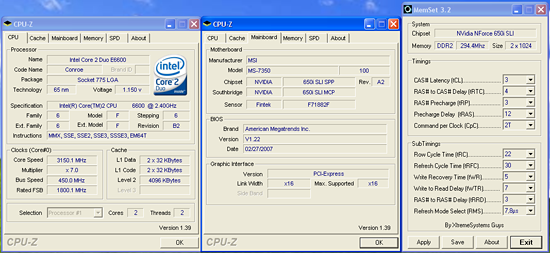 |
| Click to enlarge |
We dropped the multiplier on our E6600 to seven and were able to reach 450 FSB without an issue on the 1.22 BIOS. We were able to enter XP at 7x468 and the board would POST up to 7x503. However, at least with our sample, stability over 460 FSB dropped off quickly and we feel like this BIOS release was designed with ~465FSB in mind but not much more. The VP.02 BIOS proved to be stable at 485 FSB and would POST at 7x511 but memory timings had to be backed off to 5-6-5-12 at both the DDR2-800 unlinked or DDR2-1066 synced speeds.
Although we found overclocking performance to be better with the VP.02, memory performance was better on the 1.22 BIOS. The 1.22 BIOS also allows the use of downward multipliers on non-Extreme processors. The one drawback we noticed in testing was that memory speeds are limited to 1067 with this BIOS and Linked system settings resulted in the memory always staying at DDR2-800. MSI still has some fine tuning left to complete but overall the BIOS is in fairly good shape from both a performance and stability viewpoint. Once the board was dialed in, stability was absolutely superb.
Quad Core Overclocking
| MSI P6N SLI Platinum Quad Core Overclocking Testbed |
|
| Processor: | Intel Core 2 Extreme QX6700 Quad Core, 2.66GHz, 8MB Unified Cache 1066FSB, 9x Multiplier |
| CPU Voltage: | 1.4750V (default 1.3500V) |
| Cooling: | Tuniq 120 Air Cooling |
| Power Supply: | OCZ ProXStream 1000W |
| Memory: | OCZ Flex XLC PC2-6400 (2x1GB) (ProMOS Memory Chips) |
| Video Cards: | 1 x MSI 8800GTX |
| Hard Drive: | Western Digital 150GB 10,000RPM SATA 16MB Buffer |
| Case: | Cooler Master CM Stacker 830 |
| Maximum OC: | 365x10 (3-4-3-9 2T, 799MHz, 2.15V), CPU 1.4750V 3652MHz (+37%) |
| . | |
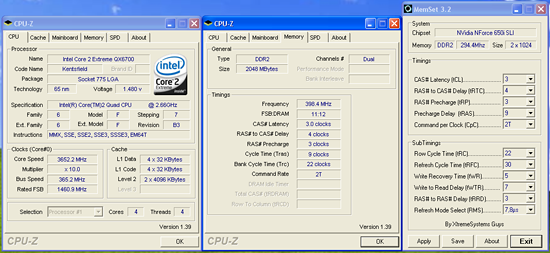 |
| Click to enlarge |
Needless to say, quad core overclocking on the 650i platforms has been an unknown due to the limited availability of boards. Our board reached a final 365FSB that we found to be extremely stable during testing and exceeded the 355FSB we have now reached on the ASUS 650i board. Even on the 680i boards, quad core overclocking has not been spectacular, and at times it's downright worrisome. The issues with the 680i boards are starting to change as both our ASUS and EVGA boards are capable of 400+ FSB quad core operation now. In the meantime, if you are looking for 425+ FSB overclocks with your quad core then certain Intel P965 or the AMD RD600 based boards are your best alternative.
We dropped the multiplier on our QX6700 and were unable to improve upon the same 365 FSB level at the stock 10x multiplier. The board would not even POST past 380FSB but we could enter XP at 373FSB although it was only good for a screenshot session. The one problem we noted was that we had to set our Northbridge, Southbridge, and FSB VTT voltages to their maximum settings along with raising our processor voltage to 1.4750V in order to maintain system stability. Our processor normally will run in the 3600MHz range at 1.4125V, and this was the highest voltage we have yet required on a board to reach this range.










20 Comments
View All Comments
nicolasb - Tuesday, March 13, 2007 - link
Maybe this was mentioned in part 1 and I missed it, but how does the 650i perform in terms of heat output? And how effective/noisy is the north bridge cooling on the MSI board? And how does the overall power consumption of the system compare to P965? The 680i certainly runs very hot indeed compared to its Intel rivals;I think need to know if the 650i does the same.Gary Key - Tuesday, March 13, 2007 - link
Power consumption numbers are on page 9. Thermals are a different story as they will vary widely depending upon the case design and internal cooling. The best I can do is to setup a 650i and a P965 on a test platform and take readings without any airflow across the boards. I will do that tonight but from the touch of your finger testing, I figure the 650i is about 15% warmer on average. The fan that MSI includes has a db rating of 34 and did not sound whiny in testing.nicolasb - Tuesday, March 13, 2007 - link
I think we need to know, even.Geraldo8022 - Tuesday, March 13, 2007 - link
Yes, this is very important to me and I also would like the answers to these questions.phusg - Tuesday, March 13, 2007 - link
Guys I agree it's very important but please RTFA first ;-)From page 9 power consumption you can conclude that the 650i uses some 10-15 Watts less than the 690i.
phusg - Tuesday, March 13, 2007 - link
Additionally if idle is more important to you then the P965 seems to nose in front, if load is more important then the RD600 chipset seems to be king. Unfortunately only DFI has a board at the moment although I think ASUS is rumoured to be preparing one too.And as far as noise goes I think all these motherboards are passively cooled, so they should be pretty close to 0db.
yyrkoon - Tuesday, March 13, 2007 - link
First, let me get this out of the way:Last page second to the last paragraph, I'm assuming you meant 'knock-out blow' ?
Now that, that is out of the way, is it just me, or does it seem that MSI is/has been encroaching on ABIT, and like companies as far as stability goes ? I personaly have not owned any MSI motherboards for quite some time, but everytime I read about their boards, it seems to be getting more, and more favorable for them.
Now a question concerning functionality. Will this SIL eSATA chip handle SATA Port multipliers well ? Would be a very good option if so. Also how many PCIE lanes do these boards actually use vs the i680 boards ? I remember seeing a spec sheet of the 590 vs the 570 (which if I recall correctly, was half the PCIE lanes, 590 vs 570 that is) but I do not recall seeing any data concerning the i680 vs its little breathren.
Gary Key - Tuesday, March 13, 2007 - link
Hi,It should have been knock-out blow and is corrected now. On the front page we linked to our 680i launch article that explained the technical differences between the chipsets - http://www.anandtech.com/cpuchipsets/showdoc.aspx?...">680i Launch - but to answer your question quickly the 680i has 46 PCI Express Lanes and nine links compared to 18 PCI Express Lanes and four links on the 650i SLI. The specs on the SIL3531 can be found here - http://www.siliconimage.com/products/product.aspx?...">SiL3531. The chipset has support for Port Multipliers with FIS-based switching such as their own SiL3726 chipset.
MSI over the last couple of years had lost their focus to some degree in the motherboard market and it seemed as though they either wanted to product low cost boards to compete against ECS/Foxconn or high-end boards in their Diamond series. You never knew what to expect from them when a new chipset was released. They were also getting a bad rap for being late to market along with getting the board finally tuned correctly about the time production ended on it. I know from several discussions with them over the past couple of months that they are aware of past issues and are vigorously working to correct those issues now. Product quality has always been good overall but has certainly become better as of late while pricing is still aggressive based upon feature sets.
Thanks for the comments.
yyrkoon - Tuesday, March 13, 2007 - link
Thanks for the reply Gary.Am I right in assuming that just because a given chipset has x mount of PCIE lanes/Links, that <insert OEM> motherboard manufactuer is not obligated in using all of these lanes /links ? IF this be the case, how would one go about finding this information out, without reverse engineering the motherboard ?
just4U - Wednesday, March 21, 2007 - link
Odd is it not? They used to be first to market in alot of boards and had to constantly fine tune after launch because they were riddled with issues. I've always liked MSI and usually purchase a few of their boards each year.