Puget Systems and iBUYPOWER: two sides of the system integrator coin
by Jarred Walton on February 15, 2007 10:25 AM EST- Posted in
- Systems
iBUYPOWER: Construction and Design
We have two iBUYPOWER systems to look at, one priced at around $3000 and the other priced at closer to $1300. Not surprisingly, all of the components are completely different when comparing the two systems. The high-end system includes a quad core processor, X1950 XTX CrossFire graphics, an ASUS P5W DH 975X motherboard, 2GB Corsair Dominator memory, and three hard drives (two 150GB Raptors in RAID 0 and a 400GB Western Digital drive for mass storage), all packed into a Thermaltake Armor Jr. case. The midrange system uses an ASUS P5NSLI (nForce 570 SLI) motherboard, a single GeForce 7900 GS graphics card, two 160GB Hitachi drives, 2GB of Corsair XMS2 memory (CM2X1024-6400), with everything installed in an NZXT Apollo case. Both systems use NZXT power supplies, but the midrange system uses a 500W model while the high-end system uses a 650W model. Let's take a closer look at the midrange build first.
Midrange System
Opinions on what the case looks like are going to vary, and there are certainly people out there that think this style of case looks cool. Unfortunately, we're not among those people, but it's simple enough to get a case that you like by going through the configurator. The front panel has a plastic construction that is somewhat reminiscent of Alienware's cases, but it feels and looks pretty cheap. Moreover, the huge door that can be opened simply gets in the way whenever you need to use an optical drive or the flash memory reader. It's possible to remove the door, but you're much better off getting a case that doesn't have a door in the first place if that's what you intend to do.
The case itself is pretty lightweight, and the somewhat lower-end configuration means that all of the parts can fit into a smaller chassis. Of the three systems we're looking at today, this one is definitely the lightest and smallest, but the other two systems are quite large so that's not saying much. Other than the plastic front panel, the case is pretty decent, easily accommodating all of the hardware that's installed. The left side has a window allowing you to see the internals, and there's also a large 120mm fan set into the window that helps to cool the expansion card area. There's a second 120mm case fan at the rear of the system that serves as an exhaust.
The left side of the case is dominated by a window peering into the internals, while the right side is pretty much devoid of features other than the two USB ports, FireWire port, and headphone and microphone jacks. You may have noticed a problem when looking at the case window already, but let's pull the side off and take a closer look at the internals.
One of the problems with having a case window is that it allows you to see what the inside of the case looks like, and if the wiring isn't very clean that may not be a good thing. Unfortunately, the power supply cables on the system don't lend themselves very well to keeping a clean interior. iBUYPOWER has wrapped all the cables in zip-ties and tried to keep them out of the way, but the unsheathed cables are still something of an eyesore. Choosing a modular power supply might help, but unless the cables are going to be cleaned up significantly we would prefer to eliminate the case window. Some of the cables also don't appear to be quite long enough to reach their intended destinations easily, adding to the cable clutter -- the various cables leading towards the front panel for example could have used a bit more slack. If you're a neat freak when it comes to computer interiors, this type of system isn't going to keep you happy, but less-than-perfect cables certainly aren't the end of the world, especially in a midrange computer. We'll have to take a look at the high-end system to see if iBUYPOWER puts a bit more effort into keeping things clean on more expensive systems.
Besides the cables, and interior is as you would expect. There's plenty of room around the processor and memory, and the large 120mm fans should help keep things relatively cool. A third fan could be added at the front of the case, but it's not installed by default and really isn't necessary for most configurations. The drive bays use a plastic clamp and latch mechanism that makes swapping out components easier, but regular screws are used in many other locations. The expansion cards are secured with screws as well as black plastic clamps, which makes the clamps seem a bit superfluous.
Taking a look at the power supply, iBUYPOWER normally ships systems with a standard 420W PSU, so our test system has an upgraded 500W power supply. We never came anywhere near 500W (or even 400W for that matter) when measuring power draw, but given that we have an SLI capable motherboard it's conceivable that we might want to add a second graphics card in the future, in which case a larger PSU might not be a bad idea. NZXT PSUs are not generally considered to be among the best models available, however, so if you're going to spend the money to get something other than the default power supply it might be a good idea to spend more money to get better quality.
Overall, the midrange system offers a good value and it's reasonably well built, but it's not the most impressive system we've ever seen. A bit more time and care taken with system assembly could have helped matters, although some of our complaints still go back to the particular case that iBUYPOWER sent us. We left that decision up to them, but should you choose to have them build you a system this NZXT Apollo case definitely wouldn't rank high on our list of best overall choices. For that matter, most of the case offerings in the online configurator are pretty flashy, so people with more moderate tastes might have difficulty finding something they like. If you don't mind spending a bit more money, the Thermaltake Armor Jr. or Tuniq Symmetry look like decent alternatives. If you send iBUYPOWER an email or give them a call, they should be able to accommodate other case and component requests as well. Now let's see if anything changes when we move to the high-end configuration.
We have two iBUYPOWER systems to look at, one priced at around $3000 and the other priced at closer to $1300. Not surprisingly, all of the components are completely different when comparing the two systems. The high-end system includes a quad core processor, X1950 XTX CrossFire graphics, an ASUS P5W DH 975X motherboard, 2GB Corsair Dominator memory, and three hard drives (two 150GB Raptors in RAID 0 and a 400GB Western Digital drive for mass storage), all packed into a Thermaltake Armor Jr. case. The midrange system uses an ASUS P5NSLI (nForce 570 SLI) motherboard, a single GeForce 7900 GS graphics card, two 160GB Hitachi drives, 2GB of Corsair XMS2 memory (CM2X1024-6400), with everything installed in an NZXT Apollo case. Both systems use NZXT power supplies, but the midrange system uses a 500W model while the high-end system uses a 650W model. Let's take a closer look at the midrange build first.
Midrange System
Opinions on what the case looks like are going to vary, and there are certainly people out there that think this style of case looks cool. Unfortunately, we're not among those people, but it's simple enough to get a case that you like by going through the configurator. The front panel has a plastic construction that is somewhat reminiscent of Alienware's cases, but it feels and looks pretty cheap. Moreover, the huge door that can be opened simply gets in the way whenever you need to use an optical drive or the flash memory reader. It's possible to remove the door, but you're much better off getting a case that doesn't have a door in the first place if that's what you intend to do.
 |
 |
| Click to enlarge | |
The case itself is pretty lightweight, and the somewhat lower-end configuration means that all of the parts can fit into a smaller chassis. Of the three systems we're looking at today, this one is definitely the lightest and smallest, but the other two systems are quite large so that's not saying much. Other than the plastic front panel, the case is pretty decent, easily accommodating all of the hardware that's installed. The left side has a window allowing you to see the internals, and there's also a large 120mm fan set into the window that helps to cool the expansion card area. There's a second 120mm case fan at the rear of the system that serves as an exhaust.
 |
 |
| Click to enlarge | |
The left side of the case is dominated by a window peering into the internals, while the right side is pretty much devoid of features other than the two USB ports, FireWire port, and headphone and microphone jacks. You may have noticed a problem when looking at the case window already, but let's pull the side off and take a closer look at the internals.
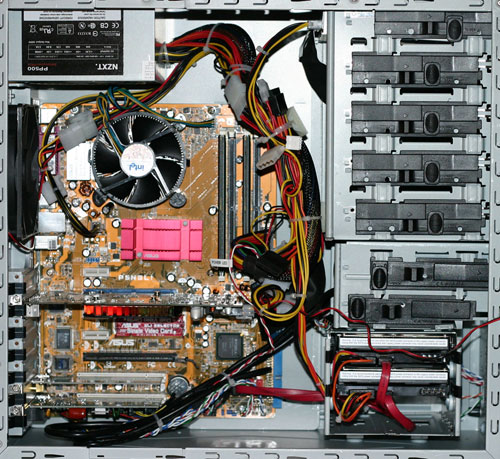 |
| Click to enlarge |
One of the problems with having a case window is that it allows you to see what the inside of the case looks like, and if the wiring isn't very clean that may not be a good thing. Unfortunately, the power supply cables on the system don't lend themselves very well to keeping a clean interior. iBUYPOWER has wrapped all the cables in zip-ties and tried to keep them out of the way, but the unsheathed cables are still something of an eyesore. Choosing a modular power supply might help, but unless the cables are going to be cleaned up significantly we would prefer to eliminate the case window. Some of the cables also don't appear to be quite long enough to reach their intended destinations easily, adding to the cable clutter -- the various cables leading towards the front panel for example could have used a bit more slack. If you're a neat freak when it comes to computer interiors, this type of system isn't going to keep you happy, but less-than-perfect cables certainly aren't the end of the world, especially in a midrange computer. We'll have to take a look at the high-end system to see if iBUYPOWER puts a bit more effort into keeping things clean on more expensive systems.
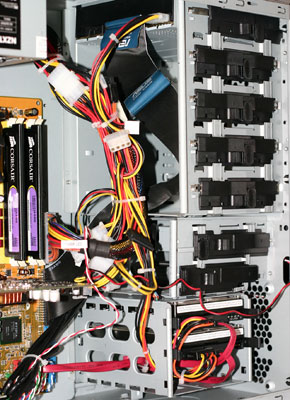 |
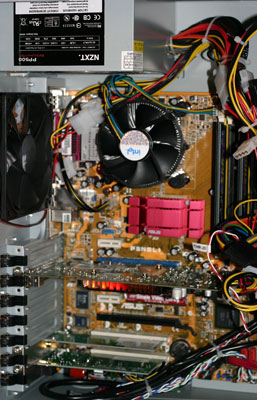 |
| Click to enlarge | |
Besides the cables, and interior is as you would expect. There's plenty of room around the processor and memory, and the large 120mm fans should help keep things relatively cool. A third fan could be added at the front of the case, but it's not installed by default and really isn't necessary for most configurations. The drive bays use a plastic clamp and latch mechanism that makes swapping out components easier, but regular screws are used in many other locations. The expansion cards are secured with screws as well as black plastic clamps, which makes the clamps seem a bit superfluous.
 |
| Click to enlarge |
Taking a look at the power supply, iBUYPOWER normally ships systems with a standard 420W PSU, so our test system has an upgraded 500W power supply. We never came anywhere near 500W (or even 400W for that matter) when measuring power draw, but given that we have an SLI capable motherboard it's conceivable that we might want to add a second graphics card in the future, in which case a larger PSU might not be a bad idea. NZXT PSUs are not generally considered to be among the best models available, however, so if you're going to spend the money to get something other than the default power supply it might be a good idea to spend more money to get better quality.
Overall, the midrange system offers a good value and it's reasonably well built, but it's not the most impressive system we've ever seen. A bit more time and care taken with system assembly could have helped matters, although some of our complaints still go back to the particular case that iBUYPOWER sent us. We left that decision up to them, but should you choose to have them build you a system this NZXT Apollo case definitely wouldn't rank high on our list of best overall choices. For that matter, most of the case offerings in the online configurator are pretty flashy, so people with more moderate tastes might have difficulty finding something they like. If you don't mind spending a bit more money, the Thermaltake Armor Jr. or Tuniq Symmetry look like decent alternatives. If you send iBUYPOWER an email or give them a call, they should be able to accommodate other case and component requests as well. Now let's see if anything changes when we move to the high-end configuration.










17 Comments
View All Comments
bbomb - Thursday, February 15, 2007 - link
Glad to see HardOCP's method spreading to other sites. The more sites that do similar methods will help to keep more companies on their toes.Zak - Thursday, February 15, 2007 - link
"iBUYPOWER has been in business for just over a decade now, and they have grown from a very small retailer to one of the more well-known brands." Weird... I've never heard of them.Z.
JarredWalton - Thursday, February 15, 2007 - link
Well, they're not as well known as a few other companies, but I've seen quite a few reviews over the years in PC Gamer and other magazines, and they're pretty well regarded. As mentioned elsewhere, their systems are available at Newegg as well.Desslok - Thursday, February 15, 2007 - link
Great to see these guys taking off.Imnotrichey - Thursday, February 15, 2007 - link
Thanks for the review, I would of never known a place like puget systems existed without this. After exploring both sites and playing with configurations, I must say I am very impressed with Puget's site. I especially like how they have a quiet pc section.strikeback03 - Thursday, February 15, 2007 - link
The CPU cooler in the Puget Systems unit is marketed by Arctic Cooling, not Cooler Master as stated in the review. Thanks for commenting on it though, as this cooler seems to get lots of hype but not many reviews.Gary Key - Thursday, February 15, 2007 - link
Thanks for the comments. I have corrected the cooling solution to Arctic.