Tuniq Tower 120: Air Cooling to the Max
by Wesley Fink on January 15, 2007 12:01 AM EST- Posted in
- Cases/Cooling/PSUs
Cooling Results
Both the retail Intel X6800 HSF and the Tuniq Tower 120 perform well at idle. Even at this base level, however, the effectiveness of the Tuniq Tower 120 is still clear.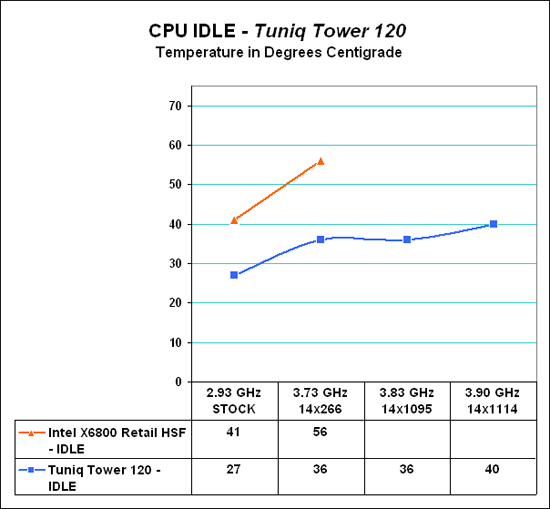
Where the very good Intel stock cooler keeps the X6800 at 41C, the Tuniq manages 27C, which is a huge difference at stock idle speeds. As the processor is pushed to its highest stable overclock using the retail HSF, the delta increases. At 3.73GHz the retail HSF is running at 56C, compared to an extremely cool 36C with the Tuniq at the same speed. The Tuniq allows the X6800 to reach even higher overclocks, to a stable 3.90 GHz. Even at the maximum overclock on this CPU with the Tuniq, idle temperature is still a modest 40C, less than the stock speed temperature of the retail Intel HSF.
It is very easy to measure the effectiveness of a cooling solution at idle - when the computer is doing nothing except running the temperature measurement program. It is more difficult, however, to effectively simulate a computer being stressed by all of the conditions it might be exposed to in different operating environments. Frankly, for most home users CPU power is most taxed with contemporary gaming. Therefore our stress test simulates running a demanding contemporary game.
The Far Cry River demo is looped for 30 minutes and the CPU temperature is captured at 4 second intervals with the NVIDIA monitor "logging" option. The highest temperature during the stress test is then reported. We did try other variations in "stressing" the CPU. One option was multi-tasking running Super Pi with the Far Cry River looping. This did almost halve gaming frame rates and push CPU utilization to near a constant 100%. The multitasking test setup, however, did not produce higher temperatures than looping the Far Cry River demo. For that reason, we settled on the simple stress test of looping a demanding Far Cry demo for 30 minutes.
Cooling effectiveness compared to the retail HSF improves even more with the Tuniq Tower 120 when measured under stress conditions. It appears the Tuniq becomes even more effective as greater demands are placed on cooling.
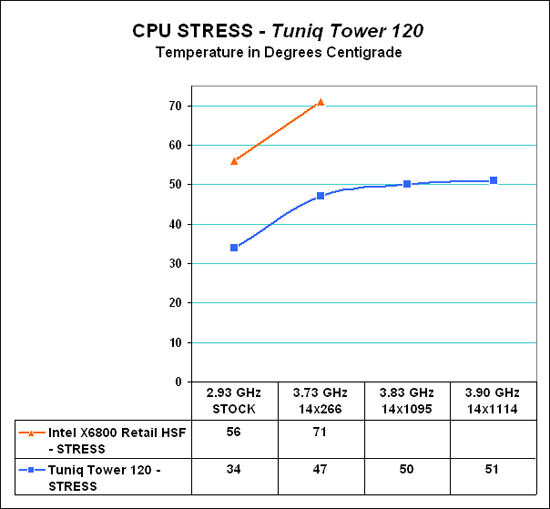
The delta under stress conditions at stock 2.93GHz speed is 22C - 56C to 34C. This compares to the delta at stock idle of 14C. As we saw with idle speeds, the difference increased as we overclocked, with a difference of 24C (71C to 47C) at the 3.73GHz overclock. With the Tuniq speed could be pushed another 170 MHz to 3.90 GHz, with the stress CPU temperature of 51C - still 5C below the stress temperature of the retail HSF at stock speeds.
It would be an understatement to say the performance of the Tuniq 120 is impressive in cooling the CPU. In all cases the Tuniq cooled the CPU better than the stock Intel retail HSF under the same conditions at stock speed. This was true even with the X6800 pushed about 1000MHz beyond the fastest available Core 2 Duo CPU.
As for the overclocking abilities of the CPU, they will vary at the top. This particular CPU does higher FSB speeds than any X6800 we have tested, but the 3.9GHz top speed is pretty average among this CPU cooled with the Tuniq Tower 120. A few of the other processors tested with the Tuniq reach just over 4 GHz, but the range has been 3.8 to 4.0GHz. Stock cooling generally tops out 200 to 400Mhz lower, depending on the CPU, on the processors tested in our lab.










50 Comments
View All Comments
kilkennycat - Monday, January 15, 2007 - link
The Tuniq Tower 120 weighs 798grams WITHOUT the fan. Both AMD and intel spec ~ 450g maximum and the first-class coolers in this class, the radial design such as the Zalman 9500 and the very similar new Asus radial design endeavor to minimize the weight while maximizing the cooling. The 9500 is ~ 475 grams and the Asus is ~ 610 grams ( both including the fan). Also, the center of gravity of this cooler is much higher off the motherboard than either of the coolers mentioned, especially when the fan is installed. The only way such a cooler can be used safely if the PC is to be transported anywhere after installation... eg to a LAN party or even moving between rooms... is to extend the mounting points of the cooler directly to the PC case, so that the case becomes the prime resistance against any physical strains on the cooler. Otherwise, torsion on the motherboard in the event of any shock to the cooler parallel to the plane of the motherboard is likely to compromise the integrity of the motherboard any one of a number of really nasty ways .... rupture ball-grid array solder joints, rupture circuit-board vias due to layer separation, pop the solder connections of surface mount components, cause hair-line cracks in rigid components such as surface-mount resistors and capacitors. Such failures almost invariably show up as functional intermittents and impossible to track down. I have personally witnessed similar failures caused by poor mechanical designs involving large unsupported components on professional electronic gear when subjected to standard shock tests.Jedi2155 - Monday, January 15, 2007 - link
I've had this installed in my system and i've already moved it about 3-5 times (Lan parties). I've had no issues so far. It seems stable enough.btwango - Monday, January 15, 2007 - link
798grams? without fan!! i don't think i want that much mass hanging off my mobo.plewis00 - Monday, January 15, 2007 - link
The temperature graphs are a bit funny. You give STOCK, 14 x 266 and then 14 x 1095 and 1114 (which I'm guessing are quad-pumped figures instead). Also maybe it was me but I couldn't figure out if your temperature figures were with the Tuniq running at full or minimum speed, I presume the former.It's a great bit of cooling but given I'm working in a mATX case, I'll never have the fun of trying this kit out.
Googer - Monday, January 15, 2007 - link
Did you forget to add Peltier to the list of cooling options?
Wesley Fink - Monday, January 15, 2007 - link
Peltier, or thermoelectric cooling and heating, operates on the same principal as phase change, but the way cooling is actually accomplished is somewhat different. We added Peltier to our list of the various cooling solutions.DigitalFreak - Monday, January 15, 2007 - link
I want to see the temps with just someone blowing on the heat spreader!Gigahertz19 - Monday, January 15, 2007 - link
I purchased the new Thermaltake Typhoon VX for my Core 2 rig and love it. I have it turned on to the lowest setting and you can't even hear it. Only thing I don't like is the knob to adjust the fan speed is on the HSF so you have to open up your case to adjust it, they should have provided a PCI slot like the Tuniq to adjust fan speed.I read in some review the Typhoon VX is the best, I have the linked saved on my laptop but it comapared the VX to a whole bunch of the air cooling solutions and it performed at the very top. I don't think the review included the Tuniq Tower 120 yet.
Zalman 9700 vs Thermaltake Typhoon VX vs Tuniq Tower 120 for the next review!!! We would truly know what's best!
sadsteve - Monday, January 15, 2007 - link
Hi, very nice review.I was wondering if you monitored the PWMIC and chipset temperatures too. I had a Sonic Tower (another 'vertical fan' HSF) which cooled my processor very well, but my PWMIC and chipset temperatures were quiet high. I switched to a Big Typhoon where the fan blows down on the motherboard. I had pretty much the same CPU temperatures (actually better) but my PWMIC and chipset temperatures dropped 15-20 degrees C. I was able to remove the chipset HSF and replace it with a passive heatsink and still had lower temperatures on the chipset (minus the high pitched fan noise!).
Keep up the good work. I check your site at least once a day (yes, weekends too!).
Thank you.
Wesley Fink - Monday, January 15, 2007 - link
We did not monitor chipset temperatures, but you make a very good point. Our EVGA 680i board uses active cooling on the northbridge. Frankly that 680i fan is so loud we needed to turn it off for all noise measurements. It is only needeed for overclocking, fortunately. The 680i is fine with passive cooling at stock speeds.