Dell XPS 410: Core 2 Duo for the Masses
by Jarred Walton on September 18, 2006 12:20 PM EST- Posted in
- Systems
Internals and Construction
The case design of the XPS 410 is really quite excellent, and many of the well-known case manufacturers could learn a thing or two about creating a tool-less case from it. All of the major components can be accessed quickly and easily without the use of a screwdriver, and we have to think that the assembly-line process at Dell factories is greatly enhanced by the design. After pushing the latch at the top-rear of the case back, the right side panel pops out and you gain access to the interior.
We were given a high-end configuration, complete with almost every accessory that most people would want. This has an interesting impact on the interior appearance, as you basically have a wide open middle section while the top and bottom of the case are more packed with components. The wiring isn't absolutely pristine like you might see in some of the higher end system integrator offerings, but most of the wires are secured at various points to keep them out of the way. Without a case window, we aren't too concerned about a few unsightly wires, and there's still plenty of open space allowing for ample air flow to keep your system interior cool.
At the bottom of the case are the two internal 3.5" drive bays, which are both occupied by 320GB 16MB cache Western Digital drives in our system. Both drives reside in plastic sleds that can be easily removed, but the drives themselves are secured to the sleds with standard screws. Dell set up our drives in a RAID 1 configuration, which will help protect users from data loss and downtime due to a failed hard drive. RAID 1 is not generally considered a backup solution, as it doesn't protect you from accidentally deleted files, viruses, or data corruption issues that might occur, but as a means of improving uptime it is definitely useful. If you need more storage capacity, you can opt for larger drives and/or omit the RAID 1 configuration (or perhaps go with RAID 0 for enhanced performance at the cost of reliability). If you want to add more than two hard drives, you could use the 3.5" or 5.25" external bays (with an adapter for the 5.25" bays).
The 375W power supply had no problems running our test configuration, which is basically loaded up with most of the high-end features you might want to add. A third or fourth hard drive would use a bit more power, as would larger drives, but even if you filled every available expansion slot it would be difficult to overload the power supply with current components. The story might change in the future with the release of the next-generation video cards from NVIDIA and ATI, unfortunately, so in the long term the PSU may prove insufficient. Most people don't generally buy Dell computers for their extensive upgrade capability, so this probably isn't a major concern for them. On the other hand, those who might want a G80 or R600 could very likely find themselves in need of a higher performance PSU.
That brings up another point that's important to mention. In the past, Dell has been somewhat notorious for including proprietary power connectors and motherboard designs. Starting about a year ago, all motherboards should now be using a standard 24-pin ATX power connector with an additional 4-pin ATX 12V connector. It was possible to get adapters in the past that would allow the use of a generic power supply, but this is now unnecessary. If you decide that you want something better than the standard 375W power supply in the future, it should not be at all difficult to replace the power supply. It would still be better to get a higher capacity power supply in the first place, especially given the price of the system, but as stated the 375W power supply should be sufficient for the vast majority of users.
We spoke earlier about the expansion card slots and the tool-less mechanism that is used to secure them. You can see a close-up shot of this area in the above pictures. First, you have the main blue latch that helps hold all of the expansion cards in place, and it also provides for some cable routing. This latch snaps into the bottom of the CPU heatsink duct. At the back of the case, you have a hinged clamp that holds all of the expansion brackets in place, and there are slight protrusions that slip into the screw notches in order to fully secure the cards. Opening the hinge is accomplished by pressing the two small "buttons" and then the whole door swings open. The whole system is extremely slick, and we would really like to see something similar make its way into standard ATX cases. It's almost a shame that most people that purchase an XPS 410 are unlikely to appreciate the ease with which the system can be upgraded.
It is extremely easy to access all the components within the XPS 410. The most difficult component to replace is the CPU, and event that task is relatively simple. Two screws are used to secure the plastic duct that also holds the heatsink in place. Loosen those two screws, gently pull back on the CPU duct, and it should come loose giving access to the CPU socket. While the Dell heatsink isn't the largest we have seen, considering that there are no overclocking options on the system and that Dell doesn't ship the XPS 410 with the X6800 processor and the cooling solution should be more than sufficient. Future upgrades to quad core CPUs should also work, provided Dell releases an appropriate BIOS update.
One item of interest is the optical drives that Dell includes. The system is entirely legacy free, which means there are no PS/2 ports, no serial ports, no parallel port, and with the use of the ICH8 Southbridge, there are no IDE ports either. There are six SATA ports, four of which are occupied in our configuration. Two of these are used for hard drives, while the other two are used for the optical drives. Dell includes a Toshiba TS-H553 16X DVD-RW for burning/backup duties, while a Philips DVD-ROM (a rebranded BenQ) serves as a second optical drive. Extensive testing of the DVD burner capabilities is beyond the scope of a system review, but we were able to burn and read a couple DVDs without issue. Both optical drives are average in terms of noise levels, which means at maximum speed they are actually louder than anything else inside the system. Luckily, optical drives don't need to run continuously. Unfortunately, SATA optical drives currently cost more than IDE optical drives, which likely adds an extra $50 or so to the system price.
Accessing the drive bays is once again an exercise in convenience. All you have to do is press down on the blue locking mechanism, and that will release the front cover and allow you to slide out any of the drives. The drives use screws as a sort of mounting rail, so if you want to replace a drive you will have to break out a screwdriver, but if you just need to temporarily remove the drives the process is very simple.
The case design of the XPS 410 is really quite excellent, and many of the well-known case manufacturers could learn a thing or two about creating a tool-less case from it. All of the major components can be accessed quickly and easily without the use of a screwdriver, and we have to think that the assembly-line process at Dell factories is greatly enhanced by the design. After pushing the latch at the top-rear of the case back, the right side panel pops out and you gain access to the interior.
 |
| Click to enlarge |
We were given a high-end configuration, complete with almost every accessory that most people would want. This has an interesting impact on the interior appearance, as you basically have a wide open middle section while the top and bottom of the case are more packed with components. The wiring isn't absolutely pristine like you might see in some of the higher end system integrator offerings, but most of the wires are secured at various points to keep them out of the way. Without a case window, we aren't too concerned about a few unsightly wires, and there's still plenty of open space allowing for ample air flow to keep your system interior cool.
 |
 |
| Click to enlarge | |
At the bottom of the case are the two internal 3.5" drive bays, which are both occupied by 320GB 16MB cache Western Digital drives in our system. Both drives reside in plastic sleds that can be easily removed, but the drives themselves are secured to the sleds with standard screws. Dell set up our drives in a RAID 1 configuration, which will help protect users from data loss and downtime due to a failed hard drive. RAID 1 is not generally considered a backup solution, as it doesn't protect you from accidentally deleted files, viruses, or data corruption issues that might occur, but as a means of improving uptime it is definitely useful. If you need more storage capacity, you can opt for larger drives and/or omit the RAID 1 configuration (or perhaps go with RAID 0 for enhanced performance at the cost of reliability). If you want to add more than two hard drives, you could use the 3.5" or 5.25" external bays (with an adapter for the 5.25" bays).
The 375W power supply had no problems running our test configuration, which is basically loaded up with most of the high-end features you might want to add. A third or fourth hard drive would use a bit more power, as would larger drives, but even if you filled every available expansion slot it would be difficult to overload the power supply with current components. The story might change in the future with the release of the next-generation video cards from NVIDIA and ATI, unfortunately, so in the long term the PSU may prove insufficient. Most people don't generally buy Dell computers for their extensive upgrade capability, so this probably isn't a major concern for them. On the other hand, those who might want a G80 or R600 could very likely find themselves in need of a higher performance PSU.
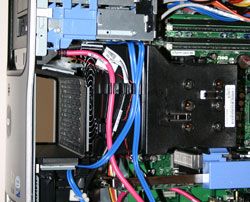 |
| Click to enlarge |
That brings up another point that's important to mention. In the past, Dell has been somewhat notorious for including proprietary power connectors and motherboard designs. Starting about a year ago, all motherboards should now be using a standard 24-pin ATX power connector with an additional 4-pin ATX 12V connector. It was possible to get adapters in the past that would allow the use of a generic power supply, but this is now unnecessary. If you decide that you want something better than the standard 375W power supply in the future, it should not be at all difficult to replace the power supply. It would still be better to get a higher capacity power supply in the first place, especially given the price of the system, but as stated the 375W power supply should be sufficient for the vast majority of users.
 |
 |
| Click to enlarge | |
We spoke earlier about the expansion card slots and the tool-less mechanism that is used to secure them. You can see a close-up shot of this area in the above pictures. First, you have the main blue latch that helps hold all of the expansion cards in place, and it also provides for some cable routing. This latch snaps into the bottom of the CPU heatsink duct. At the back of the case, you have a hinged clamp that holds all of the expansion brackets in place, and there are slight protrusions that slip into the screw notches in order to fully secure the cards. Opening the hinge is accomplished by pressing the two small "buttons" and then the whole door swings open. The whole system is extremely slick, and we would really like to see something similar make its way into standard ATX cases. It's almost a shame that most people that purchase an XPS 410 are unlikely to appreciate the ease with which the system can be upgraded.
 |
 |
| Click to enlarge | |
It is extremely easy to access all the components within the XPS 410. The most difficult component to replace is the CPU, and event that task is relatively simple. Two screws are used to secure the plastic duct that also holds the heatsink in place. Loosen those two screws, gently pull back on the CPU duct, and it should come loose giving access to the CPU socket. While the Dell heatsink isn't the largest we have seen, considering that there are no overclocking options on the system and that Dell doesn't ship the XPS 410 with the X6800 processor and the cooling solution should be more than sufficient. Future upgrades to quad core CPUs should also work, provided Dell releases an appropriate BIOS update.
 |
 |
| Click to enlarge | |
One item of interest is the optical drives that Dell includes. The system is entirely legacy free, which means there are no PS/2 ports, no serial ports, no parallel port, and with the use of the ICH8 Southbridge, there are no IDE ports either. There are six SATA ports, four of which are occupied in our configuration. Two of these are used for hard drives, while the other two are used for the optical drives. Dell includes a Toshiba TS-H553 16X DVD-RW for burning/backup duties, while a Philips DVD-ROM (a rebranded BenQ) serves as a second optical drive. Extensive testing of the DVD burner capabilities is beyond the scope of a system review, but we were able to burn and read a couple DVDs without issue. Both optical drives are average in terms of noise levels, which means at maximum speed they are actually louder than anything else inside the system. Luckily, optical drives don't need to run continuously. Unfortunately, SATA optical drives currently cost more than IDE optical drives, which likely adds an extra $50 or so to the system price.
 |
 |
| Click to enlarge | |
Accessing the drive bays is once again an exercise in convenience. All you have to do is press down on the blue locking mechanism, and that will release the front cover and allow you to slide out any of the drives. The drives use screws as a sort of mounting rail, so if you want to replace a drive you will have to break out a screwdriver, but if you just need to temporarily remove the drives the process is very simple.










50 Comments
View All Comments
JarredWalton - Monday, September 18, 2006 - link
The real problem is that most of the time the speech recognition is so accurate that I don't properly read the words and make sure DNS put what I intended. For example, in that above post, "for a look" should have been "where I look".Part of the solution is to learn to dictate very clearly and make sure you enunciate all of the words properly. Even with precise dictation, however, speech recognition is still going to make some mistakes. 95% accuracy is actually quite good, and I have learned to live within the limitations of the software.
yyrkoon - Tuesday, September 19, 2006 - link
sounds like you ned to incorporate a spell checker into your list of editing utilities :Pyyrkoon - Tuesday, September 19, 2006 - link
actually, I meant grammar utility, dahmed fingers . . .JarredWalton - Tuesday, September 19, 2006 - link
Grammar checking utilities are notoriously bad. Half of the "errors" that they highlight are correct, but then they still miss a bunch of things that are incorrect. The best solution is just to proofread really thoroughly, but stuff still slips through at times.mino - Monday, September 18, 2006 - link
I am sure amy would reallly appreciate to make bigger tests such as printed magizines do.The most writing should be on the ergonomics, case design, cooling, support, warranty and so on.
While providing only some reference numbers of the performance of the systems averyone to each other with 2 your systems(benchmarked more thoroughly) as a reference for comparison (i.e. Intel,AMD one).
Also some DIY system comparison won't hurt, It was a long time real system-to-system tests were done.
This way IMHO even some synergies would show up which remain normally undetectable if only-component specific tests are done.
Such test should also hugely go for real-life situations with tons of active background stuff like Google Desktop Search, radio, SETi.. running
mino - Monday, September 18, 2006 - link
amy == many ;)mino - Monday, September 18, 2006 - link
And one special thing:PLEASE do som HDD tests with HUGELY fragmented - this is the real situation, yet pretty much not tested at all...
i.e.: 500k scattered files on an 250G drive, half ogf it fragmented, then try moving copying some big file within such a drive.
That's the real wold stress test many drive have to endure daily... 1MBps is no exception then!
JarredWalton - Monday, September 18, 2006 - link
Windows Media Center by default is set to the fragment your hard drive during the night in order to keep performance optimized. If we were trying to do stress testing of hard drives to make them fail, I suppose such tests might be useful, but ideally we don't want to test performance in artificially handicapped situations.As far as printed magazines, this review was over a thousand words in length. I can pretty much guarantee that no print magazine is going to publish a review that long about any computer system... at least not unless they get some massive advertising money from the manufacturer first.
mino - Tuesday, September 19, 2006 - link
I reffered to print guys just because the TYPE of the review I mentioned reminded me their ways.Not trying to compare.. they would get trashed most likely:)
That MCE thingie sounds nice. However most PC are OFF at night and it is not particularly welcome to have a system run defragment during my work on it.
Even so, I have observed that even with a huge amount of no-fragmented files scattered around the drive behaves the way as the fragmented one.
The reason I requested such tests was not to make the drives fail(hell they shouldn't) but to a hve a comparison how different ones compare in such a situation.
This is a common situation an an heavily run WS or light file-server after a year or so of running.
mino - Tuesday, September 19, 2006 - link
Almost forget. I am sure many guys appreciate you comming here to reply to our comments.Thanks for that.