The First Look, Continued
Moving past the more basic cosmetic changes, Microsoft has made several changes in Vista both as direct features and part of Aero in order to add functionality and improve usability/productivity, most of which require full Aero functionality to use. The most basic change among these has been a modification of ALT+TAB for switching programs, which has been given the formal name of Windows Flip. The main change here is that using the scaling abilities of Aero, each program shows up as a combination of its application icon and the active window of the application, giving the ability to see what's going on in the application you're about to switch to. This is most helpful when multiple copies of the same application are open. Microsoft previously implemented this as a PowerToy for XP, so some Windows users may already be familiar with it; while this feature was very slow on XP because of GDI+, the use of the compositing engine resolves this difficulty under Vista.
Also given a similar treatment has been the taskbar, which now can show you a preview of what running application you're mousing over. It's arguably similar to how Mac OS X uses a scaled version of a minimized window to represent the item in the dock, but since Mac OS X and Windows use slightly different paradigms for dealing with open applications, it's not overtly imitating the Mac. Interestingly enough, unlike some of the other productivity features, this one can easily be turned on and off as a preference.
Last but not least on the list of productivity additions is a brand-new feature Microsoft is calling Flip3D. As the name would imply, it's what amounts to an enhanced version of Flip, but at the same time that would be an understatement. As you can see in the above screenshot, the biggest influence is clearly that of Exposé on the Mac - a utility attempting to help the user stay organized by seeing every open window at once - but Microsoft has gone in an entirely different direction in how they are presenting everything.
Activated via Win+Tab, Flip3D works like a rolodex of windows, with a mouse wheel (or repeated pressing of the TAB key) allowing the user to flip through the windows until they find the one they're looking for. However, this is one major case where we wish Microsoft would have just completely copied Apple, rather than trying to create their own implementation. Flip3D in its current incarnation is not at all a useful productivity tool because the rolodex design means that it can't really show everything at once like Exposé can. Having to wheel through things further hinders its effectiveness, as it's not as smooth an operation as simply using the mouse to select the desired window. For all you true nerds and geeks out there, Flip3D is an O(n) operation where Exposé is O(1). Lastly, for such a great emphasis on eye-candy in Aero, the rotated view of the windows is poorly thought out; by rotating the windows it creates aliasing which in spite of the power of modern video cards is not being removed. The artifacting around the window borders and the illegibility of the text simply make Flip3D ugly to look at and ugly to use. In this case, Microsoft simply would have been better off not implementing Flip3D than using this. We like Exposé, and a version of it in Windows would be very nice, but Flip3D is a second-rate copy at best, and ultimately does not function nearly enough like Exposé to be useful.
One last addition related to the overall look of Vista but not specifically a productivity tool is a new class of utilities called Gadgets. Here Microsoft's inspiration is very clear; if you've ever used Widgets on Mac OS X or Konfabulator on the Mac/PC, then you know what Gadgets are all about. For those of you new to the idea, Gadgets/Widgets are small JavaScript/XML powered applications that do one small feature, such as displaying the current weather conditions, CPU usage, etc. Here Microsoft has gone for a carbon copy implementation of Konfabulator's widget idea, with Gadgets residing on top of the desktop and visible when the desktop is brought to the front, or they can be brought to the front on their own by pressing Win+Space. Widgets have been a huge success both for Mac OS X and Konfabulator, so we're not the least bit shocked to see them implemented in Vista.
Moving past the more basic cosmetic changes, Microsoft has made several changes in Vista both as direct features and part of Aero in order to add functionality and improve usability/productivity, most of which require full Aero functionality to use. The most basic change among these has been a modification of ALT+TAB for switching programs, which has been given the formal name of Windows Flip. The main change here is that using the scaling abilities of Aero, each program shows up as a combination of its application icon and the active window of the application, giving the ability to see what's going on in the application you're about to switch to. This is most helpful when multiple copies of the same application are open. Microsoft previously implemented this as a PowerToy for XP, so some Windows users may already be familiar with it; while this feature was very slow on XP because of GDI+, the use of the compositing engine resolves this difficulty under Vista.
Also given a similar treatment has been the taskbar, which now can show you a preview of what running application you're mousing over. It's arguably similar to how Mac OS X uses a scaled version of a minimized window to represent the item in the dock, but since Mac OS X and Windows use slightly different paradigms for dealing with open applications, it's not overtly imitating the Mac. Interestingly enough, unlike some of the other productivity features, this one can easily be turned on and off as a preference.
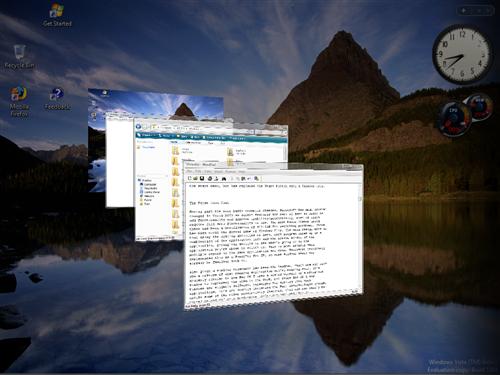 |
| Click to enlarge |
Last but not least on the list of productivity additions is a brand-new feature Microsoft is calling Flip3D. As the name would imply, it's what amounts to an enhanced version of Flip, but at the same time that would be an understatement. As you can see in the above screenshot, the biggest influence is clearly that of Exposé on the Mac - a utility attempting to help the user stay organized by seeing every open window at once - but Microsoft has gone in an entirely different direction in how they are presenting everything.
Activated via Win+Tab, Flip3D works like a rolodex of windows, with a mouse wheel (or repeated pressing of the TAB key) allowing the user to flip through the windows until they find the one they're looking for. However, this is one major case where we wish Microsoft would have just completely copied Apple, rather than trying to create their own implementation. Flip3D in its current incarnation is not at all a useful productivity tool because the rolodex design means that it can't really show everything at once like Exposé can. Having to wheel through things further hinders its effectiveness, as it's not as smooth an operation as simply using the mouse to select the desired window. For all you true nerds and geeks out there, Flip3D is an O(n) operation where Exposé is O(1). Lastly, for such a great emphasis on eye-candy in Aero, the rotated view of the windows is poorly thought out; by rotating the windows it creates aliasing which in spite of the power of modern video cards is not being removed. The artifacting around the window borders and the illegibility of the text simply make Flip3D ugly to look at and ugly to use. In this case, Microsoft simply would have been better off not implementing Flip3D than using this. We like Exposé, and a version of it in Windows would be very nice, but Flip3D is a second-rate copy at best, and ultimately does not function nearly enough like Exposé to be useful.
 |
| Click to enlarge |
One last addition related to the overall look of Vista but not specifically a productivity tool is a new class of utilities called Gadgets. Here Microsoft's inspiration is very clear; if you've ever used Widgets on Mac OS X or Konfabulator on the Mac/PC, then you know what Gadgets are all about. For those of you new to the idea, Gadgets/Widgets are small JavaScript/XML powered applications that do one small feature, such as displaying the current weather conditions, CPU usage, etc. Here Microsoft has gone for a carbon copy implementation of Konfabulator's widget idea, with Gadgets residing on top of the desktop and visible when the desktop is brought to the front, or they can be brought to the front on their own by pressing Win+Space. Widgets have been a huge success both for Mac OS X and Konfabulator, so we're not the least bit shocked to see them implemented in Vista.










75 Comments
View All Comments
Pirks - Friday, June 16, 2006 - link
Excuse me, what? How about this then: http://www.macworld.com/2006/05/reviews/osxfirewal...">http://www.macworld.com/2006/05/reviews/osxfirewal..."The emphasis is on incoming. As it ships from Apple, the firewall does not monitor traffic that may be originating from your own computer. If your Mac gets possessed by a malware application that then attempts to attack or infect other computers via your Internet connection (a not-uncommon trick), OS X’s firewall won’t, by default, pay any attention. And, there’s no way to change this default setting from your System Preferences. To force the firewall to monitor outbound traffic, you must use Terminal’s command-line interface."
See - IT CAN monitor and block outbound traffic, contrary to what you say. It's just a matter of configuring it properly. You should at least correct your article and stop saying OSX ipfw CAN'T track outbound connections. You can say this: it's SET UP not to monitor outbound connections BY DEFAULT but anyone can CONFIGURE it to monitor outbound connections either through third party GUI like Flying Buttress or via command line. Then you won't look like a liar to any Mac guy who cares to read your review.
Ryan Smith - Friday, June 16, 2006 - link
I see your point, but I believe there's nothing in the article that needs changing. Tiger's firewall can't block outbound connections without having to drop to the terminal to muck with IPFW, I do not classify that as an ability any more than I classify Vista x64 as being amateur driver programmer friendly(since you need to drop to the terminal to turn off the x64 integrity check). When a version of Mac OS X ships with a proper GUI for controlling outbound firewalling(as is the Apple way), then it will be capable by a reasonable definition. Right now it's nothing more than a quirk that results from using the BSD base.Pirks - Friday, June 16, 2006 - link
Excellent point! So, when (and if) Mac OS X will see its share of virii and malware, THEN Apple will incorporate outbound connection settings in OS X GUI - right now it's not needed by Mac users, and the rare exceptions are easily treated with third party apps and command line.OK, got your point, agreed, issue closed. Thanks :)
bjtags - Friday, June 16, 2006 - link
Vista x64I have been pounding on it for 4 days never crash or even farted once!!!
Have all HalfLife 2 and CS running Just Great!!!
Had at one time 10 IE windows open, MediaPlayer, Steam updating, download driver,
updating windows drivers, and 3 folder explorer windows open, and tranfering
4gig movie to HD!!!
Still ran fine... I do have AMD 4800 x2 with 2gigs...
Poser - Friday, June 16, 2006 - link
Two questions:1. What's the ship date for Vista supposed to be? Q4 of 2006?
2. I seem to remember that speech recognition would be included and integrated with Vista. Is it considered too much of a niche toy to even mention, not considered to be part of the OS, or am I just plain wrong about it's inclusion?
It was a extremely well written article. Very nice job.
Ryan Smith - Friday, June 16, 2006 - link
1. Expected completion is Q4 with some business customers getting access to the final version at that time. It won't be released to the public until 2007 however.2. You're right, speech recognition is included. You're also right in that given the amount of stuff we had to cover in one article it was too much of a niche; voice recognition so far is still too immature to replace typing.
ashay - Friday, June 16, 2006 - link
"Dogfooding" is when a company uses their own new product (not necessarily beta) for internal use.(maybe even in critical production systems).Term comes from "eat your own dog-food". Meaning if you're a dog food maker, the CEO and execs eat the stuff. If they like it they dogs hopefully will.
http://en.wikipedia.org/wiki/Eat_one%27s_own_dog_f...">Wikipedia link
fishbits - Friday, June 16, 2006 - link
Yes, I know it's still beta, we'll see. The UAC and signed drivers schemes sound like they'll be flops right out of the gate. Average user will quickly realize he can't install or use anything until he adopts a "just click 'Yes'" attitude, which will reward him with a functioning device/running program. I've lost count of how many drivers I've installed under XP that were for name-brand devices, yet didn't have the official seal of approval on them. Again, get trained to "just click 'Yes'" in order to be able to do anything useful. Without better information given to the user at this decision point, all the scheme does is add a few mouse-clicks and no security. Like when you install a program and your security suite gives a "helpful" warning like "INeedToRun.exe is trying to access feccflm.dll ... no recommendation."As expected, it looks like the productivity gains of GPU-acceleration were immediately swallowed up by GUI overhead. Whee! "The users can solve this through future hardware upgrades." Gotcha. For what it's worth, the gadgets/widgets look needlessly large and ugly, especially for simply displaying things like time, cpu temp/usage. Then it sounds like we're going to have resource-hungry programs getting starved because of GPU sharing, or will have an arms-race of workarounds to get their hands on the power they think they need.
Ah well, I've got to move to 64-bit for RAM purposes relatively soon. Think I'll wait a year or two after Vista 64 to let it get stable, faster, and better supported. Then hopefully the programs I'll need to upgrade can be purchased along the lines of a normal upgrade cycle. Games I'm actually not as worried about, as I expect XP/DX9 support to continue for a decent bit and will retain an XP box and install Vista on a brand new one when the time comes.
shamgar03 - Friday, June 16, 2006 - link
I really hope that will mean for BETTER GPU performance not worse. I would really just like to be able to boot into a game only environment where you have something like a grub interface to pick games and it only loads the needed stuff for the game.darkdemyze - Friday, June 16, 2006 - link
beta implies "still in developement". chances are very high performance will see an increase by the time of release. I agree with your seconds statement though.