The New Theater 650 TV Tuner Solution from ATI
by Josh Venning on June 14, 2006 4:00 AM EST- Posted in
- Smartphones
- Mobile
Image and Video Quality
Probably the most subjective yet important element of a TV tuner card is its ability to play and record high quality video. There are many factors involved in determining how good the video quality is and certain things like sharpness can be good or bad depending on user preference. That's why it's nice that ATI has added more user control over this and other aspects of image quality through the new software with the Theater 650.
ATI provided us with a DVD that contains some test videos to compare image quality between these three cards. To allay any suspicions of foul play, these test videos were created by SMPTE (the Society of Motion Picture and Television Engineers) for the express purpose of testing analog television quality. These videos include still and moving images to test how well a tuner applies things like sharpness and noise reduction. We recorded all of the tests with each of the tuners to provide a consistent test video for comparison between cards, and you can download the complete videos using your favorite BitTorrent client. (Total size of the three videos is 345 MB.) Note that we used ATI's AVIVO utility to convert all of the files to MPEG-4 format from the default MCE .ms MPEG-2 format. This was done to reduce file size, and we did verify that there was no discernible change in image quality (the original files totaled over 1 GB in size). In order to avoid any errors in our own analysis, we used the original files while drawing our conclusions.
It is also important to point out that we didn't just run a DVD player straight into a composite video input. We ran our DVD player through a modulator set up to output on channel 3. This way were were able to provide each card with a source data in the same format as if the images were broadcast and recieved over a cable connection. Feeding in analog video directly would bypass the tuner and demodulator on the card and wouldn't present a full test of the hardware, but our solution gives us the ability to repeat tests easily using a reliable source. The images below are taken from the original video files.
As we mentioned in the introduction, ATI has improved their 3D comb filter with the Theater 650 over the 550 by making it motion adaptive. This means that moving objects will be much cleaner and sharper compared to those without this feature. As you can see in the above images, the fruit in the Theater 650 capture looks similar to the 550, but the color is cleaner, especially near the edges of the tomato. You can also see that the DualTV has some problems with displaying the edges of the tomato and stand properly while in motion. This is one case where we see a clear improvement by ATI over NVIDIA in image quality.
In the above images, we can also see how there is slightly more detail in certain areas of the test pattern with the Theater 650 compared to the 550, and both are ahead of the DualTV. The loss of detail is noticeable near the upper and lower right hand corners of the image where some of the fine lines tend to blur together. There are also fewer color artifacts with the Theater 650 due to its higher quality 3D comb filter.
As a final example, we can see the difference in the color between the Theater 650 and 550 in these images, and the 650 gives the woman's skin tones a better treatment. There isn't a very big difference here between the Theater 650 and DualTV but you can see how the colors are generally brighter on the Theater 650 due to the new automatic color control.
These are only some of the tests on the DVD (there are eight tests in all) which demonstrate the Theater 650's better overall image quality than the 550. From these results we can definitely see how ATI has improved over the 550 as well the DualTV with their new Theater card.
Probably the most subjective yet important element of a TV tuner card is its ability to play and record high quality video. There are many factors involved in determining how good the video quality is and certain things like sharpness can be good or bad depending on user preference. That's why it's nice that ATI has added more user control over this and other aspects of image quality through the new software with the Theater 650.
ATI provided us with a DVD that contains some test videos to compare image quality between these three cards. To allay any suspicions of foul play, these test videos were created by SMPTE (the Society of Motion Picture and Television Engineers) for the express purpose of testing analog television quality. These videos include still and moving images to test how well a tuner applies things like sharpness and noise reduction. We recorded all of the tests with each of the tuners to provide a consistent test video for comparison between cards, and you can download the complete videos using your favorite BitTorrent client. (Total size of the three videos is 345 MB.) Note that we used ATI's AVIVO utility to convert all of the files to MPEG-4 format from the default MCE .ms MPEG-2 format. This was done to reduce file size, and we did verify that there was no discernible change in image quality (the original files totaled over 1 GB in size). In order to avoid any errors in our own analysis, we used the original files while drawing our conclusions.
It is also important to point out that we didn't just run a DVD player straight into a composite video input. We ran our DVD player through a modulator set up to output on channel 3. This way were were able to provide each card with a source data in the same format as if the images were broadcast and recieved over a cable connection. Feeding in analog video directly would bypass the tuner and demodulator on the card and wouldn't present a full test of the hardware, but our solution gives us the ability to repeat tests easily using a reliable source. The images below are taken from the original video files.
As we mentioned in the introduction, ATI has improved their 3D comb filter with the Theater 650 over the 550 by making it motion adaptive. This means that moving objects will be much cleaner and sharper compared to those without this feature. As you can see in the above images, the fruit in the Theater 650 capture looks similar to the 550, but the color is cleaner, especially near the edges of the tomato. You can also see that the DualTV has some problems with displaying the edges of the tomato and stand properly while in motion. This is one case where we see a clear improvement by ATI over NVIDIA in image quality.
In the above images, we can also see how there is slightly more detail in certain areas of the test pattern with the Theater 650 compared to the 550, and both are ahead of the DualTV. The loss of detail is noticeable near the upper and lower right hand corners of the image where some of the fine lines tend to blur together. There are also fewer color artifacts with the Theater 650 due to its higher quality 3D comb filter.
As a final example, we can see the difference in the color between the Theater 650 and 550 in these images, and the 650 gives the woman's skin tones a better treatment. There isn't a very big difference here between the Theater 650 and DualTV but you can see how the colors are generally brighter on the Theater 650 due to the new automatic color control.
These are only some of the tests on the DVD (there are eight tests in all) which demonstrate the Theater 650's better overall image quality than the 550. From these results we can definitely see how ATI has improved over the 550 as well the DualTV with their new Theater card.





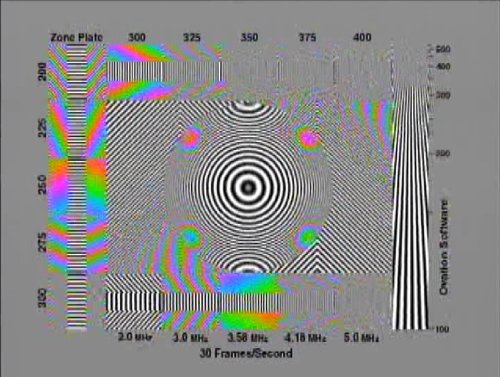

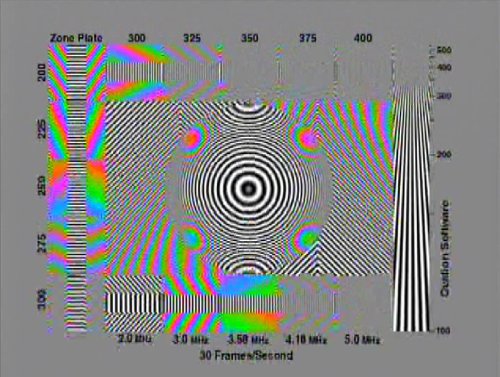











78 Comments
View All Comments
BigLan - Wednesday, June 14, 2006 - link
htpcnews.com and thegreenbutton.com would be two good places to start. There's no card available in the US that can tune a satelite signal directly - they all rely on the set top box connected via s-video. Any of the cards reviewed here, or the Hauppauge PVR series will be able to handle that task.vailr - Wednesday, June 14, 2006 - link
I'm using a TV Wonder Pro, which has much less tuning lag time than the 2 seconds shown for the Theater 650. Maybe: mention alternate choices for those wanting a TV card with less tuning lag time. An exhaustive TV card review would include ALL the various ATI cards, the Hauppauge cards, Avermedia, MSI, nVidia, and several of the high-end HDTV cards, such as the Fusion HDTV. (Some are designed to only work with Windows MCE). There's even a "Linux-only" TV card available. Suggestion: Maybe, partner with Newegg, and do a mini comparison review of every TV tuner card available thru them? And ending with an "Editor's choice" TV card.pjladyfox - Wednesday, June 14, 2006 - link
I'm going to second this idea. A nice TV Tuner card roundup, covering ALL, available cards thru Newegg would be something I'm sure a lot of people would be interested in; possibly even asking for suggestions on questions to focus on for such a roundup.darkfoon - Wednesday, June 14, 2006 - link
Thirding.I have a hauppauge WinTV 250, although I wish I had something that gives me more control over the denoising aspects, or does better denoising (My signal quality is entirely dependant on whether Comcast feels like screwing its standard Basic customers on any given day)
I'd really like an article that compares even cards that I don't know about; cards that could better suit my needs.
pjladyfox - Wednesday, June 14, 2006 - link
I usually look forward to reviews posted on Anandtech due to the depth and detail provided but this one has got to be the worst one I've seen to date. Here's just a sample of questions and details that should have been covered:a. Why was there no mention and/or details given in regards to the DRM hardware that has been mentioned in the press release?
b. Why was this card not paired onto a system using a X1600-series video card to test the AVIVO integration?
c. Why was there no details given about the Catalyst Media Center beyond just it being a footnote?
d. Why was there no details given about other PVR software, such as BeyondTV, support being available?
e. Why was there no details given in regards to capturing from other sources, such as VCR's, from the review?
f. Why was there no details given in regards to the MPEG-4 hardware utilization during the CPU testing?
I mean, Goddess, I could go on and on about just what was missing from this article but I'm sure many more will ask the same question; was this truely a review or just a PR article?
SHSPVR - Wednesday, June 14, 2006 - link
bad news I found out that the 650 dosen't have a hardware trasoncoder it using ref to Soft Avivo Video Converter so there for MPEG4, DivX, WMV9, H.264 it done in REALtime Hardware
SHSPVR - Wednesday, June 14, 2006 - link
Done there not edit post buttonbad news I found out that the 650 dosen't have a hardware trasoncoder it using ref to Soft Avivo Video Converter so there for MPEG4, DivX, WMV9, H.264 it not done in REALtime Hardware
pjladyfox - Wednesday, June 14, 2006 - link
Pardon my language but WTF?! Then how the heck are they able to say that they are Microsoft Vista premium logo ready??Here is a snip from a Dailytech article at http://www.dailytech.com/article.aspx?newsid=2842">http://www.dailytech.com/article.aspx?newsid=2842:
----------------------------
The following are requirements for Windows Vista Premium logo-compliant PC and will be mandated by June 1st, 2007:
* Must have H.264 hardware decoding
* Must have HDCP
* Must support multi-monitor support
* Must have HD audio
* Must have HD audio jack presence detection
* Must have Serial ATA 2.5
* Must have minimum of 50MB NV cache on hybrid HD's with at least 8MB/sec write 16MB/sec read (for mobile only)
* Must support booting from USB flash drives
* Must have Windows Vista Green Button on all remotes
* Must have Green Driver Quality Rating (DQR)
o Green score of 7 to 9
o Yellow score of 4 o 6
o Red score of 1 to 3
----------------------------
I'm really starting to re-considering the Happauge cards at this point. -_-
SHSPVR - Wednesday, June 14, 2006 - link
I guest you didn't read it very well hardware decoding is not the same as hardware encodingLoneWolf15 - Wednesday, June 14, 2006 - link
Mod parent up. He hits every piece of constructive criticism for this article dead on.Good to know about the product, and that Anandtech listens and improves (the nVidia DualTV article was worse) but so much important information was left out of this one.
If the information wasn't available at the time, then Anandtech either should have waited to do the article, or made very clear that this was a very early preview. After owning several ATI TV tuners myself, I know what every ATI xxWonder owner knows --don't buy one until you've heard from others how their Multimedia Center software works, and whether the kinks are worked out. ATI's had a lot of nagging bugs with this software and Anandtech didn't even cover this ground. Add to that the issue of the DRM hardware, quite possibly THE single most important factor in whether Anandtech readers might buy this card or not, and hardly any mention of support under non-MCE Windows versions or third-party products (those that most of us would if we found that Catalyst Media Center sucked) and this article is mostly sizzle, very little steak.