Exclusive: ASUS Debuts AGEIA PhysX Hardware
by Derek Wilson on May 5, 2006 3:00 AM EST- Posted in
- GPUs
ASUS PhysX Card
It's not as dramatic as a 7900 GTX or an X1900 XTX, but here it is in all its glory. We welcome the new ASUS PhysX card to the fold: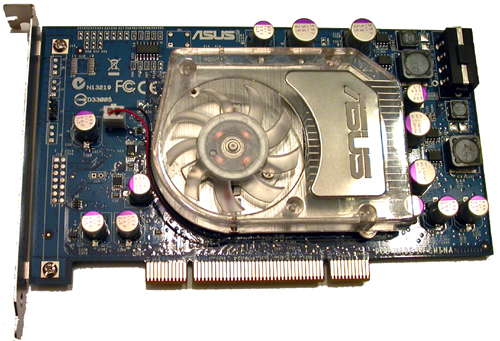
The chip and the RAM are under the heatsink/fan, and there really isn't that much else going on here. The slot cover on the card has AGEIA PhysX written on it, and there's a 4-pin Molex connector on the back of the card for power. We're happy to report that the fan doesn't make much noise and the card doesn't get very warm (especially when compared to GPUs).
We did have an occasional issue when installing the card after the drivers were already installed: after we powered up the system the first time, we couldn't use the AGEIA hardware until we hard powered our system and then booted up again. This didn't happen every time we installed the card, but it did happen more than once. This is probably not a big deal and could easily be an issue with the fact that we are using early software and early hardware. Other than that, everything seemed to work great in the two pieces of software it's currently possible to test.
Our test system is setup similarly to our graphics test systems, with the addition of a low speed CPU. We were curious to find out if the PhysX card helps out slower processors more than fast CPUs, so we set our FX-57 to a 9X multiplier to simulate an Opteron 144. Otherwise, the test bed is the same as we've used for recent GPU reviews:
AMD Athlon 64 FX-57
AMD Opteron 144 (simulated)
ASUS NVIDIA nForce4 SLI X16 Motherboard
2GB OCZ DDR RAM
ATI Radeon X1900 XTX
ASUS PhysX PPU
Windows XP SP2
OCZ PowerStream 600W PSU
Now let's see how the card actually performs in practice.










101 Comments
View All Comments
DerekWilson - Friday, May 5, 2006 - link
We will be taking a look at CellFactor as soon as we canEgglick - Friday, May 5, 2006 - link
You've certainly got a point there. Seeing as how a physics card is more like a co-processor than anything else, the PCI bus is probably even more of a limitation than it would be with a graphics card, where most of the textures can simply be loaded into the framebuffer beforehand.
I still believe that the best option is to piggyback PPU's onto graphics cards. Not only does this allow them to share the MUCH higher bandwidth PCIe x16 slot, but it would also mean nearly instant communication between the physics chip and the GPU. The two chips could share the same framebuffer (RAM), as well as a cooling solution. This would lower costs significantly and increase performance.
DerekWilson - Friday, May 5, 2006 - link
combo boards, while not impossible to make, are going to be much more complex. There could also be power issues as PhysX and today's GPUs require external power. It'd be cool to see, and it might speed up adoption, but I think its unlikely to happen given the roi to board makers.The framebuffer couldn't really be shared between the two parts either.
Rolphus - Friday, May 5, 2006 - link
On page 2: "A graphics card, even with a 512-bit internal bus running at core speed, has less than 350 Mb/sec internal bandwidth." - er, I'm guessing that should read 350Gb/sec?JarredWalton - Friday, May 5, 2006 - link
Yes. Correcting....Rolphus - Friday, May 5, 2006 - link
Thanks for the quick response - I've just finished the article. It's good stuff, interesting analysis, and commentary and general subtext of "nice but not essential" is extremely useful.One random thing - is images.anandtech.com struggling, or is my browser just being a pain? I've been having trouble seeing a lot of the images in the article, needing various reloads to get them to show etc.
ATWindsor - Friday, May 5, 2006 - link
Anandtech images doesn't work properly if you disable referer logging (pretty annoying), can that be the root of your problem? (adblock disabling it or something)JarredWalton - Friday, May 5, 2006 - link
Seems to be doing fine from our end. If you're at a company with a firewall or proxy, that could do some screwy stuff. We've also had reports from users that have firewall/browser settings configured to only show images from the source website - meaning since the images aren't from www.anandtech.com, they get blocked.As far as I know, both the images and the content are on the same physical server, but there are two different names. I could be wrong, as I don't have anything to do with the system administration. :)
Rolphus - Friday, May 5, 2006 - link
Weird, seems to be fine now I've disabled AdBlock in Firefox... that'll teach me. It's not like I block any of AnandTech's ads anyway, apart from the intellitxt stuff - that drives me NUTS.JarredWalton - Friday, May 5, 2006 - link
Click the "About" link, then "IntelliTxt". You might be pleasantly surprised to know it can be turned off.