ASUS A8R32-MVP: Taking the Overclocking Route via the 0404
by Gary Key on April 20, 2006 3:00 AM EST- Posted in
- Motherboards
Overclocking Performance
The overclocking performance screenshots allow for a better comparison on the actual overclocking capabilities and settings utilized during for our test suite. For more details on the BIOS settings utilized please refer to the Overclocking and Memory chart below or click on the screenshots for an enlarged image of specific memory settings.
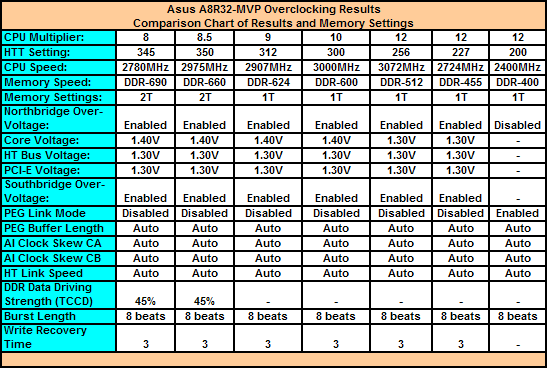
The ASUS A8R32-MVP offers a wide range of BIOS settings for improving performance. We have listed the base settings utilized during testing as well as additional important details within the BIOS. The memory and CPU voltages along with timings will be based upon the components utilized and their capability. We caution anyone overclocking their systems to be aware that failures can and will occur - in our case they occurred quite often.
Our first test is designed to see how high we can push the HTT setting while retaining the stock memory settings. This is more an indication of memory performance than overall system capability. The board did reach a stable 227HTT and would actually POST at 230HTT.
Our second test looks to see how high we can push the HTT setting while retaining the stock CPU multiplier, 1:1memory ratio, and a command rate of 1T. Our ability to reach a 12x256HTT setting is excellent and indicates a well engineered board and high quality peripherals. This setting provided our highest CPU overclock while retaining a memory setting that should be attainable for most performance oriented memory modules. We could have increased the HTT setting further but we reached the limit of our CPU on air cooling.
In our third test, we drop the CPU multiplier to 10X and find out how high we can push the HTT setting, knowing our CPU will do over 3GHz on air cooling. The main question is if the board will still allow us a 1:1 memory ratio and a command rate of 1T at a 300HTT or higher setting. The board answered our question in the affirmative and was able to reach a 302HTT setting before requiring the command rate to be changed to 2T, though the CPU would POST and enter XP at a 307HTT. This is interesting based upon the results of our fourth test.
Our fourth test is designed to find the maximum HTT setting possible while utilizing the common 9X multiplier for overclocking. Our board was able to reach 312HTT while retaining the 1:1 memory ratio and 1T command rate. This is the absolute best the board would do and still pass our benchmark requirements. However, while testing at a 9X CPU multiplier we noticed several oddities during testing. The board would generate random pass results at HTT settings right above or below our test suite approved 312HTT setting. Some benchmarks would pass while others failed at one setting, and different benchmarks would pass or fail at another setting. This phenomenon did not occur once we lowered to a 307HTT setting or below.
We dropped the CPU multiplier to 8X for our fifth test - the lowest multiplier anyone is likely to use for overclocking - and once again we will see what our maximum 1:1 memory ratio setting is. Our board reached a 345HTT setting while retaining the 1:1 memory ratio but required the command rate be increased to 2T. This was the maximum setting our memory would allow us in synchronous operation; any setting above a 348HTT level resulted in the board failing to POST.
The goal of our final test is to find the maximum HTT setting while retaining a maximum CPU clock. We reached a stable 350HTT setting at a 8.5X CPU multiplier that generated at CPU clock of 2975MHz, just slightly below our maximum CPU speed. However, even though we retained a synchronous memory ratio in the BIOS, the actual memory speed was 330.5MHz (DDR-660) due to the ODC rounding effect with the multiplier setting. We will go into detail about Odd Divisor Correct and its effects on benchmarking results in a future overclocking article.
The overclocking performance screenshots allow for a better comparison on the actual overclocking capabilities and settings utilized during for our test suite. For more details on the BIOS settings utilized please refer to the Overclocking and Memory chart below or click on the screenshots for an enlarged image of specific memory settings.
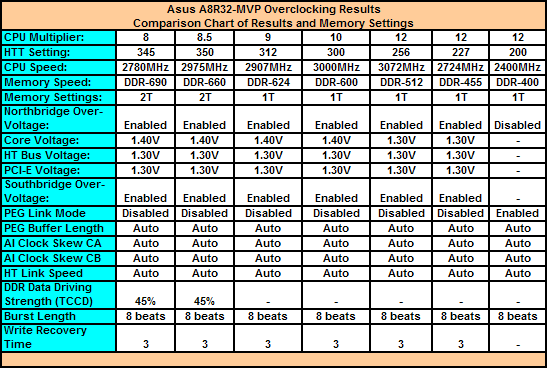
The ASUS A8R32-MVP offers a wide range of BIOS settings for improving performance. We have listed the base settings utilized during testing as well as additional important details within the BIOS. The memory and CPU voltages along with timings will be based upon the components utilized and their capability. We caution anyone overclocking their systems to be aware that failures can and will occur - in our case they occurred quite often.
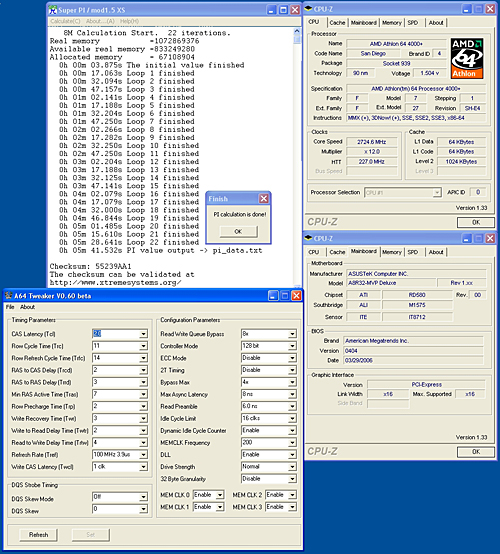 |
| Click to enlarge |
Our first test is designed to see how high we can push the HTT setting while retaining the stock memory settings. This is more an indication of memory performance than overall system capability. The board did reach a stable 227HTT and would actually POST at 230HTT.
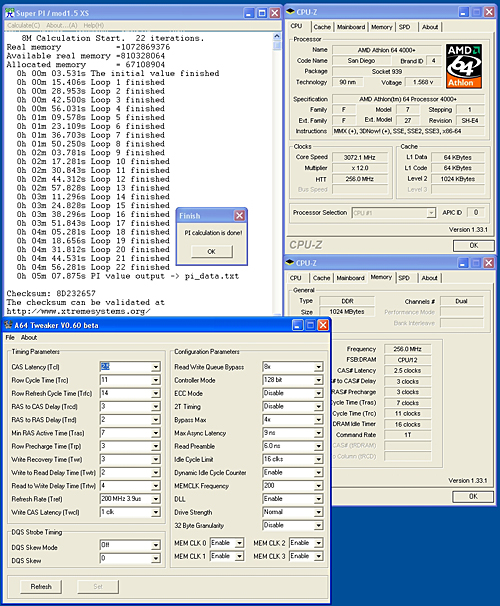 |
| Click to enlarge |
Our second test looks to see how high we can push the HTT setting while retaining the stock CPU multiplier, 1:1memory ratio, and a command rate of 1T. Our ability to reach a 12x256HTT setting is excellent and indicates a well engineered board and high quality peripherals. This setting provided our highest CPU overclock while retaining a memory setting that should be attainable for most performance oriented memory modules. We could have increased the HTT setting further but we reached the limit of our CPU on air cooling.
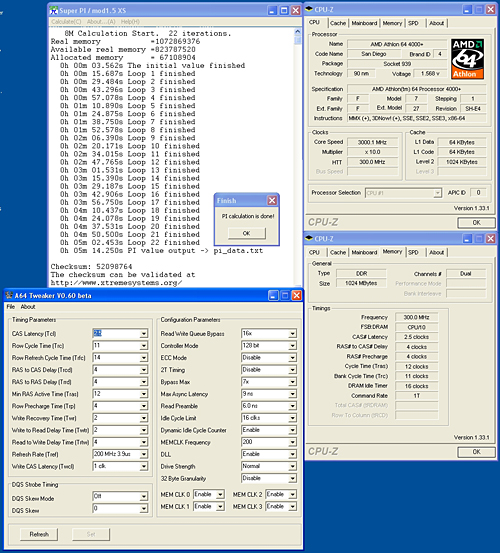 |
| Click to enlarge |
In our third test, we drop the CPU multiplier to 10X and find out how high we can push the HTT setting, knowing our CPU will do over 3GHz on air cooling. The main question is if the board will still allow us a 1:1 memory ratio and a command rate of 1T at a 300HTT or higher setting. The board answered our question in the affirmative and was able to reach a 302HTT setting before requiring the command rate to be changed to 2T, though the CPU would POST and enter XP at a 307HTT. This is interesting based upon the results of our fourth test.
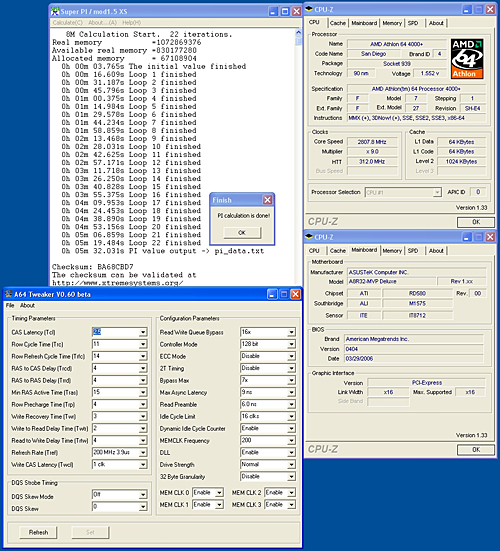 |
| Click to enlarge |
Our fourth test is designed to find the maximum HTT setting possible while utilizing the common 9X multiplier for overclocking. Our board was able to reach 312HTT while retaining the 1:1 memory ratio and 1T command rate. This is the absolute best the board would do and still pass our benchmark requirements. However, while testing at a 9X CPU multiplier we noticed several oddities during testing. The board would generate random pass results at HTT settings right above or below our test suite approved 312HTT setting. Some benchmarks would pass while others failed at one setting, and different benchmarks would pass or fail at another setting. This phenomenon did not occur once we lowered to a 307HTT setting or below.
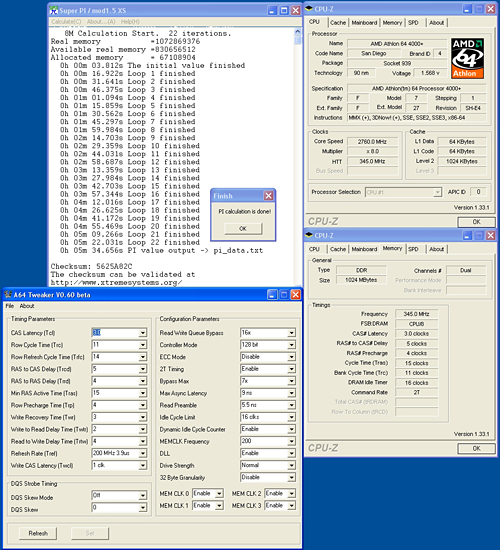 |
| Click to enlarge |
We dropped the CPU multiplier to 8X for our fifth test - the lowest multiplier anyone is likely to use for overclocking - and once again we will see what our maximum 1:1 memory ratio setting is. Our board reached a 345HTT setting while retaining the 1:1 memory ratio but required the command rate be increased to 2T. This was the maximum setting our memory would allow us in synchronous operation; any setting above a 348HTT level resulted in the board failing to POST.
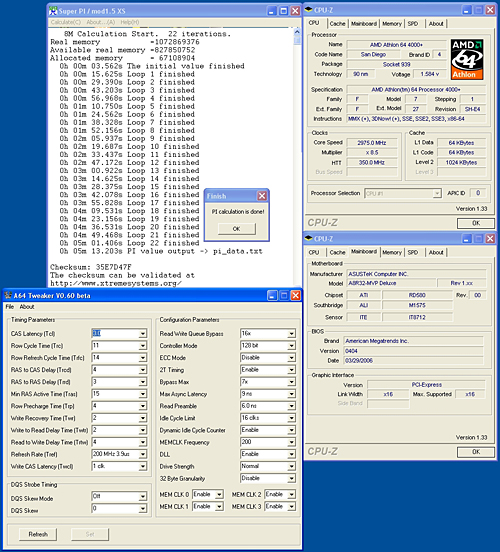 |
| Click to enlarge |
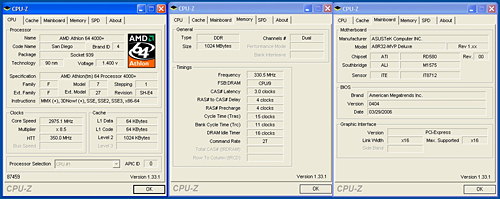 |
| Click to enlarge |
The goal of our final test is to find the maximum HTT setting while retaining a maximum CPU clock. We reached a stable 350HTT setting at a 8.5X CPU multiplier that generated at CPU clock of 2975MHz, just slightly below our maximum CPU speed. However, even though we retained a synchronous memory ratio in the BIOS, the actual memory speed was 330.5MHz (DDR-660) due to the ODC rounding effect with the multiplier setting. We will go into detail about Odd Divisor Correct and its effects on benchmarking results in a future overclocking article.










23 Comments
View All Comments
gersson - Thursday, April 20, 2006 - link
The xpress 3200 definitely is very custimizeable. I had a hard time figuring out how to OC, too. Finally got a 800 mhz OC out of my Opteron 170, though :-)I'd get the DFI mobo that's just out instead. I need to sell my A8R32 quick!
Marlowe - Saturday, April 22, 2006 - link
I agree with you. I think I will be returning this Sapphire card.. Might be faboulus, but it suffers from extreme cold boot issues - I've used 30+ minutes every morning the past days to get the machine on. Also it's generally very hard to get around oc'ing.. The bios needs manually resetting all the time.. Needs steps of 20-30 in HTT to getting somewhere.. And a bunch of other stuff.. My general experience with the board can be summarized lik one consecutive week of troubleshooting. Not really what I excpected. Would any of you like this from your new very expensive motherboard?My choice is returning, or waiting 3-4 months on a good bios.. what would you do :P (PS, sorry for bad English)
Samus - Thursday, April 20, 2006 - link
Looks like an A8N-SLI all over again. You know, it only took a year or so in bioses (all the way up to 1013 or so before I had decent stability) before the board was desirable imho.I'll never buy another Asus board after that little fiasco.