ASRock Industrial NUC BOX-1360P/D5 Review: Raptor Lake-P on the Leading Edge
by Ganesh T S on July 18, 2023 10:30 AM EST- Posted in
- Systems
- Intel
- UCFF
- Mini-PC
- ASRock Industrial
- Raptor Lake-P
System Performance: UL and BAPCo Benchmarks
Our 2022 Q4 update to the test suite for Windows 11-based systems carries over some of the standard benchmarks we have been using over the last several years, including UL's PCMark and BAPCo's SYSmark. New additions include BAPCo's CrossMark multi-platform benchmarking tool, as well as UL's Procyon benchmark suite.
UL PCMark 10
UL's PCMark 10 evaluates computing systems for various usage scenarios (generic / essential tasks such as web browsing and starting up applications, productivity tasks such as editing spreadsheets and documents, gaming, and digital content creation). We benchmarked select PCs with the PCMark 10 Extended profile and recorded the scores for various scenarios. These scores are heavily influenced by the CPU and GPU in the system, though the RAM and storage device also play a part. The power plan was set to Balanced for all the PCs while processing the PCMark 10 benchmark. The scores for each contributing component / use-case environment are also graphed below.
| UL PCMark 10 - Performance Scores | |||

The NUC BOX-1360P/D5 shows marked improvement over the D4 model across the board. In the 'Performance' setting, the scores are better than the Arena Canyon's numbers. The AMD models enjoy significant lead in the productivity benchmark. The graphics performance of the RDNA2 iGPU in the 4X4 BOX-7735U also lends its weightage to the overall scores, with both operating modes of the Rembrandt refresh model leapfrogging the NUC BOX-1360P/D5.
UL Procyon v2.1.544
PCMark 10 utilizes open-source software such as Libre Office and GIMP to evaluate system performance. However, many of their professional benchmark customers have been requesting evaluation with commonly-used commercial software such as Microsoft Office and Adobe applications. In order to serve their needs, UL introduced the Procyon benchmark in late 2020. There are five benchmark categories currently - Office Productivity, AI Inference, Battery Life, Photo Editing, and Video Editing. The battery life benchmark is applicable to Windows devices such as notebooks and tablets. We presents results from our processing of the other three benchmarks.
| UL Procyon - Office Productivity Scores | |||

In the Office workloads, the Raptor Lake-P systems all perform quite similar to each other irrespective of the memory technology used.
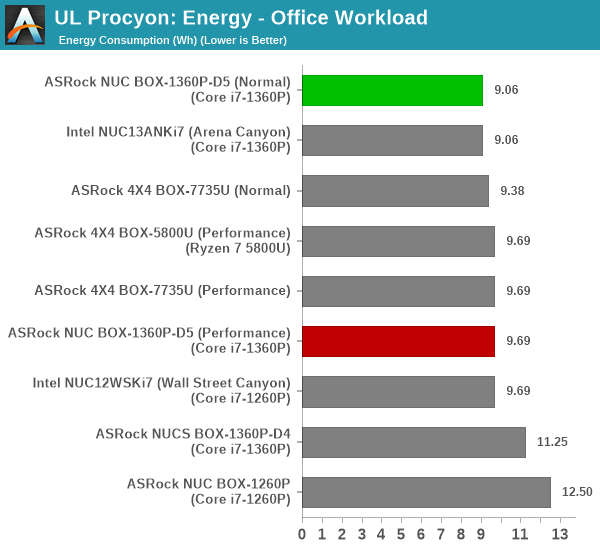
However, on the energy front, the 28W PL1 setting coupled with DDR5 SODIMMs result in the lowest consumption numbers for workload completion. The Arena Canyon NUC fares slightly worse in terms of scores while consuming the same amount of energy.
Moving on to the evaluation of Adobe Photoshop and Adobe Lightroom, we find the normal mode configuration of the NUC BOX-1360P/D5 performing similar to the Arena Canyon NUC while consuming lesser energy. From a raw performance viewpoint, the 40W PL1 setting is enough to make the system climb up to the top spot.
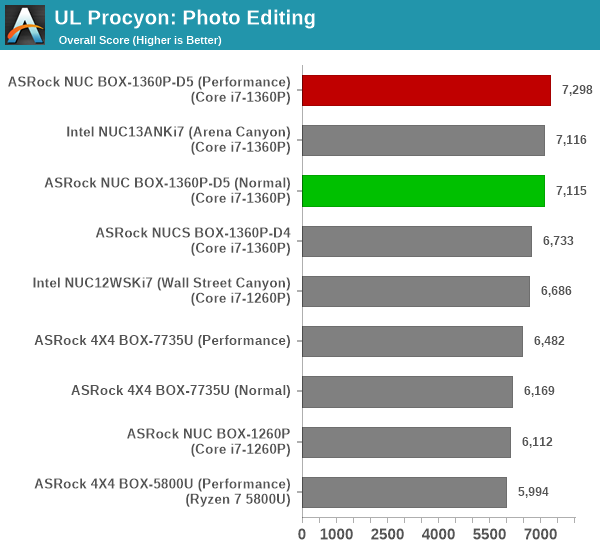

UL Procyon evaluates performance for video editing using Adobe Premier Pro.The two operating modes of the NUC BOX-1360P/D5 hold on to the top two spots.
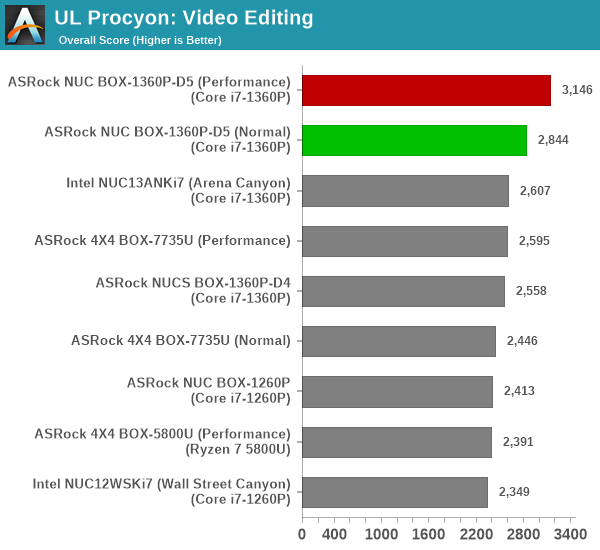

In terms of energy consumption, the DDR5 configuration in the Normal mode manages to be the most efficient of the lot.
BAPCo CrossMark 1.0.1.86
BAPCo's CrossMark aims to simplify benchmark processing while still delivering scores that roughly tally with SYSmark. The main advantage is the cross-platform nature of the tool - allowing it to be run on smartphones and tablets as well.
| BAPCo CrossMark 1.0.1.86 - Sub-Category Scores | |||

The two modes of the NUC BOX-1360P/D5 take the top two spots, but the performance of the DDR5 configuration is quite similar to the DDR4 ones. Since CrossMark attempts to consolidate different workloads together without idle time intervals and play it back in a non-real-time environment, it is not entirely representative of real-world performance like SYSmark 25.










21 Comments
View All Comments
abufrejoval - Monday, July 24, 2023 - link
What irritates me immensely is that AMD NUCs only ever become available with the previous generation APUs (or older yet).With Intel NUCs actually tended to lead with the latest generation chips, sometimes even giving you variants that were hard or impossible to get even as a notebook.
Plenty of people will be quite happy with Cezanne, and that's great as an economical industrial option. But for a bit of extra money, I'd like to be able to get a Zen 4 NUC today, not when Zen 5 is coming out.