ASRock Industrial 4X4 BOX-7735U UCFF PC Review: Zen 3+, RDNA2, and USB4 in a Potent Platform
by Ganesh T S on April 6, 2023 10:30 AM EST- Posted in
- Systems
- AMD
- UCFF
- USB4
- ASRock Industrial
- Rembrandt
- Ryzen 7000 Mobile
System Performance: UL and BAPCo Benchmarks
Our 2022 Q4 update to the test suite for Windows 11-based systems carries over some of the standard benchmarks we have been using over the last several years, including UL's PCMark and BAPCo's SYSmark. New additions include BAPCo's CrossMark multi-platform benchmarking tool, as well as UL's Procyon benchmark suite.
UL PCMark 10
UL's PCMark 10 evaluates computing systems for various usage scenarios (generic / essential tasks such as web browsing and starting up applications, productivity tasks such as editing spreadsheets and documents, gaming, and digital content creation). We benchmarked select PCs with the PCMark 10 Extended profile and recorded the scores for various scenarios. These scores are heavily influenced by the CPU and GPU in the system, though the RAM and storage device also play a part. The power plan was set to Balanced for all the PCs while processing the PCMark 10 benchmark. The scores for each contributing component / use-case environment are also graphed below.
| UL PCMark 10 - Performance Scores | |||
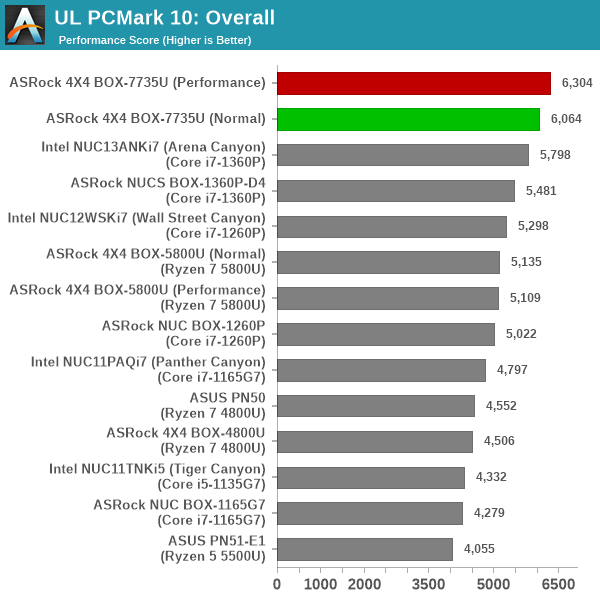
The overall scores tend to favor the 4X4 BOX-7735U/D5 configurations because of their significant edge in the gaming component. In the Essentials category, the RPL-P units have a good lead, while the other two categories show the order changing based on the available power budget for the processors.
UL Procyon v2.1.544
PCMark 10 utilizes open-source software such as Libre Office and GIMP to evaluate system performance. However, many of their professional benchmark customers have been requesting evaluation with commonly-used commercial software such as Microsoft Office and Adobe applications. In order to serve their needs, UL introduced the Procyon benchmark in late 2020. There are five benchmark categories currently - Office Productivity, AI Inference, Battery Life, Photo Editing, and Video Editing. AI Inference benchmarks are available only for Android devices, while the battery life benchmark is applicable to Windows devices such as notebooks and tablets. We presents results from our processing of the other three benchmarks.
| UL Procyon - Office Productivity Scores | |||
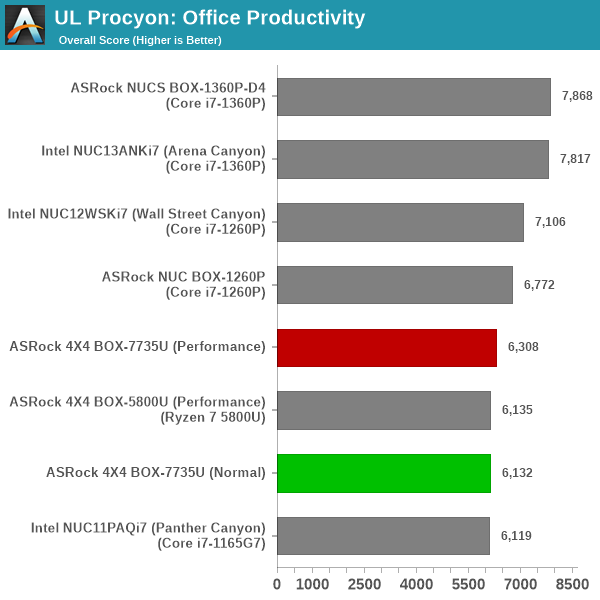
The Office workloads tend to favor the systems with the heterogeneous processors. Both ADL-P and RPL-P have the edge over the Rembrandt-R configurations across all components. It is likely that raw core count helps more than just multiple threads.
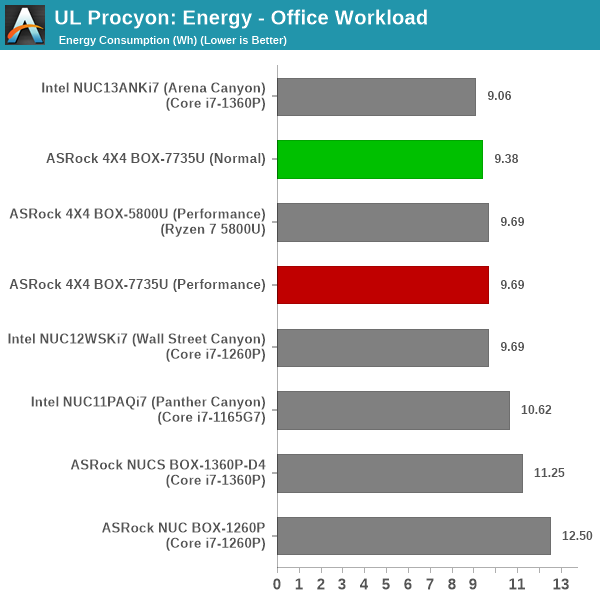
Energy numbers for Rembrandt-R are better than ADL-P, but RPL-P manages to eke out a slender lead.
Moving on to the evaluation of Adobe Photoshop and Adobe Lightroom, we find that the heterogeneous processors with larger raw core counts have the edge. However, the 28W Rembrandt-R configuration delivers the best energy efficiency.
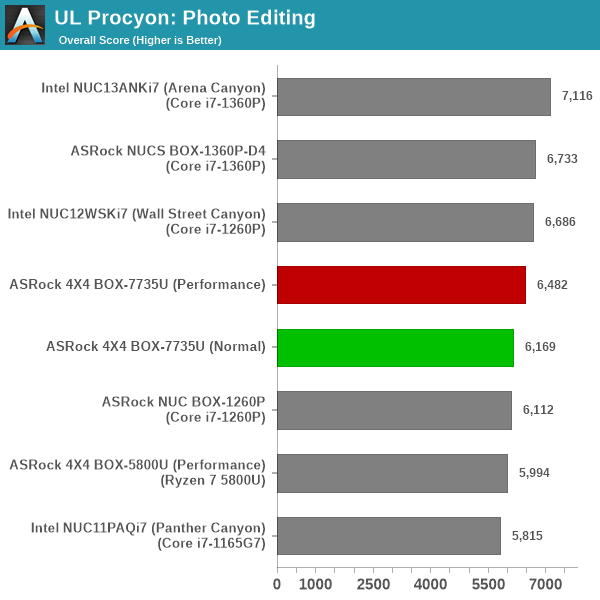
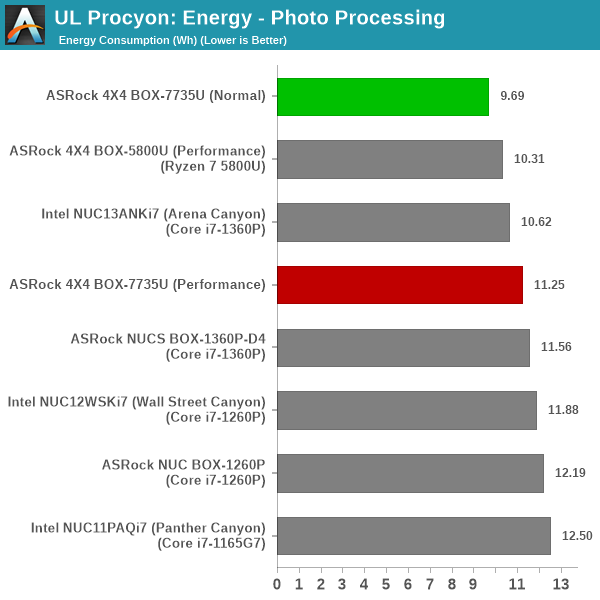
UL Procyon evaluates performance for video editing using Adobe Premier Pro. This is most a measure of the iGPU prowess, and the 42W Rembrandt-R almost matches the performance delivered by the 40W Raptor Lake-P system.
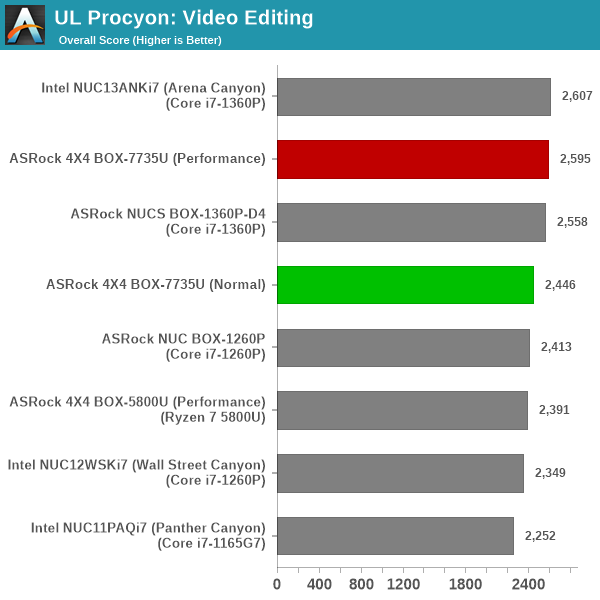
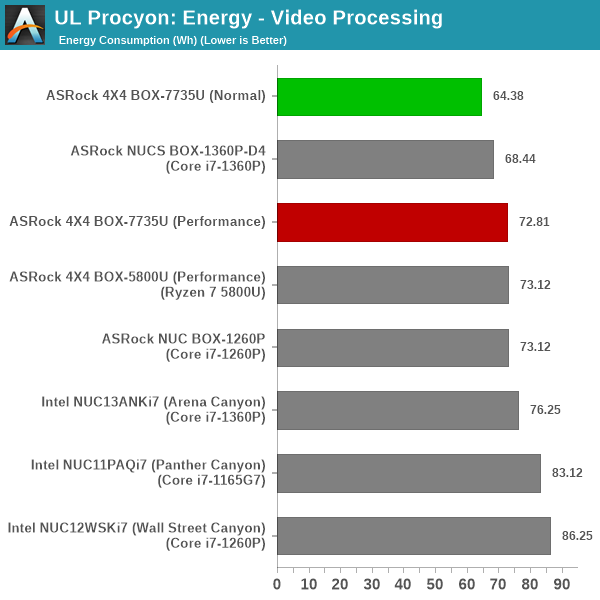
On the energy front, the 28W Rembrandt-R configuration is again the most effective - consuming the least amount over the entire duration needed to complete the tasks.
BAPCo CrossMark 1.0.1.86
BAPCo's CrossMark aims to simplify benchmark processing while still delivering scores that roughly tally with SYSmark. The main advantage is the cross-platform nature of the tool - allowing it to be run on smartphones and tablets as well.
| BAPCo CrossMark 1.0.1.86 - Sub-Category Scores | |||
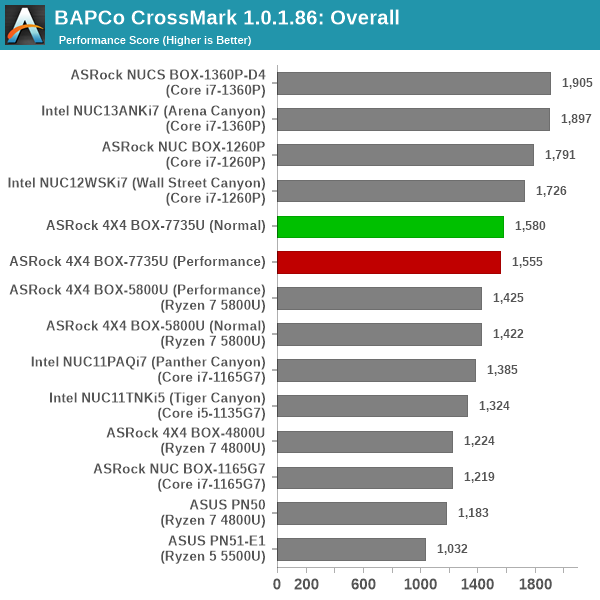
The relative performance seen in UL Procyon translate to CrossMark also, as expected. Without gaming workloads in the mix, the Rembrandt-R configurations fall behind the heterogeneous processor-based systems. However, there is a good jump in performance over the Cezanne system.










35 Comments
View All Comments
sjkpublic@gmail.com - Thursday, April 20, 2023 - link
Interesting. The 5800U GPU is almost twice as slow as this model.sjkpublic@gmail.com - Wednesday, April 12, 2023 - link
Audio. This uses the ALC233 audio chip. Other companies use something else. How does the ALC233 compare to the ALC269?ottonis - Friday, April 21, 2023 - link
"The company could have delivered support for similar TDP values with a better noise profile by allowing for fine-grained fan speed control based on SoC temperature."While this is certainly true (in theory), it might have been difficult for ASRock to properly implement such a feature because the SoC has may have been designed to operate at 28W/35W and not twice as much. In order to allow fan speeds to run lower than 100% would probably have demanded a much beefier cooling solution to begin with, which was probably not possible considering the constraints of the form factor and the price bracket.
sjkpublic@gmail.com - Saturday, April 22, 2023 - link
Agree. Or provide better cooling. Still, I would buy this but it came out too late for me. And yes, 7735HS boxes run at 15W idle and when they spin up the fan noise is less. Still I would go with ASROCK for a 7735 series if I was looking now.sjkpublic@gmail.com - Saturday, May 20, 2023 - link
The 7735 SOC on a mini PC is a great place to be. Only issue I have is memory limitation of 64GB. But that has to do with the SODIMM specs...