Intel NUC 13 Pro Arena Canyon Review: Raptor Lake Brings Incremental Gains
by Ganesh T S on March 27, 2023 9:00 AM ESTPower Consumption and Thermal Characteristics
The power consumption at the wall was measured with a 4K display being driven through the HDMI port of the system. In the graph below, we compare the idle and load power of the Intel NUC13ANKi7 (Arena Canyon) with other systems evaluated before. For load power consumption, we ran the AIDA64 System Stability Test with various stress components, as well as our custom stress test with Prime95 / Furmark, and noted the peak as well as idling power consumption at the wall.
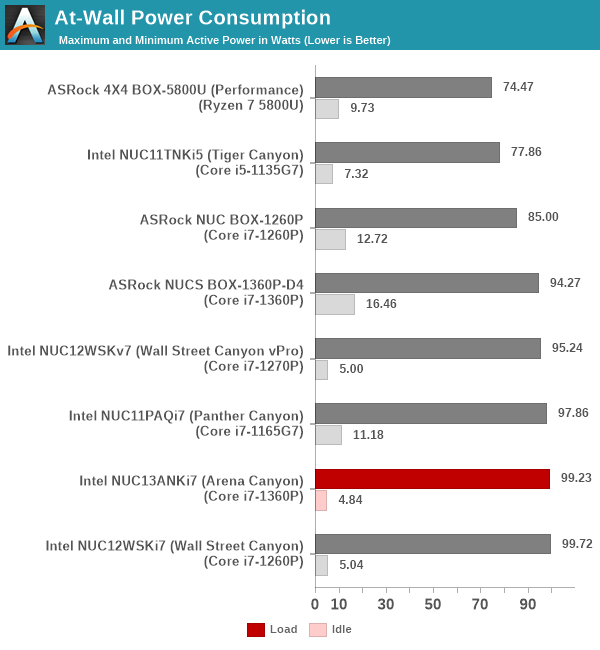
The numbers are consistent with the TDP and suggested PL1 / PL2 values for the processors in the systems, and do not come as any surprise. The load number is affected by the PL2 value (64W for the Core i7-1360P in the NUC13ANKi7). The idling numbers are excellent, with the low power state achieved by the Arena Canyon NUC matched only by the Wall Street Canyon NUCs.
Stress Testing
Our thermal stress routine is a combination of Prime95, Furmark, and Finalwire's AIDA64 System Stability Test. The following 9-step sequence is followed, starting with the system at idle:
- Start with the Prime95 stress test configured for maximum power consumption
- After 30 minutes, add Furmark GPU stress workload
- After 30 minutes, terminate the Prime95 workload
- After 30 minutes, terminate the Furmark workload and let the system idle
- After 30 minutes of idling, start the AIDA64 System Stress Test (SST) with CPU, caches, and RAM activated
- After 30 minutes, terminate the previous AIDA64 SST and start a new one with the GPU, CPU, caches, and RAM activated
- After 30 minutes, terminate the previous AIDA64 SST and start a new one with only the GPU activated
- After 30 minutes, terminate the previous AIDA64 SST and start a new one with the CPU, GPU, caches, RAM, and SSD activated
- After 30 minutes, terminate the AIDA64 SST and let the system idle for 30 minutes
Traditionally, this test used to record the clock frequencies - however, with the increasing number of cores in modern processors and fine-grained clock control, frequency information makes the graphs cluttered and doesn't contribute much to understanding the thermal performance of the system. The focus is now on the power consumption and temperature profiles to determine if throttling is in play.
The system has no trouble maintaining a 40W package power throughout the loading period. The iGPU seems to have a maximum power budget of around 32W, with 18W being guaranteed even during high CPU load. The package temperature does reach around 92C, but never high enough for throttling to kick in. The SSD temperatures stay below 60C even when the disk is subject to stress.


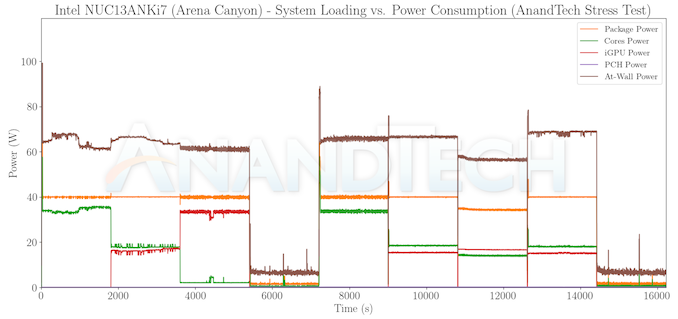
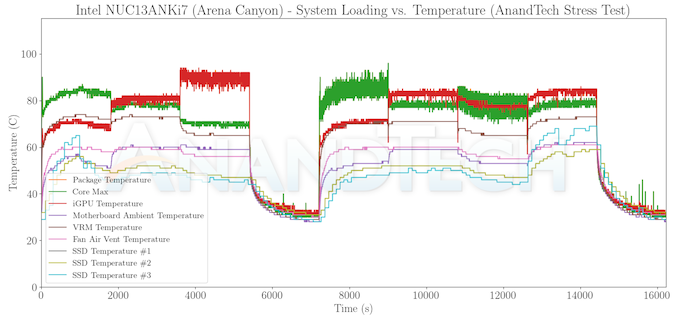








46 Comments
View All Comments
heraldo25 - Tuesday, March 28, 2023 - link
Why doesn't this type of PC ship with a USB C power adaptor? It would be ideal for travelling.meacupla - Tuesday, March 28, 2023 - link
Some NUC-like mini PCs do ship with a USB-C power connector.I can't say for certain, but I would guess it's because the manufacturer doesn't want you accidentally plugging in a <60W USB PD power adapter that cannot output 20V.
Most of these mini-PCs and laptops use a 19V barrel adapter.
There are also >60W multi-port USB-C power adapters will temporarily power down all ports when it detects a new device was plugged in.
It's just really difficult to deal with all possible hardware combinations, and I can see it being more trouble than it's worth.
Laptops are more forgiving with power loss, because they have batteries.
timecop1818 - Sunday, April 2, 2023 - link
They could ship it with a 65W USB-C PD adapter like HP and Dell laptops come with. But I'd rather they kept the barrel plug because wasting one USB C port on power is pretty lame.PeachNCream - Tuesday, March 28, 2023 - link
Suggestion - The opening paragraph is obviously a copy-paste from previous NUC articles. I get it that writers have a template and just fill in details at this point, but it just sets a tone for the article with regular readers as yet another hollowed out, low effort, assembly line thing that Anandtech used to not do, but seemingly does these days to toss reviews out the door. Variation would be helpful in the canned opener to mitigate some of that.Oyeve - Wednesday, March 29, 2023 - link
I have been buying Beelink mini PCs for my company this year and they are phenomenal for dollar value. Cost around 200-300 (depending on sales) and the model I chose for my users are the 16gb, windows 11 pro with AMD Ryzen 7 4700U and 500GB Kingston NVME drives. You really can't beat that price.timecop1818 - Sunday, April 2, 2023 - link
Yeah but then you're stuck with AMD