The AMD Ryzen 9 7950X3D Review: AMD's Fastest Gaming Processor
by Gavin Bonshor on February 27, 2023 9:00 AM ESTCPU Benchmark Performance: Rendering And Encoding
Rendering tests, compared to others, are often a little more simple to digest and automate. All the tests put out some sort of score or time, usually in an obtainable way that makes it fairly easy to extract. These tests are some of the most strenuous in our list, due to the highly threaded nature of rendering and ray-tracing, and can draw a lot of power.
If a system is not properly configured to deal with the thermal requirements of the processor, the rendering benchmarks are where it would show most easily as the frequency drops over a sustained period of time. Most benchmarks in this case are re-run several times, and the key to this is having an appropriate idle/wait time between benchmarks to allow for temperatures to normalize from the last test.
One of the interesting elements of modern processors is encoding performance. This covers two main areas: encryption/decryption for secure data transfer, and video transcoding from one video format to another.
In the encrypt/decrypt scenario, how data is transferred and by what mechanism is pertinent to on-the-fly encryption of sensitive data - a process by which more modern devices are leaning to for software security.
We are using DDR5 memory on the Ryzen 9 7950X3D and the other Ryzen 7000 series we've tested. This also includes Intel's 13th and 12th Gen processors. We tested the aforementioned platforms with the following settings:
- DDR5-5600B CL46 - Intel 13th Gen
- DDR5-5200 CL44 - Ryzen 7000
- DDR5-4800 (B) CL40 - Intel 12th Gen
All other CPUs such as Ryzen 5000 and 3000 were tested at the relevant JEDEC settings as per the processor's individual memory support with DDR4.
Rendering
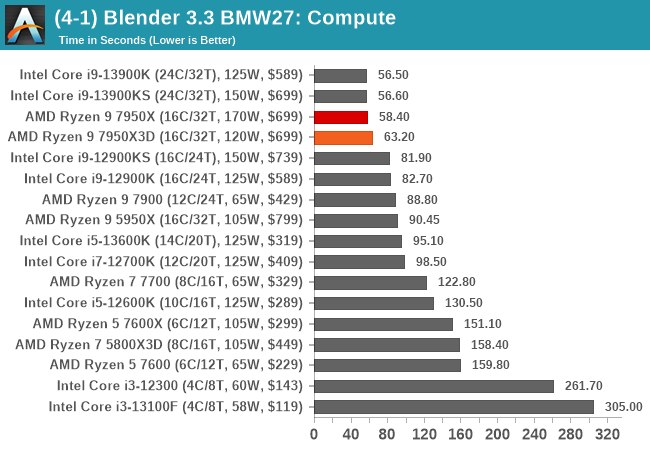
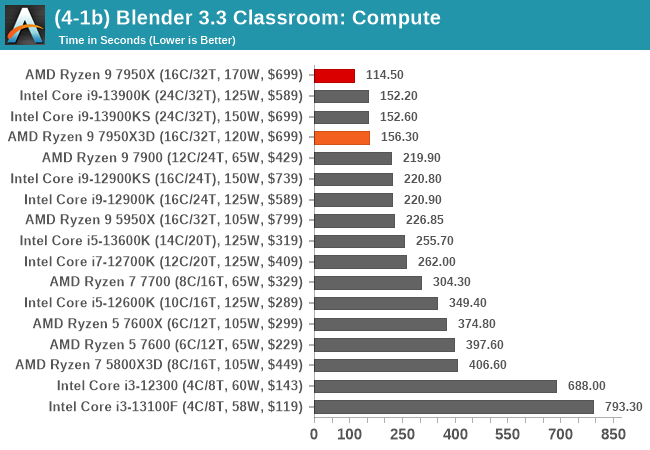
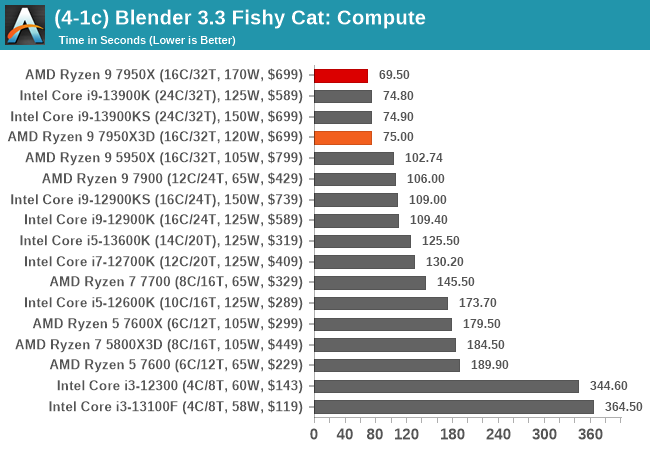
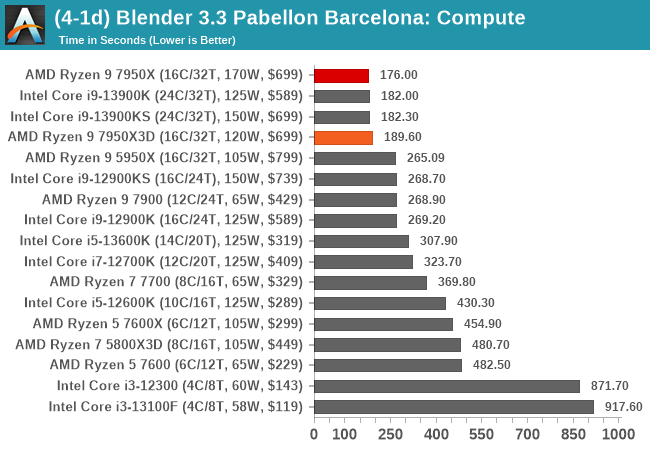
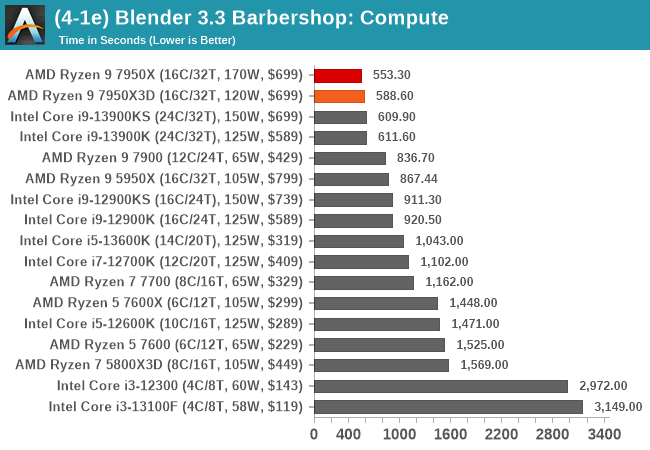
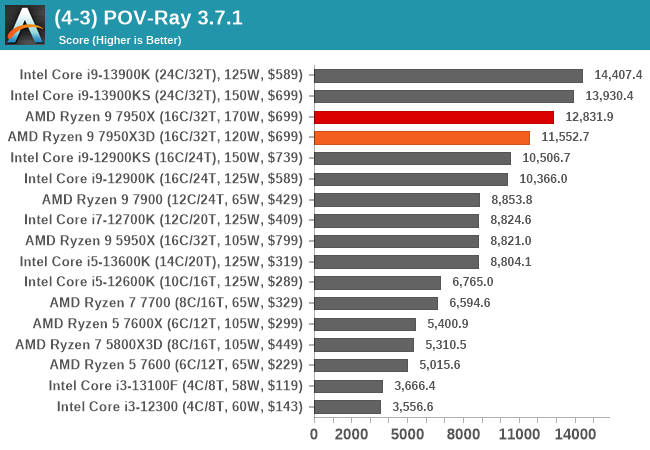
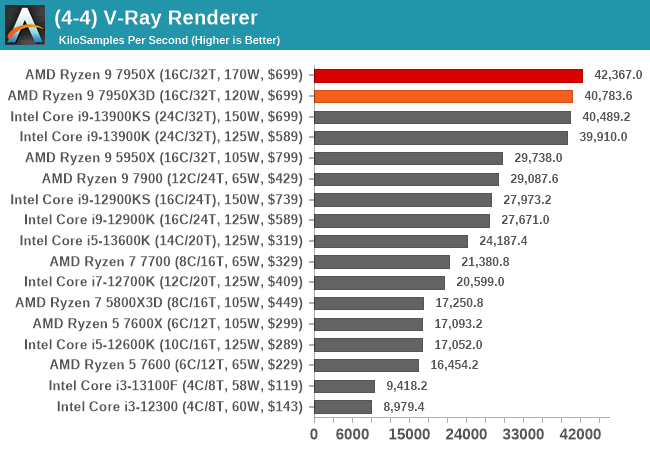
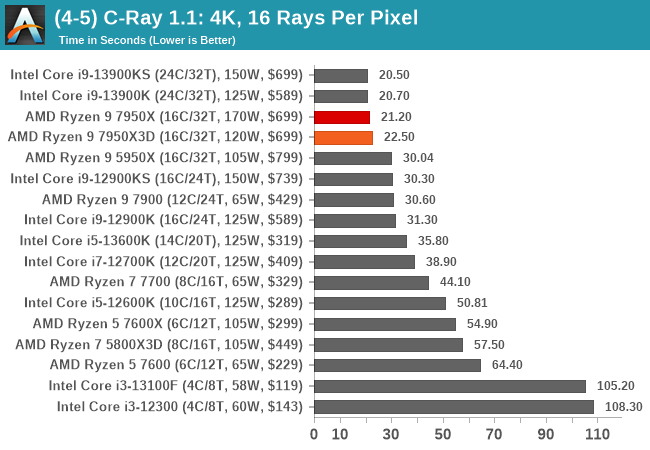
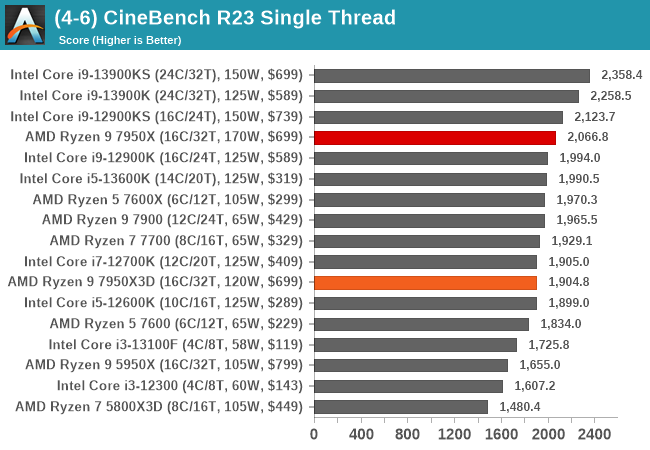
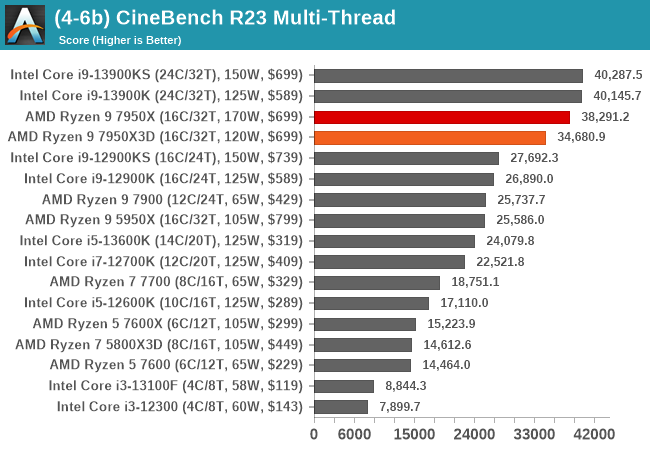
When it comes to rendering, the Ryzen 9 7950X3D doesn't quite hit the compute performance of the Ryzen 9 7950X, but it isn't too far off, given the discrepancies in power usage. It shows that the 7950X3D is more than capable of rendering workloads in an effective manner.
Encoding
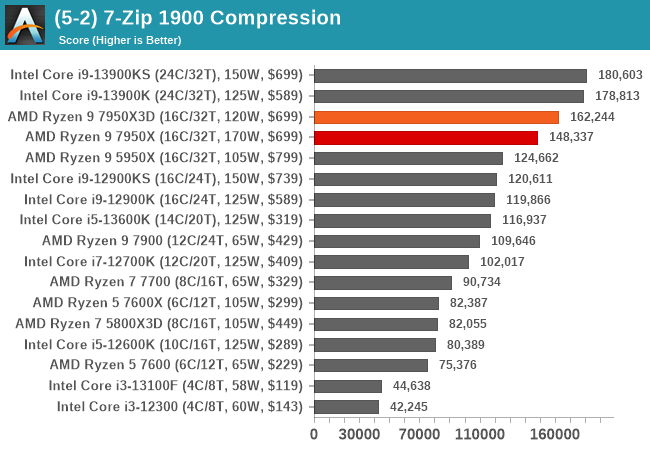
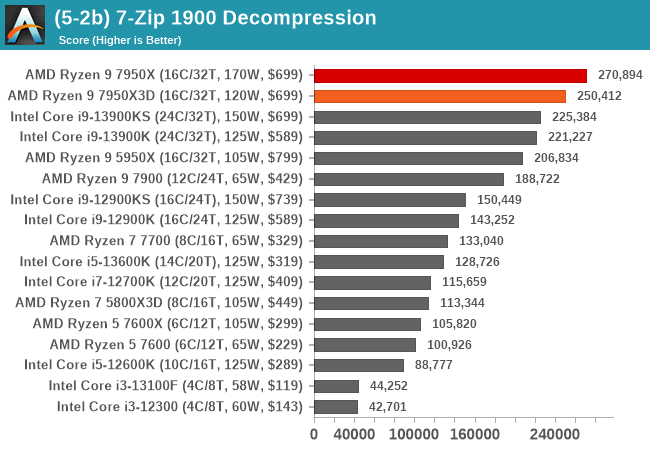
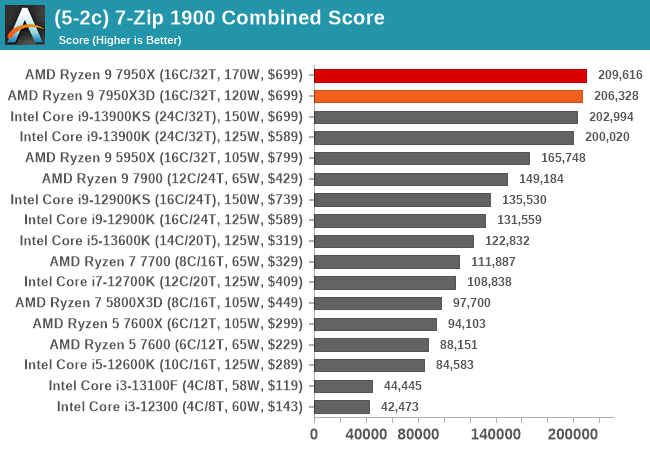
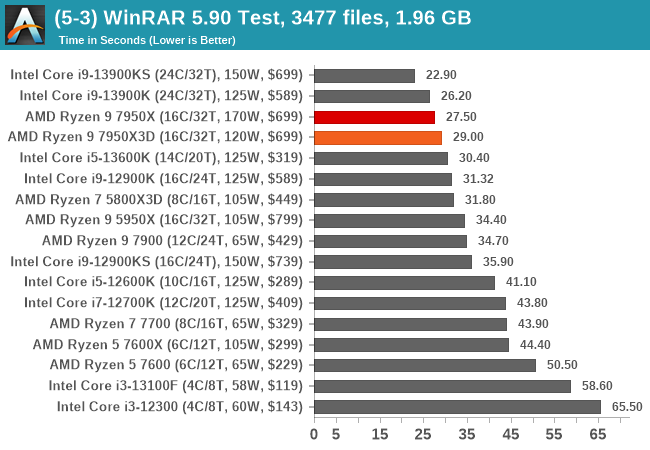
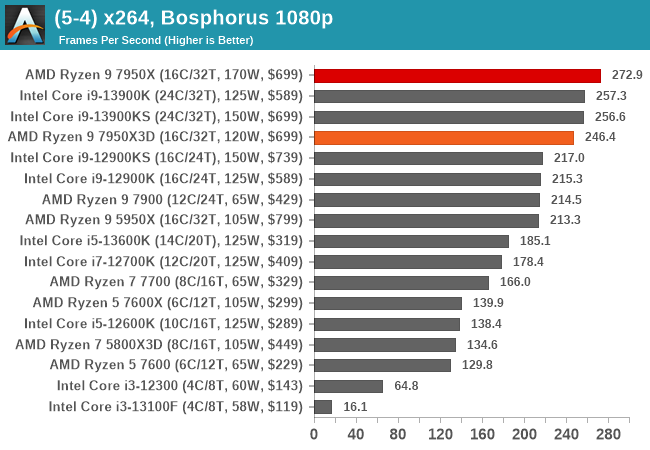
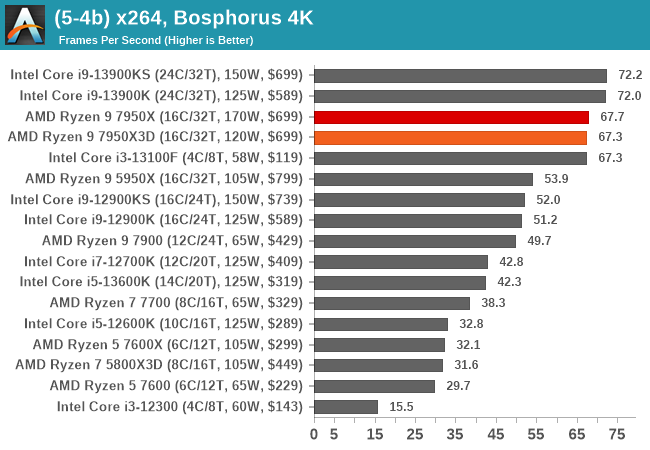
Our encoding section of the test suite is similar to other sections, where the 7950X is the faster and more power-hungry chip, which does output more performance. The Ryzen 9 7950X3D does however put in a respectable performance.










122 Comments
View All Comments
Hulk - Monday, February 27, 2023 - link
10% average at 1440p. https://www.tomshardware.com/reviews/amd-ryzen-9-7...That's over the 7950X. 5% over 13900K on average. And then slower in all applications.
Nice cherry picking.
But hey, if you need to get from 178fps to 205 that bad then go for it and lose speed everywhere else where you'll actually notice it. lol
Cooe - Wednesday, March 1, 2023 - link
You are regularly GPU bound at 1440p you freaking dingus... 🤦 But the R9 7950X3D will be able to utilize more of a future high end GPU upgrade for a 1440p or 4K gaming rig than if you went with a slower gaming chip. Why? Because at 1440p and ESPECIALLY 4K IT HAS SIGNIFICANT LEFTOVER CPU HEADROOM! (This might be a hard concept for your peanut brain to grasp).If all you care about is high resolution gaming performance with current GPU's just get a i3-12100F and STFU while recognizing you'll likely need to replace it in when faster GPU's come out.
CPU's are benchmarked for gaming at 1080p for a reason Mr. Tech Illiterate. 🤦 It's to remove GPU bottlenecking as much as possible so that you're ACTUALLY TESTING THE CPU vs your graphics card!
Gastec - Wednesday, March 1, 2023 - link
A $5000 high-end GPU, mark my words!Gastec - Wednesday, March 1, 2023 - link
1080p (p from pitiful) FTW, until the end of time! What's that doomsdays clock sayin' nowadays, 2 nanoseconds to midnight, or what?haukionkannel - Monday, February 27, 2023 - link
Just like 5800x vs 5800x3d!So very impressive in gaming and less in productivity.
LonnieG - Monday, February 27, 2023 - link
Look at the power consumption reduction. This is a real cost. Waste heat from the power supply, extra HVAC loads, more fan speed / noise. These factors are real and have a monetary value as well.DanNeely - Monday, February 27, 2023 - link
The X3D has significantly more hardware running in a lower power budget. As a result, max boost not withstanding I suspect that it's generally running at lower clock speeds than the conventional part.From an engineering standpoint I'd be interested in seeing what the comparison looks like with them forced to run at identical clocks.
For more even real world results, can the X3D part have it's power level/clocks be increased to match where the non-3d part operates at? I know the 5800X3D had minimal overclockability, the rumor mill for the current generation has gone back and forth repeatedly; I'm unsure what the current/final status for it is.
Byte - Monday, February 27, 2023 - link
The limit here is def the 3D cache and its 89C temp TjmaxxTargon - Tuesday, February 28, 2023 - link
The X3D parts have a lower TDP rating, so yes, they run at a lower clock speed.Dante Verizon - Monday, February 27, 2023 - link
You should change the setting to prioritize caching on the problematic results so we have both data...