Intel NUC 12 Pro Wall Street Canyon Kits Review: Alder Lake in UCFF Avatar
by Ganesh T S on January 26, 2023 11:30 AM ESTPower Consumption and Thermal Characteristics
The power consumption at the wall was measured with a 4K display being driven through the HDMI port of the system. In the graph below, we compare the idle and load power of the Intel NUC12WSKi7 (Wall Street Canyon) with other systems evaluated before. For load power consumption, we ran the AIDA64 System Stability Test with various stress components, as well as our custom stress test with Prime95 / Furmark, and noted the peak as well as idling power consumption at the wall.
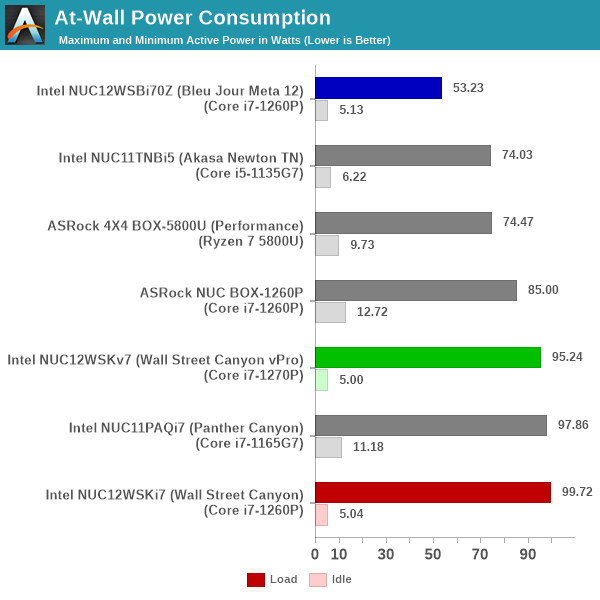
The numbers are consistent with the TDP and suggested PL1 / PL2 values for the processors in the systems, and do not come as any surprise. As expected, the numbers for both the actively-cooled NUC 12 Pro kits are similar. The Bleu Jour Meta 12 doesn't seem to be able to support the default 40W / 64W PL1 / PL2 values. Instead, the peak package power tops out around 32W, translating to an at-wall power consumption number below 55W.
Stress Testing
Our thermal stress routine is a combination of Prime95, Furmark, and Finalwire's AIDA64 System Stability Test. The following 9-step sequence is followed, starting with the system at idle:
- Start with the Prime95 stress test configured for maximum power consumption
- After 30 minutes, add Furmark GPU stress workload
- After 30 minutes, terminate the Prime95 workload
- After 30 minutes, terminate the Furmark workload and let the system idle
- After 30 minutes of idling, start the AIDA64 System Stress Test (SST) with CPU, caches, and RAM activated
- After 30 minutes, terminate the previous AIDA64 SST and start a new one with the GPU, CPU, caches, and RAM activated
- After 30 minutes, terminate the previous AIDA64 SST and start a new one with only the GPU activated
- After 30 minutes, terminate the previous AIDA64 SST and start a new one with the CPU, GPU, caches, RAM, and SSD activated
- After 30 minutes, terminate the AIDA64 SST and let the system idle for 30 minutes
Traditionally, this test used to record the clock frequencies - however, with the increasing number of cores in modern processors and fine-grained clock control, frequency information makes the graphs cluttered and doesn't contribute much to understanding the thermal performance of the system. The focus is now on the power consumption and temperature profiles to determine if throttling is in play.
| Custom Stress Test - Power Consumption Profile | |||
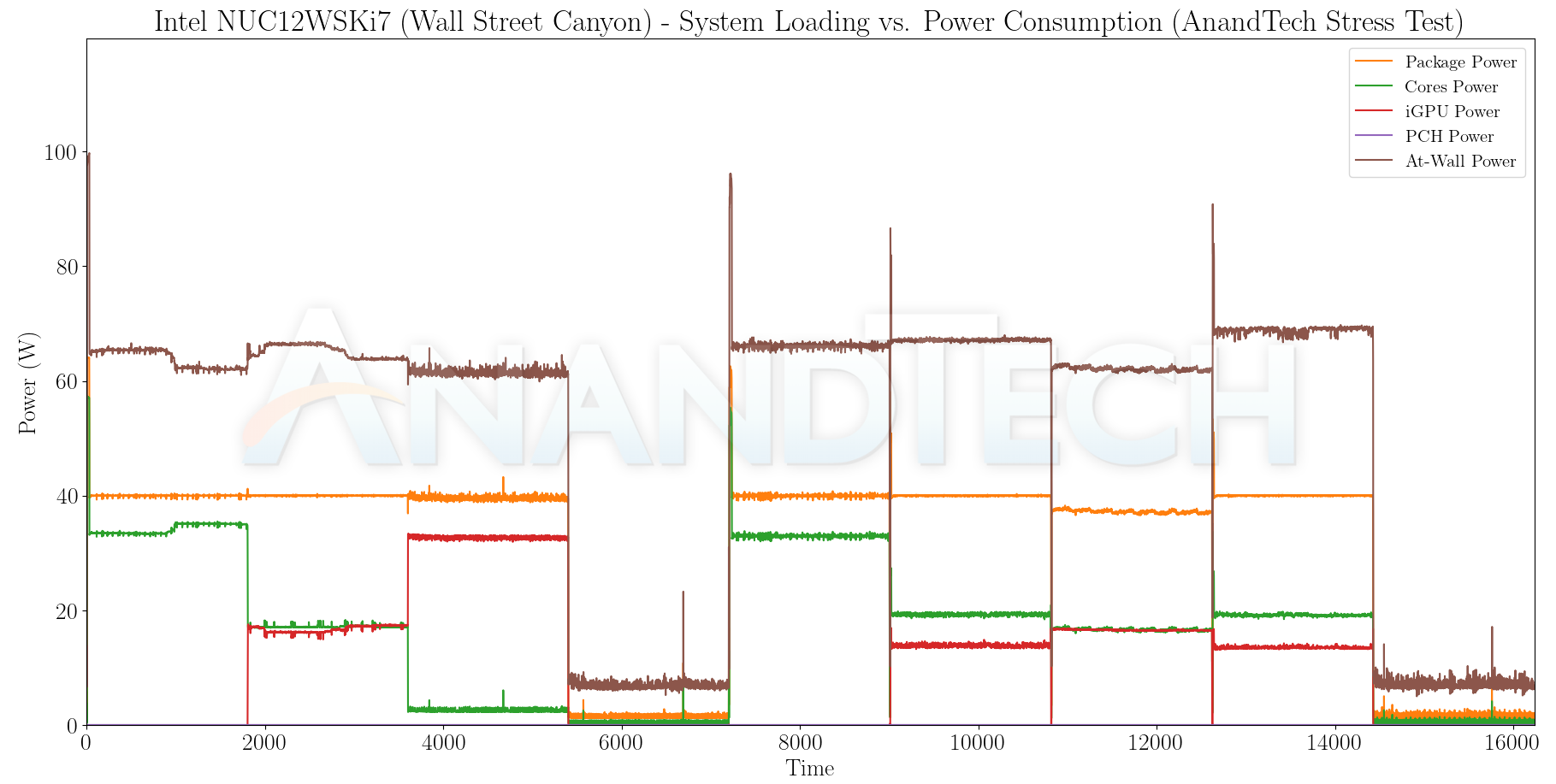
| Custom Stress Test - Temperature Profile | |||
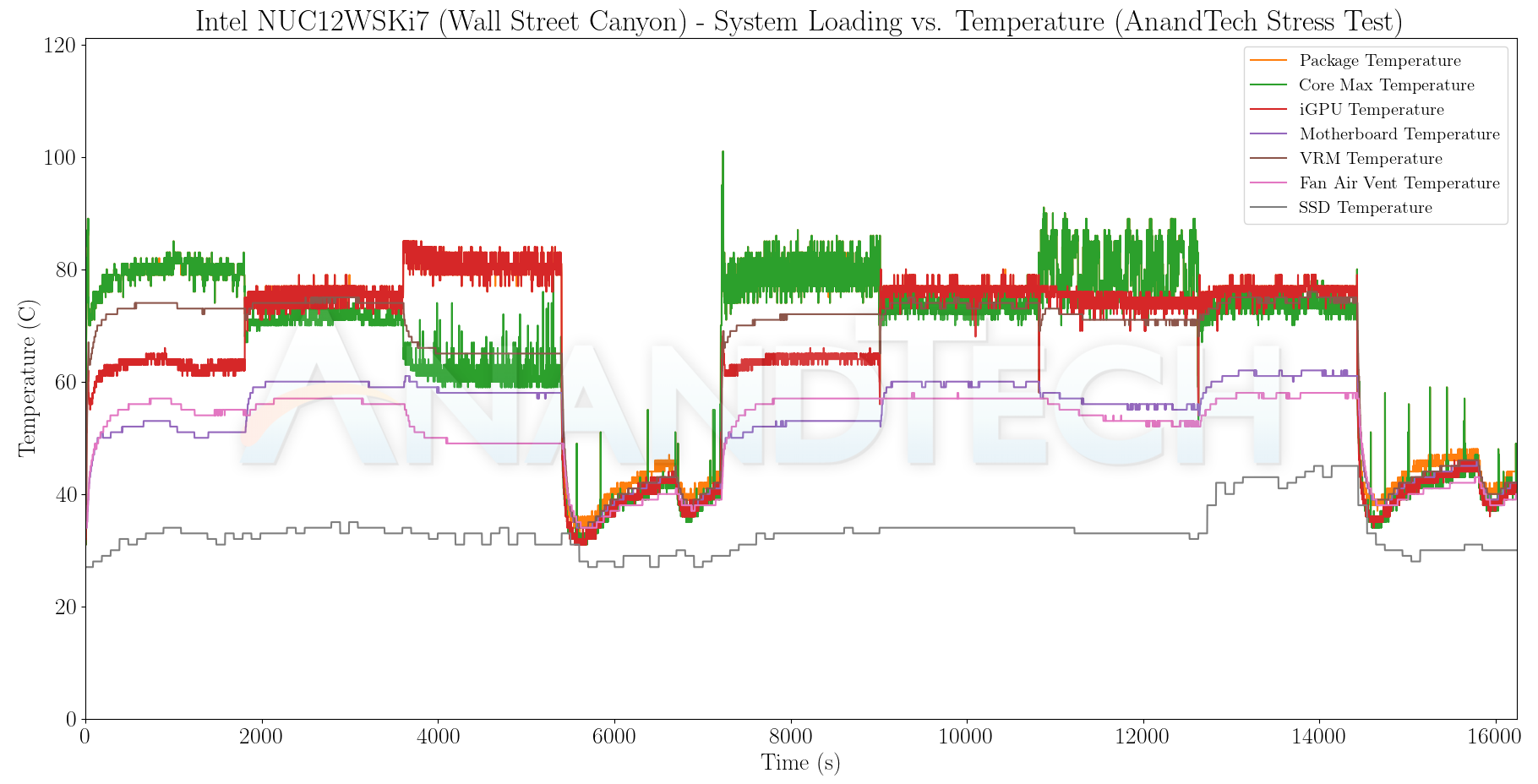
The two actively-cooled NUC 12 Pro kits have expected power consumption and temperature profiles. A sustained package power of 40W is possible in both configurations, with around 32W being the maximum power budget of the iGPU. Package temperatures remain below 90C, and the SSD cooling is good enough to prevent throttling as it remains below 50C. However, the Bleu Jour Meta 12 is a completely different story. It appears that the thermal solution is capable of operating the board only in the cTDP down mode of 20W with a similar PL1 and a 32W PL2. Further investigation is a must from Bleu Jour's viewpoint, and this is probably one of the reasons why the Meta 12 is not available for public purchase yet.
Thermal Performance
One of the key aspects of fanless systems is the thermal profile under load. Our stress test saw the internal package temperature go as high as 100C in the Bleu Jour Meta 12, and the chassis (doubling up as a heat-sink) tries hard to bring it down.
Using a FLIR One Pro thermal camera, the maximum case temperature under extreme stress at normal room temperature (25C) was determined to be around 78C.
The gallery above presents additional thermal photographs taken at the end of the simultaneous CPU and GPU loading segment of the custom stress test. Given that thermal throttling comes into play and the chassis struggles to keep up, the above temperatures are no cause for surprise.


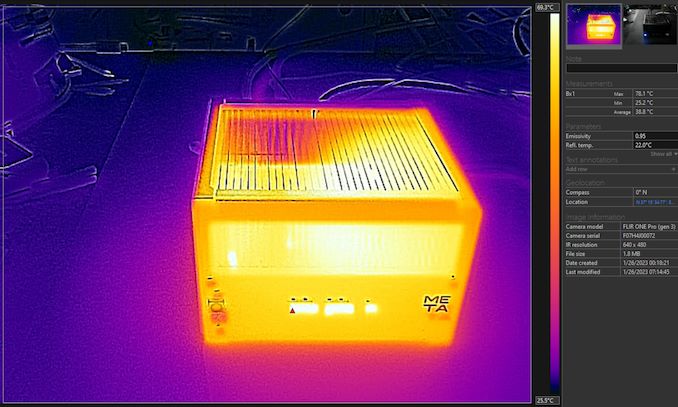














25 Comments
View All Comments
abufrejoval - Sunday, January 29, 2023 - link
In the PC market, even "small" niches seem to be big enough to merit a product, otherwise Intel wouldn't keep on doing them.My main NUC use case is µ-servers in a 10Gbit cluster using cheap cascaded KVMs in the rare case I need the console. Near silent and low average power 24x7 operation is the goal, with enough peak power to get things done in a hurry.
Yes, you could build that from laptops, but unfortunately the ones that offer 64GB RAM and 2-8TB of NVMe as well as a TB port for 10GBit Ethernet are designed for gamers and carry quite a hefty premium and extras I don't need.
In corporate workplaces laptops have pretty much replaced small form factor PCs, even more so with the pandemic. But there are still quite a lot of profesisonal installations in public services, medical care and production, where NUCs mounted to a firmly attached display are quite the ticket.
Personally, I'd prefer to have Mini-ITX board variants for every NUC Intel builds, but that really seems too niche these days.
ottonis - Friday, March 17, 2023 - link
A NUC can be a tremedously useful device to power up a basic digital audio workstation (DAW), alongside external audio and midi devices. It has enough processing power to run even the most modern DAW (e.g. studio one) alongside a bunch of virtual instruments and effects. Once everything is installed and up and running, it may be useful to deactivate Wifi, Bluetooth and LAN and to purge the autostart menu from all but the most essential scripts and programs, in order to reduce DPC latency.It is so compact that it a dream come true for musicians wanting to save precious space in the homerecording studios or who are on the run and on tour and need to travel as light as possible.
So, if you know how to set this device up, it is an invaluable tool for musicians.
It's benefit over laptops: it has more I/O. I struggled to connect all my external devices with an otherwise great laptop, but the NUC can handle them all (4x USB-A + 2x USB-C)
CyrIng - Saturday, January 28, 2023 - link
The blue carton box has a better look than the NUC case.About Hybrid processors, CoreFreq is now monitoring Pcore and Ecore, including their own Turbo tunable tweaks
ISO available at www.cyring.fr
abufrejoval - Sunday, January 29, 2023 - link
The GPU-Z data is obviously bollocks: I was first thrown off by the low memory bandwidth of 25GB/s, which is really what DDR3 based GT3 solutions or single channel DDR4 might do (64-bit width may be another hint, because it's 128-bit on dual channel).I am seeing more like 40GB/s on my various Xe's, 38.4GB/s on an i7-1165G7 and 42GB/s on an i5-12500H with an 80EU Xe, both using DDR4-3200 SO-DIMMs.
But it's the pixel and texture fill rates and the GPU boost clocks where things must have been read wrong, nothing clocks 11GHz on CMOS just yet and the fill rates are matching the RTX2060 on my NUC11PHBi7 using GDDR6, 10GPixels and 21 GTexels are more realistic with 1.3GHz boost.
So please recheck the setup and data.
abufrejoval - Sunday, January 29, 2023 - link
It's too bad how Intel often just manages to get withini >90% of what I want, only to bungle it on the final stretch...The "blue day meta" variants (what on Earth did they smoke?) are rather intriguing because they seem to allow screwing say a Noctua fan on top (is there a matching fan connector on the board?): that could fix the major isse with the NUCs, too little volume/mass for cooling 20-30 Watts at acceptable noise levels.
What's critically missing for me, is the Thunderbolt ports, which I need for 10GBit networking, be it via Ethernet or TCP over TB. I believe those parts may still be in short supply, but I'd always pay €20-30 extra to have those ports.