Intel NUC 12 Pro Wall Street Canyon Kits Review: Alder Lake in UCFF Avatar
by Ganesh T S on January 26, 2023 11:30 AM ESTPower Consumption and Thermal Characteristics
The power consumption at the wall was measured with a 4K display being driven through the HDMI port of the system. In the graph below, we compare the idle and load power of the Intel NUC12WSKi7 (Wall Street Canyon) with other systems evaluated before. For load power consumption, we ran the AIDA64 System Stability Test with various stress components, as well as our custom stress test with Prime95 / Furmark, and noted the peak as well as idling power consumption at the wall.
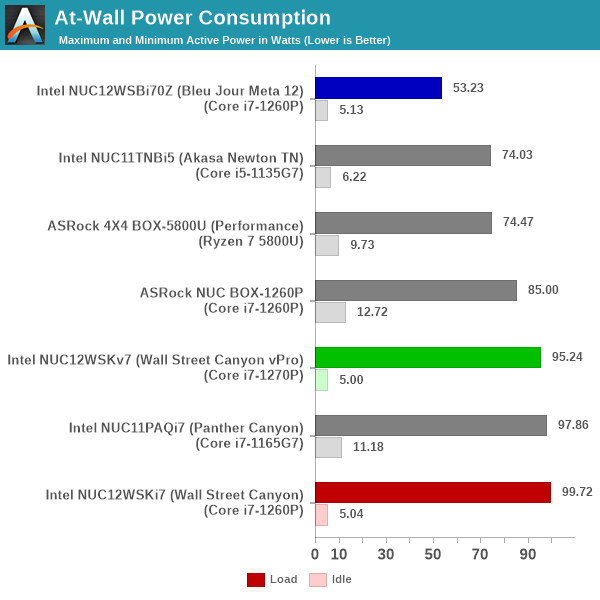
The numbers are consistent with the TDP and suggested PL1 / PL2 values for the processors in the systems, and do not come as any surprise. As expected, the numbers for both the actively-cooled NUC 12 Pro kits are similar. The Bleu Jour Meta 12 doesn't seem to be able to support the default 40W / 64W PL1 / PL2 values. Instead, the peak package power tops out around 32W, translating to an at-wall power consumption number below 55W.
Stress Testing
Our thermal stress routine is a combination of Prime95, Furmark, and Finalwire's AIDA64 System Stability Test. The following 9-step sequence is followed, starting with the system at idle:
- Start with the Prime95 stress test configured for maximum power consumption
- After 30 minutes, add Furmark GPU stress workload
- After 30 minutes, terminate the Prime95 workload
- After 30 minutes, terminate the Furmark workload and let the system idle
- After 30 minutes of idling, start the AIDA64 System Stress Test (SST) with CPU, caches, and RAM activated
- After 30 minutes, terminate the previous AIDA64 SST and start a new one with the GPU, CPU, caches, and RAM activated
- After 30 minutes, terminate the previous AIDA64 SST and start a new one with only the GPU activated
- After 30 minutes, terminate the previous AIDA64 SST and start a new one with the CPU, GPU, caches, RAM, and SSD activated
- After 30 minutes, terminate the AIDA64 SST and let the system idle for 30 minutes
Traditionally, this test used to record the clock frequencies - however, with the increasing number of cores in modern processors and fine-grained clock control, frequency information makes the graphs cluttered and doesn't contribute much to understanding the thermal performance of the system. The focus is now on the power consumption and temperature profiles to determine if throttling is in play.
| Custom Stress Test - Power Consumption Profile | |||
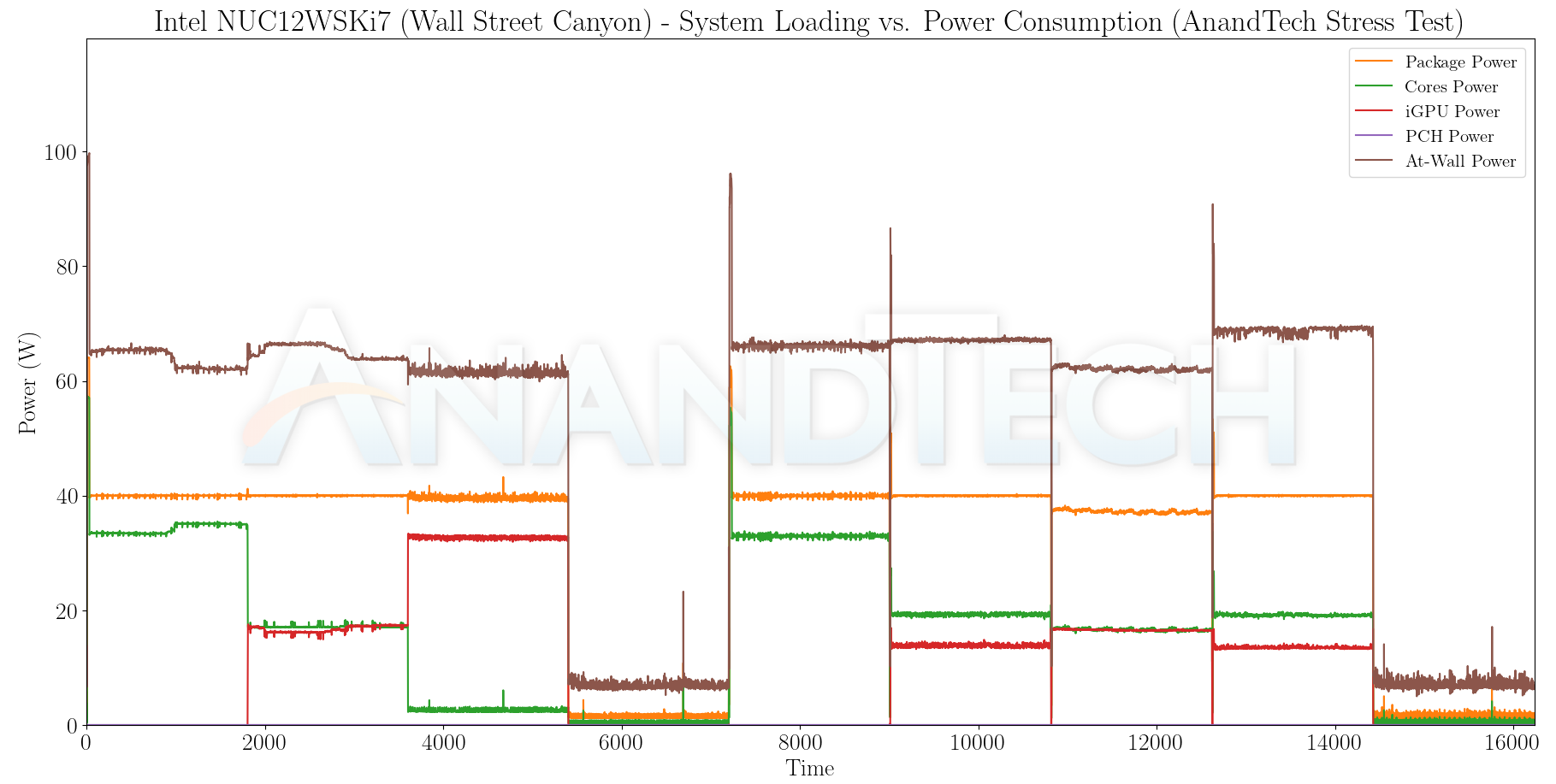
| Custom Stress Test - Temperature Profile | |||
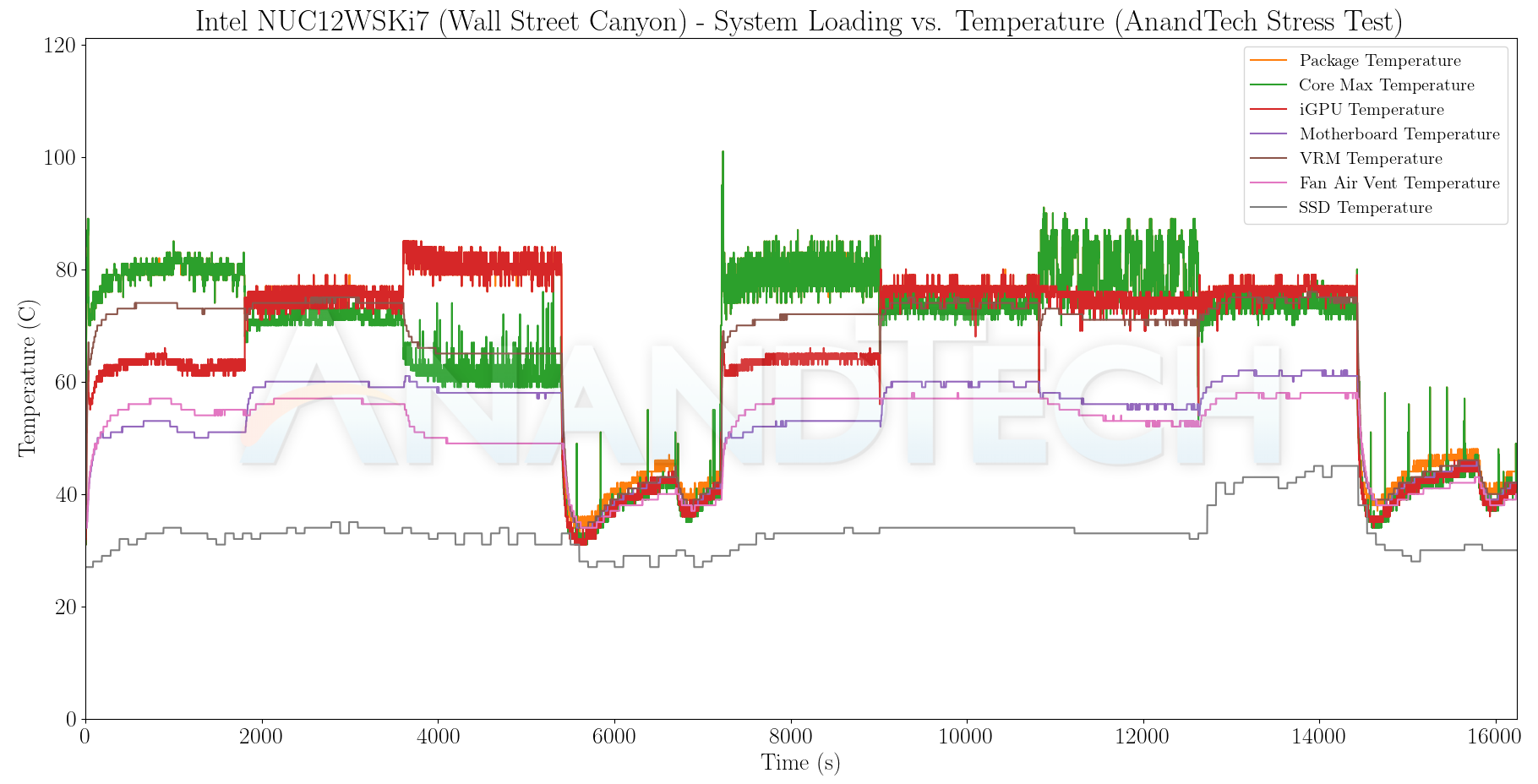
The two actively-cooled NUC 12 Pro kits have expected power consumption and temperature profiles. A sustained package power of 40W is possible in both configurations, with around 32W being the maximum power budget of the iGPU. Package temperatures remain below 90C, and the SSD cooling is good enough to prevent throttling as it remains below 50C. However, the Bleu Jour Meta 12 is a completely different story. It appears that the thermal solution is capable of operating the board only in the cTDP down mode of 20W with a similar PL1 and a 32W PL2. Further investigation is a must from Bleu Jour's viewpoint, and this is probably one of the reasons why the Meta 12 is not available for public purchase yet.
Thermal Performance
One of the key aspects of fanless systems is the thermal profile under load. Our stress test saw the internal package temperature go as high as 100C in the Bleu Jour Meta 12, and the chassis (doubling up as a heat-sink) tries hard to bring it down.
Using a FLIR One Pro thermal camera, the maximum case temperature under extreme stress at normal room temperature (25C) was determined to be around 78C.
The gallery above presents additional thermal photographs taken at the end of the simultaneous CPU and GPU loading segment of the custom stress test. Given that thermal throttling comes into play and the chassis struggles to keep up, the above temperatures are no cause for surprise.


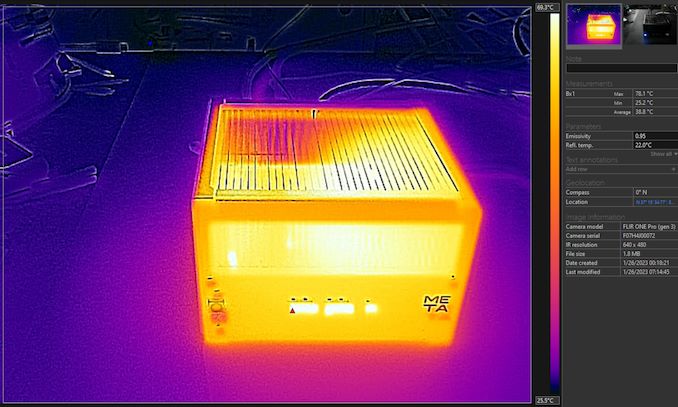














25 Comments
View All Comments
timecop1818 - Thursday, January 26, 2023 - link
vPro is usually a price premium, as it allows fully remote management in corp environment.TheinsanegamerN - Thursday, January 26, 2023 - link
It's great to see the puck nuc come back, I was worried they discontinue it. Shame they gimped it with DDR4 SODIMMS when DDR5 is widely available, especially at this price.Guess I'll wait for 14th gen when they actually jump on new memory types.
meacupla - Thursday, January 26, 2023 - link
Yeah, why would intel choose DDR4 on a platform like this? It makes zero sense.They had the option of DDR5SODIMM, DDR5CAMM, or LPDDR5, and they decide to go with DDR4SODIMM
abufrejoval - Sunday, January 29, 2023 - link
I just checked, 64GB of SO-DIMMs is still twice the price at DDR5 than DDR4. And the performance difference might be very minor for CPU workloads, especially in this form factor.Now I would like to have seen if it makes a difference for the iGPU, but then the Xe isn't meant for gaming either way.
LP variants require soldered RAM and that's one of the major advantages of this form factor: upgradable RAM. I run my NUCs as VM servers and 64GB is just a good fit for that. Try getting anything with 64GB of LPDDRx RAM!
And then again at a reasonable price.
James5mith - Friday, January 27, 2023 - link
I have an i7-1165G7 based NUC used for my pfsense firewall. It's overkill, but it has the 2x 2.5GbE NICs I wanted for my firewall upgrade.Idles extremely low power, and never really gets stressed. For 10-15w I have a 2.5GbE capable firewall that is never stressed even when using IDS/IPS.
I wish they would release an i3 with 2x 2.5GbE at some point. It would be much more suited to the role.
Einy0 - Friday, January 27, 2023 - link
The performance lag on the passive cooled version is a great example of how bad Intel's thermals have gotten. I used to put NUCs into passive cases half the size of the one used here, and they lost zero performance. It's really sad how far they've fallen.Affectionate-Bed-980 - Friday, January 27, 2023 - link
Are your specs for HDMI correct? I see HDMI 2.0 listed on some sites like Newegg but Intel's spec page says HDMI 2.1https://www.intel.com/content/www/us/en/products/s...
https://www.intel.com/content/www/us/en/products/s...
PeachNCream - Friday, January 27, 2023 - link
The problem with NUCs is that, after buying a screen, keyboard, and mouse, to get to a working system, you could have just purchased a laptop. NUCs don't offer mobility and aren't compelling from a performance perspective since they're using laptop-like TDP limits so you end up buying a desktop PC with laptop performance that you cannot use as flexibly as a laptop despite spending roughly the same amount. NUCs have niche uses, but the reason why they aren't popular is because that niche is rather narrow.white-hot - Friday, January 27, 2023 - link
I have been using them for years as HTPC's in various locations in my house. In general they have been fine up until recently when I began streaming high bit-rate 4K video and they really don't like it. Granted they are all i3's of several generations old now, but other than that they do fine. I have a home media server that delivers video to these units, but rather than upgrade for 4K use I am currently trying plex via a fire stick and/or smart TV. The video stream is better but the interface is so slow. Not sure where I will end up, but having a NUC velcroed to the back of a TV has been very nice up till now.Hakaslak - Saturday, January 28, 2023 - link
Does Quick Sync work for you? Maybe a newer NUC with hardware accelerated transcoding would be what you're looking for? The new ones have 2 multi-format codec engines and quick synchttps://www.intel.com/content/www/us/en/products/s...