ASRock DeskMeet B660 Review: An Affordable NUC Extreme?
by Ganesh T S on January 23, 2023 8:30 AM EST- Posted in
- Systems
- ASRock
- SilverStone
- SFF
- Mushkin
- Alder Lake
- B660
- DeskMeet
- Raptor Lake
System Performance: Miscellaneous Workloads
Standardized benchmarks such as UL's PCMark 10 take a holistic view of the system and process a wide range of workloads to arrive at a single score. Some systems are required to excel at specific tasks - so it is often helpful to see how a computer performs in specific scenarios such as rendering, transcoding, JavaScript execution (web browsing), etc. This section presents focused benchmark numbers for specific application scenarios.
3D Rendering - CINEBENCH R23
We use CINEBENCH R23 for 3D rendering evaluation. R23 provides two benchmark modes - single threaded and multi-threaded. Evaluation of different PC configurations in both supported modes provided us the following results.
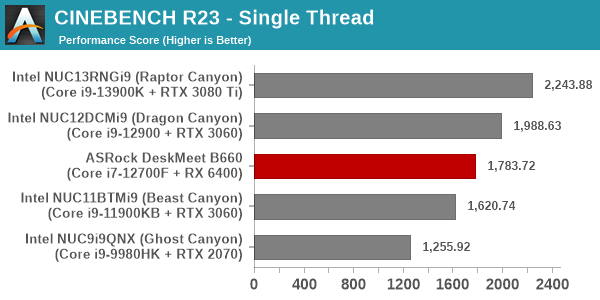
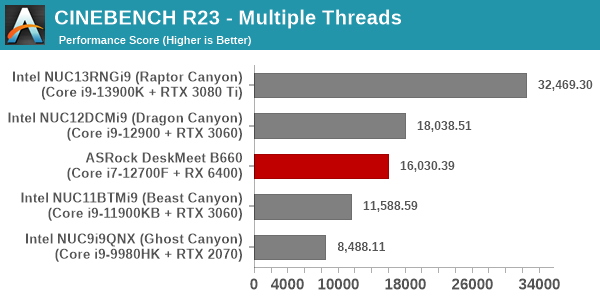
The relative placement of the different systems in both graphs above are as expected based on the CPU architecture, processor frequency, and core counts.
Transcoding: Handbrake 1.5.1
Handbrake is one of the most user-friendly open source transcoding front-ends in the market. It allows users to opt for either software-based higher quality processing or hardware-based fast processing in their transcoding jobs. Our new test suite uses the 'Tears of Steel' 4K AVC video as input and transcodes it with a quality setting of 19 to create a 720p AVC stream and a 1080p HEVC stream.
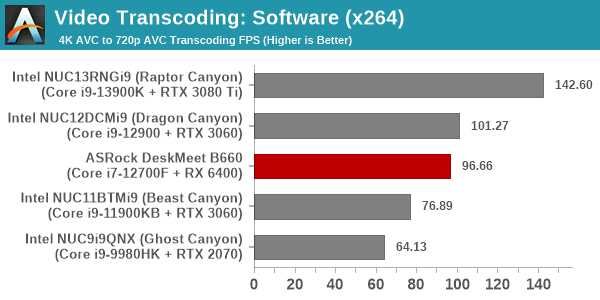
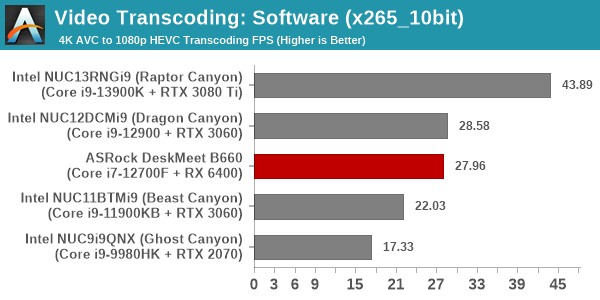
In the case of software transcoding, the relative numbers follow the same pattern as what was seen in the multi-threaded Cinebench R23 case (transcoding benefits heavily from multiple threads).
The RX 6400 has no hardware-accelerated encoding capabilities, and the Core i7-12700F has no integrated GPU. So, our DeskMeet B660 configuration has no numbers to contribute to the comparison of either VCE or QuickSync performance.
Archiving: 7-Zip 21.7
The 7-Zip benchmark is carried over from our previous test suite with an update to the latest version of the open source compression / decompression software.
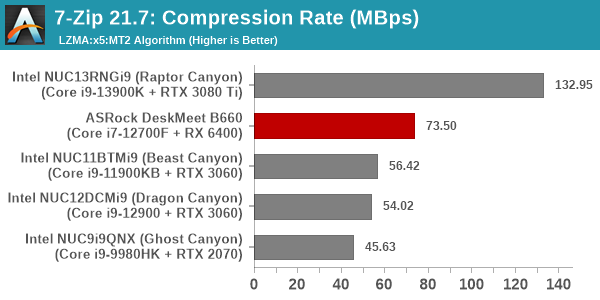
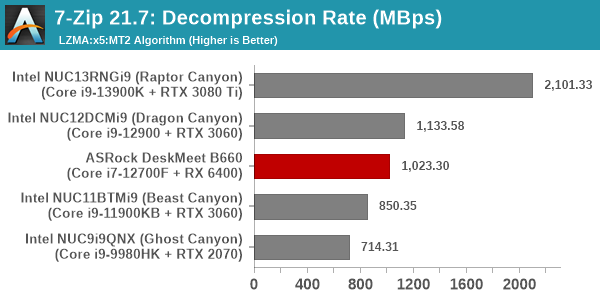
While the decompression rates are as per expectations, the DeskMeet B660 performs better than expected in the compression workload - likely due to the higher RAM speeds compared to the other DDR4-3200 systems in the mix.
Web Browsing: JetStream, Speedometer, and Principled Technologies WebXPRT4
Web browser-based workloads have emerged as a major component of the typical home and business PC usage scenarios. For headless systems, many applications based on JavaScript are becoming relevant too. In order to evaluate systems for their JavaScript execution efficiency, we are carrying over the browser-focused benchmarks from the WebKit developers used in our notebook reviews. Hosted at BrowserBench, JetStream 2.0 benchmarks JavaScript and WebAssembly performance, while Speedometer measures web application responsiveness.
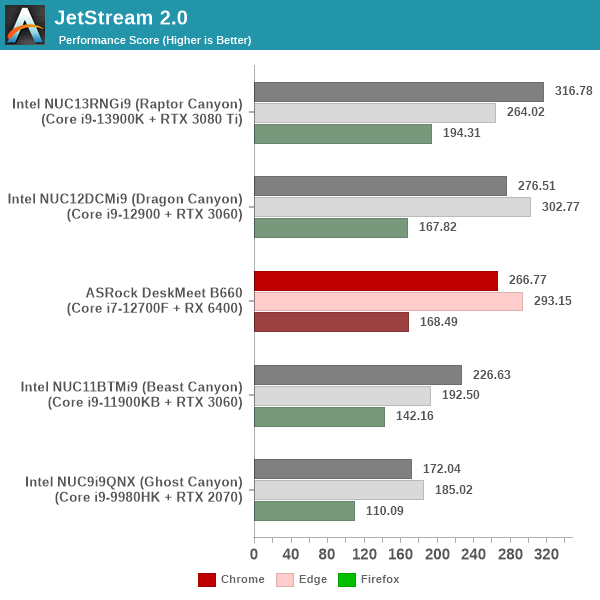
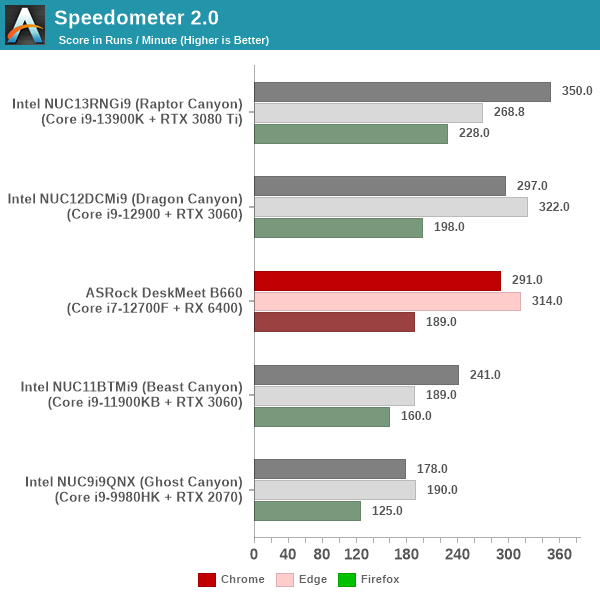
From a real-life workload perspective, we also process WebXPRT4 from Principled Technologies. WebXPRT4 benchmarks the performance of some popular JavaScript libraries that are widely used in websites.
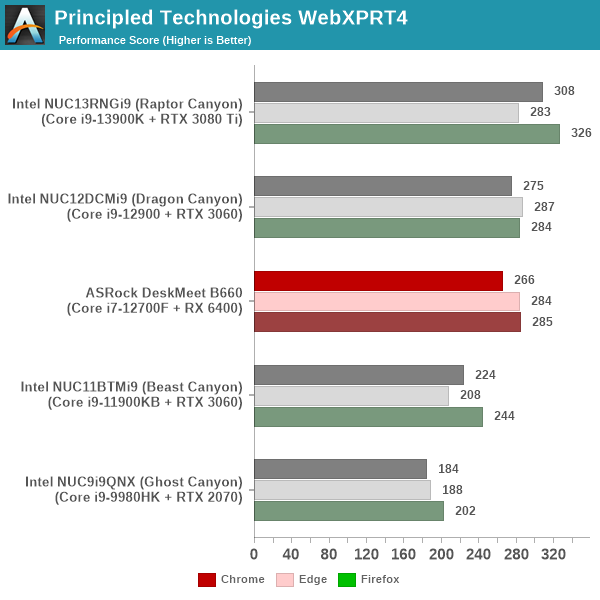
The performance numbers in all three benchmarks and across all three browsers match expectations based on the capabilities of the processor in each system.
Application Startup: GIMP 2.10.30
A new addition to our systems test suite is AppTimer - a benchmark that loads up a program and determines how long it takes for it to accept user inputs. We use GIMP 2.10.30 with a 50MB multi-layered xcf file as input. What we test here is the first run as well as the cached run - normally on the first time a user loads the GIMP package from a fresh install, the system has to configure a few dozen files that remain optimized on subsequent opening. For our test we delete those configured optimized files in order to force a fresh load every second time the software is run.
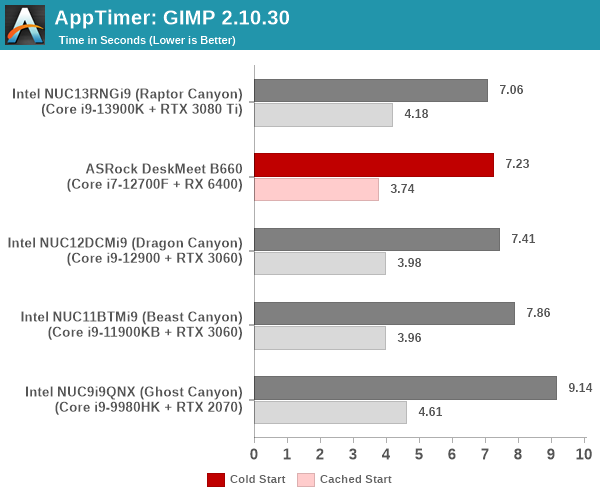
As it turns out, GIMP does optimizations for every CPU thread in the system, which requires that higher thread-count processors take a lot longer to run. So the test runs quick on systems with fewer threads, however fast cores are also needed. The higher memory speed (DDR4-3600) probably helps the DeskMeet B660, helping it edge out the Dragon Canyon NUC slightly.










27 Comments
View All Comments
lopri - Monday, January 23, 2023 - link
Very thorough and informative. This review is a breadth of fresh air in a sea of toxic commercials masquerading as reviews (of wildly overpriced goods) Thank you.Slash3 - Monday, January 23, 2023 - link
"The CPU package itself doesn't go beyond 80C - a testament to the effectiveness of the Silverstone Hydrogon H90 ARGB cooler."Well, it's also a direct result of running the CPU at a hard 65W PL1/PL2, judging by the flat lines in the adjacent power consumption chart.
Stock PL1 for the 12700F is 65W, with PL2 at 180W, so it looks like the CPU would have been running at base power (and clocks?) for the tests. This would explain lower than expected results in easy to compare tests, such as Cinebench R23 MT. Stock power limits should produce a score of ~19k, with 16k being in line with a 65W limit, as shown in a few reviews elsewhere (TechSpot's 12700+B660 article, for example).
Was this intentional? The test notes show a stated PL1 of 65W and PL2 of 126W, which is a specific power limitation of certain low end ASRock boards (such as the B660M-HDV and likely including this one as well), but it seems like the CPU is *immediately* dipping to 65W, rather than dropping down from 126W after a ~28 second Tau period. Heck, it doesn't even seem to have a one second Tau period.
It's not a massive game-changer, but being able to boost a bit higher with an actual 126W PL2 may give it a little bit more grunt in some MT tests. Might be worth double checking, even if it's just for one extra Cinebench R23 MT 10-minute test to get a more accurate power/frequency chart.
Great review, though! These are capable little cubes.
ganeshts - Monday, January 23, 2023 - link
The BIOS options are left at default as intended by ASRock. It is likely that ASRock believes the case and motherboard power delivery design can only accommodate a PL2 of 126W. PL2 duration was similar to what I have observed in other systems.The cooling situation in the system is a bit challenging. The CPU fan exhausts directly on to the PSU - so, the airflow is not entirely unobstructed. With a 8L chassis volume, and considering that ASRock has gone in for a standard ATX PSU to keep costs low, I am guessing this is the best they could do. The cooling solution in the NUC Extreme models is much more complicated and effective - but that comes with a significant price premium.
boozed - Monday, January 23, 2023 - link
I've always wanted some deskmeatthestryker - Monday, January 23, 2023 - link
Seems like they tried to make this a bit too small where it has all of the negatives of the first NUC Extreme, but manages to be slightly larger. It certainly is cheaper, but it really needs to either be smaller and forego dGPU or longer and support more.meacupla - Tuesday, January 24, 2023 - link
All things considered, the size is pretty good, actually. It's a bit over 8L in size, which is on the smaller size for mITX cases Adding room for a larger GPU would easily bring it over 12L. A similar case that is one size longer is the Silverstone SG13. It accepts longer 2-slot GPUs, but powerful GPUs these days are touting 3 slot designs.I think the design choice of short 2-slot GPU is good, although I think they could have made the overall size smaller by using a SFX PSU.
nandnandnand - Monday, January 23, 2023 - link
I would rather go smaller. Now we can have 96 GB of RAM with 2 DIMM slots.Mr.Vegas - Thursday, January 26, 2023 - link
Op, Is there a 8 pin PCIe power connector on the PSU? there is no info about which cand how many connectors the PSU has, i have 3060 that uses single 8 pin conenctorMr.Vegas - Thursday, January 26, 2023 - link
P.S. Is there any space to glue [double sided tape] a 2.5inch SSD if i use a Dual Slot GPU?Like on the side of the PSU maybe?
ganeshts - Friday, January 27, 2023 - link
I doubt it, and wouldn't recommend even if it were to be possible.