ATI's Avivo vs. NVIDIA's PureVideo: De-Interlacing Quality Compared
by Anand Lal Shimpi on October 5, 2005 9:00 AM EST- Posted in
- GPUs
De-Interlacing Quality - Film Cadence
"The ability of a processor to detect and correct for a given film-to-video cadence affects image detail and may introduce scan line artifacts ("jaggies") as the video processor defaults to video mode. Observe the lines in the coffee cups and watch to see if they appear to jump or flicker, a sign of incorrect cadence detection resulting in half-resolution images. The text in the newspaper may also exhibit moiré and interlaced scan line artifacts."In this test, we have a 2:2 cadence that neither card handles properly. According to the benchmark's documentation, "documentaries shot on high speed film use 30 frames per second frame rates resulting in a 2:2 cadence."
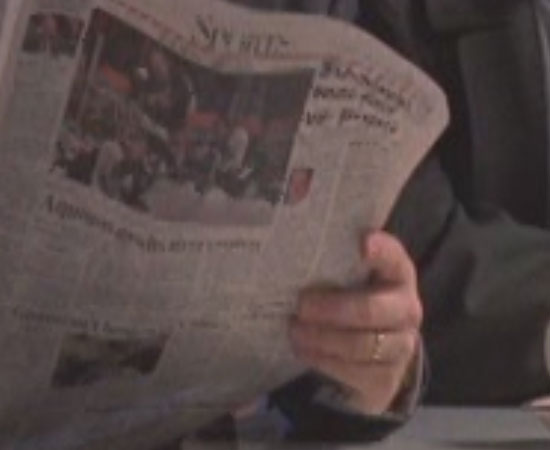
Hold mouse over image to see NVIDIA's Image Quality.

Hold mouse over image to see NVIDIA's Image Quality.

Hold mouse over image to see NVIDIA's Image Quality.

Hold mouse over image to see NVIDIA's Image Quality.

Hold mouse over image to see NVIDIA's Image Quality.

Hold mouse over image to see NVIDIA's Image Quality.

Hold mouse over image to see NVIDIA's Image Quality.
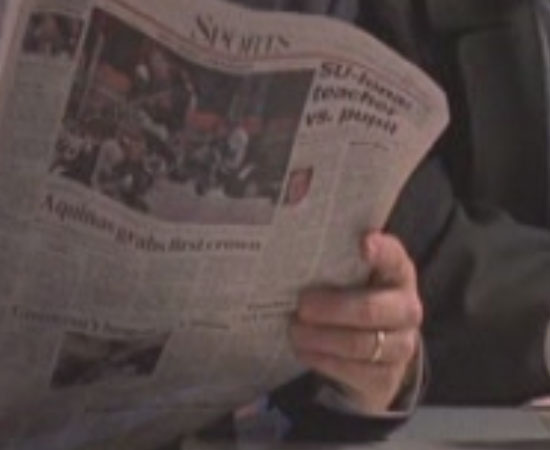
Hold mouse over image to see NVIDIA's Image Quality.
| Scoring | Description (5 points for each cadence) |
| 5 | THE INDIVIDUAL TEST CADENCE IS PRESENTED SMOOTHLY WITH NO FLICKERING OR JAGGIES IN THE COFFEE CUPS, NO MOIRÉ IN THE NEWSPAPER, AND NO LOSS OF RESOLUTION |
| 0 | ANY OF THE ABOVE ARTIFACTS APPEAR DURING ANY INDIVIDUAL TEST CADENCES |
De-Interlacing Quality - 3:2 Detection
De-Interlacing Quality - Mixed 3:2 Film with Added Video Titles










20 Comments
View All Comments
intellon - Thursday, October 6, 2005 - link
One thing about the guitar strings... Are you sure that they are artifacts and not the texture of the guitar strings? I do agree with one thing, they kinda look extreme...TheSnowman - Friday, October 7, 2005 - link
It is an acoustic base guitar and those do tend to use some pretty massive copper wound strings, but yeah I don't see anything that looks like interlacing artifacts in those shots.Regardless, thanks for the update Anand and I'll check back to see how things turn out. The next card I buy will most likely be for my media center so de-interlacing quality is on my priority list.
TheSnowman - Wednesday, October 5, 2005 - link
I don't follow, the text at the bottom which the test askes to be compared defiantly doesn't show any interlacing artifacts in the posted pics while compression artifacts are mostly in the top right of the image and on the hands. The text does look a bit sharper on Nvidia, but best I can tell that is just from appling a sharpening fliter as that seems to be pretty obviously the case in the last shot with the fingers on piano keys and the slight shifts in geometry than can be seen there.Also, since the compression artifacts only appear in the first ATI shot, I can't help but wonder if that came about from downsampling as the jpg to under 40mb which nearly a quarter of what a full quality jpg of that resolution would be. Regardless, I am curious to see any further explnation of de-interlacing issues with the new r5xx chips as I would hate to try and upgrade my media center card only to wind up with worse de-interlacing than on my current r420 based card.
Anand Lal Shimpi - Wednesday, October 5, 2005 - link
The text itself is fine, it is the background image where the interlacing artifacts are seen. I'll see if I can get a better screen grab tonight.Take care,
Anand
Anand Lal Shimpi - Thursday, October 6, 2005 - link
Apparently ATI isn't seeing what I'm seeing, so the issues may have been a driver problem, I will update you guys as soon as I have a driver/fix for the situation.Take care,
Anand
vailr - Wednesday, October 5, 2005 - link
Newer driver version?Ati Catalyst 8.18 beta:
http://www.station-drivers.com/forum/viewtopic.php...">http://www.station-drivers.com/forum/viewtopic.php...
Live - Wednesday, October 5, 2005 - link
I would if I could. Quit teasing us and give as the real deal, lol.
cirrhosis - Wednesday, October 5, 2005 - link
INQ has benchies already. Not a surprise. Cards are matched.Hacp - Wednesday, October 5, 2005 - link
GRAKK!cirrhosis - Wednesday, October 5, 2005 - link
Interesting. Here's hoping that ATI improves on what they've started. Looking forward to the comoing months and what they bring.