USB Flash Drive Roundup - 10/2005
by Anand Lal Shimpi on October 4, 2005 11:28 AM EST- Posted in
- Memory
Impact of File System on USB Flash Drives
Although these days, most Windows XP hard drives are formatted as NTFS by default, there was a time when you had to choose what file system you wanted to use for your Windows PC: FAT16, FAT32 or NTFS. The move to very large hard drives pretty much killed off FAT16, but given that the largest USB flash drives weigh in at 4GB, and the majority are 2GB and smaller, the FAT16 file system has been given a new lease on life.
If you have a USB flash drive larger than 2GB, FAT16 is not an option, but given that most of the drives that we're looking at here today are only 512MB in size, FAT16 was just as viable as the other options in Windows.
Every single drive that we tested came pre-formatted with a FAT16 partition, and to understand why, you needn't look any further than a quick performance comparison between FAT16 and FAT32 on USB flash drives.
The graph below plots the average read performance advantage of FAT16 over FAT32 in KB/s as a function of file size for 19 USB flash drives; obviously, higher numbers are better:
The performance benefits are even greater when we look at write performance:
Note that not all drives exhibit such a preference for FAT16 over FAT32. The following table gives you a better idea of what drives benefit and which ones don't:
As you can see, those averages that we reported earlier are really dominated by a handful of drives that benefit tremendously from FAT16, such as the SanDisk Cruzer Titanium, Lexar JumpDrive Lightning and Crucial Gizmo!. Other drives actually drop in write performance such as the Kingston DataTraveler II+ migo.
Given that the average performance impact of FAT16 for these drives still ends up being positive, we chose to test all of them in FAT16. Although, keep in mind that some of these drives may exhibit better performance when formatted with FAT32.
Although these days, most Windows XP hard drives are formatted as NTFS by default, there was a time when you had to choose what file system you wanted to use for your Windows PC: FAT16, FAT32 or NTFS. The move to very large hard drives pretty much killed off FAT16, but given that the largest USB flash drives weigh in at 4GB, and the majority are 2GB and smaller, the FAT16 file system has been given a new lease on life.
If you have a USB flash drive larger than 2GB, FAT16 is not an option, but given that most of the drives that we're looking at here today are only 512MB in size, FAT16 was just as viable as the other options in Windows.
Every single drive that we tested came pre-formatted with a FAT16 partition, and to understand why, you needn't look any further than a quick performance comparison between FAT16 and FAT32 on USB flash drives.
The graph below plots the average read performance advantage of FAT16 over FAT32 in KB/s as a function of file size for 19 USB flash drives; obviously, higher numbers are better:
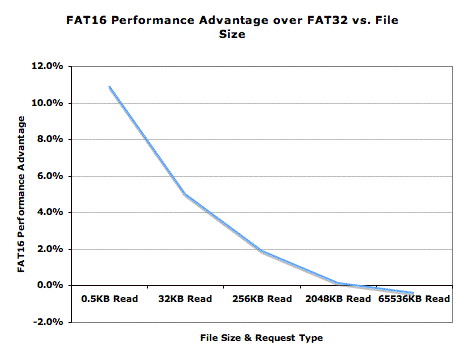
The performance benefits are even greater when we look at write performance:
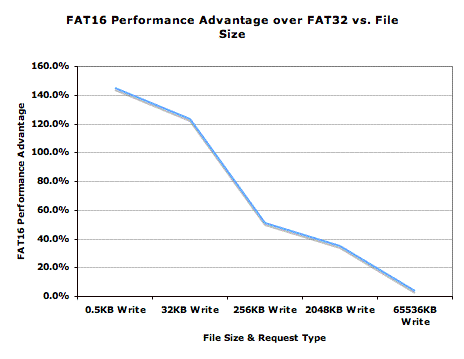
Note that not all drives exhibit such a preference for FAT16 over FAT32. The following table gives you a better idea of what drives benefit and which ones don't:
| FAT16 Performance Impact | AVG Read Increase | AVG Write Increase |
| Corsair Flash Voyager | 4.5% | 10.4% |
| Crucial Gizmo! | 1.8% | 146.5% |
| Kingston DataTraveler | -0.5% | -3.8% |
| Kingston DataTraveler Elite | 2.2% | 6.5% |
| Kingston DataTraveler II | 2.0% | 0.2% |
| Kingston DataTraveler II Plus migo | 6.2% | -38.8% |
| Lexar JumpDrive Lightning | 7.8% | 605.5% |
| Memina Rocket | 9.6% | 7.4% |
| OCZ Rally | 10.6% | 31.2% |
| PQI I-Stick 2.0 | 0.1% | 16.4% |
| PQI I-Stick 2.0 Plus | 1.7% | 12.2% |
| PQI I-Stick Pro170 | 4.7% | 16.0% |
| SanDisk Cruzer Micro | 2.0% | -9.1% |
| SanDisk Cruzer Mini | 4.1% | -5.1% |
| SanDisk Cruzer Titanium | 2.2% | 576.0% |
| SanDisk Ultra II Plus USB | 4.1% | -18.9% |
| Shikatronics | -0.3% | 14.1% |
| Transcend JetFlash | 3.8% | -20.1% |
| Transcend JetFlash 110 | -0.4% | 8.6% |
As you can see, those averages that we reported earlier are really dominated by a handful of drives that benefit tremendously from FAT16, such as the SanDisk Cruzer Titanium, Lexar JumpDrive Lightning and Crucial Gizmo!. Other drives actually drop in write performance such as the Kingston DataTraveler II+ migo.
Given that the average performance impact of FAT16 for these drives still ends up being positive, we chose to test all of them in FAT16. Although, keep in mind that some of these drives may exhibit better performance when formatted with FAT32.










39 Comments
View All Comments
LightRider - Tuesday, October 4, 2005 - link
Page 22 Shikatronics ManhattanLightRider - Tuesday, October 4, 2005 - link
Of course I make an error in my post pointing out an error...phisrow - Tuesday, October 4, 2005 - link
I'm glad to have some idea about real world performance specs, to the degree that the volatility of the market allows that, of these drives. Any chance that this, or future, reviews of this kind could test making the drives bootable. Some are easy, some are impossible, and some need some real voodoo to get them working. I'd love to know which is which these days.johnsonx - Tuesday, October 4, 2005 - link
Page 13:"although, neither is obviously full-proof."
yacoub - Tuesday, October 4, 2005 - link
"From top to bottom, a AA battery, Kingston DataTraveler II drive, Kingston DataTraveler Elite."No, not even close.
Elite is on top, DT2 is next, AA battery next, and 9-volt battery on the bottom.
TheInvincibleMustard - Tuesday, October 4, 2005 - link
C'mon, I soooo posted that before you!:p
-TIM
yacoub - Tuesday, October 4, 2005 - link
What's with all the scratches on the Corsair Flash Voyager's USB connector?TheInvincibleMustard - Tuesday, October 4, 2005 - link
I was actually wondering that, too ... what did you do to that poor thing to take the cover off???All in the name of science, eh?
TYPO: Pg 13 ... the caption for the "battery" picture doesn't correspond to the actual picture ... oh ... and just how OLD is that 9V Eveready? It looks like something out of the stonage in comparison to the other things in the picture ...
-TIM
SpaceRanger - Tuesday, October 4, 2005 - link
Stonage?? Sorry.. Couldn't help pointing out a typo in a "typo informative" post../em hides now.
TheInvincibleMustard - Tuesday, October 4, 2005 - link
:pAnd that's all I hafta say about that.
-TIM