Vendor Cards: MSI NX7800GTX
by Derek Wilson & Josh Venning on July 24, 2005 10:54 PM EST- Posted in
- GPUs
Performance Tests
Again, we're keeping with the same 3 games that we tested in the last article: Battlefield 2, Doom 3, and Half Life 2. (Half Life 2 and Doom 3 are tested at 1920x1440 and Battlefield 2 at 2048x1536.) We tested the card on the same system as the EVGA.MSI K8N Neo4 Platinum/SLI motherboard
AMD Athlon 64 FX-55 Processor
1 GB OCZ 2:2:2:6 DDR400 RAM
Seagate 7200.7 120 GB Hard Drive
OCZ 600 W PowerStream Power Supply
As we mentioned earlier, we added a set of benchmarks with 4xAA enabled. This will help us get a better idea of the subtle differences between each card's performances. The purpose of including these benchmarks is to see what happens when stress is added to memory bandwidth on these parts. One of the first things to look at is how the numbers compare between the EVGA and MSI cards out of the box, without any overclocking. As our tests on the MSI card quickly showed no difference between its performance and that of our reference card, this question has already been answered in our previous article. Please note that we did not add an MSI NX7800 GTX entry to our graphs as our tests showed it to perform exactly the same as our reference card. NX7800GTX out-of-the-box performance is highlighted in green .
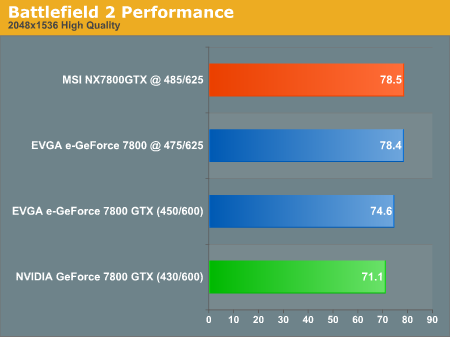
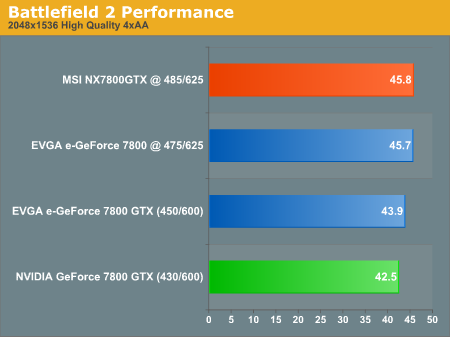
As you can see, The EVGA slightly outperforms the MSI across the board at stock speeds. This was predictable given that our EVGA e-GeForce 7800 GTX came to us with the core clocked at 450MHz, as opposed to MSI's standard 430MHz. When it comes to the maximum overclock, our MSI card was able to surpass what we saw with the EVGA part. With Battlefield 2, we see that the percentage gain is more pronounced without the 4xAA enabled; our NX7800GTX overclock gave us a frame rate increase of 10.4%.
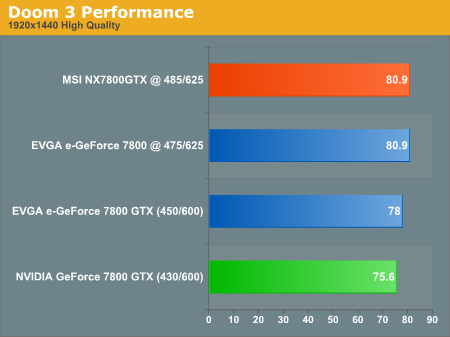
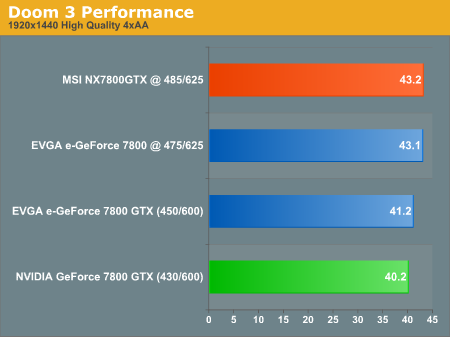
Doom 3 seemed to get about the same percentage gains from overclocking with and without AA. Without AA, overclocking the MSI card returned a 5.3% gain; and with AA, we see just slightly more, 7.5%.
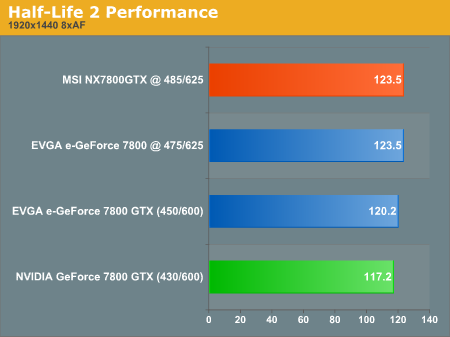
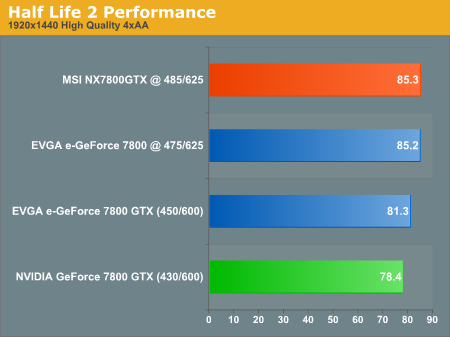
Half Life 2 is the reverse of Battlefield 2. We see a higher increase in performance from overclocking with AA enabled than without. This could be because we are bumping into a CPU limitation without AA turned on. With AA enabled, we see an 8.8% increase in performance when overclocked, as opposed to only a 5.3% increase with no AA.
All the gains that we see here from overclocking are fairly significant and on par with what we would expect from a 12.8% increase in core clock speed based on our analysis of clock speeds in the 7800 GTX. Of course, we know that core speed is not as straightforward a measure as we would like it to be, but we will continue to press NVIDIA on the matter.
In comparing the EVGA and MSI max core clock numbers, remember that every card is different and may not achieve the same results that we've seen here. Since these cards had the same HSF, we would expect similar overclocking performance, and hopefully the more we test, the more we'll know about how variable (in terms of max clock speed) the 7800 GTX is. It is obvious from the numbers that there is no difference in performance between a G70 clocked at 475 and one clocked at 485.










42 Comments
View All Comments
imaheadcase - Monday, July 25, 2005 - link
I know how to show FPS in bf2, but does it have a in game benchmark?Curious how you benchmark bf2 as I would like to see how some cards compare (or not compare i should say).
Good review
DerekWilson - Monday, July 25, 2005 - link
A lot of people have been asking, so here ya go ... links to our battlefield 2 benchmark demos files.[L]http://images.anandtech.com/reviews/video/bf2/atfi...[/L]
[L]http://images.anandtech.com/reviews/video/bf2/atfi...[/L]
There are instructions somewhere on battlefield2.com that describe how to use the demo.cmd file, but you will need to edit this file to set resolutions other than 800x600.
Our data is compiled from the last 1700 frames of our demo run. The many thousand other frames that can result come from the load screen and aren't useful to show performance.
Spacecomber - Monday, August 1, 2005 - link
What version of the game were these made under, Derek? Are they for the unpatched game? I couldn't get the demo to play. It would load the map, then it would crash me to the desktop while it was checking player assets or something to that effect. This was on a version of the game with the 1.02 patch.Space
DerekWilson - Monday, July 25, 2005 - link
by the way, since it's the last 1700 frame, you've got to go into the frametimes csv file and manual calculate an average for the last 1700 lines of the 3rd column (after you've split the columns on ; ) for every test you do. It's kind of a pain, but for people that care, there it is.bob661 - Monday, July 25, 2005 - link
How do you turn on the FPS in BF2? Thanks.Spacecomber - Monday, July 25, 2005 - link
Use the tilde ~ key to access the console and enter this command, "renderer.drawFps 1" (no quotes).You can find these tips and a lot more in the Battlefield Tweak Guide that I mentioned in my first link in the post above.
Space
Spacecomber - Monday, July 25, 2005 - link
You'll need to create (or find one for downloading) a "demo" file which you can then run with the timedemo feature of the demo.cmd script file.A couple of sources for general information on downloading the demo.cmd script,creating demos, converting them to AVIs, and running timedemos.
http://www.tweakguides.com/BF2_6.html">From the BF2 Tweak Guide
http://forum.eagames.co.uk/viewtopic.php?t=934">EA UK's BF2 Forum Thread on the BF2 Recorder
And, http://www.overclockers.com.au/article.php?id=3841...">Overclockers.AU article on running BF2 benchmarks (mentioned in the BF2 Tweak Guide.
HTH,
Space
p3r2y - Monday, July 25, 2005 - link
anand has an article about different gpu's in bf2 stupidSea Shadow - Monday, July 25, 2005 - link
Great review, and props for filtering all the random spam.I can't wait to see the BFG review as it will help me decide which 7800 I am going to get.
xsilver - Sunday, July 24, 2005 - link
congrats to anand to adding the filtersno more dumb "first post" or "in soviet russia" anymore
anyways with regard to the card
why on earth would you not buy the egva card as it comes with BF2 --- its one of the few games that taxes the card -- even if you have the game already - selling it would net you an extra $30 at least
kudos to evga for including a good game