Intel Alder Lake-H Core i9-12900HK Review: MSI's Raider GE76 Goes Hybrid
by Brett Howse on January 25, 2022 9:00 AM EST- Posted in
- CPUs
- Intel
- MSI
- Laptops
- Alder Lake
- GE76 Raider
- 12th Gen Core
- Alder Lake-H
Initial Thoughts
Intel has been consistent over the last several years to bring their low-power processors to market first, and then move towards the higher-performance platforms and desktops. With the laptop market being the majority of sales, this has made a lot of sense, but it most certainly has left the desktop crowd at a disadvantage. With Alder Lake, Intel has flipped that around completely by launching the desktop products first, and are now just moving down to high-performance laptops, and then finally low-power notebooks. The Core i9-12900HK at the heart of the MSI Raider GE76 is our first taste of Alder Lake in a portable system, and it tastes delicious.
The new hybrid CPU design delivers in multiple ways. Outright performance easily exceeds everything else on the market. The new Golden Cove P-Cores offer a significant uplift in terms of instructions-per-clock (IPC) and allow Intel to regain the single-thread performance crown. Having twenty threads available in a laptop processor also gives Intel the multi-threaded performance lead.
Perhaps the most impressive result though is Intel’s Thread Director, which provides very impressive system responsiveness even when the system is at 100% CPU load. Tasks that are being done in the background are still done quickly, but no longer at the expense of the user, and without having to manually adjust thread priority. This is a major win.
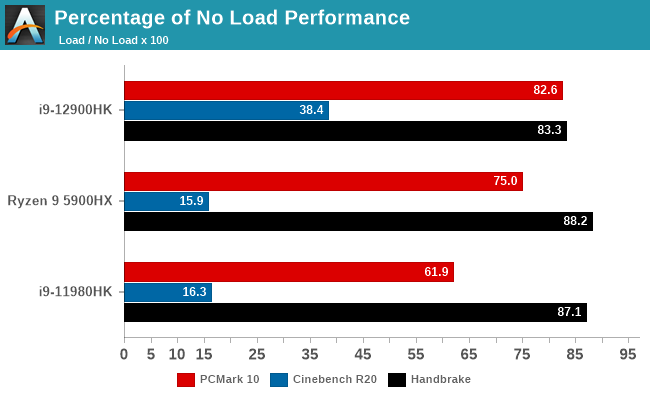
The supplied MSI Raider GE76 with the i9-12900HK and GeForce RTX 3080 Ti for Laptops also showcased increased gaming performance, although the increases were more subtle than the system performance results. At 1920x1080, the Alder Lake system almost universally provided a reasonable uptick in gaming performance, although the 3080L Ti GPU did not significantly move the yardstick at UHD resolutions.
Intel has also been able to integrate the CPU and chipset into one package for the 12th generation H-Series processors, and that System-on-Chip provides a lot of connectivity and expansion options, as well as compatibility with four different memory choices in DDR4, DDR5, LPDDR4, and LPDDR5. There is support for four Thunderbolt 4 controllers, as well as two by four lanes of PCIe 4.0 for storage, and another eight lanes for graphics and an additional twelve lanes of PCIe 3.0. Intel now also includes Iris Xe-LP graphics in their H-Series, with the full 96 Execution Units on tap with the Core i9-12900HK.
The one downside from sampling the MSI Raider GE76 was that it's a laptop designed to show off Alder Lake at its best with regards to performance, but at the expense of more mobile-friendly matters such as portability, energy efficiency, and battery life. Case in point: despite having the largest possible battery allowed in a notebook at 99.9 Wh, the base system power draw of the Raider was significant, making battery life poor and masking any changes that would have been a result of the CPU. Intel is aiming Alder Lake-H at everything from luggable desktop replacements such as the Raider to 14-inch ultraportable laptops, so there is a second side to Alder Lake that we've still yet to see. Once more laptops start shipping – especially the U-Series with LPDDR5 – we should get a much better feel for how the hybrid CPU design does when the device is running off the battery.
Thankfully, the lack of battery life was really the only negative for the MSI Raider GE76. It offers plenty of cooling, a great display, and offers the most potent laptop GPU on the market. The Tiger Lake version was the quickest laptop we had tested, but the new Alder Lake one takes things to another level. It is simply one of the best gaming notebooks on the market right now, and it's easy to see why Intel picked this laptop to show off the performance capabilities of Alder Lake-H.
Alder Lake appears to be a significant step forward for Intel, with commanding single-threaded performance, exceptional multi-threaded performance, and the benefits of Thread Director to increase system responsiveness. Alder Lake was a step forward for desktops, but likely an even larger step forward for notebook computers. Intel has delivered tremendous performance across the board and the gap is not even close. 2022 is shaping up to be an exciting year again.



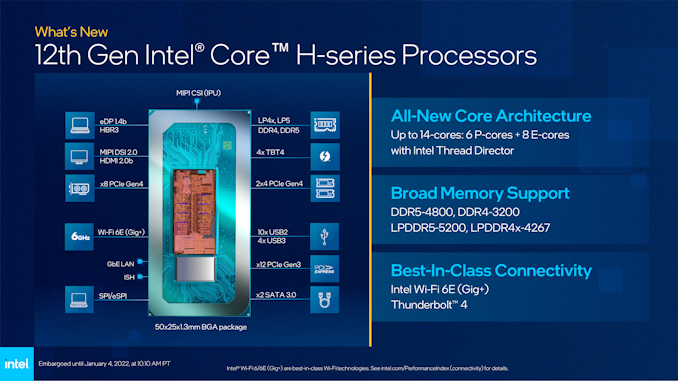








153 Comments
View All Comments
soloracerx - Tuesday, January 25, 2022 - link
NewEgg just put up the pre-orders today for the MSI line 12th gen lappys. Staggered release from Feb through April. The one reviewed here will be available 3/28/22 for $4199. https://www.newegg.com/p/pl?d=12th+gen+laptopmabellon - Tuesday, January 25, 2022 - link
“The new Alder Lake system could only average 83% of its original frames per second, because that task was deprioritized by Thread Director to free up additional resources for the foreground jobs.”Foreground and background detection is provided by the OS. The CPU alone has no way to identify which threads are rendering on screen, the OS and window management tracking is responsible. This window tracking, and more, are critical for hybrid scheduling, favored core scheduling, etc. Https://docs.microsoft.com/en-us/windows/win32/procthread/quality-of-service
If you want to test Thread Director you need to test workloads with multiple concurrent workload classifications by Thread Director. A complex workload (or multiple concurrent workloads) with different thread execution (I.e. some AVX, some not). For example, if you have two on-screen workloads (I.e. both prefer performance), but there are more concurrent workload threads to schedule than there are P-Cores, which subset of those threads will get the most performance out of the limited set of P-Cores?Homogenous workloads where all threads are roughly equivalent and running the same instruction mix are unlikely to have much impact (e.g. Cinebench, Handbrake). Workloads that fit entirely on P-Cores are unlikely to have much impact as there is no overflow to E-cores.
Another alternative would be if a particular workload classification was inverted versus the norm. For example, normally one would expect E-cores to be the most efficient. On a laptop you might want background services and apps scheduled to the most efficient cores for battery life. But what if the workload running happens to heavily exercise instructions that are actually more efficient to run on P-cores?
Those are some examples of how Thread Director plays a role.
kenansadhu - Thursday, January 27, 2022 - link
Will it be where the AMD's design win out? Because there wouldn't be any risk for the user of any OS or scheduler's mistake (since all cores are the same).Da W - Tuesday, January 25, 2022 - link
I remember back in the days when AMD GPU was beating NVIdia but with 50 watt more power draw, they were discarded as crap!How things change. Wattage does not seem to matter anymore.
Calin - Wednesday, January 26, 2022 - link
I chose nVidia because I didn't had a PCI-E power cable (or the wattage). At roughly similar price and performance, AMD broke the 75W limit and nVidia didn't.With processors already installed in systems, the equation changes a bit - you can still get the performance, at a lower battery life.
Spunjji - Thursday, January 27, 2022 - link
Generally speaking, you can assume that watts are important when AMD draw more of them; not so much when Intel or Nvidia draw more and win.TheinsanegamerN - Friday, January 28, 2022 - link
Nobody disregarded AMD's hawaii GPUs for pulling more power, tech media was singing their praises from every rooftop.They slammed the 390x for being just a rebranded 290x that drew even more power but couldnt keep up with nvidia's high end.
But context is the enemy of the fanboi.
BillBear - Tuesday, January 25, 2022 - link
You guys really need to start posting performance numbers when the laptop is unplugged, now that power draw figures have become so ridiculous that laptops immediately have to throttle down when unplugged.TekCheck - Tuesday, January 25, 2022 - link
Benchamark tech-tubers and tech website should follow Anandtech's practice and start publishing performance+power benchmarks for laptops, to give us better context behind high bars in any test. This is less important for desktops, but as laptops are usually portable devices, it is paramount that we know the power behind performance.If 12900HK is winning in any bars, say 20% over 6900HX, we need to know at which power level. Is it at 45W? At 60W? At 115W? If the win is at high wattage only, users will have a wrong impression that such CPU has "better" performance, which is untrue without knowing the power needed for such performance.
Brett Howse - Tuesday, January 25, 2022 - link
Mentioned this in the review. The AMD 5900HX system also draws the same power at load.