The Huawei MateBook 16 Review, Powered by AMD Ryzen 7 5800H: Ecosystem Plus
by Dr. Ian Cutress on October 20, 2021 8:00 AM EST- Posted in
- Laptops
- AMD
- Huawei
- Matebook
- Ryzen
- Zen 3
- MateBook 16
- Huawei Share
- Ryzen 7 5800H
Huawei Share
For the last few generations, the Huawei Share utility was advertised as an easy way to transfer files between a Huawei smartphone and a Huawei laptop. By using the NFC sensor in the phone, and an NFC coil on the right side of the trackpad, a user could ideally wave their smartphone, and the requisite app would load on both devices asking to connect. This functionality eventually expanded to allow the smartphone display to show on the laptop, or the smartphone to be used as an additional touch screen/mouse control for the laptop.
That’s about where it stood before the company was put on the US Entity list. Since then, the opportunity to test the feature’s improvements has been few and far between, partly due to the confusion about where and when devices would come out, but also the global pandemic limited travel, product launches, and demonstrations. Fast forward to 2021, and Huawei’s device portfolio has expanded.
The most notable expansion in my eyes is a push into the monitor market. Huawei now sells two monitors: the MateView, a 28-inch HDR400 monitor at a 3:2 aspect ratio labeled as a 4K+ resolution (3840x2560), and the MateView GT, a 34-inch ultrawide monitor with a 3440x1440 resolution and 165 Hz refresh rate. Both monitors also feature an NFC coil in the base to use with Huawei Share, as well as an intuitive menu system to support wireless connectivity with any non-Huawei supporting device. The MateView displays were recently significantly discounted in the UK over September (£400 after rebate), and unbeknownst to the Huawei PR team here, I purchased two.
The PR team had sent over the latest Huawei Android Tablet, the MatePad 11, to test with Huawei Share. Put this all together, with my Huawei P30 Pro smartphone, and technically everything should work with everything else.
Connecting the laptop to either the smartphone or the tablet works through Huawei Share directly. The tablet allows for screen duplicate, screen expansion, or using the tablet as a mouse for the laptop. Connecting the smartphone shows the smartphone screen on the laptop, so it can be controlled with a mouse/keyboard, as well as take calls and tether to take advantage of any data/Wi-Fi. The laptop control of the smartphone allows for multiple smartphone apps to be open in separate windows, including video playback on YouTube, for example, however any audio played on the smartphone is redirected to the laptop instead.
Connecting to the monitor is slightly different, as it doesn’t go through Huawei Share. This is done with Windows’ own wireless display connectivity. Search for ‘connect to a wireless display’, and it goes through the motions. For some devices it requires activating a feature or two inside Windows, but it takes you through it step-by-step, and then after that it’s quite easy. That being said, there is a couple of drawbacks.
Connecting through Huawei Share is secure, and requires verification on both devices. Connecting to the wireless display does not, and so in an open office environment it requires the devices to be named, as you can take over someone’s device even when they are using it. Also, wireless display connectivity at a distance of 6 feet showcased a small but noticeable input lag. In this environment, the display is best for content that doesn’t require much interaction, such as a static calendar, or a film.
But on the plus side, even though Huawei Share is a single point-to-point connection, using the wireless display through Windows option doesn’t take that away, so you can connect to monitor+smartphone or monitor+tablet at the same time. With the HDMI port, there’s another option for a display, perhaps with better input lag as well. Although with all these displays, some being driven through the CPU rather than the GPU, it will start to put a load on the system.
As part of this review process, I ended up with two MateBook 16 devices. The charger on my first one was effectively DoA, so instead of sending me a separate 135W charger, the PR team just sent a full laptop. I was intrigued if I could connect both laptops together – and technically I could through the wireless display feature! While this is really quite pointless, it was a fun activity.
I would say that there is one limitation – I could only connect to one device through Huawei Share at a time. For example, I could not connect to the tablet and the smartphone at the same time – it was one or the other. This is likely down to only having one point-to-point connection available, as more would require battery/cost/weight. Ultimately at some point in Huawei’s future I imagine there to be a dock for multiple devices to be connected to, some wired, others wireless.




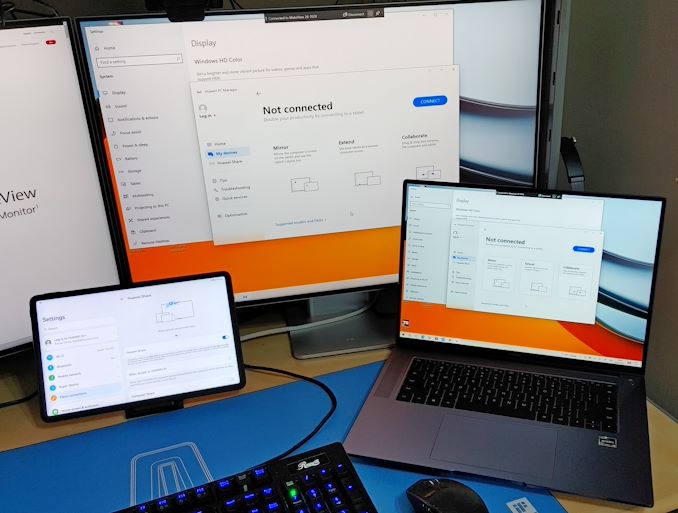
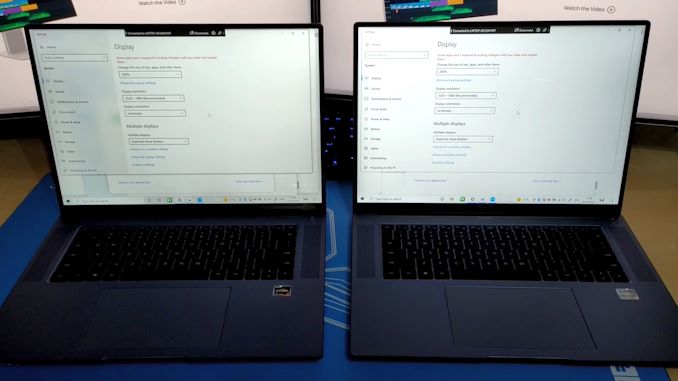








87 Comments
View All Comments
Oxford Guy - Monday, October 25, 2021 - link
But it has a screen that will shatter if you put a sticker over the webcam. Think of that advantage.gijames1225 - Wednesday, October 20, 2021 - link
If there's a way to bump this up to 32GB of RAM these could be nice XPS 15 competitors for people who just need the CPU performance.Samus - Wednesday, October 20, 2021 - link
I would consider staying 16GB (2x8GB) to keep with single rank memory. That reduces latency quite a bit which really matters with an iGPU.schujj07 - Thursday, October 21, 2021 - link
That isn't true at all. At worst the difference in latency is just over 1ns between DR & SR. When it comes to performance, both gaming and application see typically better performance using 4 ranks vs 2 ranks.https://www.tomshardware.com/features/ryzen-5000-m...
EasyListening - Friday, October 22, 2021 - link
2 sticks of dual rank is probably the best for Ryzen, but I'm not sure if that applies to the iGPU versions. Gamers Nexus did a story on dual rank vs single rank on Ryzen.schujj07 - Friday, October 22, 2021 - link
Tomshardware did one as well for the iGPU. For gaming the 2 sticks of dual rank was never slower than 2 sticks single rank. Granted the differences were just 1 -1.5fps across the 7 games geometric mean. The geometric mean for CPU performance was slightly larger for 2 stick dual rank vs 2 sticks single rank.Oxford Guy - Sunday, October 24, 2021 - link
It has been a few years (the review I read) but a desktop gaming test with a discrete GPU showed considerably better framerates with dual-rank RAM in some games.Prestissimo - Friday, October 22, 2021 - link
Pretty much every other laptop with H-CPU can be configured with 32GB. Lenovo, HP, Asus all have that option. Huawei is the exception here, guess they don't know their target consumers usecase.lightningz71 - Wednesday, October 20, 2021 - link
This is SO close... There are a couple of misses here:1) Their "Performance" mode doesn't really appear to be hitting 45 watts. It's more like, we're allowing it to stay at a full 35 watts, as opposed to trying to optimize battery. If they had actually allowed it to push that full 45 watts that the chip is capable of, the benchmarks might have been better.
2) That RAM configuration. Either bite the cost bullet and go with LPDDR4X at 16GB, or go for 32GB of dual rank DRAM, and since it's being soldered on the board, optimize the CL and secondary latency settings. The iGPU in that chip is capable of notably more than what was shown in the benchmarks. Look at the Surfacebook numbers in some of the tests to see what the U chip can do, this is capable of more...
3) That Webcam. It's worth it to me, and most of the laptop road warriors that I talk to to have at least a modest bezel along the top of the monitor that could fit a webcam and allow you to open and close the laptop without getting fingerprints on the screen.
TheinsanegamerN - Wednesday, October 20, 2021 - link
Agreed on the RAM. If youre gonna solder it give us 4733 MHz LPDDR4X.