The Huawei MateBook 16 Review, Powered by AMD Ryzen 7 5800H: Ecosystem Plus
by Dr. Ian Cutress on October 20, 2021 8:00 AM EST- Posted in
- Laptops
- AMD
- Huawei
- Matebook
- Ryzen
- Zen 3
- MateBook 16
- Huawei Share
- Ryzen 7 5800H
Huawei Share
For the last few generations, the Huawei Share utility was advertised as an easy way to transfer files between a Huawei smartphone and a Huawei laptop. By using the NFC sensor in the phone, and an NFC coil on the right side of the trackpad, a user could ideally wave their smartphone, and the requisite app would load on both devices asking to connect. This functionality eventually expanded to allow the smartphone display to show on the laptop, or the smartphone to be used as an additional touch screen/mouse control for the laptop.
That’s about where it stood before the company was put on the US Entity list. Since then, the opportunity to test the feature’s improvements has been few and far between, partly due to the confusion about where and when devices would come out, but also the global pandemic limited travel, product launches, and demonstrations. Fast forward to 2021, and Huawei’s device portfolio has expanded.
The most notable expansion in my eyes is a push into the monitor market. Huawei now sells two monitors: the MateView, a 28-inch HDR400 monitor at a 3:2 aspect ratio labeled as a 4K+ resolution (3840x2560), and the MateView GT, a 34-inch ultrawide monitor with a 3440x1440 resolution and 165 Hz refresh rate. Both monitors also feature an NFC coil in the base to use with Huawei Share, as well as an intuitive menu system to support wireless connectivity with any non-Huawei supporting device. The MateView displays were recently significantly discounted in the UK over September (£400 after rebate), and unbeknownst to the Huawei PR team here, I purchased two.
The PR team had sent over the latest Huawei Android Tablet, the MatePad 11, to test with Huawei Share. Put this all together, with my Huawei P30 Pro smartphone, and technically everything should work with everything else.
Connecting the laptop to either the smartphone or the tablet works through Huawei Share directly. The tablet allows for screen duplicate, screen expansion, or using the tablet as a mouse for the laptop. Connecting the smartphone shows the smartphone screen on the laptop, so it can be controlled with a mouse/keyboard, as well as take calls and tether to take advantage of any data/Wi-Fi. The laptop control of the smartphone allows for multiple smartphone apps to be open in separate windows, including video playback on YouTube, for example, however any audio played on the smartphone is redirected to the laptop instead.
Connecting to the monitor is slightly different, as it doesn’t go through Huawei Share. This is done with Windows’ own wireless display connectivity. Search for ‘connect to a wireless display’, and it goes through the motions. For some devices it requires activating a feature or two inside Windows, but it takes you through it step-by-step, and then after that it’s quite easy. That being said, there is a couple of drawbacks.
Connecting through Huawei Share is secure, and requires verification on both devices. Connecting to the wireless display does not, and so in an open office environment it requires the devices to be named, as you can take over someone’s device even when they are using it. Also, wireless display connectivity at a distance of 6 feet showcased a small but noticeable input lag. In this environment, the display is best for content that doesn’t require much interaction, such as a static calendar, or a film.
But on the plus side, even though Huawei Share is a single point-to-point connection, using the wireless display through Windows option doesn’t take that away, so you can connect to monitor+smartphone or monitor+tablet at the same time. With the HDMI port, there’s another option for a display, perhaps with better input lag as well. Although with all these displays, some being driven through the CPU rather than the GPU, it will start to put a load on the system.
As part of this review process, I ended up with two MateBook 16 devices. The charger on my first one was effectively DoA, so instead of sending me a separate 135W charger, the PR team just sent a full laptop. I was intrigued if I could connect both laptops together – and technically I could through the wireless display feature! While this is really quite pointless, it was a fun activity.
I would say that there is one limitation – I could only connect to one device through Huawei Share at a time. For example, I could not connect to the tablet and the smartphone at the same time – it was one or the other. This is likely down to only having one point-to-point connection available, as more would require battery/cost/weight. Ultimately at some point in Huawei’s future I imagine there to be a dock for multiple devices to be connected to, some wired, others wireless.




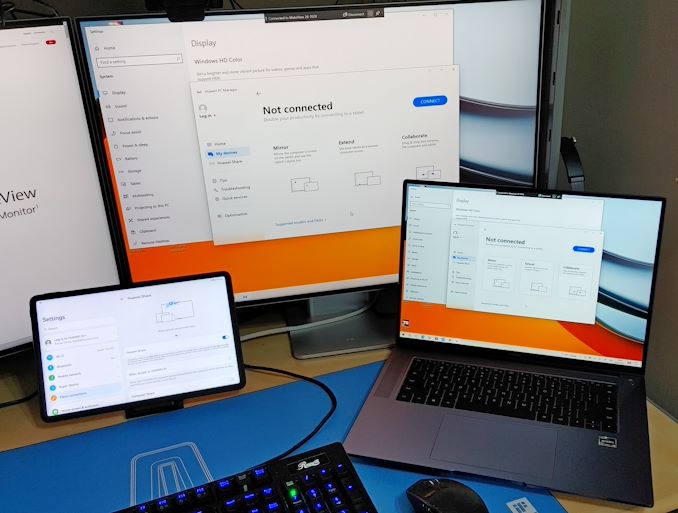
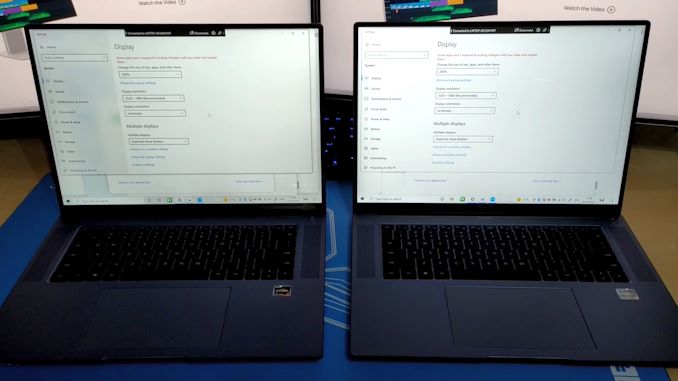








87 Comments
View All Comments
Samus - Wednesday, October 20, 2021 - link
Every notebook I've ever had with a dGPU has been useless for portability. It isn't that they are bulky or heavy anymore, that issue has been overcome, even though they still run hot.But they get terrible battery life whether using the dGPU or not - the battery is physically tiny to make room for all the shit they cram into it.
My last two notebooks have been iGPU Intel's but now that we have companies considering additional headroom on the Ryzen GPU that would likely beat anything Intel has.
Prestissimo - Thursday, October 21, 2021 - link
Spend more money on laptops with 90-100WHr Battery + non-4K Screen + Ryzen 5000H/HS CPUs, and you'll find that they are lightweight, portable, cool on idle, and have excellent 7-8 hour battery life.You get what you pay for.
EasyListening - Friday, October 22, 2021 - link
AMD's partnership with TSMC puts it at the head of the pack in electrical efficiency. TSMC's manufacturing technology is superior to Intel's and Samsung's. Intel is still struggling with 10nm, and Nvidia screwed itself by ticking TSMC off (tried to pressure them on pricing), leaving it no option but to go with Samsung and it's poor yields, and that much, everyone knows. What might not be obvious is that AMD put together a dream team to launch Lisa Su's tenure as CEO. Papermaster would have known Su at IBM (she was head of research). Jim Keller and Raja Koduri are both former AMD. The three of them were at Apple, making the iPhone 4. They probably trained the team that produced the M1. Koduri is now at Intel, and Papermaster is still at AMD. Keller is doing his thing, blowing minds wherever he goes. AMD is not inferior, it is just much smaller. With TSMC's help, AMD might look like a behemoth, but actually, it's more like a boutique chip design shop. And Su is a genius who should have won a Nobel Prize for her pioneering work on silicon doping (made it possible to use copper instead of aluminum traces in semiconductors). Her PhD from MIT is in semiconductor manufacturing. Intel may be bigger, but AMD punches way above it's weight class. It's simply an amazing company, and we can all expect nothing but the best from them going forward. The turnaround of AMD is the best tech story of this era.lemurbutton - Wednesday, October 20, 2021 - link
Another laptop review without industry-leading Macbooks. Come on Anandtech.The_Assimilator - Wednesday, October 20, 2021 - link
That's because it's a review, not a comparison, Captain Genius.hlovatt - Wednesday, October 20, 2021 - link
But it does compare to other laptops in the performance tables. So why not include MBA and it’s M1 processor. It would be very interesting to see how they stack up.dontlistentome - Wednesday, October 20, 2021 - link
It compares if you're running Chrome or a benchmark set. MS Excel models or a ton of other stuff? Not so much.philehidiot - Wednesday, October 20, 2021 - link
The price disparity means they're in different ballparks. I like my Mac and it's OS. But I'm not looking for a new one at the price their decent systems come in at.lemurbutton - Thursday, October 21, 2021 - link
M1 Macbook Air is $850 on sale frequently.fishingbait15 - Friday, October 22, 2021 - link
That $850-$1000 M1 MacBook Air has a 13' screen, 8 GB RAM, 256 GB storage, has 1/8 of its GPU cores disabled for no particular reason and only supports 1 external monitor. Even if you leave aside the massive amount of Windows-only and x86-only software AND its complete and total lack of upgradability - it doesn't even support an eGPU despite having a Thunderbolt 4 port - there are tons of reasons not to consider the M1 MacBook Air a relevant comparison. Yes, it runs slightly faster but it is an entry level device. This isn't. You would need to compare it to the 13' MacBook Pro ... which costs a couple hundred more yet still has many of the same downsides (all the GPU cores work on it at least).